8 Ways To QUICKLY Spot a Fake Website
The Internet has made life and shopping convenient.
A little… too convenient, perhaps.
Yet at the same time, it has given modern-day con artists a versatile tool for ripping off the unsuspecting and unwary. Today’s internet scammers, just like the charlatans and snake oil salesmen of yesteryear, are after one thing: your money. New research from Bromium reveals that cyber crime in 2018 is projected to yield criminals more than $1.5 trillion.
During the holiday season, the number of fraudulent websites will increase. Cyber criminals are unscrupulous, but they’re also creative. They excel at making fraudulent websites look like the real thing.
If you plan to shop online (who doesn’t?), pay close attention to the following and you can start detecting a fake website in about five seconds.
1. Poor Grammar and Spelling
Major retailers like Amazon, Walmart, Home Depot, and Best Buy spend millions of dollars annually on marketing. This includes spending money on experienced copywriters. Spelling, punctuation, and grammar are checked and rechecked by editors before it goes live.
Typically, cyber criminals do not have the time, resources, or mastery of the English language to avoid these errors. If a website has odd phrasing, questionable punctuation, or incorrect spelling throughout its copy, alarm bells should be going off in your head. Chances are that the site is fraudulent.
2. If the Deal Is Too Good to Be True…
Black Friday and Cyber Monday are some of the best days to get deep discounts on the products you have wanted all year. Retailers offload goods from the current year to make way for the next year’s models.
But they are still in the business of making money. If you visit a site and see the latest iPad Pro on sale at a 95% discount, know that you have a 99% chance of never seeing the thing after you pay for it..
3. Look at the Website’s Connection Type
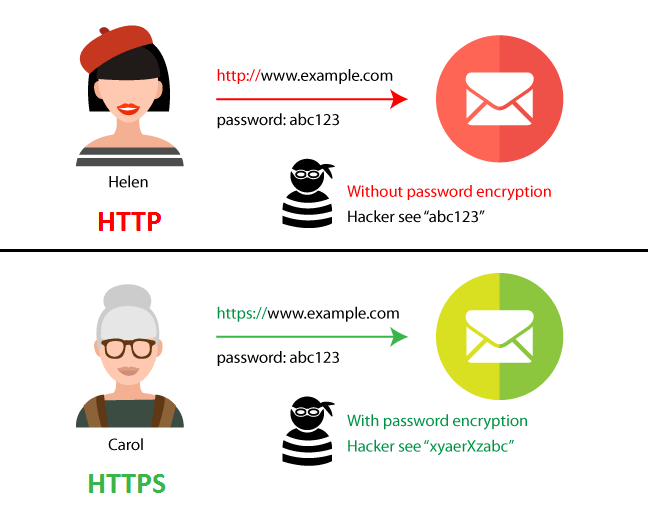
A website with the “HTTPS” tag is more secure and trustworthy. A site that has the “HTTP” tag is not. It’s that simple. With the former, a site has gone through security certification that the majority of illegitimate sites ignore. There are a few things to keep in mind:
- Sites with “HTTPS” connections can still be unreliable. Use the connection type in conjunction with other forms of verification to determine if the site is trustworthy or not.
- Verify that the payment page is a “HTTPS” page.
- Click the padlock on the upper left corner of the URL to verify the details of the site, such as the encryption used.
4. Check the Domain Name
A favorite tool of scammers is to create website addresses that are close but not exactly the same as large brands or companies. They hope that you will not notice that yahoo.com has been replaced by yah00.com or that Amazon.com has been replaced by Amaz0n.net.
They are betting that you’re going to skim over the address bar and the domain name. This is one of the reasons why it’s important to double check your address bar if you are redirected to a commerce site from another page.
5. How Old Is the Domain?
Amazon was founded on July 5, 1994 in Seattle, Washington. Its website Amazon.com was founded on October 31, 1994. This information is easily available using the Whois Lookup domain tracker https://whois.domaintools.com. Any site founded in 2018 claiming to be Amazon.com is fraudulent. The same is true with other websites.
Cyber criminals hope that their victims either do not know how to or simply will not research the age of the last-minute fraudulent sites they put together around holiday time. They hope that their real-looking websites will be enough to trick people into handing over their personal information.
When you look up a website and see how long it has been in business, you get a good overall sense for its veracity.
6. Run a Virus Scan
A website that has more pop-ups than legitimate content should be viewed suspiciously. While the mere presence of ads on the site shouldn’t be taken as positive proof of fraudulent intentions, this could be an indication that viruses, malware, or phishing attempts lie in wait.
Make sure you’ve had a recent virus scan and don’t be shy about running another one just for kicks. It’s easier to stop malware at the gate than try to root it out after it’s in your system.
7. Only Use Secure Payment Options
Legitimate e-commerce websites should offer standard payment options, including major credit cards and PayPal. If you are being asked to purchase your new iPad using a money order, a wire transfer, or some other form of unsecured and non-refundable payment, run away. This is true even if the rest of the site looks legitimate.
Look for approval by the Better Business Bureau (BBB) or similar organizations. While hackers often think to include a shoddy replica sticker proclaiming their safety, rarely do they bother to link it back to the actual issuer. Hover your cursor over the sticker and see where it leads.
8. Take Basic Steps To Secure Your Computer
Even cyber security professionals find themselves inadvertently visiting fraudulent and potentially dangerous websites, so it’s reasonable to expect that the same thing will happen to you. However, there are some basic measures you can take to secure your computer and its contents.
For example, keep up with system and software security updates. Updates can seem like an annoyance, but they are designed to cover security holes that cyber criminals have found. This includes keeping your OS and all other software that runs on your computer up-to-date.
Choose a strong, no-logging VPN service to keep your data private when surfing the web. Through data encryption, It prevents cyber criminals from learning information such as your location and internet usage habits. It allows you to safely navigate the web anonymously.
Keep your firewalls enabled. They serve as a barrier between your computer network and the Internet. They protect your computer by stopping threats from entering the system and preventing threats from spreading between your devices.
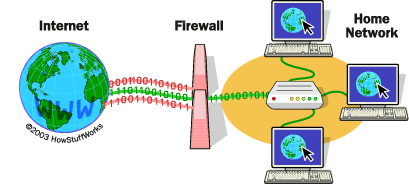
Adjust your browser settings. This allows a high level of privacy while you browse and will prevent websites from tracking your movements by blocking cookies. Many safety options are disabled by default. You may be unwittingly exposing yourself more than you think each time you browse.
The Bottom Line
Online shopping is an awesome experience as it allows you to search for what you want from the privacy and comfort of your home. Millions of online transactions are made yearly with no issue.
Don’t be afraid of shopping online, and don’t be afraid of fake websites. Simply empower yourself by knowing what to look for and use common sense. If it doesn’t feel right, run away.
By doing these things, you will be able to take control of your online experience.
