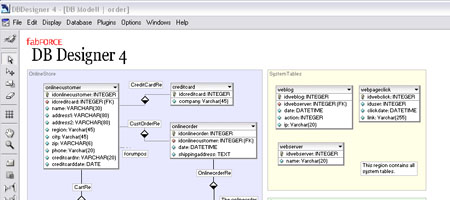Last week, I wrote about 10 Features That Will Make Twitter Better – the response was astounding and many people contributed their own ideas in the comments.
What became clear was the need to write a follow-up article that discusses even more user interface suggestions that can improve the Twitter web experience. To provide a well-rounded mix of ideas, the article would have to be from a combination of authors that contributed to one article.
What follows are ideas by ten professionals from different various spheres of expertise.
1. Location, location, location: the Twitter @Locals tab
Jason Finch, Blended Networking Evangelist, The dotSno Project / @dotsno
One of the greatest benefits of Twitter is being able to connect in real-time with conversations going on between those you follow, enabling you to become part of a global conversation on topics in which you have a shared interest. Any time of day or night you’re able to jump into the conversation. Imagine the power of combining this with local knowledge and conversations with local people who you have yet to discover. Think about who is around right now, on your block, talking about the stuff in which you’re interested, the strangers in the coffee shop a few blocks away tweeting about the very subjects that fascinate and engage you and who could easily become your friends. Run along, go meet them!

Introducing a @Locals tab to Twitter would enable you to connect immediately with those around you in the physical world. Clicking it would show the tweets happening around you, right now, wherever you are; integrating the tweets with a 3D virtual world would enable you to ‘walk through’ conversations happening in your neighborhood; it would enable Twitter to show conversation "hotspots" where ideas and thoughts are developing; it would start your journey into blended social networking, creating a seamless connection between your online conversations and your offline relationships, whether business or personal. As social animals, we find the human web to be a great place, but nothing can replace face-to-face contact. The @Locals tab would blend everything by combining "time" and "place".
Twitter’s existing location awareness is poor and even third-party applications can rely only on the data presented by Twitter, with some people providing only their city or their country. By enabling us to accurately specify our location, and by providing the security of allowing us to provide exact location without it being revealed publicly, Twitter could provide us with so many more services on a local basis. The guy on the next block really needs two extra bottles of vodka for the party and you can join in too if you bring one! The business owner around the corner desperately needs some flyers printed before this afternoon, you can have the work if you deliver the order to her door. Traffic is getting backed up thanks to a traffic accident near the location of your next meeting, you can avoid it simply by checking out the local tweets.
We don’t need to be precise about our location, broad localization can still bring people together, enabling serendipitous discovery of new friends and relationships. Like the farm-hand who looks for the needle in the haystack, only to find the farmer’s daughter, so we may find extraordinary new relationships on our doorstep simply by clicking the @Locals tab and interacting with our neighbors.
2. Time Shifting Prime-Time Tweets
Arley McBlain, Web Designer / Developer, Debut Creative / @ArleyM

By Arley McBlain
The concept of Time Shifting tweets is a simple one and has been used throughout other broadcasting media for decades. It is my opinion that Twitter, like anything else has Prime-Time. For example, one of the first web developers I started following was @boagworld. He is currently in GMT (+0.00), and I am in EST (-5.00). From my perspective, as an office employee his Prime-Time will be his 9am – 5pm. I am following him and many others to see how the giants of the industry work. Sadly, when I get to my computer in the morning he’s already going for lunch! I am not dedicated enough to see what those I am following have been up to for the morning, so onward the day goes. Before too long he has gone home and is tweeting about his free time while I am still working away. While there’s nothing wrong with his "non-prime-time" tweets, I am following him because of his expertise in the field. Wouldn’t it be nice if when you got to your computer you were seeing everyone’s "hello world" messages in the context of your day?
The benefits of this are obvious: seeing more of what makes the rock-stars of this industry tick, seeing what your friends from around the world are doing in context of the day. This feature is not without it’s problems though.
For one thing it only works for people you are following East of your location. So what do you do about users to the West? The easy answer is "too bad". For me, someone like @dburka from the West Coast (PST -8.00) would have to be either set to -21 hours (which is arguably way too long in the twitterverse), or have some kind of rotating time scale where the balance of the 9 – 5pm day wraps-around the next day. This is disorienting and only works for people using Twitter from 9 – 5. Naturally @replying to any time shifted tweets would be senselessly out of context for the followed, but by clicking their tweet you could go to their profile page to see the message in context.

By Arley McBlain
Brainstorming this feature raises a lot of questions. Would you set the Prime Time by the followed user, or globally for time zones? Could I as a Twitter author choose to shift my tweets for those who follow me, or conversely would I have the option to decline time shift? Who knows, but I love the extreme example of kids years from now setting Prime-Time to -20 years to follow the pioneers of the internet in the context of their days.
3. Add Pagination with date select to search through archived tweets.
Charity "Shelly" M. Colvin, Multimedia and User Experience Design Specialist / Texas Dream Designs, @Texasbrat

By Charity "Shelly" M. Colvin
Currently tweeters often get frustrated when they need to locate a tweet from someone they are following. Twitter prides itself on the idea that less is best, and on this theory, the best solution to reduce the convolution is to incorporate pagination. Since tweets are organized by time stamps incorporating a calendar drop down with pagination will enable users to pick which date they wish to view tweets.
This will provide users with a quick and simple method of searching through their archived tweets. This also practically eliminates the need to press the dreaded “older” button a hundred times.
Since Twitter is already using pages to catalog tweets, implementation of this feature shouldn’t affect the results as far as SEO (search engine optimization).
- View a clickable prototype
4. Follow these tweeps!
Adam Pieniazek, Co-founder – Writer, Consultant & Host,
The 42nd Estate / @AdamPieniazek
At one point or another nearly every Twitter user asks the same question: who should I follow now
Twitter could and should utilize our existing connections and interactions to recommend additional tweeps to follow. There’s already an application, WhoshouldIfollow, which suggests users to check out, but integrating this feature into Twitter’s web interface would ease the transition to Twitter for newcomers and help all of us find good users quickly and easily.
For example, say you go to mommyblogger’s profile and choose to follow her, a small field right below the follow button could show who else her readers are following. After clicking follow, a box would appear stating: Tweeps who follow mommyblogger also follow IamMom, iTwitmykids, and howtomothermytweeps, with links to those users’ profiles. Twitter could also list mommyblogger’s closest contacts. After you click follow on her profile, Twitter would list the three users she most often tweets with or about.
Twitter could also implement a you should follow feature in the sidebar that would combine the data from our current relationships and communications to list a few users you would enjoy following. As you choose to follow or not follow tweeps from the sidebar, Twitter would pick up on your tendencies and then analyze which data set is most likely to suggest someone you’d actually end up following, refining itself over time.
The addition of user recommendations to Twitter’s web interface would significantly lower the barrier to entry for new users and keep veterans up to date on the latest people they should follow. The one big unknown is the effect the extra data and analysis would have on Twitter’s servers, though much of this data is already there. If the Twitter team could implement these features without compromising speed and stability, it would greatly improve our ability to find users we should follow.
5. Mark Tweets as Seen
Japheth Thomson, Web Developer, Japheth Thomson / @japh
Monitoring your tweets between all the different avenues available can be quite challenging at times. At home I use TweetDeck, in the office I use TweetDeck, in between times on my iPhone I use Tweetie, and occasionally I’m in a spot where I need to use the web.
With so many different platforms, and so many tweets streaming past all the time, it can be difficult to keep track of which ones you have an haven’t read. TweetDeck has a feature to mark tweets as "seen", but as this doesn’t actual carry between installations, or to other applications, it’s actually not as useful as it could be.
I admit this may not be as useful for the web interface as it would be across applications. Having it added into the Twitter API would enable the various applications to utilise the feature, and make for a much more seamless Twitter experience, however you choose to use it.
6. ReTweet Button
Ted Graf, Front-End Web Developer, TedGrafx / @tedgrafx.
For the longest time the need for a "ReTweet" button has seemed obvious to me.
In my opinion it should be a simple, small icon nestled neatly near the "Favorite" and "Trash" icons.
My vision is simple, and would work like this:
Once a user clicks the "ReTweet" button, it would automatically place the entire message you’re re-tweeting into the Update text box like so: "RT: @username user’s message" – giving the user the option of adding their own bits to it. This would save the user the hassle of copying/pasting this every time. I wouldn’t know of any reasons why this may hinder this feature’s implementation.
 By Ted Graf
By Ted Graf
*NOTE: As I’m writing this I noticed a tweet from @mashable about PleaseRT.me.
7. Newer / Older + Pagination
Ted Graf
I’ve tweeted @twitter about this in the past and it seems to make sense – at least to me.
I can only speak for myself here, but when I sign on in the morning, I usually want to catch up on what I’ve missed overnight.
So, my practice has been to go "back" to the page that had my "goodnight" tweet and read on from there, which usually takes me back 5-10 pages.
It would be terrific to have the "Older / Newer" navigation at the TOP of the list as well as at the bottom.

By Ted Graf
And while we’re at it, why not add some page numbering (pagination) to that navigation as well? This would save the user time by not always having to scroll to the bottom of the page to go back or forward – buy only one page, mind you. Again, I wouldn’t know of any reasons why this may hinder this feature’s implementation.
8. Search users by tags
Joerg Pfennig, Internet Product Manager,
What’s still missing is a tagging for the users themselves.
By allowing users to tag their profile with keywords that they’re interested in, you will have the option to not only search for tweets with some relevant content in it – but also for user profiles containing these keyword tags.
This is a web 2.0 feature you can already find, for example, on business networking platforms such as LinkedIn, where you usually tag your main competencies
In Twitter you could use your profile tags to describe, for example, your main interests or hobbies, with which you want to be found by others. That way you can find users with whom you share the same interests without waiting until they drop "the keyword" in one of their tweets.
Maybe you are a real cat’s lover – but do you use "cat" in every single tweet because of this? See.
To prevent misusage/spam the profile tagging should be limited to a small number like 3 to 5.
9. A notification system of relevant tweets
Cesare Rocchi, RIA Designer and Developer, Studio Magnolia / @funkyboy
Twitter is a great source to find smart answer to smart questions.
Many have proven the question-answer scenario: ask a questions a get replies almost instantly and this can be considered the top feature which fits your quick question needs.
There’s more. Twitter is a sort of river of thoughts where many people pass by and drop some tip.
If you are interested in a field I think twitter is the best way to have an almost up-to-date knowledge of that field. But sometimes you don’t have enough time to sit down by the river and look when an interesting drop passes.
A notification system can be really helpful in such a scenario.
Say I usually am able to keep track of what I am interested in on Twitter. Say for a week I am out of office (e.g. to a conference) and during the day and busy talking and gathering new clients.
For sure I have no time to check out what’s happening on twitter, and during a week many thoughts pass by in the twitter river.
This can even lead to some frustration. I could do a quick check in the evening but I might be already overwhelmed by tons of emails.
I suggest to implement a functionality that allows me to set periodical searches over twitter (by string or by pragma, e.g. #swsx) and receive the results on the channel I prefer (email, sms or even im). This way I am sure that someone will collect the stuff that I like and I will receive it the way I like it.
Of course there are potential problems in the implementation of such a feature. For example databases might not like too frequent searches. Real time notification over IM (or push technology to dekstop applications) can be even more challenging. In any case
I think such a feature will enormously enhance the fruition of Twitter drops.
10. Ability to Mark Direct Messages as a Favorite
Invoice Ninja, Guest Writer, SugarPatch / @InvoiceNinja
A new feature that I’d most like to see Twitter implement is the ability to favorite direct messages. Obviously the whole point of DM’s on Twitter is to have conversations privately without them appearing in your feed, and likewise, I don’t mean that DM’s should have the ability to appear in the publicly available favorites tab.
What I mean is that within the DM’s screen, I’d like to have the ability to star them as well, and have a separate tab to view them. Twitter has various uses for everyone, and for me, it gives me the means to keep in touch with long-distance friends who are always online but can’t call me. It’s made it possible for me to turn my tired old cell phone into an instant messaging client of sorts – they can DM me, and I can receive them and reply at any time wherever I may be.
It’s a wonderful thing, but the end-result is hundreds of DM’s saved up, and a good handful of them are those special ones where they’ve really made me laugh or brightened my day. By being able to star them and pull them up separately, I could reread them without digging through countless pages, and I’d be sure that I never accidentally deleted them or anything. I’m inclined to think that it’d be very simple to implement, and I can’t really see any drawbacks to it, especially since it doesn’t affect the actual feeds whatsoever. It’s always a good thing to be able to get a little more organized!
11. Easier way to post links to tweets.
Maija Haavisto, journalist and medical writer, Fiikus / @ DiamonDie

Twitter users sometimes post tweet links to other users’ tweets. Currently the only way to do this is to copy & paste the URL of the tweet and you may also have to use TinyURL or a similar to shorten it, because the URLs are rather long.
Many websites use easier methods of posting links to content on that site. DeviantART, for example, allows users to post thumbnails of a particular Deviation (piece of art) by using the syntax :thumb########: where the #’s denote the number of a Deviation. Similarly Twitter could allow us to post a link to a particular Tweet by using the syntax :########: where the #’s denote the number of the tweet, already visible in the URL. So you could write :12345678: and it would translate to a link to tweet number 1234578.
To make things even easier, the web interface should include a button (similar to the Reply and Favorite buttons) for linking to a particular Tweet, which would automatically create a link using the aforementioned syntax.