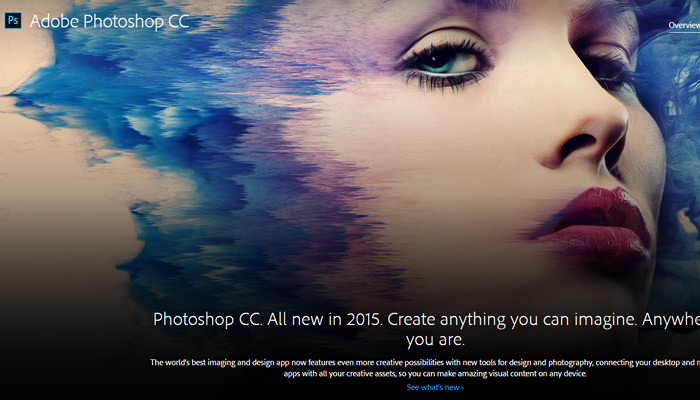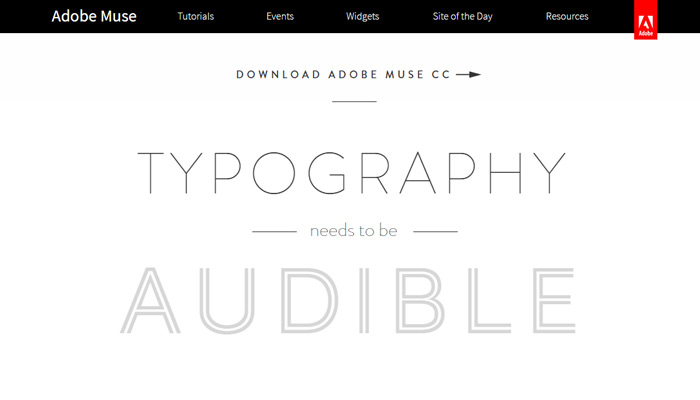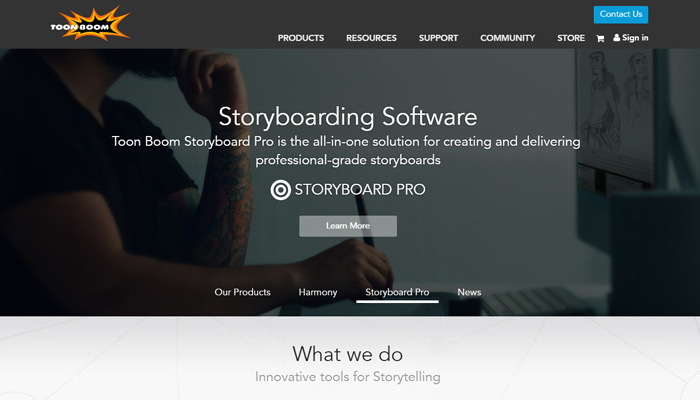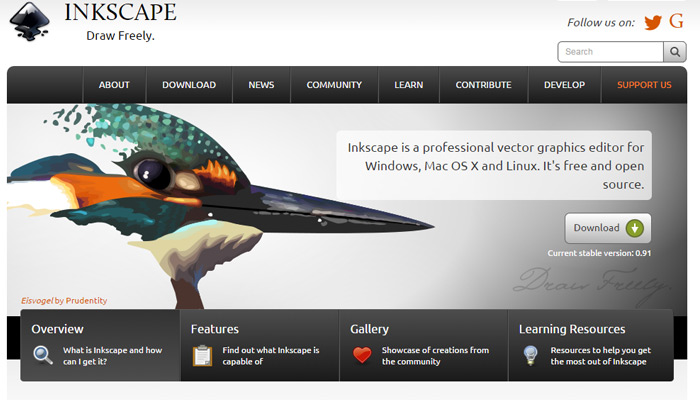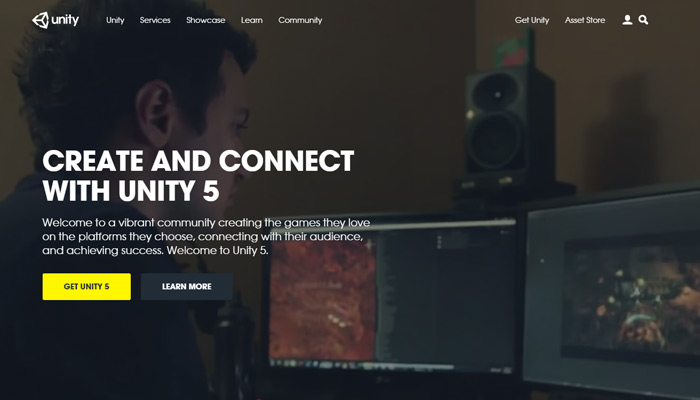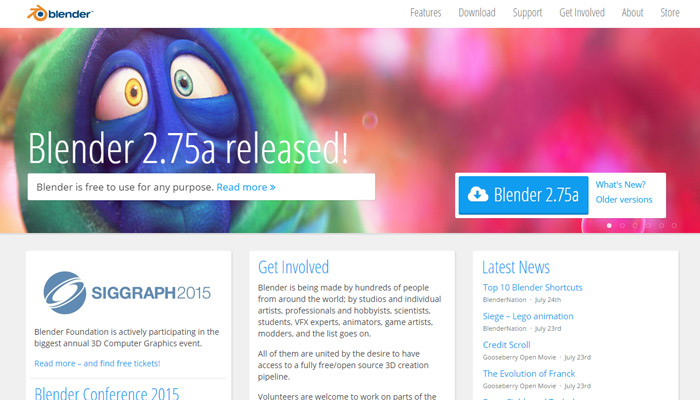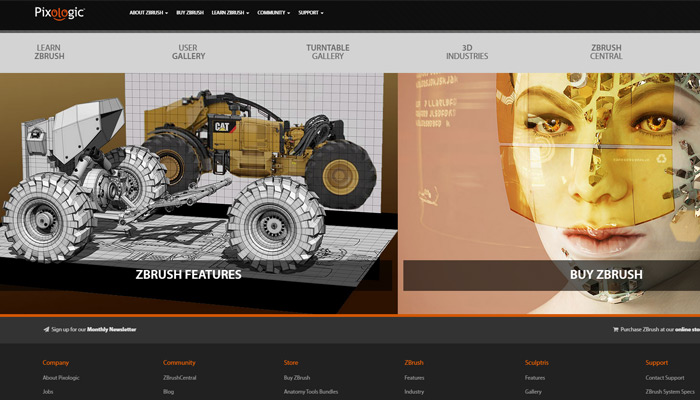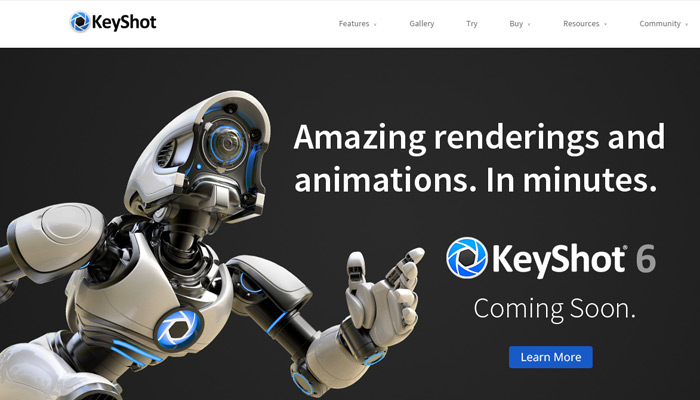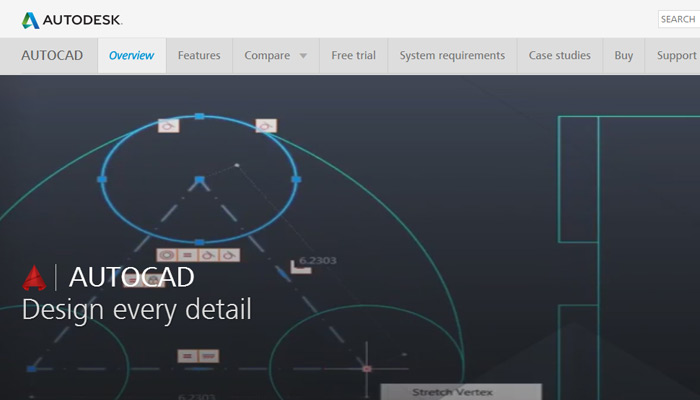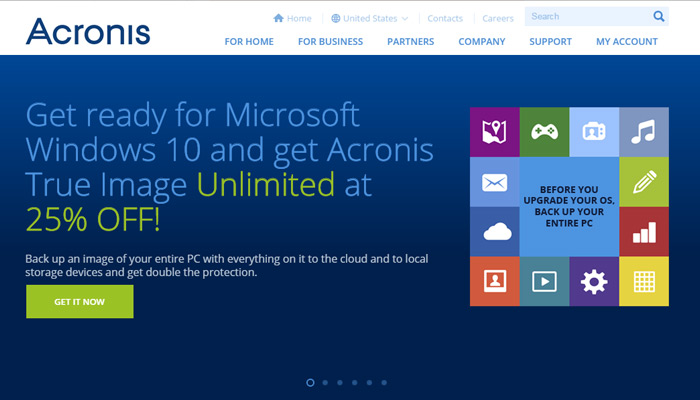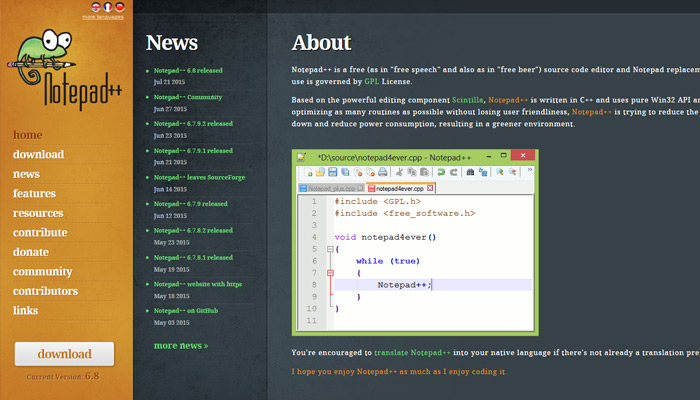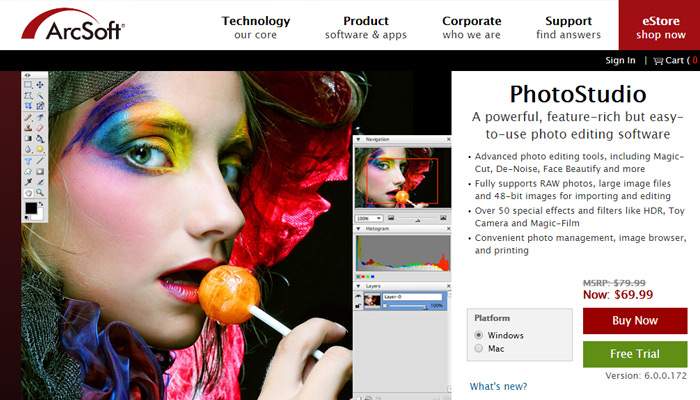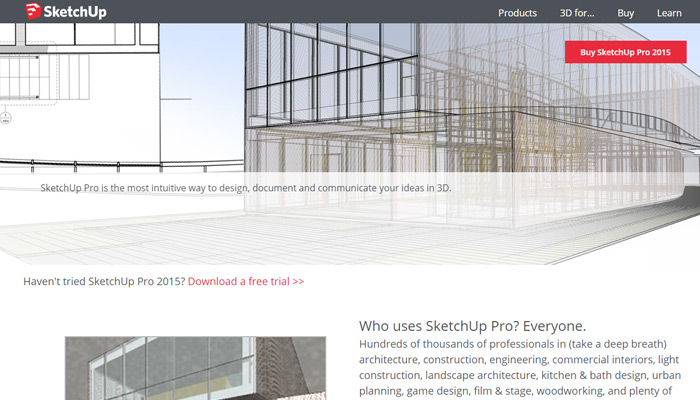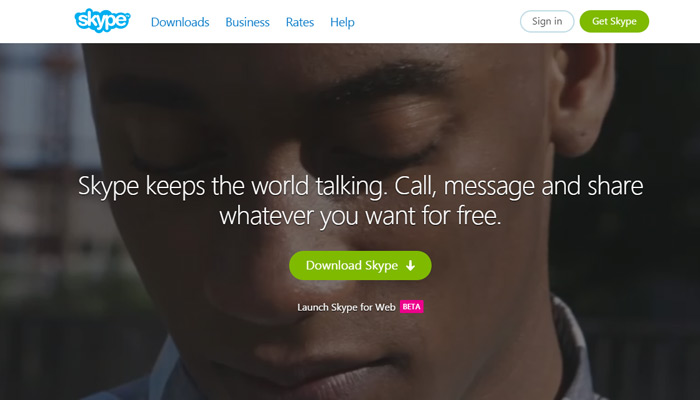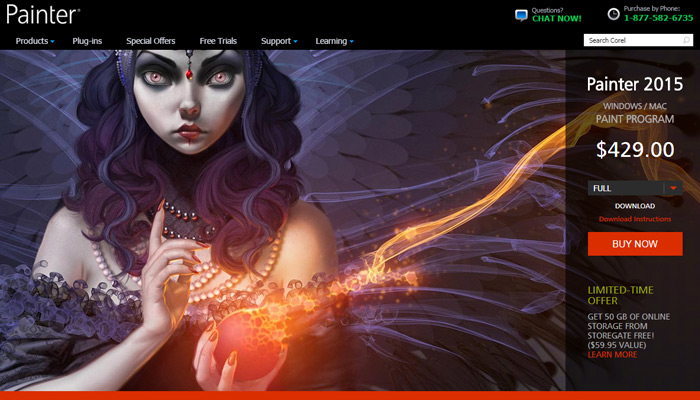If you do any client work, you understand that success or failure depends on meeting expectations; one of the hardest things to do. There are some rules you can follow to ensure that your presentations are engaging, and well-received.
1) Make sure no one is late to the party
If someone is going to have an opinion, make sure they are involved from the start of the project. That way, any ideas, concerns, or revisions late in the process made by people who aren’t stakeholders can’t potentially hold up the project.
This is huge, but it happens again and again. Clients will show designs to the marketers, IT professionals, the CEO, the stock guys, etc. and all of them will want to give their two cents. If you present conceptual work like site-maps, style tiles, and wire frames early in the process, you will get feedback early. Make sure everyone sees the work.
If you can collect the names and contact info of all the stakeholders early in the process you can make sure that you send all conceptual work and finished comps to all parties at the same time.
And make feedback mandatory, even if the only feedback is “I like it.”
2) Present face-to-face
There’s no way that you can convey every little detail about why you designed something the way you did to a client through an email. Don’t try it. If you do that, they have no clue how or why you designed something. This will put you on the defensive right away. Now, before you’ve had the chance to explain your idea, the mailroom delivery boy is going to tell his boss the design is too boxy, or that the colors suck.
Avoid being put on the defensive by arranging a meeting where you can get anyone with an opinion in a room to present your design to them. You can debate any questions face to face rather than back and forth in an email thread.
3) Saying “no” a lot sounds very negative
When you don’t get a face to face to present your design you run the risk of saying “no” a lot which makes it seem like you are unwilling to compromise. This is their project and while they’re paying you to design them a better product, they expect to be a part of the team.
Through presentation, you can hear the client’s suggestion and explain why it may not work, and eventually you can think of an appropriate solution, together. The project will turn out better in the end because you will have something that reflects the business and the client, as well as something that communicates to the users the design was made for.
4) Be honest, compromise, and avoid group think
Talk like a professional. If the client is wrong, they want you to tell them they’re wrong, but explain why. If the client is persistent, make sure you have analytics or facts to back your position.
Presenting is part selling and part consulting. If the client offers opinions that will not work but are adamant about doing it, try to reach a compromise. Offer an idea that meets somewhere in the middle and the client will respect that, even if they still want their idea implemented.
Stand your ground in the face of group think. If something is morally or ethically wrong, make your opinion known. Don’t let them tarnish their own brand by failing to speak up. Tell them exactly why their ideas are bad from an ethical standpoint, but always be respectful.
5) Shields up
If you fail to present your work properly, you’d better be ready to do a lot of stuff you think is wrong. Your client, with all of the project’s stakeholders, have been discussing the comp you sent them for two weeks and they have a lot of ideas. This is the point where you get pages of revisions to a design, or worse, an outright rejection. If you find yourself in this position make sure that you take a deep breath and call the client.
Arrange a sit down so you can hash out all of the ideas and concerns they had and explain why their concerns are unwarranted or why their ideas aren’t suitable. While you’re on the defensive, you can’t really present much of the previous design, because the client’s ideas will keep being brought up.
Bad ideas left to fester are like flies at a picnic, they leave you alone for a little while, then land on your apple pie.
6) Think through every detail
If you can’t explain an aspect of your design, and you get put on the defensive, you might as well not even talk.
At that point the client will have thought through their bad idea more than you’ve thought through the design. This is sort of like talking to someone and having them tell you that your zipper is down: it’s kind of embarrassing, and makes you look bad.
7) Don’t argue
Whether you’re presenting design or defending design, you should never argue with your client over work they’re paying you for.
Arguing doesn’t accomplish anything, it won’t sway opinions, and it definitely won’t lead to compromise. When you’re presenting work it is much easier to avoid confrontation because you are explaining the conclusions you’ve come to based on research and your experience.
It’s hard to argue over research and experience. Again always have analytics and numbers to back up your work.
8) Confirm
If you are on the defensive, and are able to get a face to face with the client to go over your design, make sure you confirm what was discussed so that everyone is on the same page. If you don’t, someone is going to be really mad their bouncing, talking paper clip didn’t make it onto the website.
Confirm via email once you get back to the office. It’s important that you have a paper trail.
Conclusion
Get out in front of any potential communication issues and present all of your work to your clients. If you present you will manage everyone’s expectations better, which will lead to a happy project and a more fulfilling experience.
Featured image, presentation image via Shutterstock.
Source