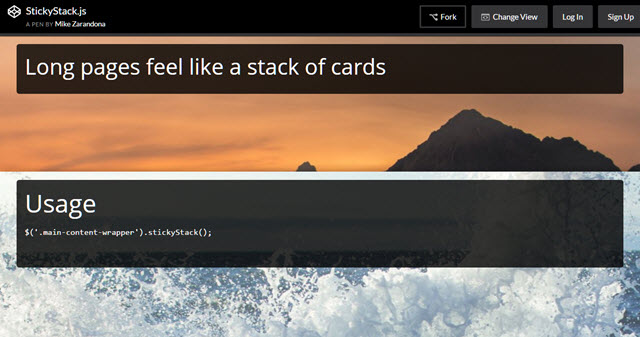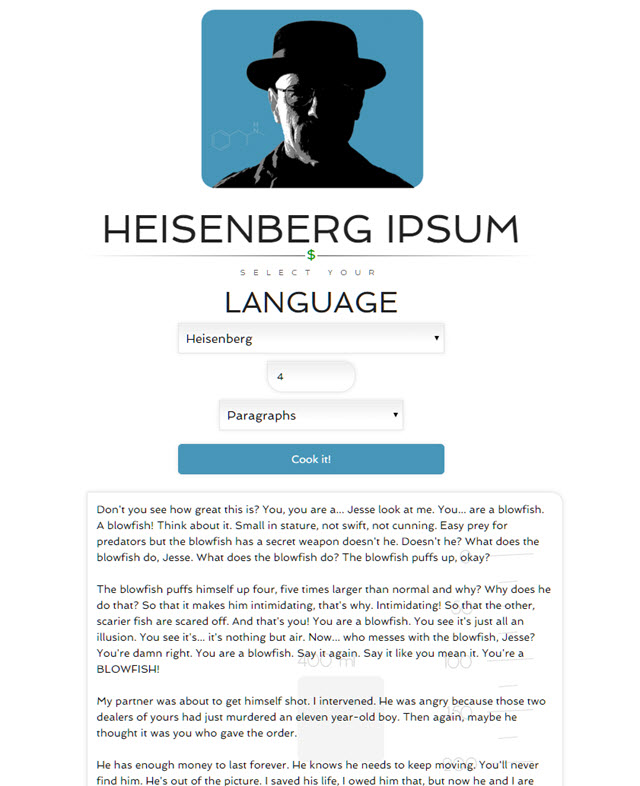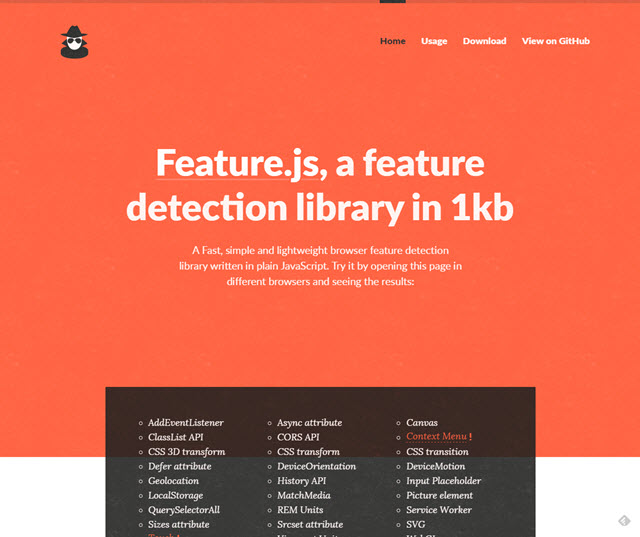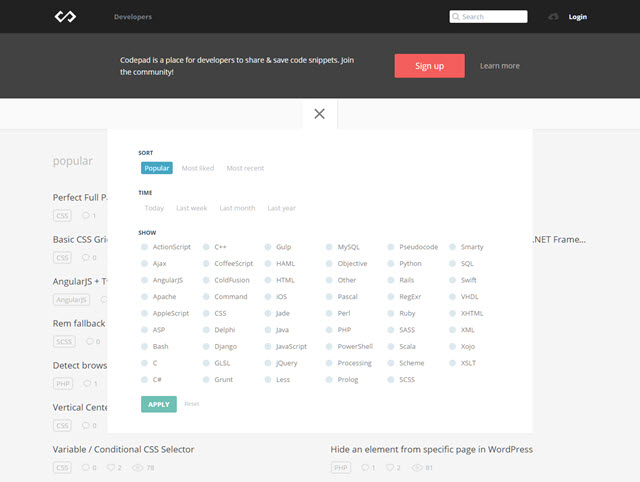DocSend’s Dave Koslow

DocSend Co-Founder and Chief Product Officer, Mobile Visionary
In June of 2007, the iPhone was released by Apple, creating a technological revolution that would change the direction technology was in. A year earlier, in June of 2006, David Koslow was a Stanford Computer Science Intern at Palm, working on the Palm OS browser, Blazer. When completing his Masters with a focus in Human-Computer Interaction, Dave worked as an intern at Google, working as part of the Google Alerts team, where he worked on back-end database optimization.
When Dave finished his studies Stanford in 2008, Apple had changed the world with their mobile device, and Dave already had his finger on the pulse of the industry. Dave dedicated himself for the next four years at Greystripe, a rich media ad network, where he flew through the ranks and led their engineering team in pursuit of success. Dave found success there, and even authored Greystripe’s native advertising SDK for iOS as well their cross-platform mobile video ad format. He would leave GreyStripe after four of incredible success to reach out into the world for himself.
In March of 2013, Dave co-founded DocSend, a sales acceleration platform that makes salespeople more effective by enabling them to track, control, send, and present sales materials with real-time document analytics. Since then he has continued to operate with DocSend as the Chief Product Officer, delineating high-level product vision and tirelessly need-finding with customers to surface opportunities. Here Dave continues to define his legacy as one of the true innovators in the industry of product design.
What’s your opinion on the current trends?
“You know I think when we, and by we I mean we collectively in the product design community, saw when there was that shift broadly to flat design, there were definitely things that were lost along the way. I think it felt like a kind of knee jerk reaction. And the fact is that we lost gradients, and the affordances of certain things being interactive. It’s been nice to see trends like material design more recently moving past that and making things like buttons once again appear interactive. And so I think that it was kind of interesting that history has us going back and forth, oscillating from things that are very skeuomorphic, like having a notebook look like a notebook, or having a desktop look like a desktop, and then moving to something more abstract, and then responding with ‘Well now we’ve tipped the scales too far in one direction’, and then we go back and forth.
And I’d like to think that over time, we’re kind of getting closer to something that strikes that perfect balance, between being visually compelling but also having those affordances so that you have an expectation of how to interact with it. One of the things I think is interesting, and I don’t know maybe this comes across as a nitpick, but we’ve been able to benefit for so many years on the desktop web, that having things like hover states and we haven’t quite gotten there yet on mobile.”
Why has it taken so long for mobile optimization to become an important factor, and push for more than just integration? With mobile technology growing every year, when will we see a unified design “language”?
“I think that we’re making good strides, and of course there is the favorite buzzword of ‘responsive design’. The fact of the matter is, there are just so few things you can code in mobile, and just have it work on desktop. So even with something like Bootstrap, you still have to go into your browser, open the inspectors, set up all the different screen sizes, have a look at how things actually will work, not to mention the fact, do the actual interaction patterns continue to make sense, even in a layout that looks good on mobile? And to be perfectly honest, I’m cautiously optimistic, but I do believe there is a sort of art to designing anything. I think that there needs to be a necessary manual process that actually goes in and patches up the design after the fact. But even with that way, whether you’re on mobile first or you’re on desktop first, you’re going to have to make a decision where you’re going to spend your energy, especially when you look at it from the view of an early stage start up, where you can only afford to focus on one, and I think for a while mobile was kind of the thing that came second. And I think that we had a bit of a knee jerk reaction to that. A lot of companies came out of the gates that are mobile-first. And so what we end up with is all sorts of services that are out there on the market that are mobile-first, and I think there were more companies that were on the market mobile-first then there was a need. I think we’re starting to see what happens when things go one way and not the other, and we’re seeing a rubber band effect where it’s starting to come back from that, and is making us ask some fundamental questions, ‘What about this application would requires that it be a mobile-first app?’”
DocSend has innovated the way people do business.
Where do you see the industry’s direction going towards?
“I’m very optimistic. I think that the way that software has advanced over the past twenty years, and additionally the way that infrastructure and cloud computing has advanced, in the past ten years, has made it so software can be written so that getting from zero to an MVP has never been faster. All of these off-the-shelf components are already there at your disposal and it’s up to you to kind of put the pieces together and create a novel application. The beauty of that is you don’t have to spend a ton of time coming up with your own real-time messaging framework, for example. You don’t have to spend all this time developing your own error reporting service. All of that stuff is available right now through a variety of best-in-class services that really allow you to get off the ground quickly. And from a design standpoint, we’re maybe about ten or fifteen years behind. It’s still the early days, and I think that Bootstrap has been a wonderful tool for so many people. Starting DocSend, for example, we had bootstrap in place from the start, as well as these icon sets at our disposal. We could go and integrate it into our application, that actually is pretty darn good looking, really quickly. There’s just this stuff that wasn’t possible before, and I think what we’ll continue to see in the next handful of years is just further and further elaboration on that, that will develop into having more creative spirits get involved, and help establish a feedback loop that will lead to designs off-the-shelf that you can then use to go from zero to MVP incredibly quickly.”
What would you like to tell someone who is just starting, or have a desire to start getting into design?
“You know Ira Glass said something about his early days broadcasting. And I’m totally going to misquote him but, he basically said something to the extent of, Whenever you’re getting started in something, the best thing you could possibly do is to produce a high volume of work. And you’re going to look at it, and think, I suck at it, and you’re going to think it’s not good enough, and you’re going to keep at it, and you’re going to suck a little bit less. It will continue to get better, and that frustration will drive you forward. And so long as you can embrace the frustration, and make it a positive force in your feedback loop, it will drive you to continue creating and get back up and continue to produce a high volume of work. That’s going to be your way forward. Just do it, over and over, and over again.”
What one Sci-Fi technology would you want to have right now, and what would you do with it?
“Okay I’m going to answer this without sounding too cheesy, but I would say the lifeblood of what I do is rooted in understanding the customer. Getting inside their head, asking them questions, understanding what keeps them up at night. What’s the first thing they do when they come into the office, the first thing you do in the morning? What are the challenges? If I could have some way of doing a bit more than swapping shoes with them, to really for a moment experience life from their perspective, that would be incredible. An empathy machine.”
If you could give the person you were when you began on your career one piece of advice, what would you tell yourself?
“I think you’re never going to know everything. So you might as well just go ahead and get started, and give it your best shot. Because we can be preparing for the future our entire lives and never get to that point where we take the plunge and move forward from preparing to actually doing it. I think, especially when I was going to school at Stanford, ‘Wow, I’m just so far behind.’ I remember one summer in college I actually read the O’Reilly book on HTML from cover to cover. And like, who does that? Why would you do that? That’s how deeply I felt I had all this ground to cover, that I had to catch up. And you can really get into your head, that feeling of inadequacy, that you have all this stuff you have to cover until you know those things. That you’re not ready to get started. The fact of the matter is you are never going to know all the things. You’re never going to check all the checkboxes. And the best thing, the best way is to get out there, give it your all, and learn from your mistakes. And get back up, get back in there, and keep going.”
Read More at DocSend’s Dave Koslow