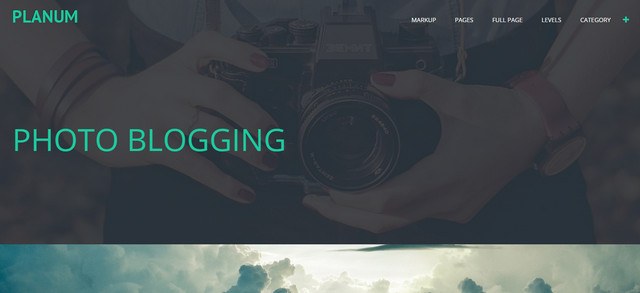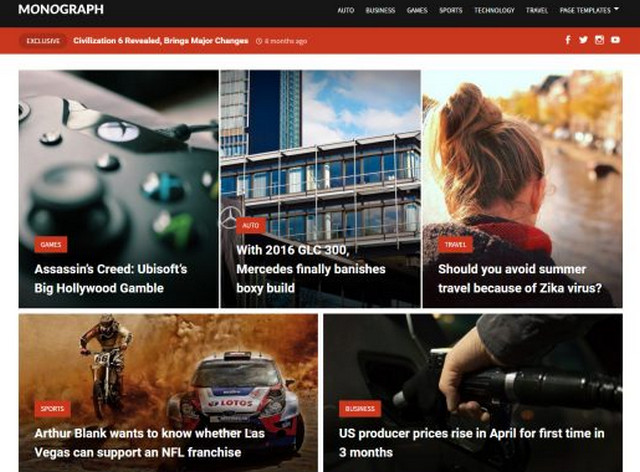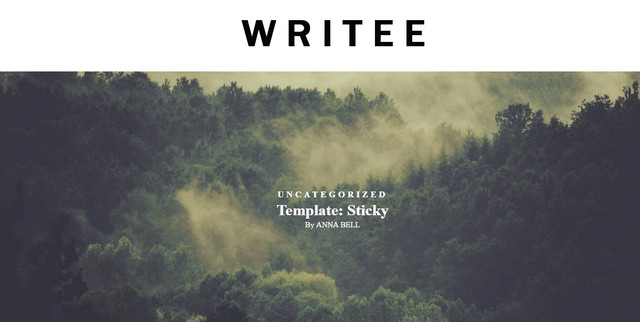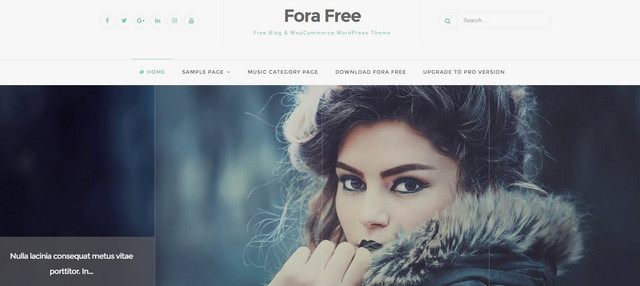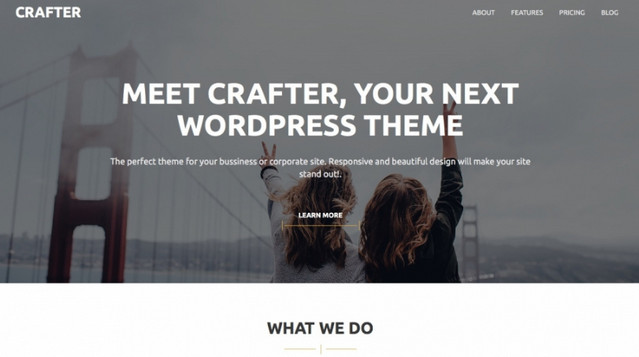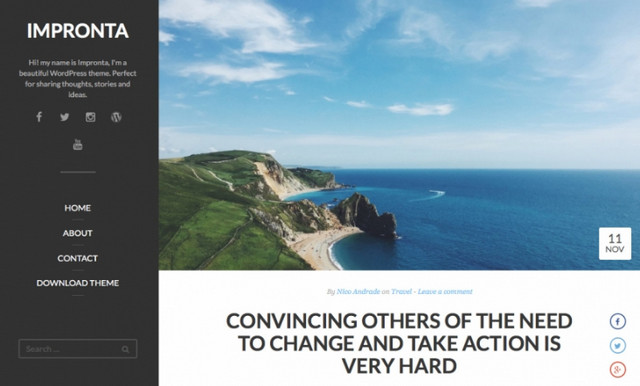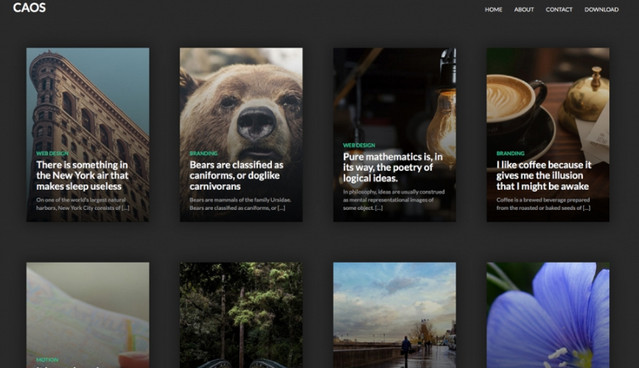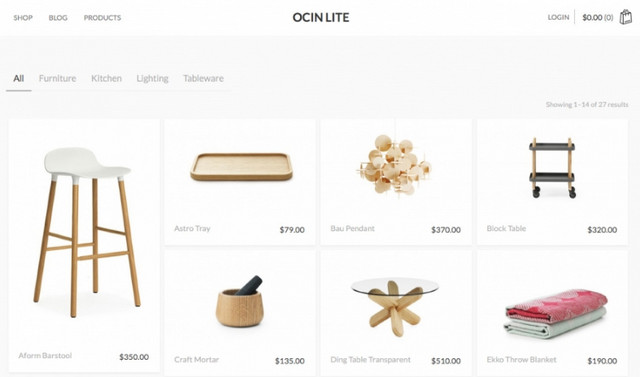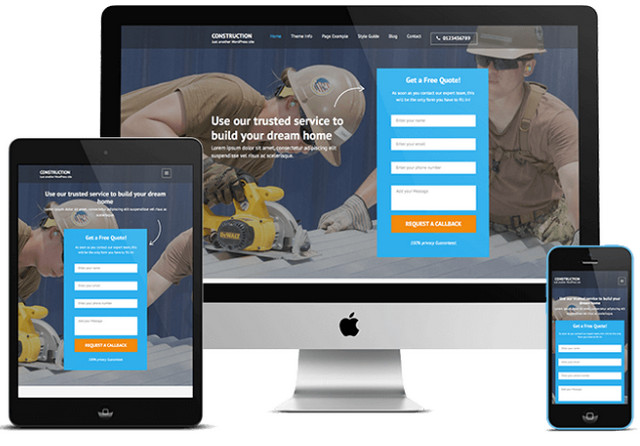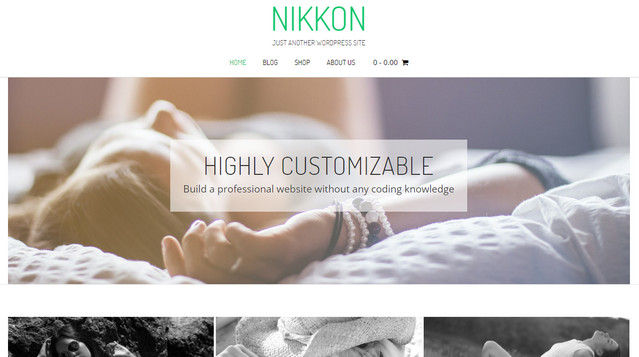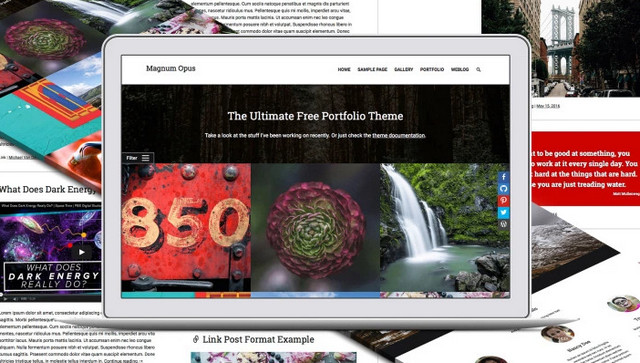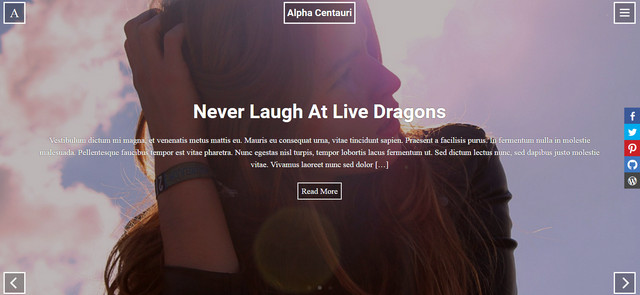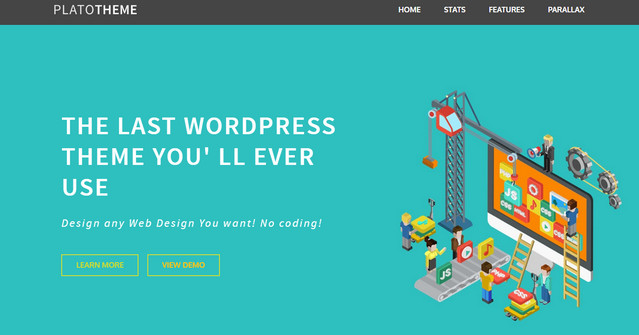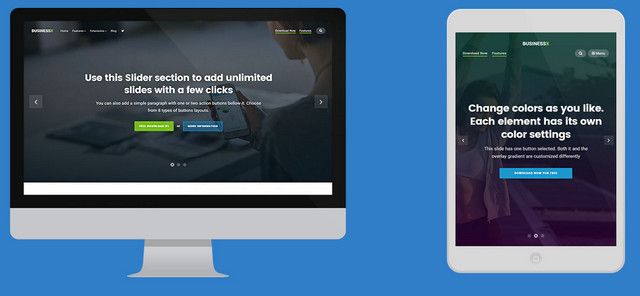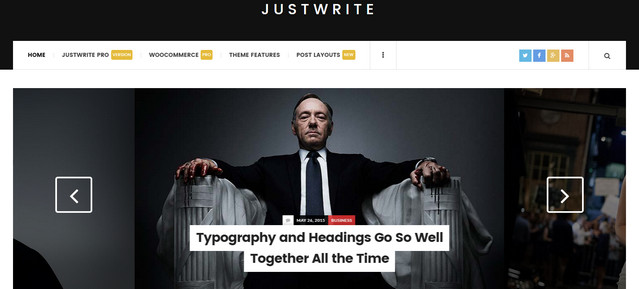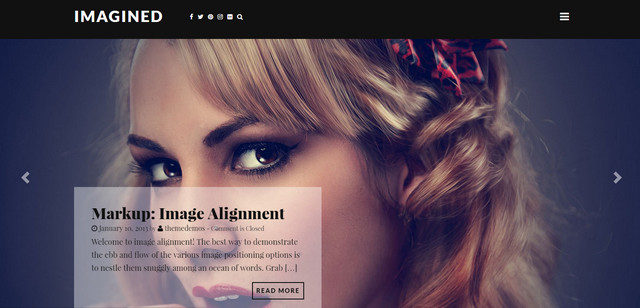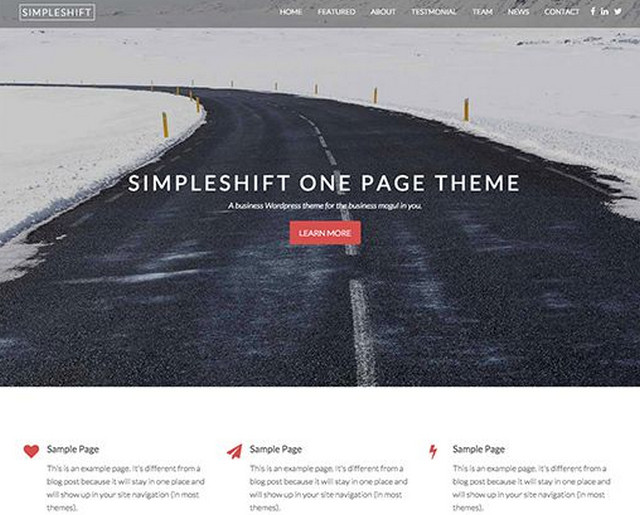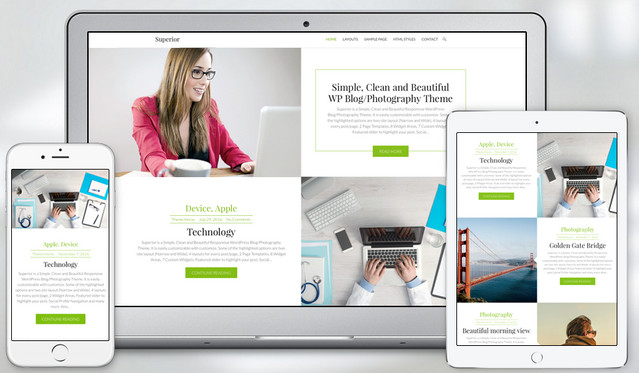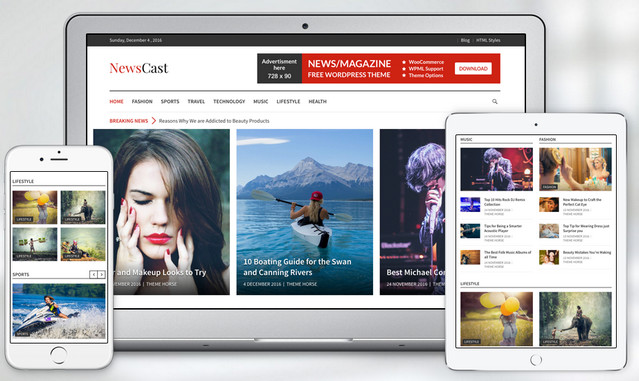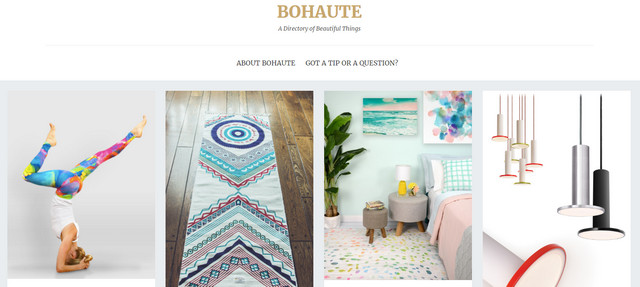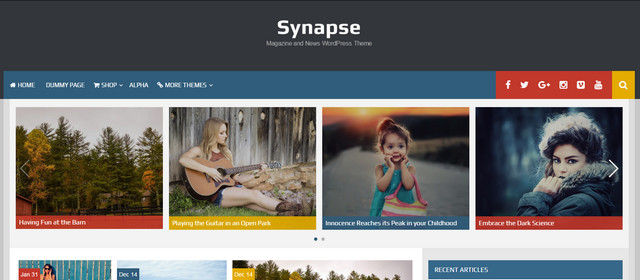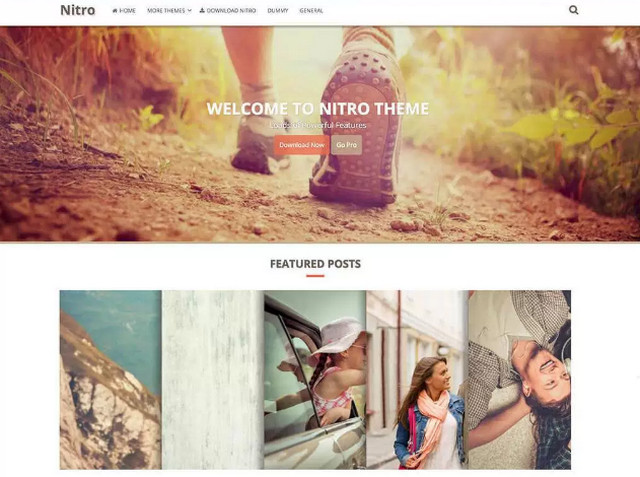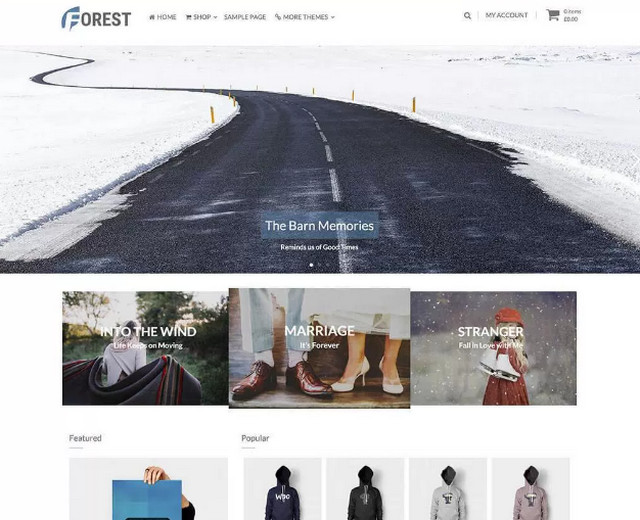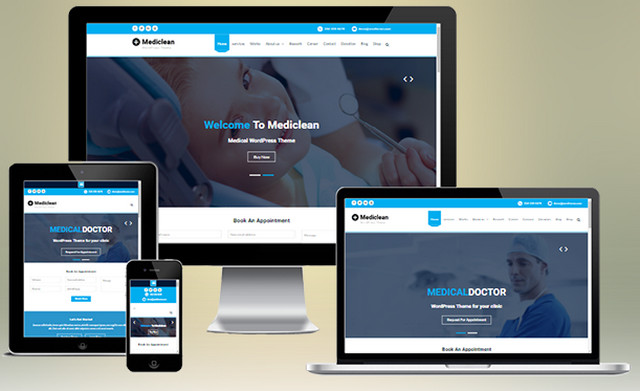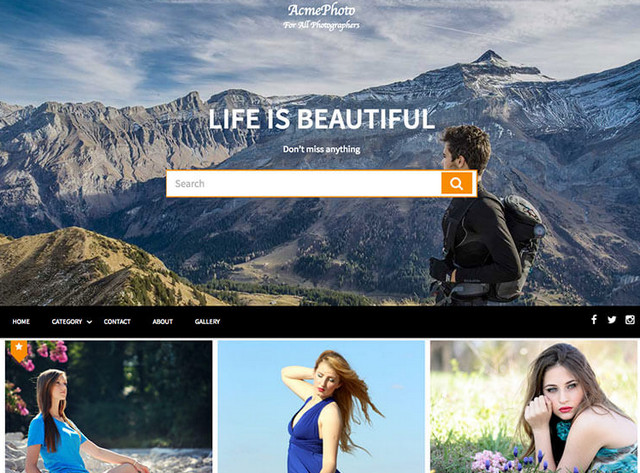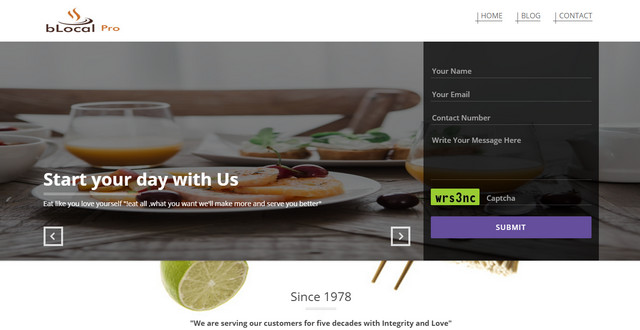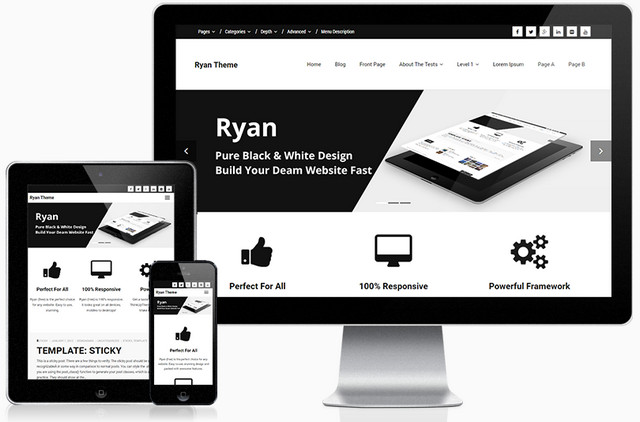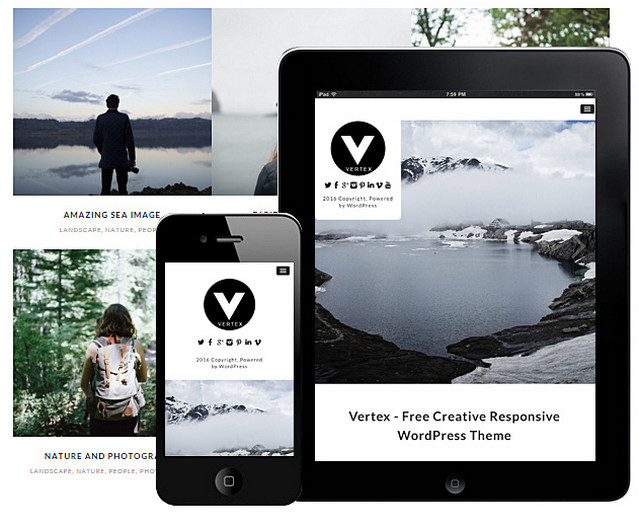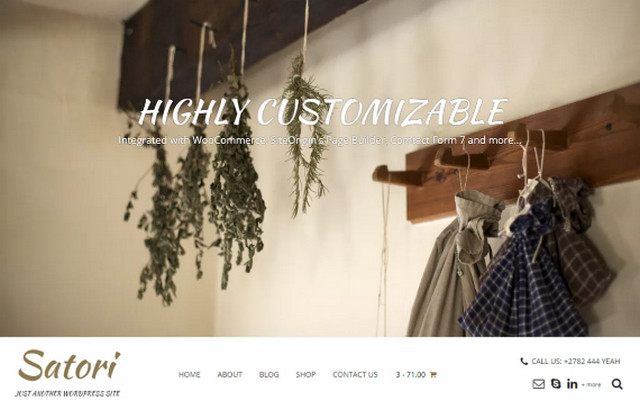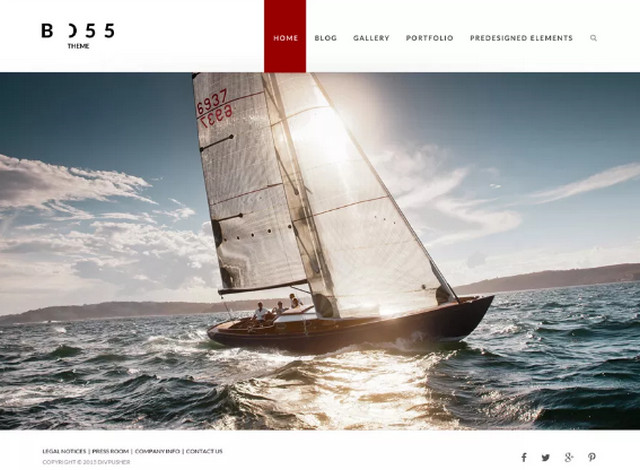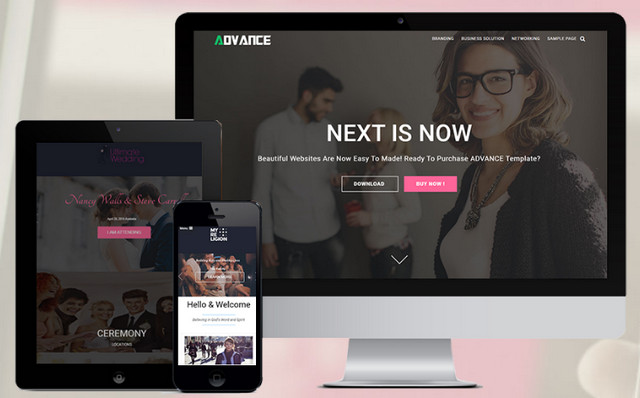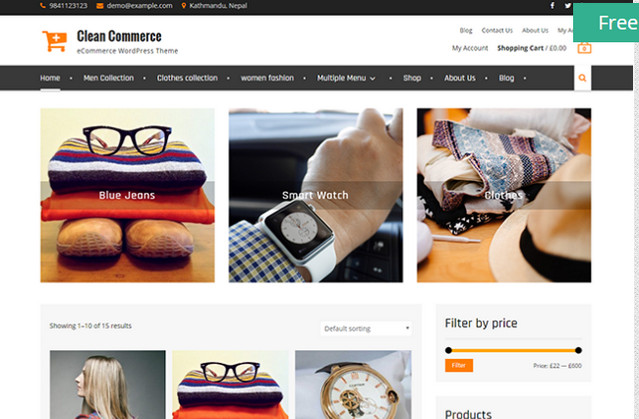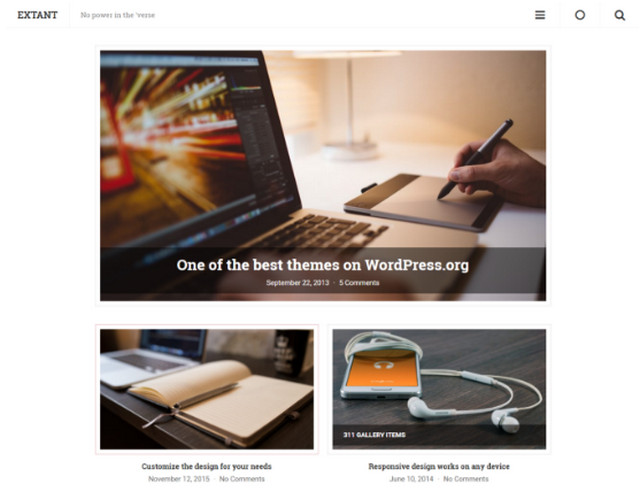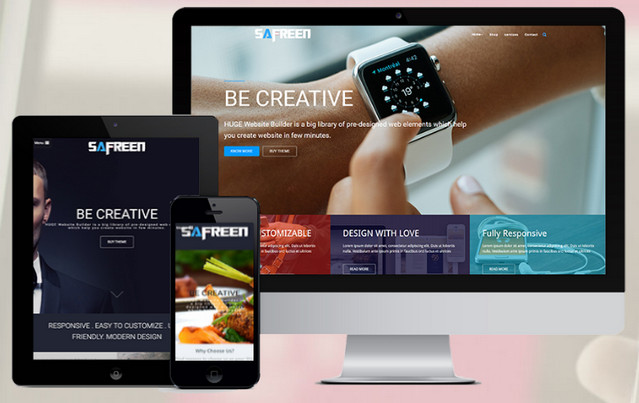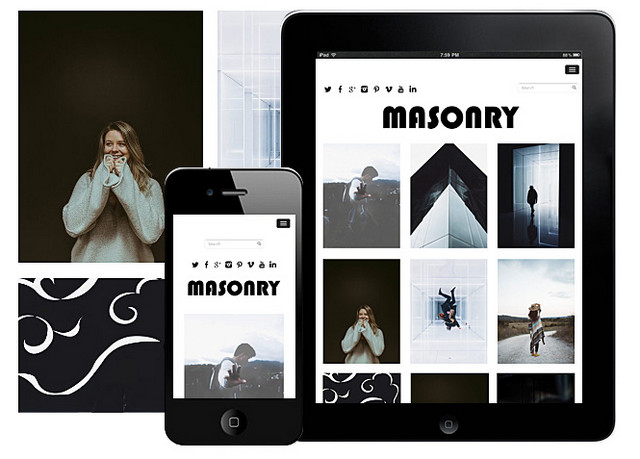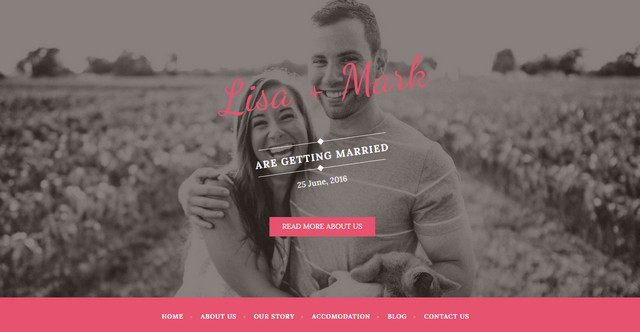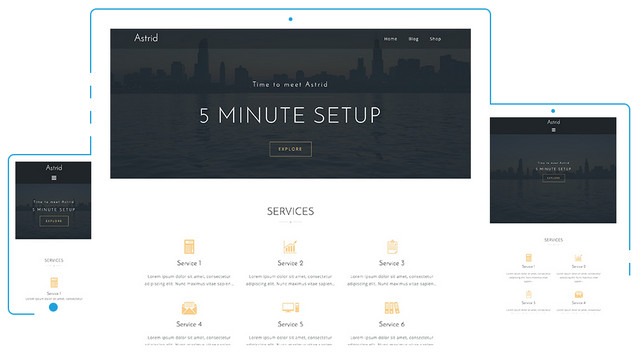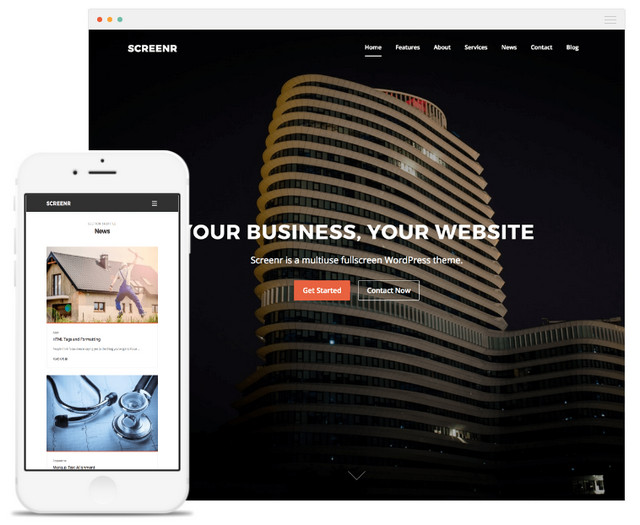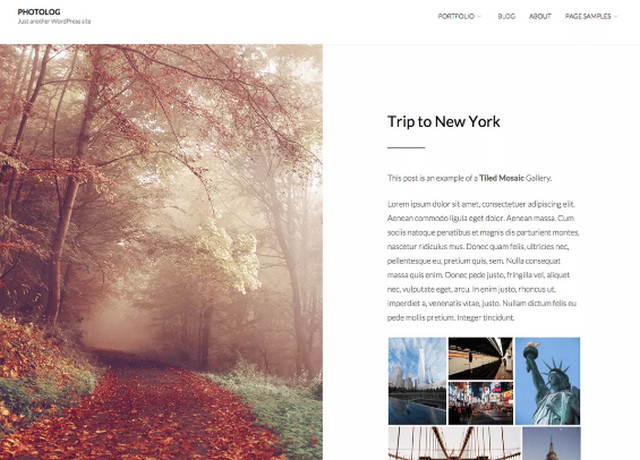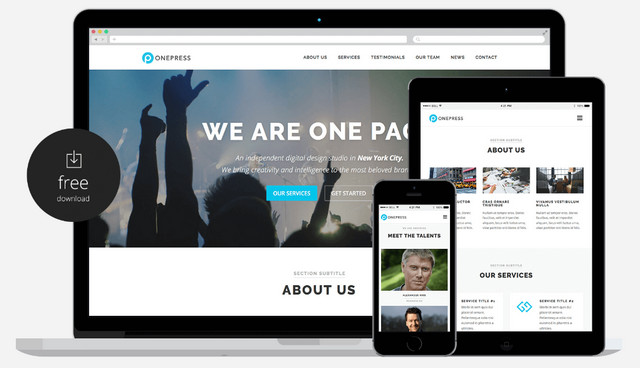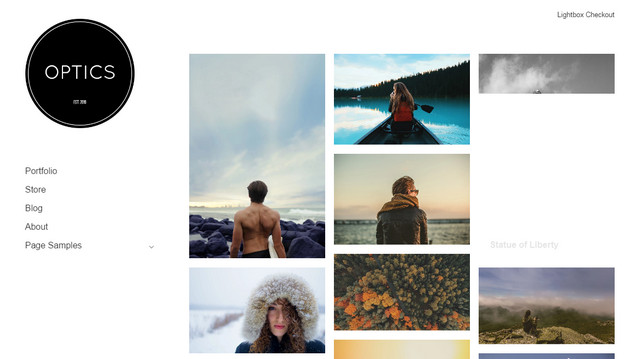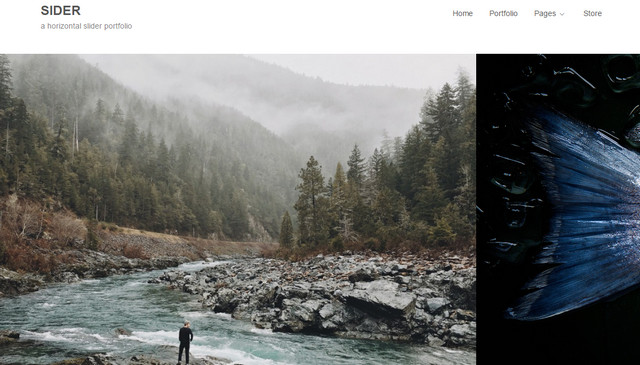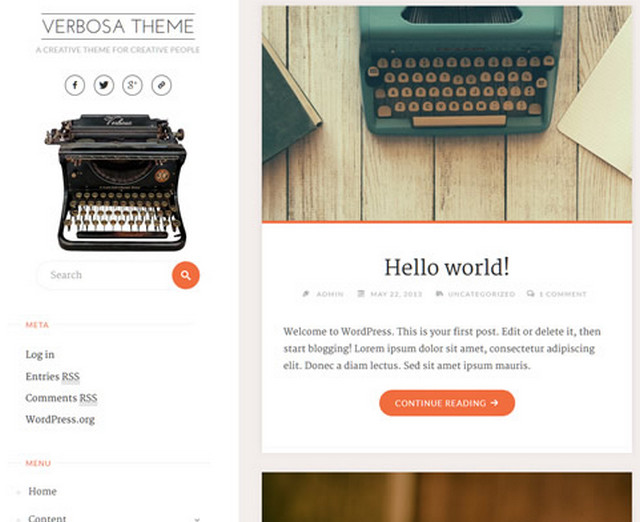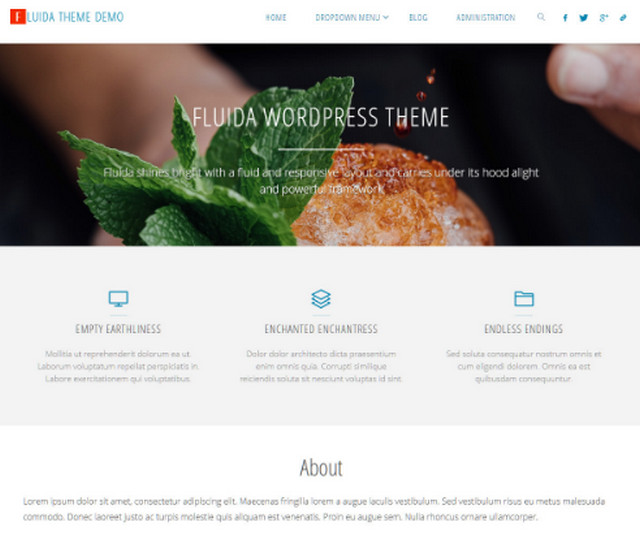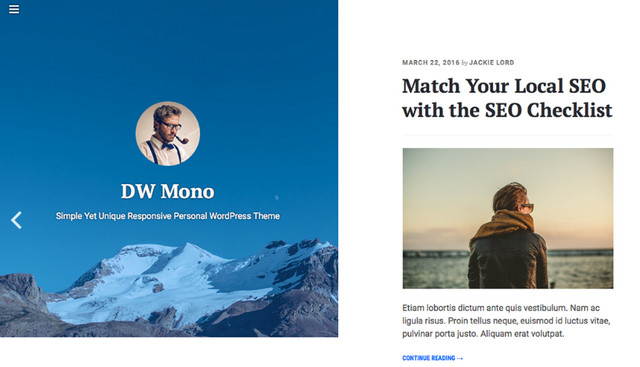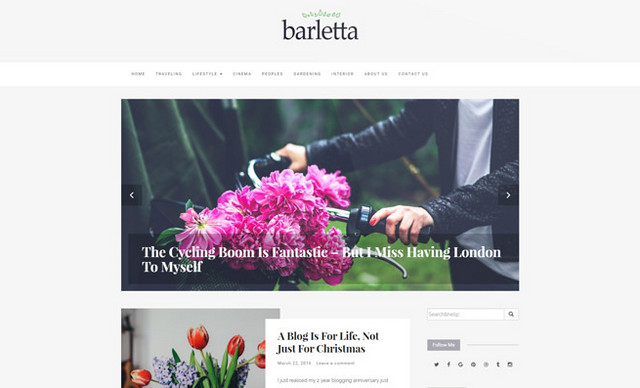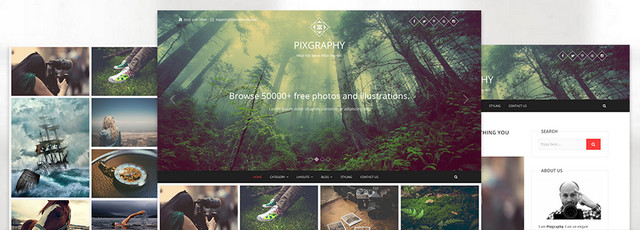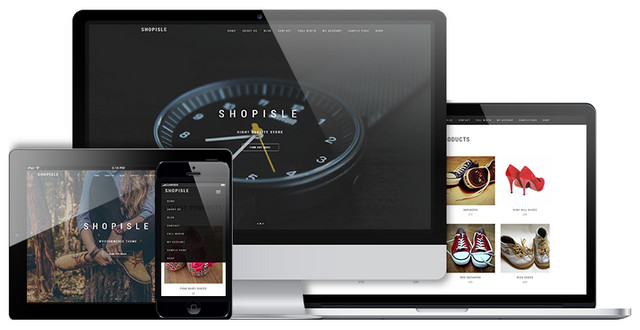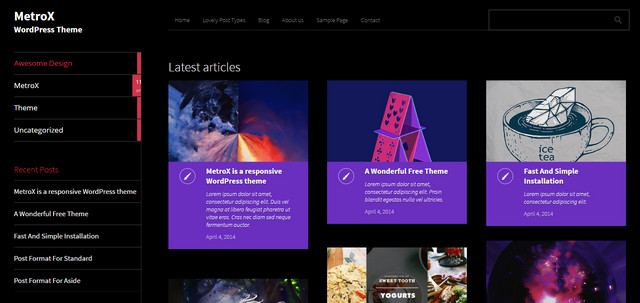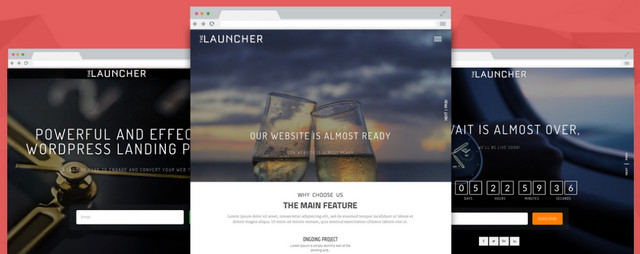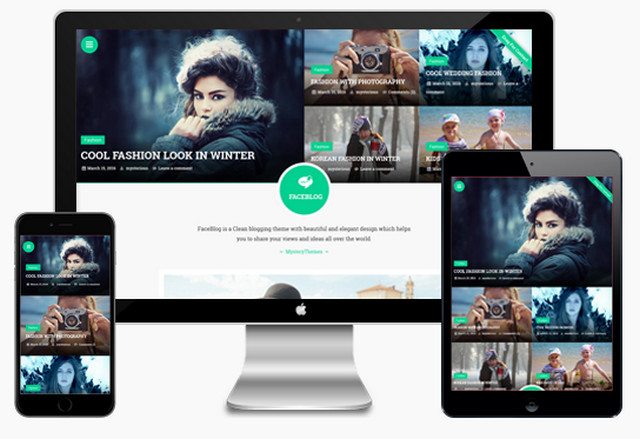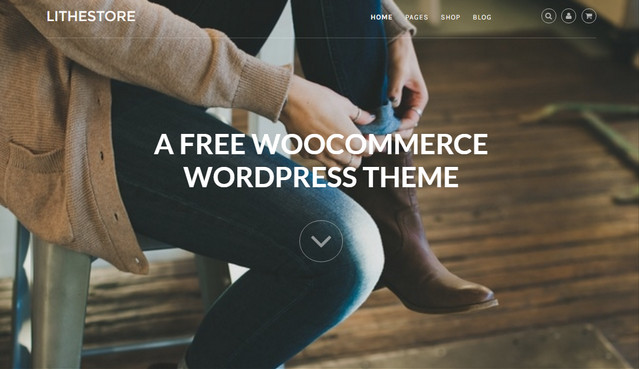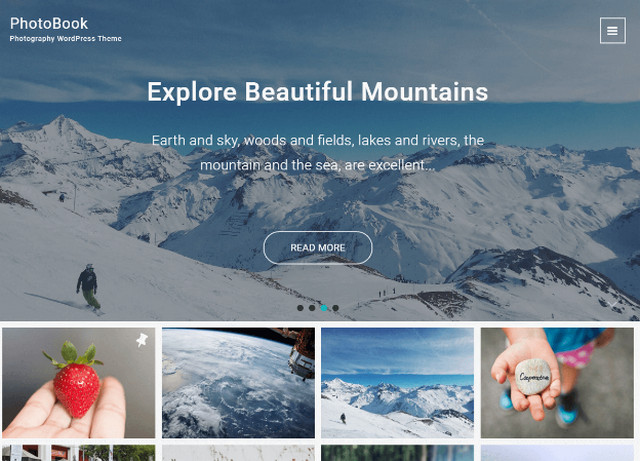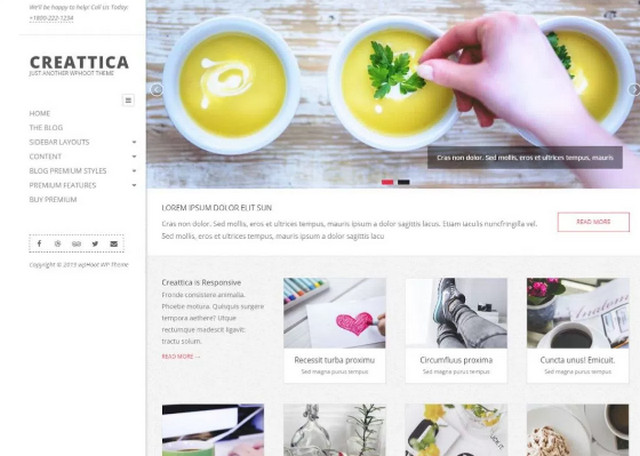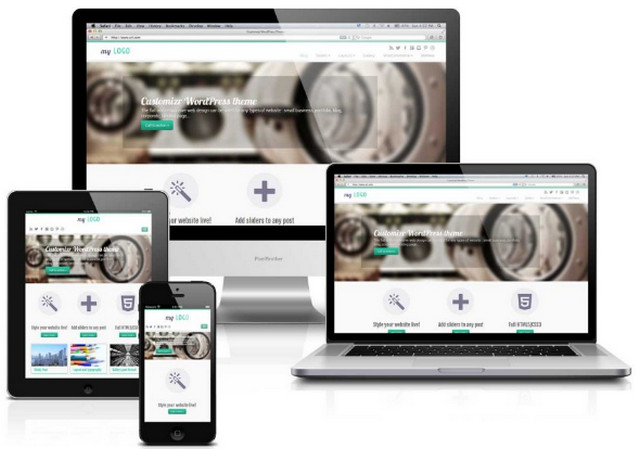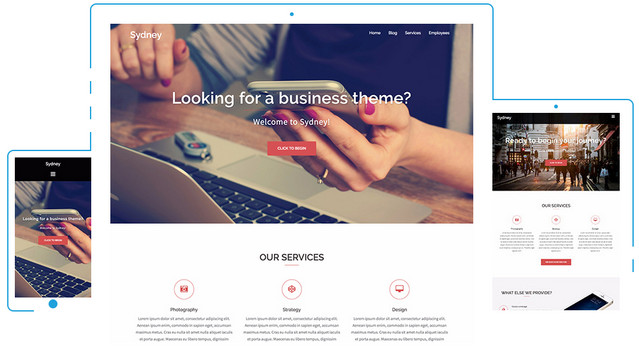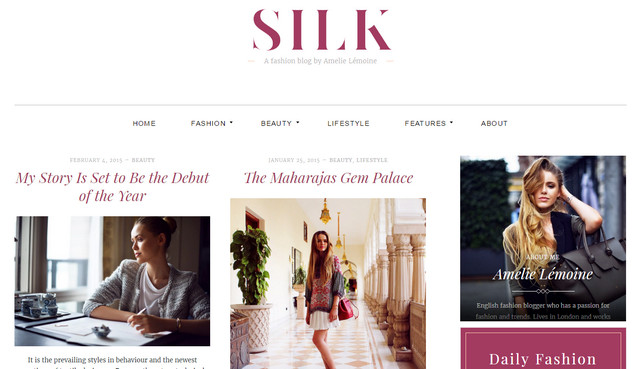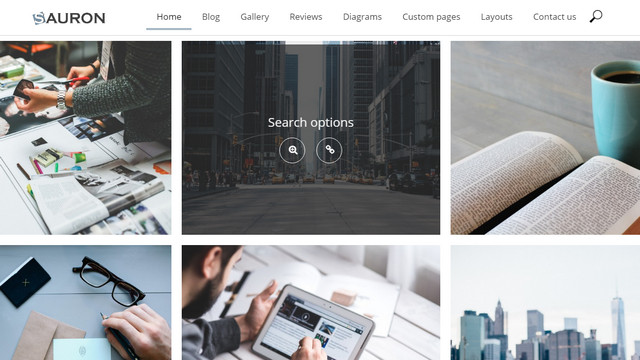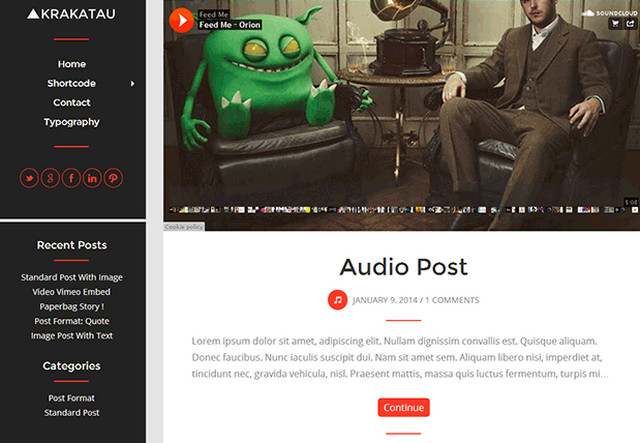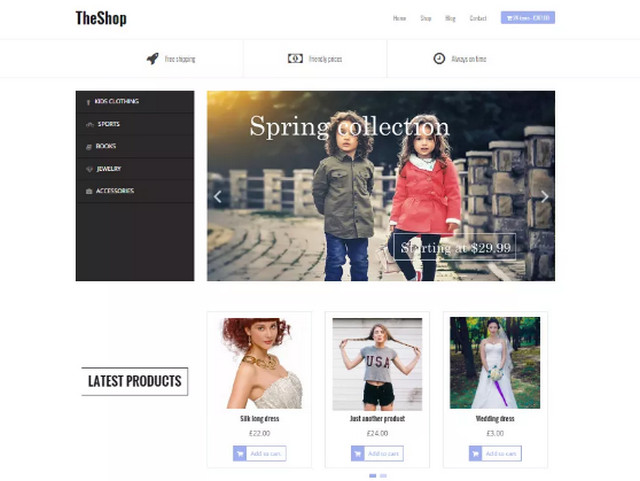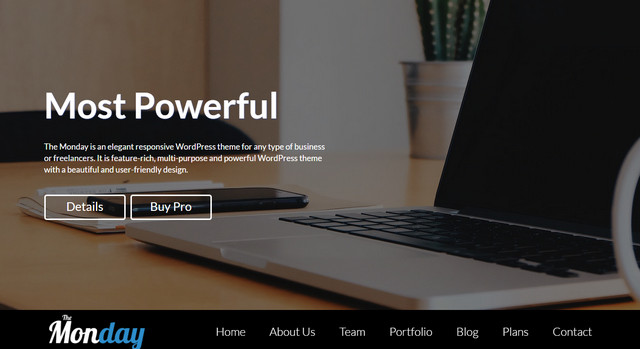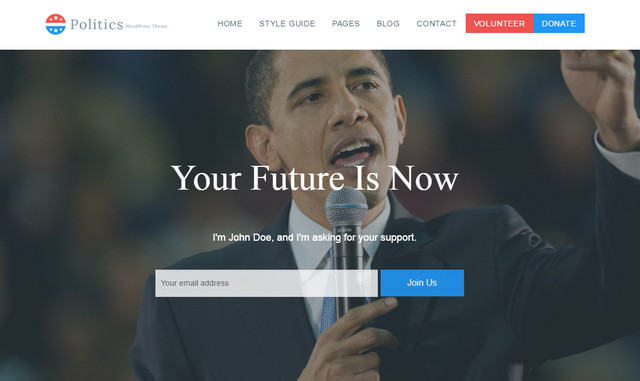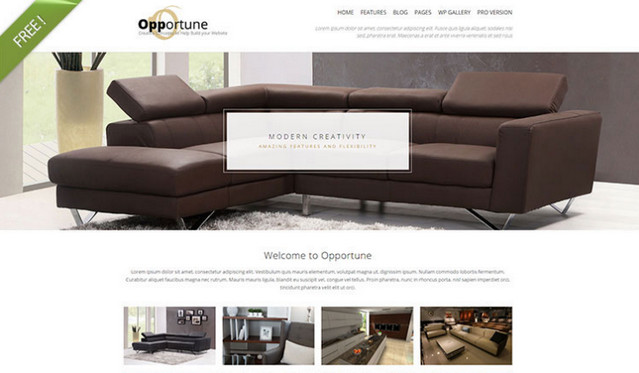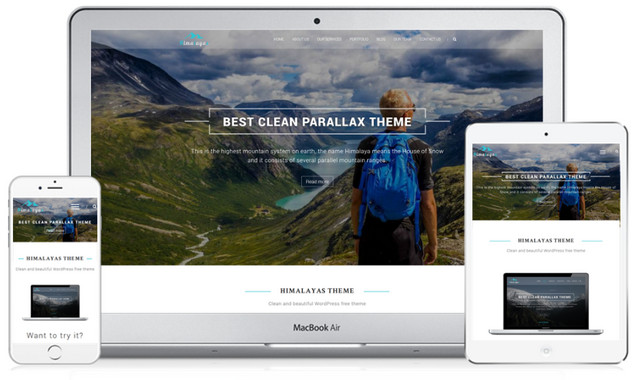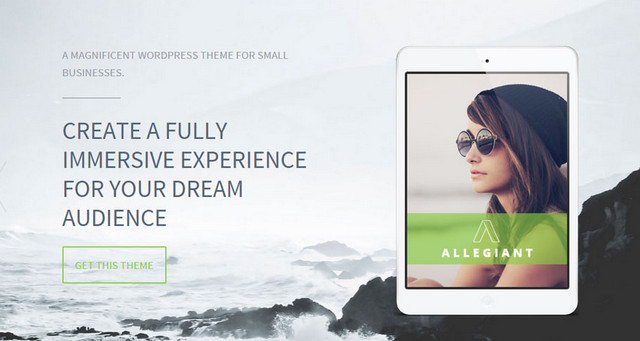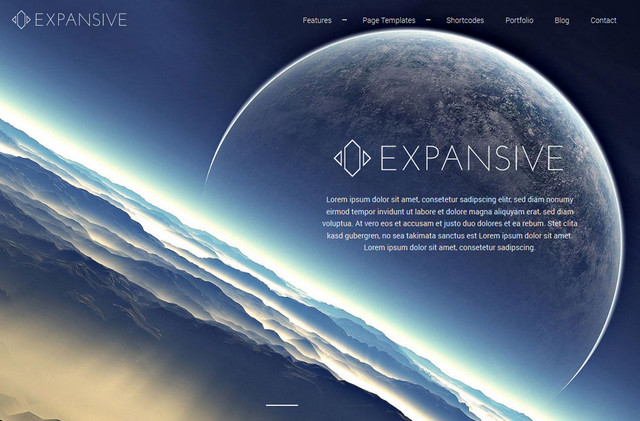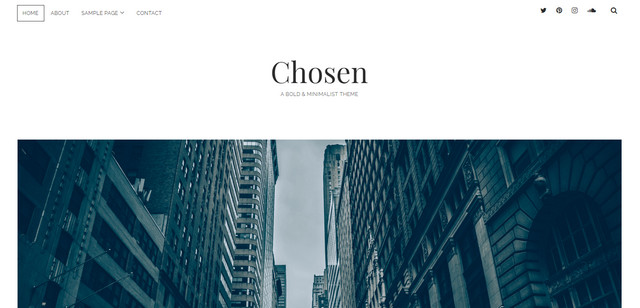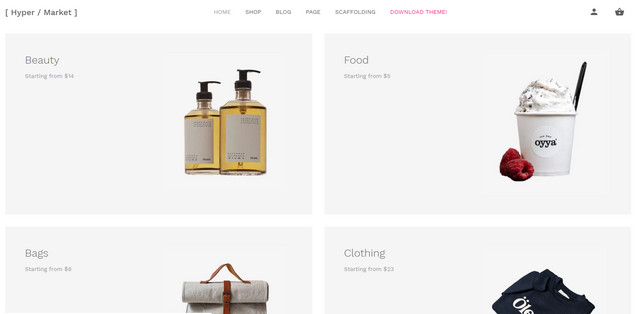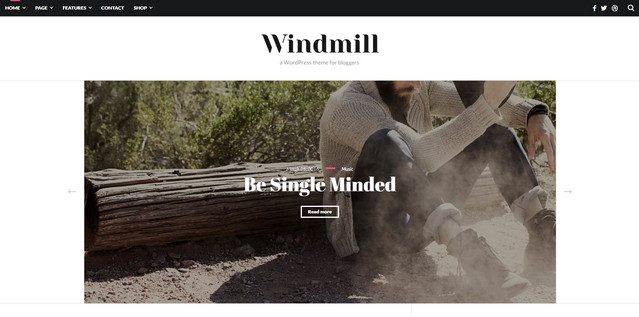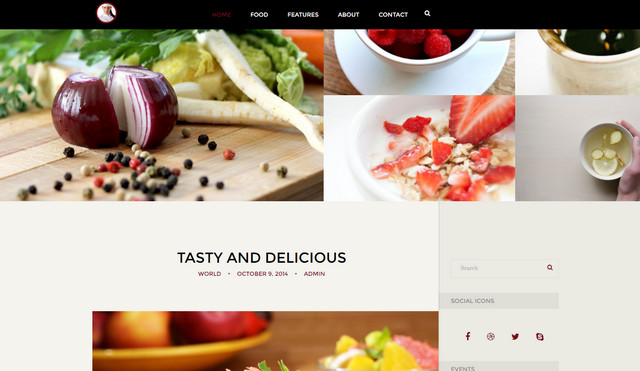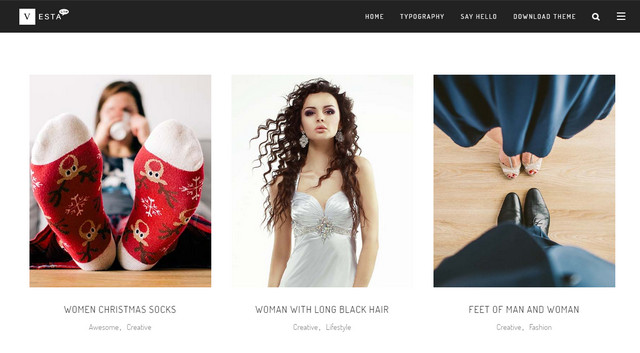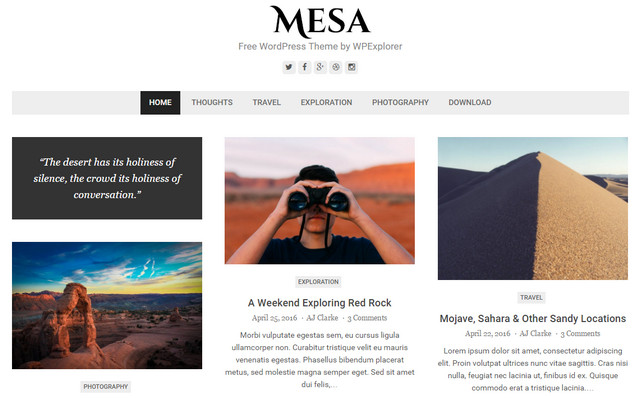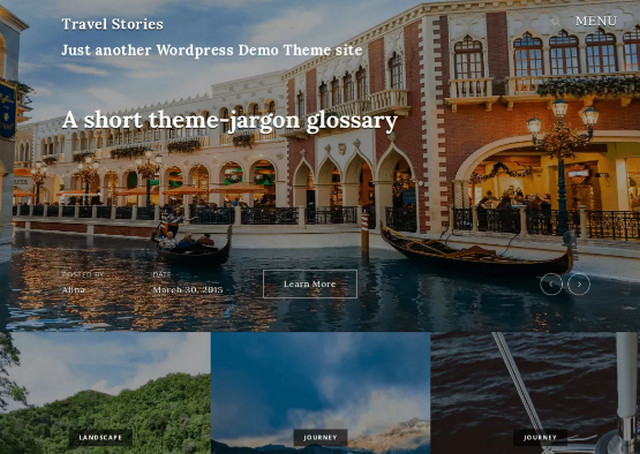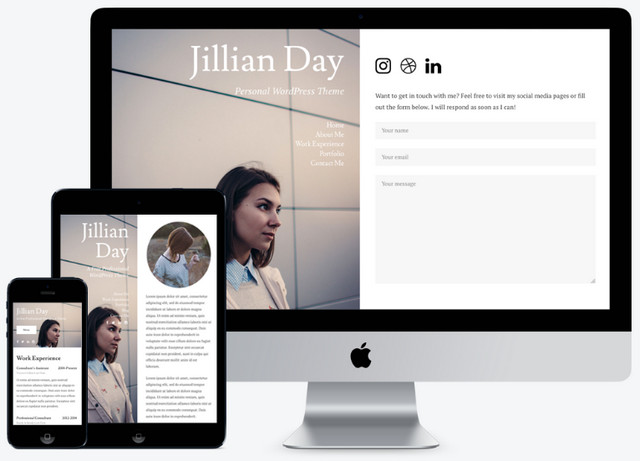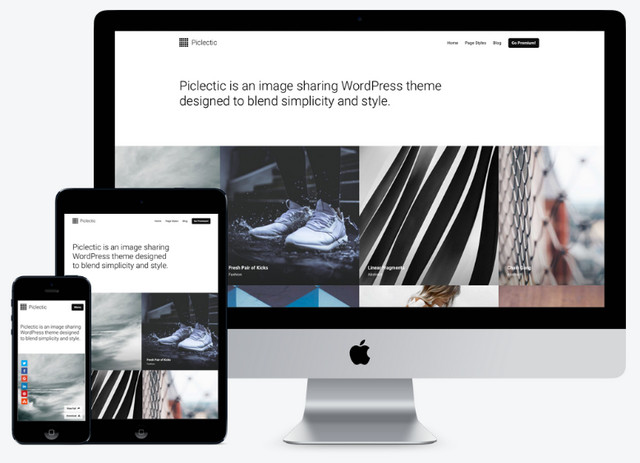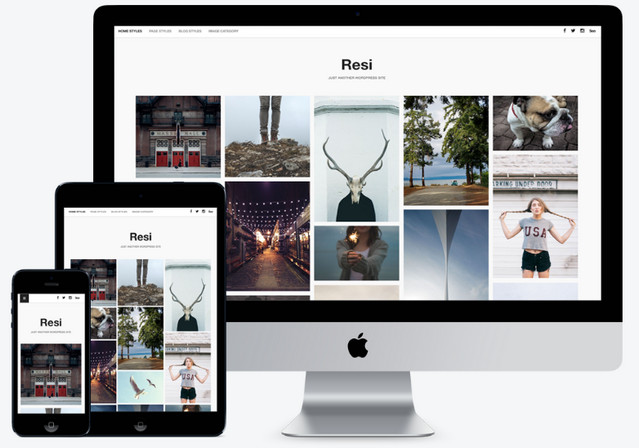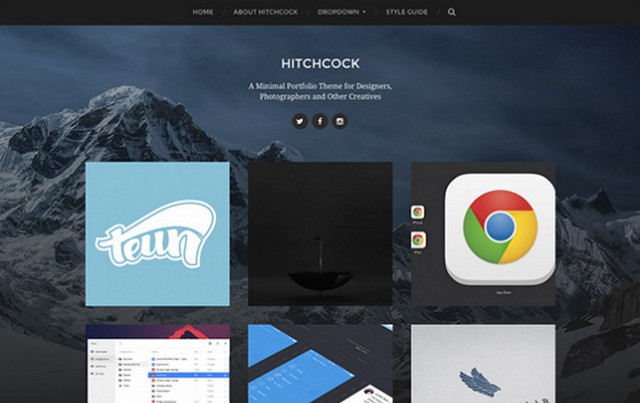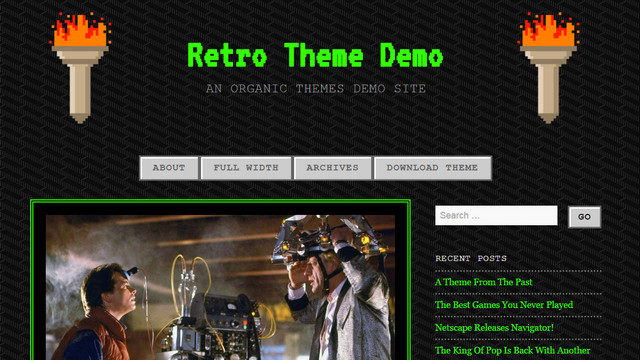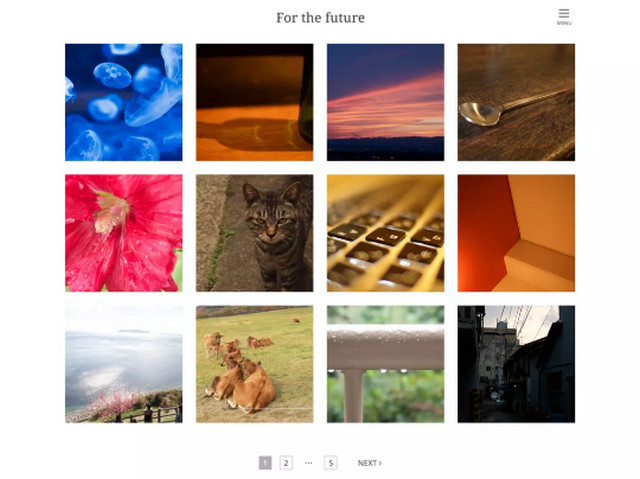Is Your Business Ready for Innovation?
Some of you might be familiar with the Diffusion of Innovation. It is a theory that seeks to explain how new ideas and technology spread and is typically used to explain consumers’ adoption of technology.
Through our course of work, we’ve come to realise this theory can also be used to describe the readiness of a business for innovation.
Innovators
First we have the Innovators. They are companies that view innovation as a driver for their business. They constantly look at what they can do next, investing in R&D to create new technology, products and services to better serve their customers needs. They have a great creative culture, experiment often and learn from failure.
For them, being so ahead of the curve, they need to educate others on the benefits that their new product or services offer.
Early Adopters
Early adopters are open to, but cautious about innovation. They are typically very aware of what leading businesses in their industry and similar industries are doing. After doing their homework, they create their own products and services inspired by what the innovators are doing.
Being earlier on the curve, their challenge is to convince customers of the value they provide and to adopt the solutions offered.
Early Majority
They try new ways of doing things, but are less consistent with doing so. They know they should innovate and are driven to do so due to a competitive business environment.
They typically innovate from outside in, focusing more on products and services they deliver, sometimes forgetting to change their internal processes to support what they deliver. They need to look their businesses not just from the front-end but also the back-end, so they continue to deliver what they aspire to do.
Late Majority
Being less open to innovation, they wait to see what works and what doesn’t work, enabling them to avoid the common pitfalls. They focus their energies on providing those products and services they are sure people need, but in a more efficient and streamlined manner.
As they arrive later on the market, gaining market share is a challenge as the innovators, early adopters and early majority have taken up a good chunk of market share.
Laggards
Typically the most risk averse, they wait until almost all their peers and competitors have moved ahead before they realise “I need to do something”. They may not keep up with technology, often updating their processes only because the old way is far too inefficient and the new way is the norm.
They are often caught in a situation where they have to compete with other more innovative businesses. Due to their lack of innovation, they find it hard to survive. A vicious cycle of daily fire-fighting drains time and money, affording them little capacity for innovation.
What do you all think? We love to hear your thoughts, let us know in the comments below!
The post Is Your Business Ready for Innovation? appeared first on Design Sojourn.