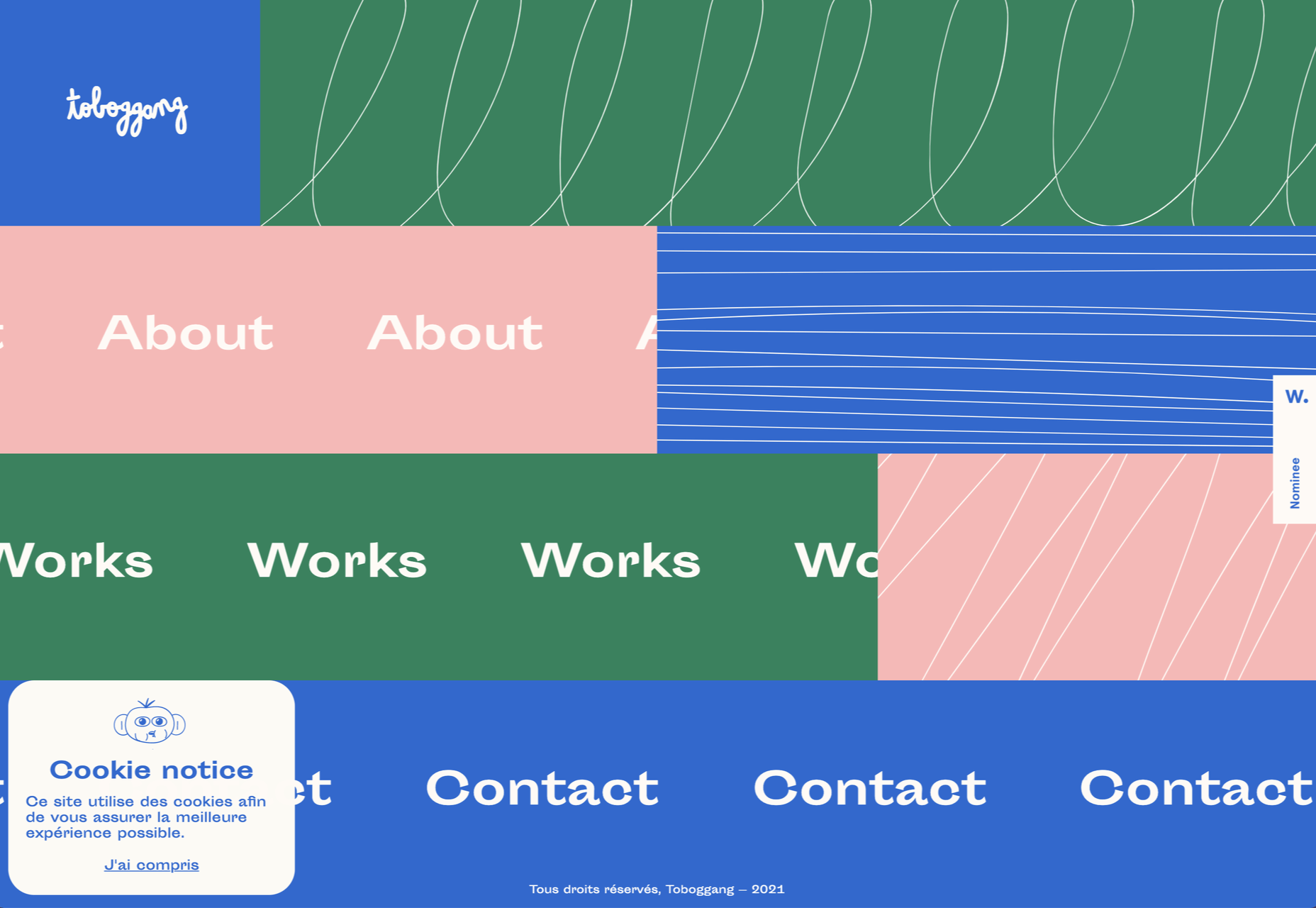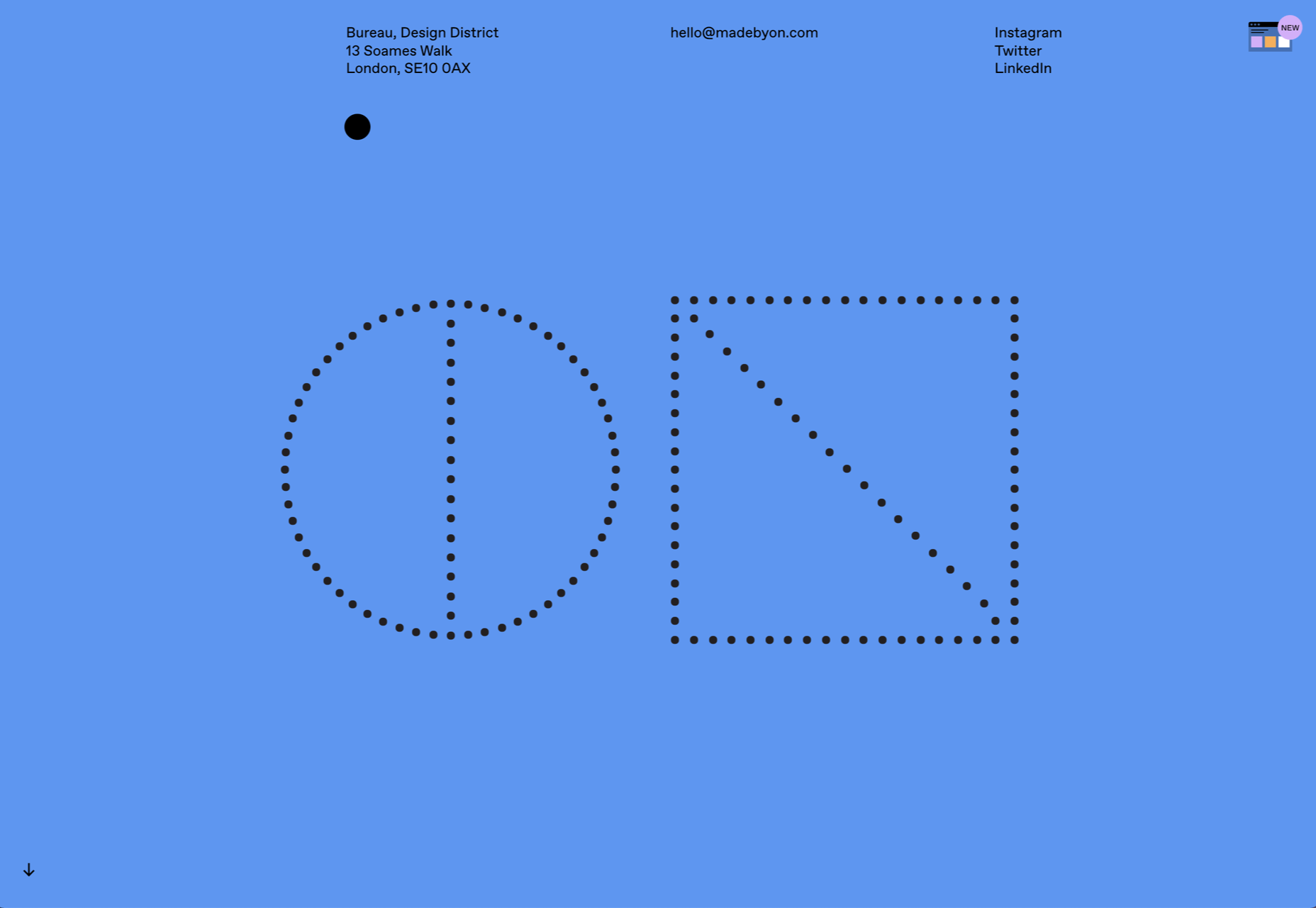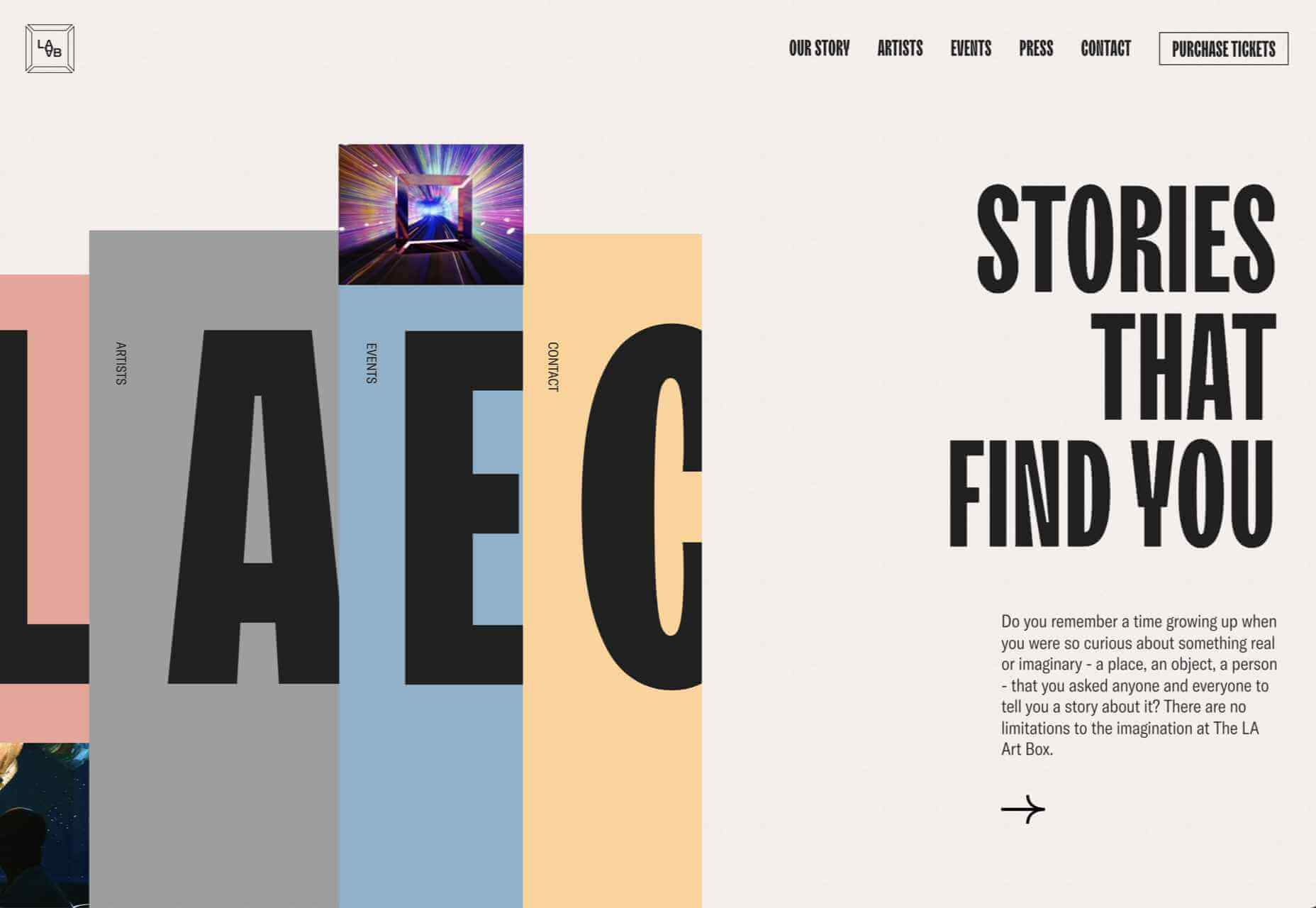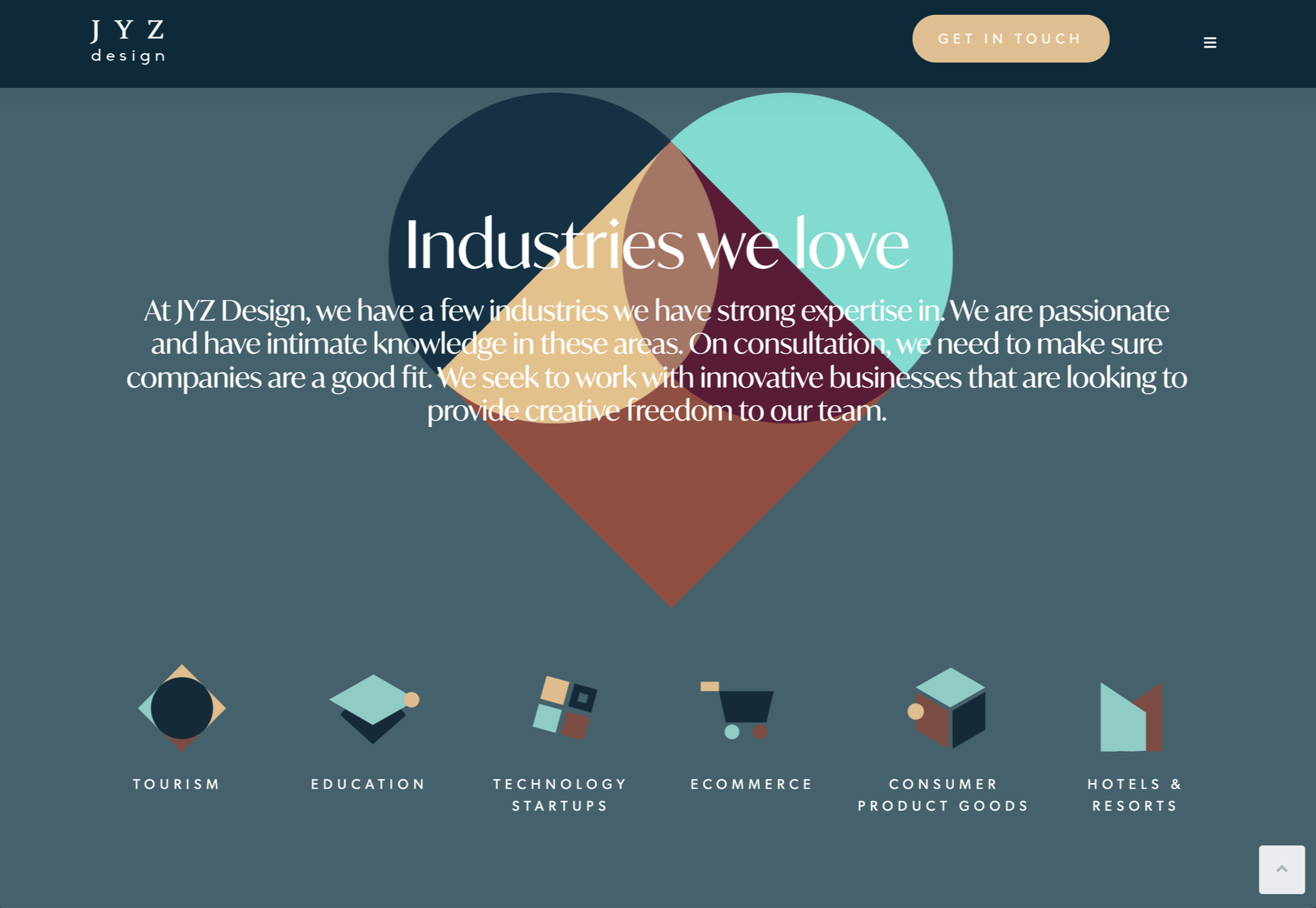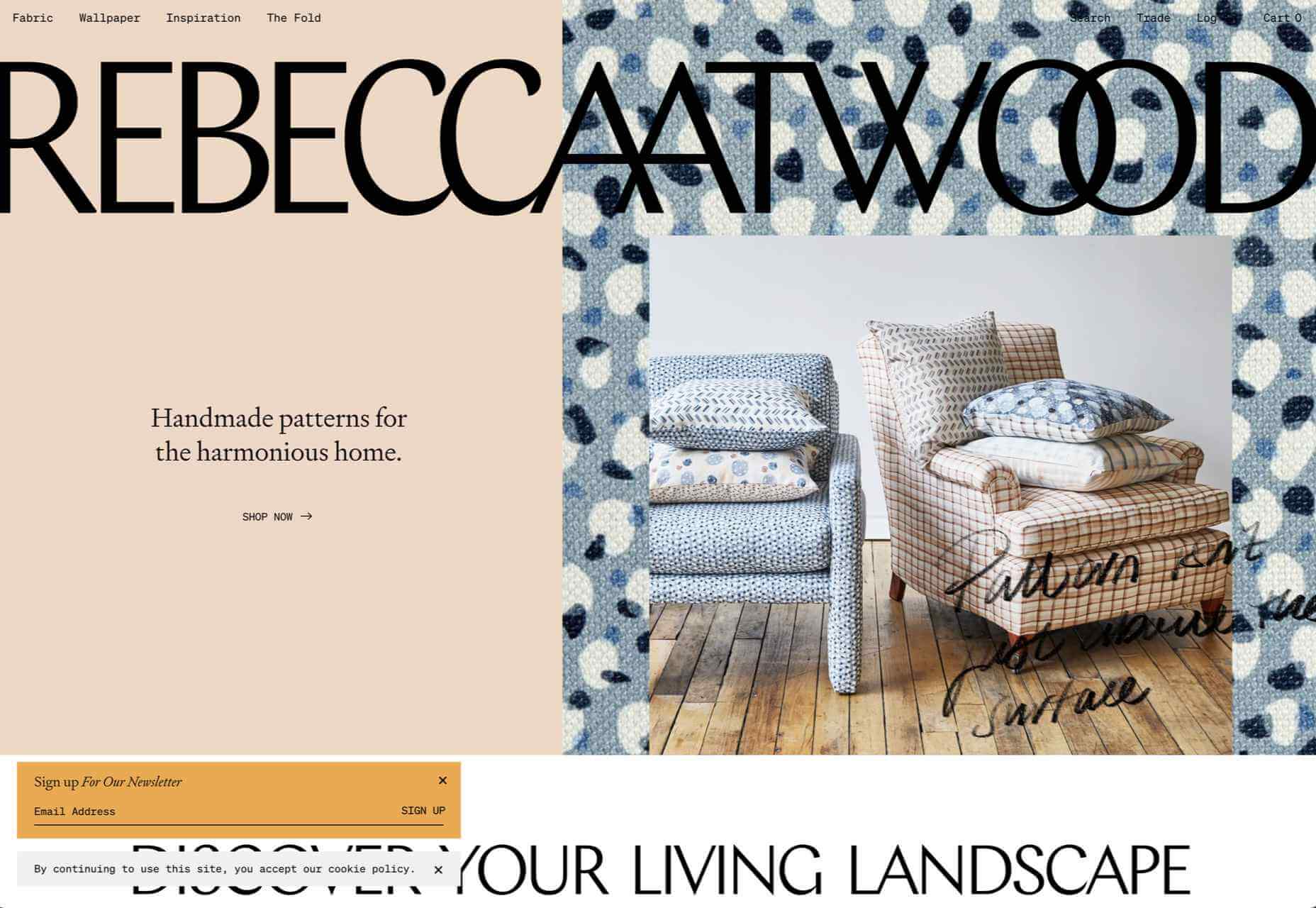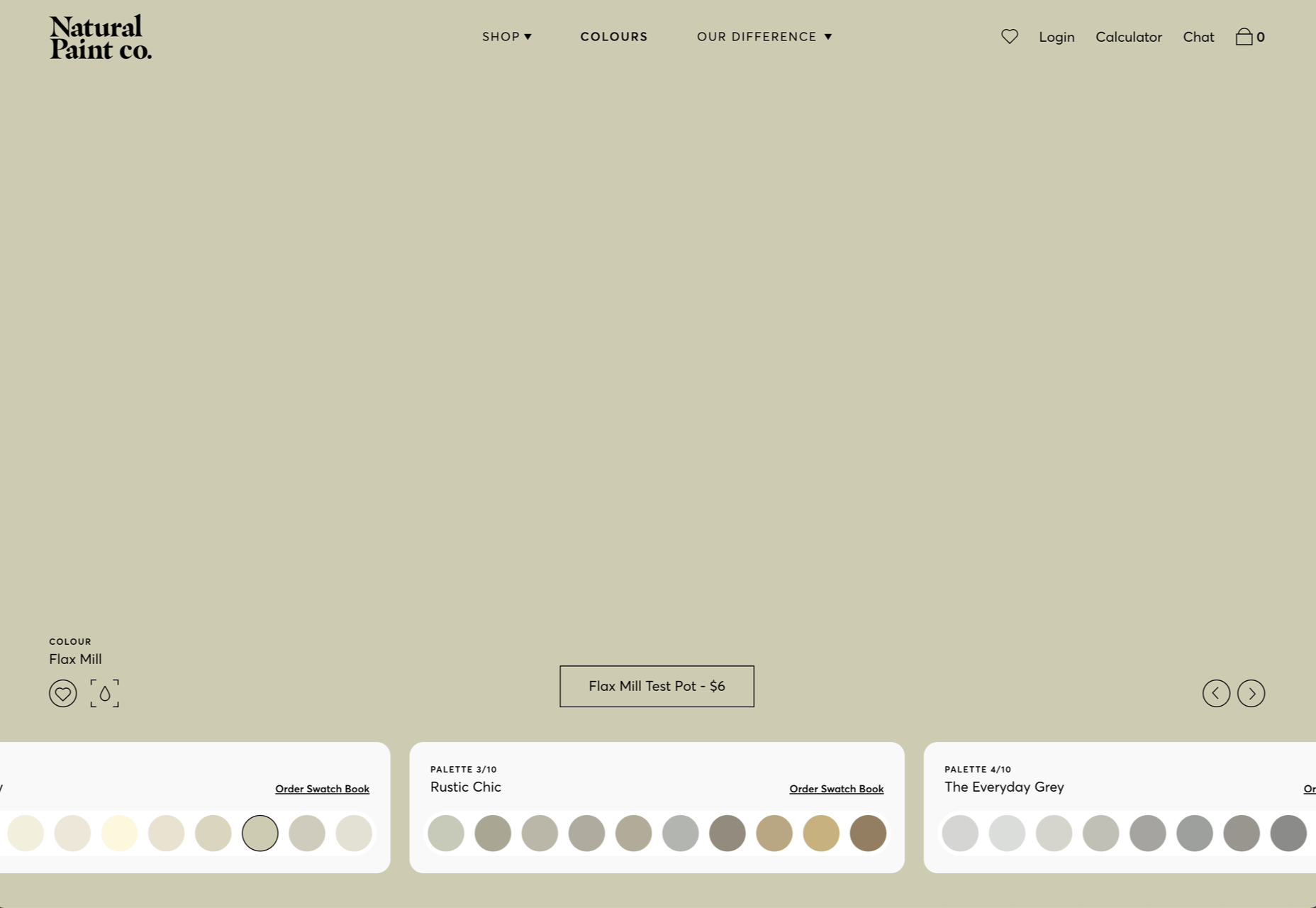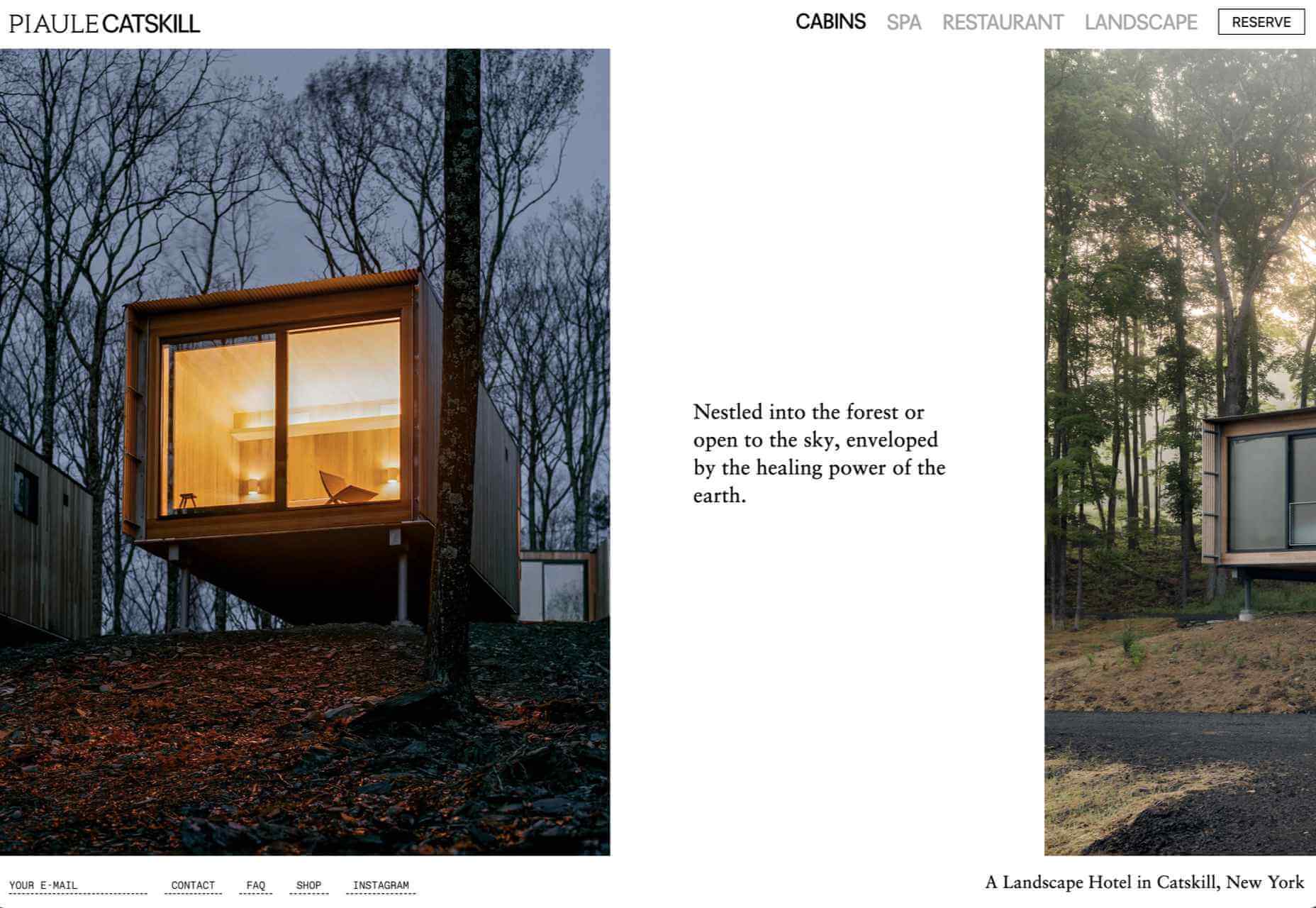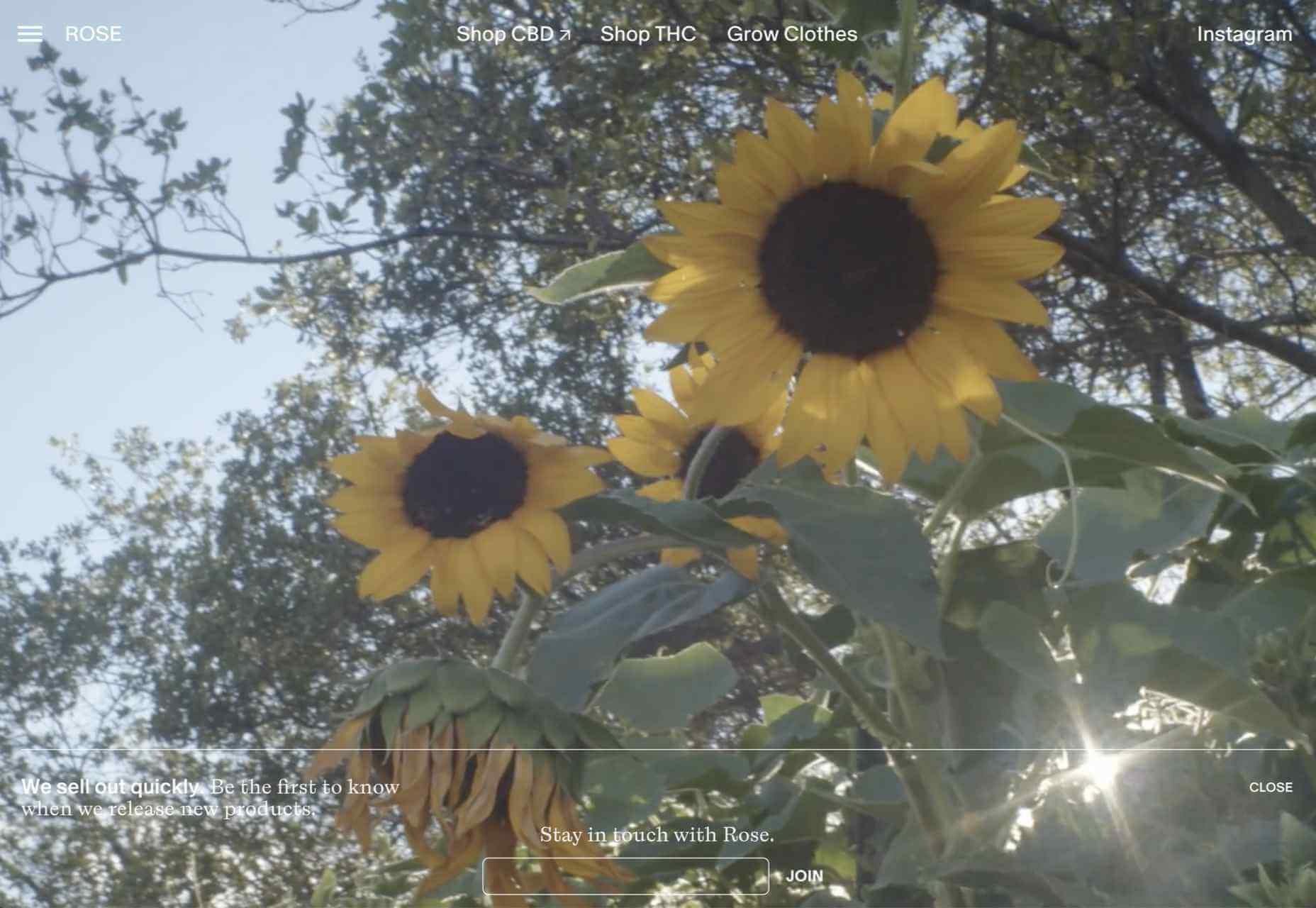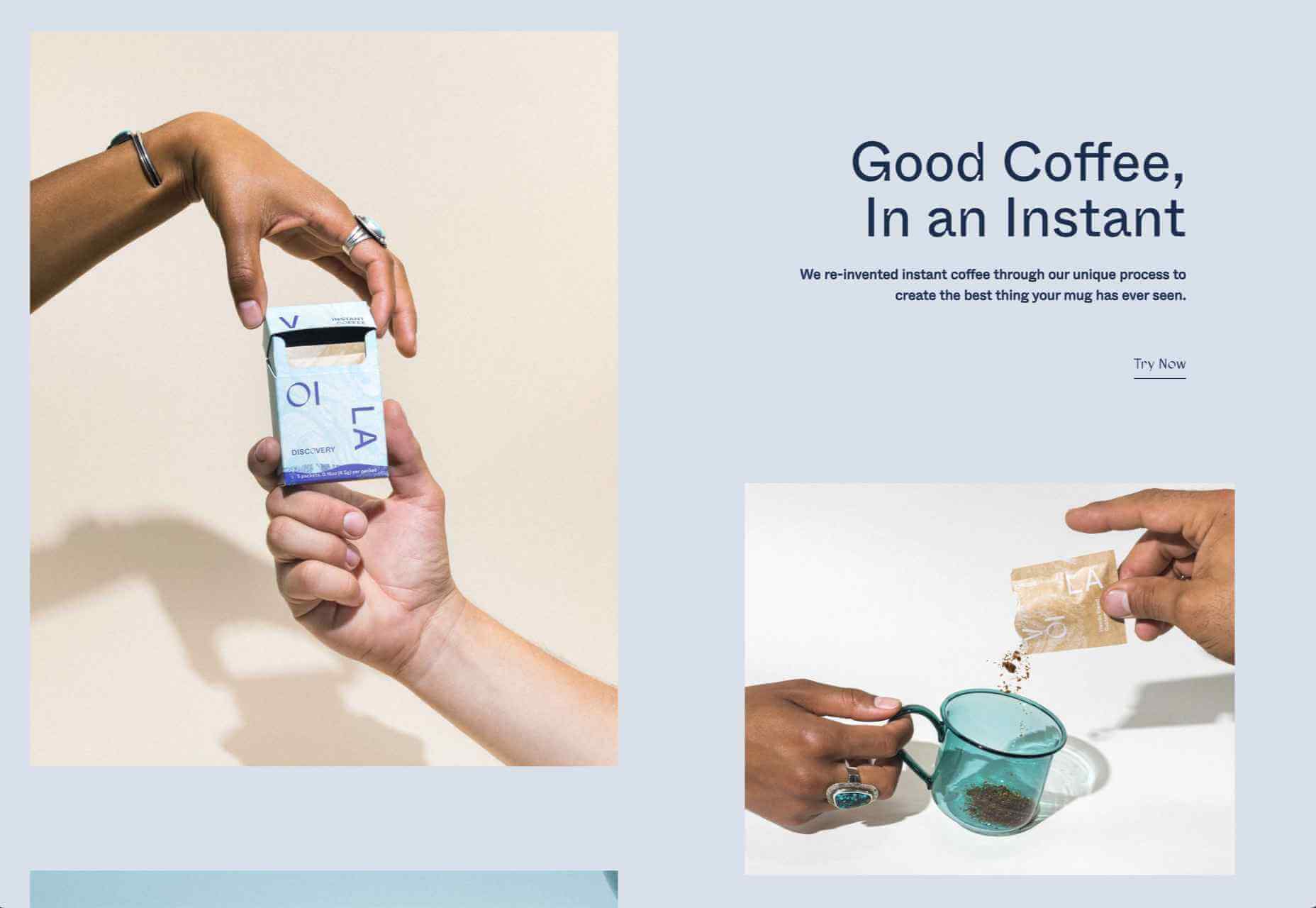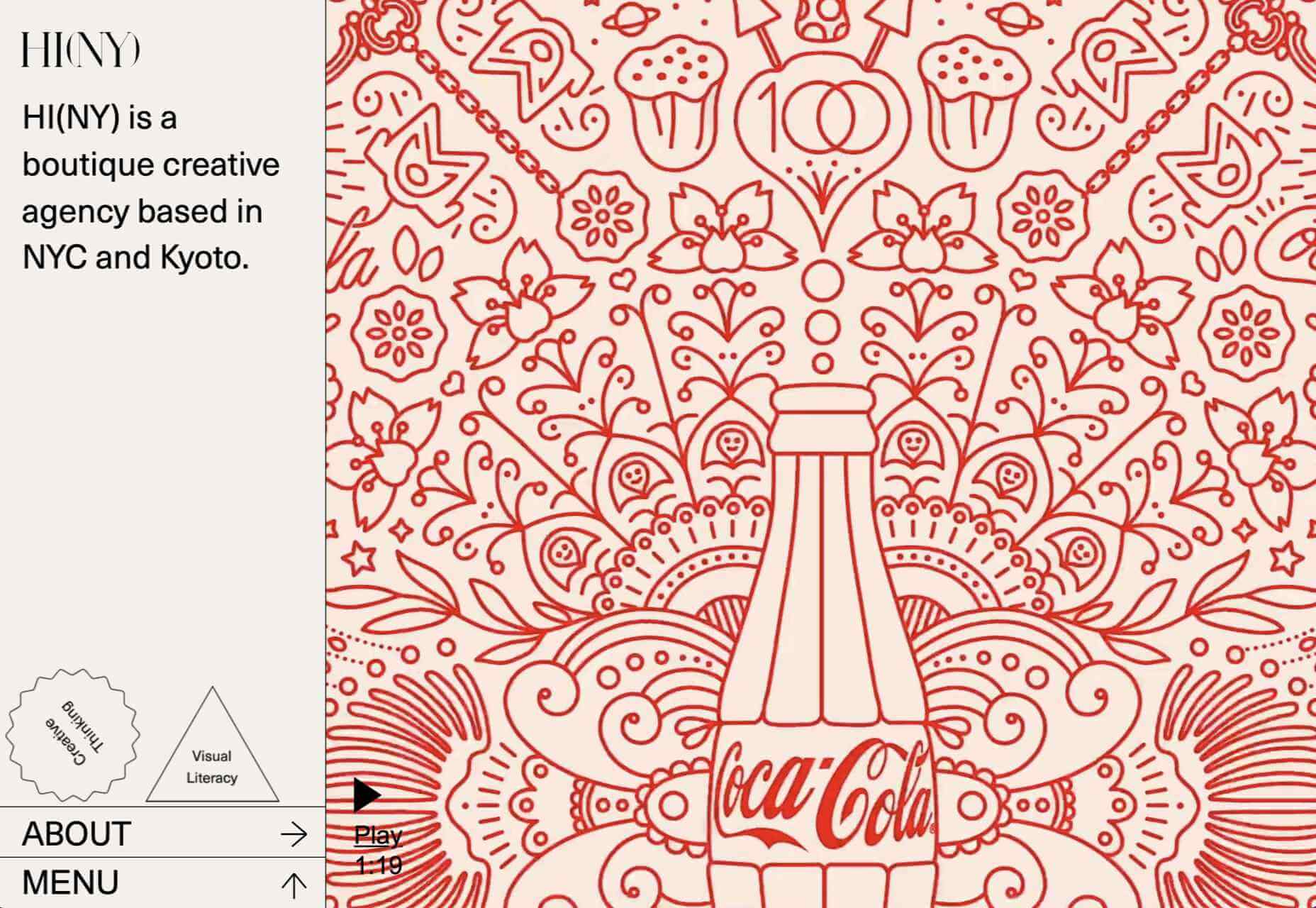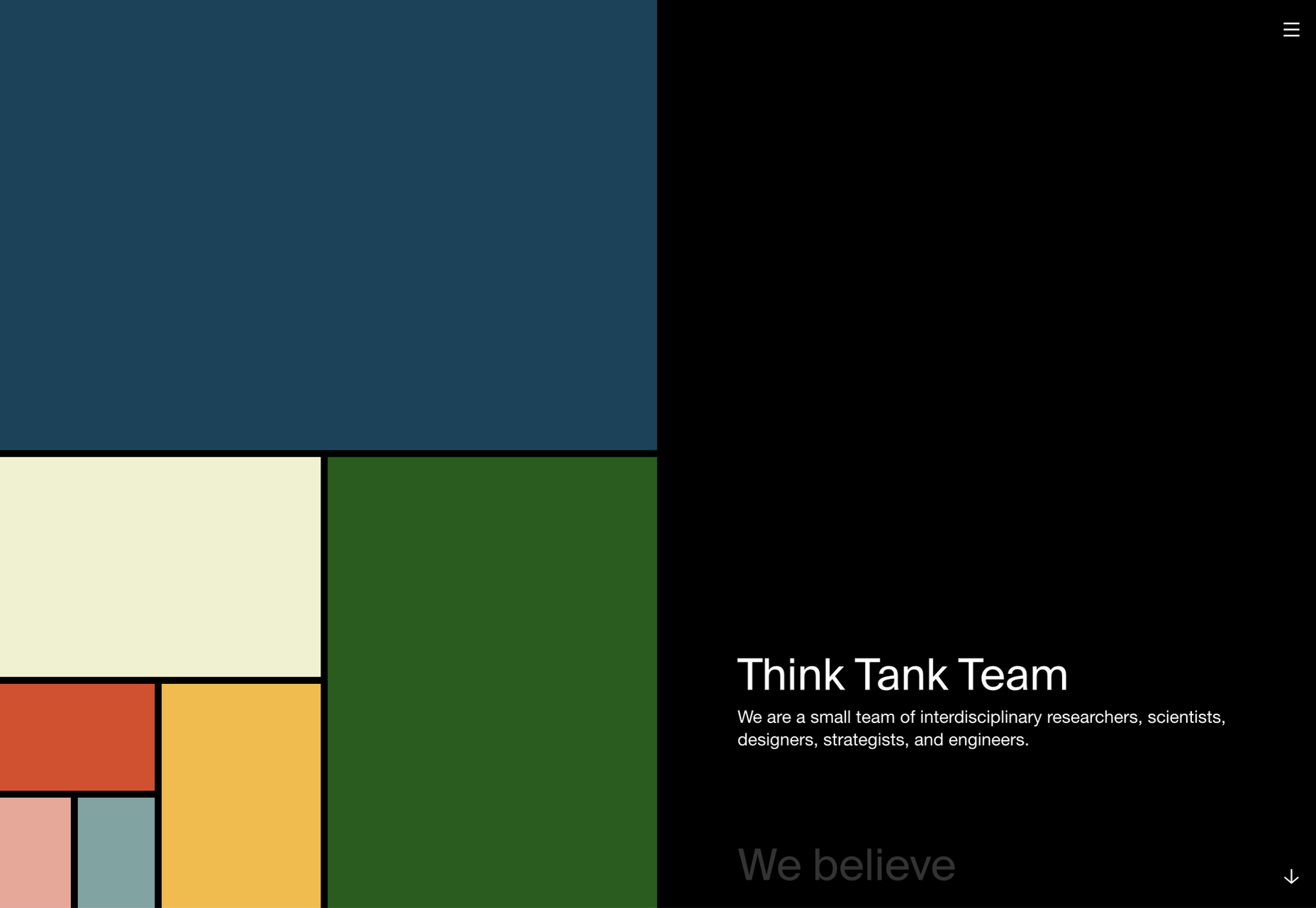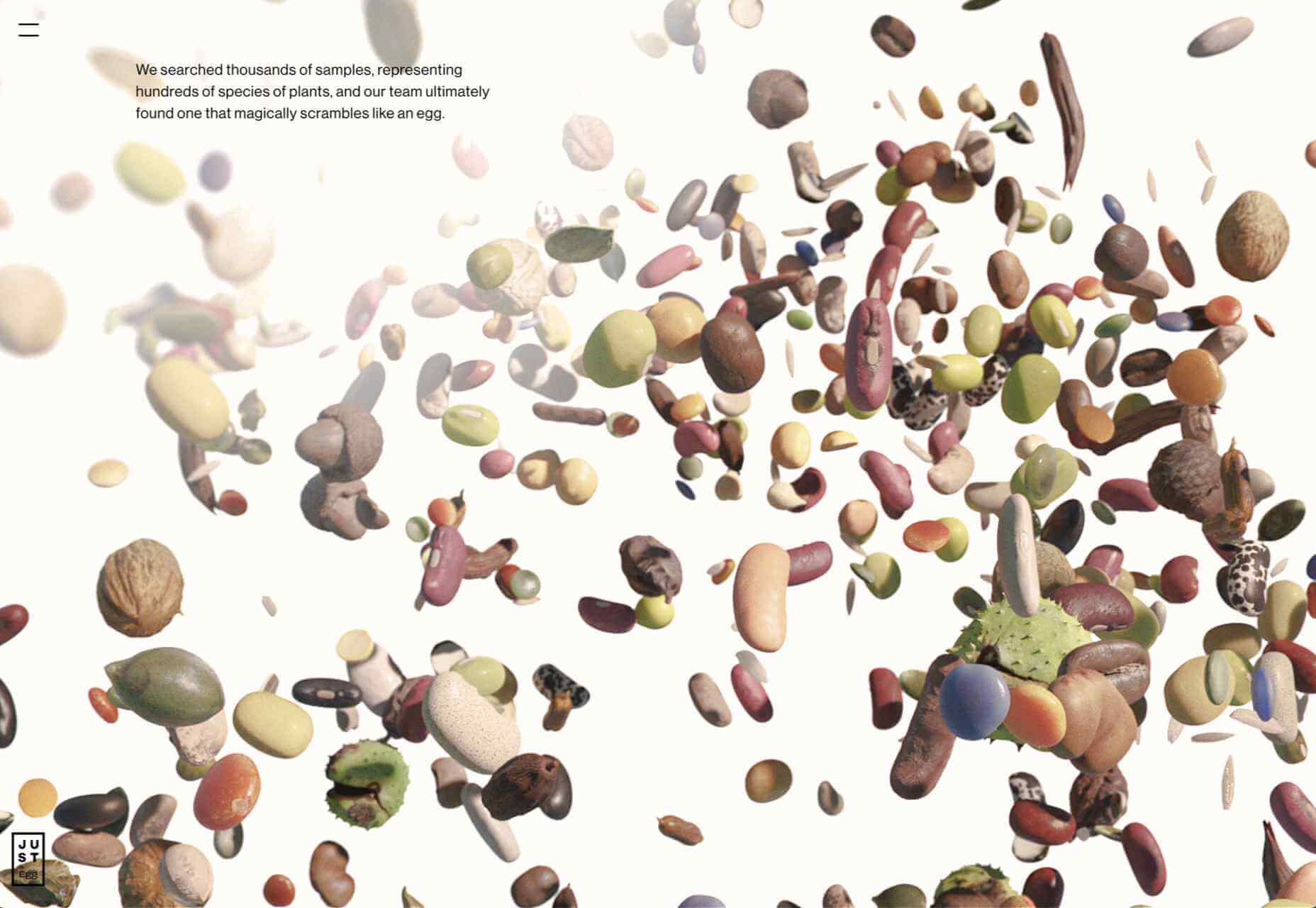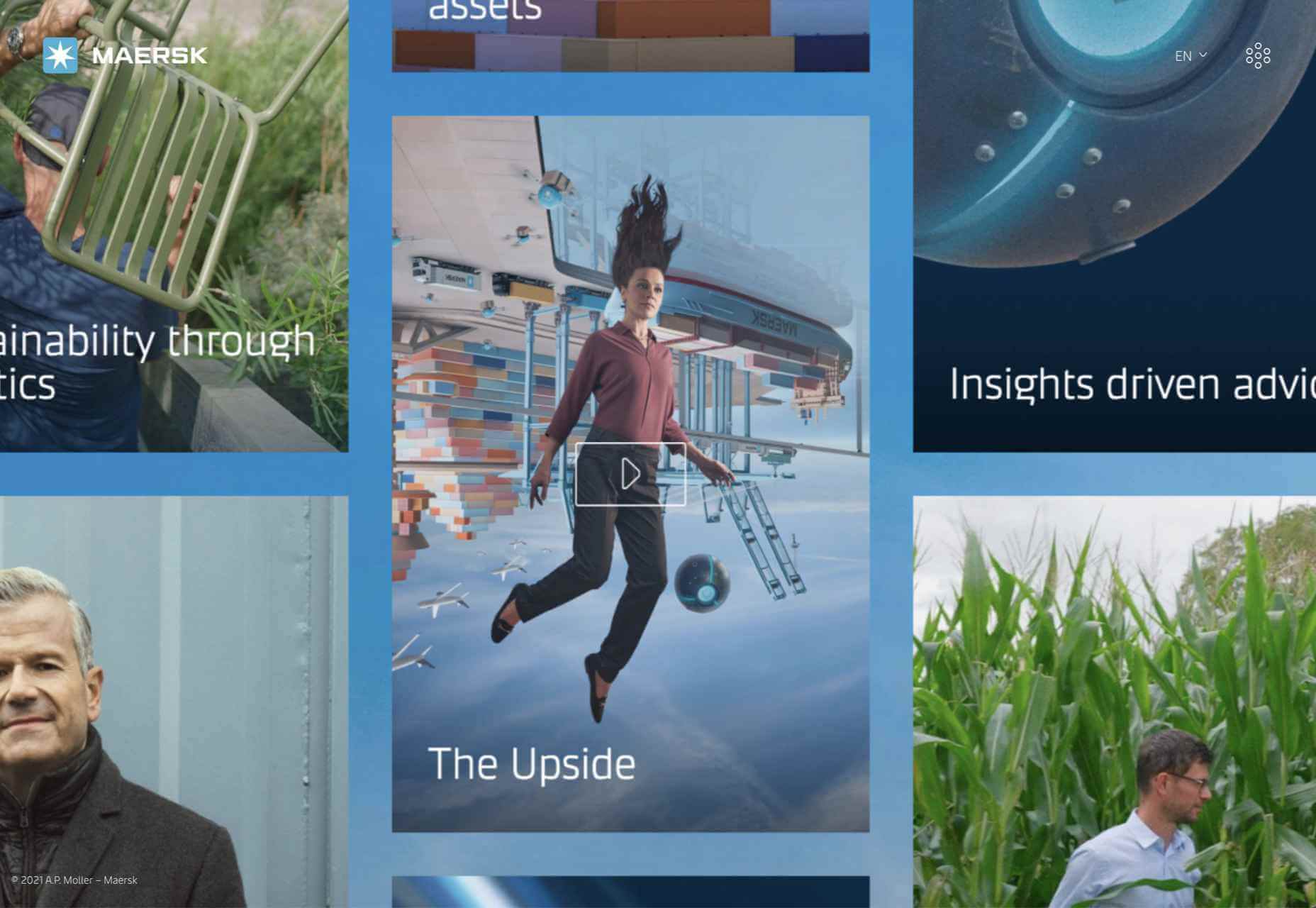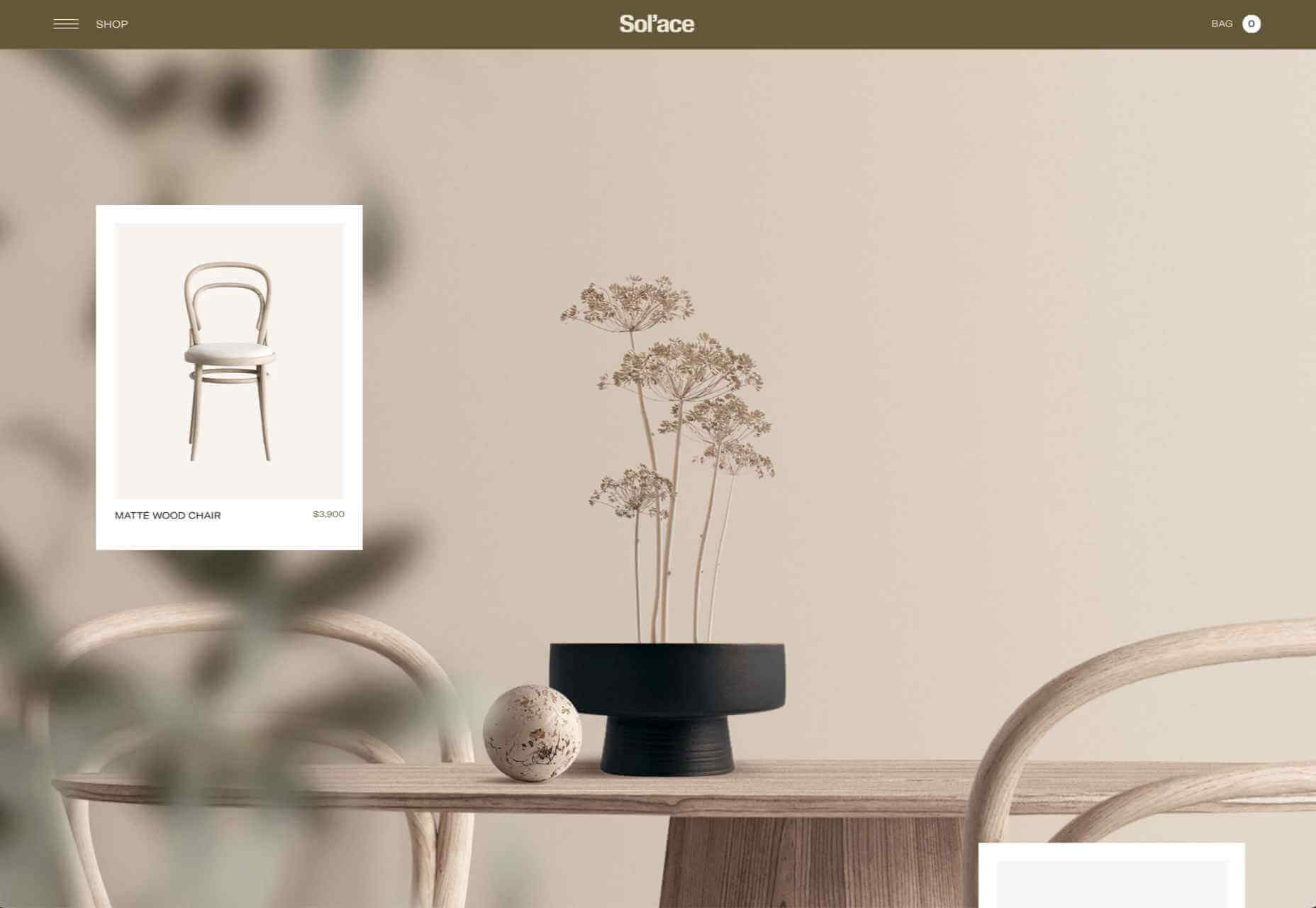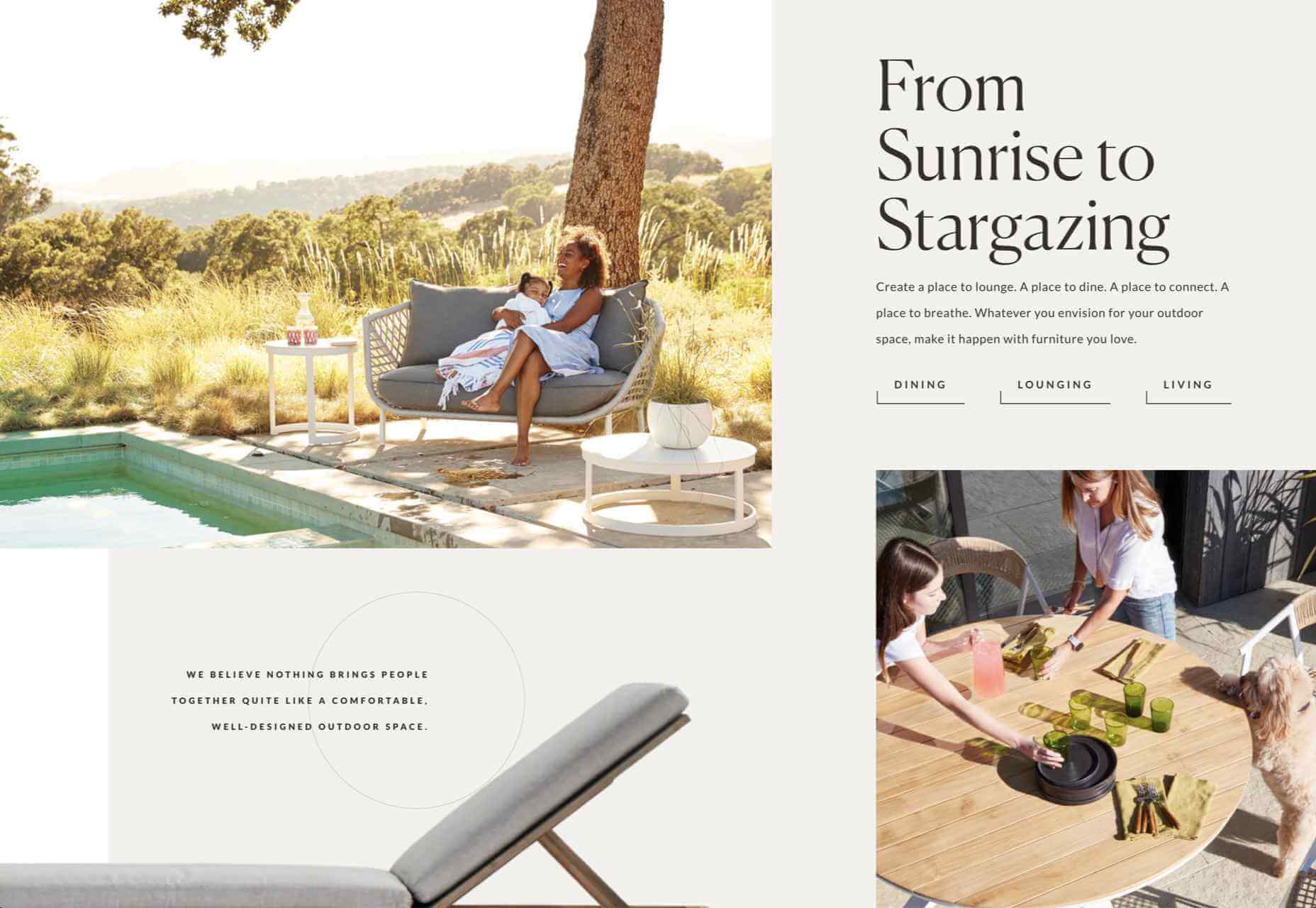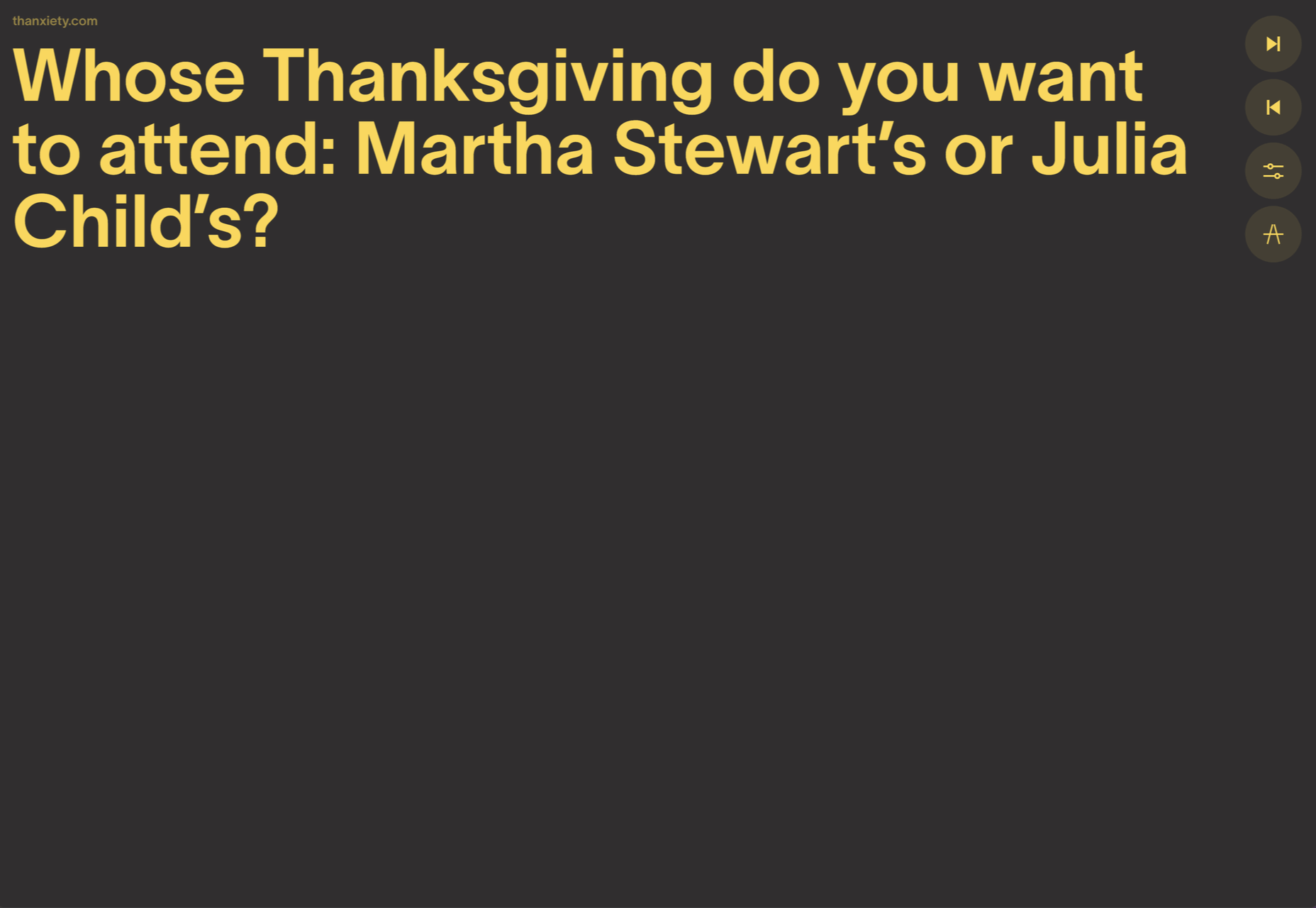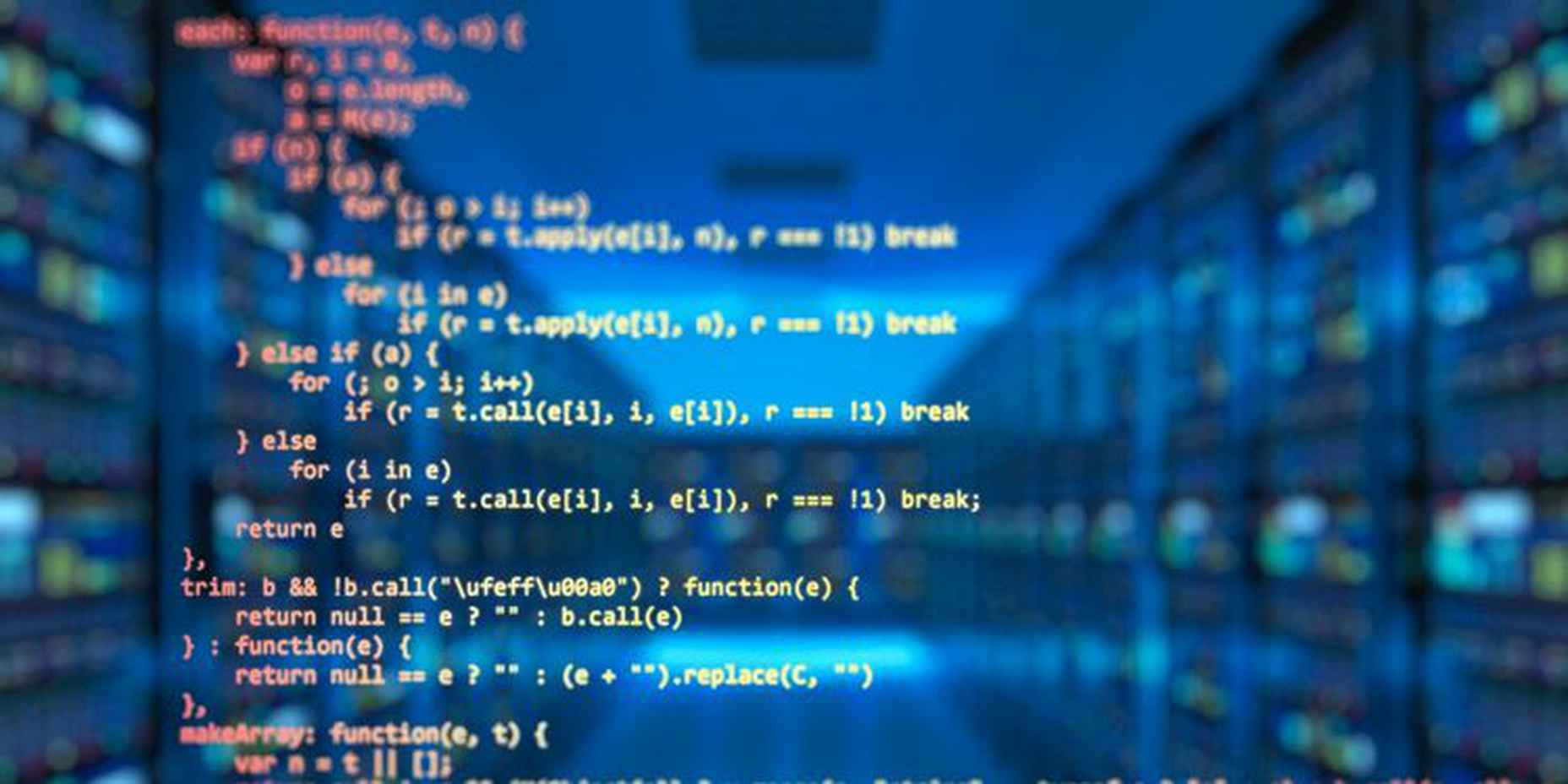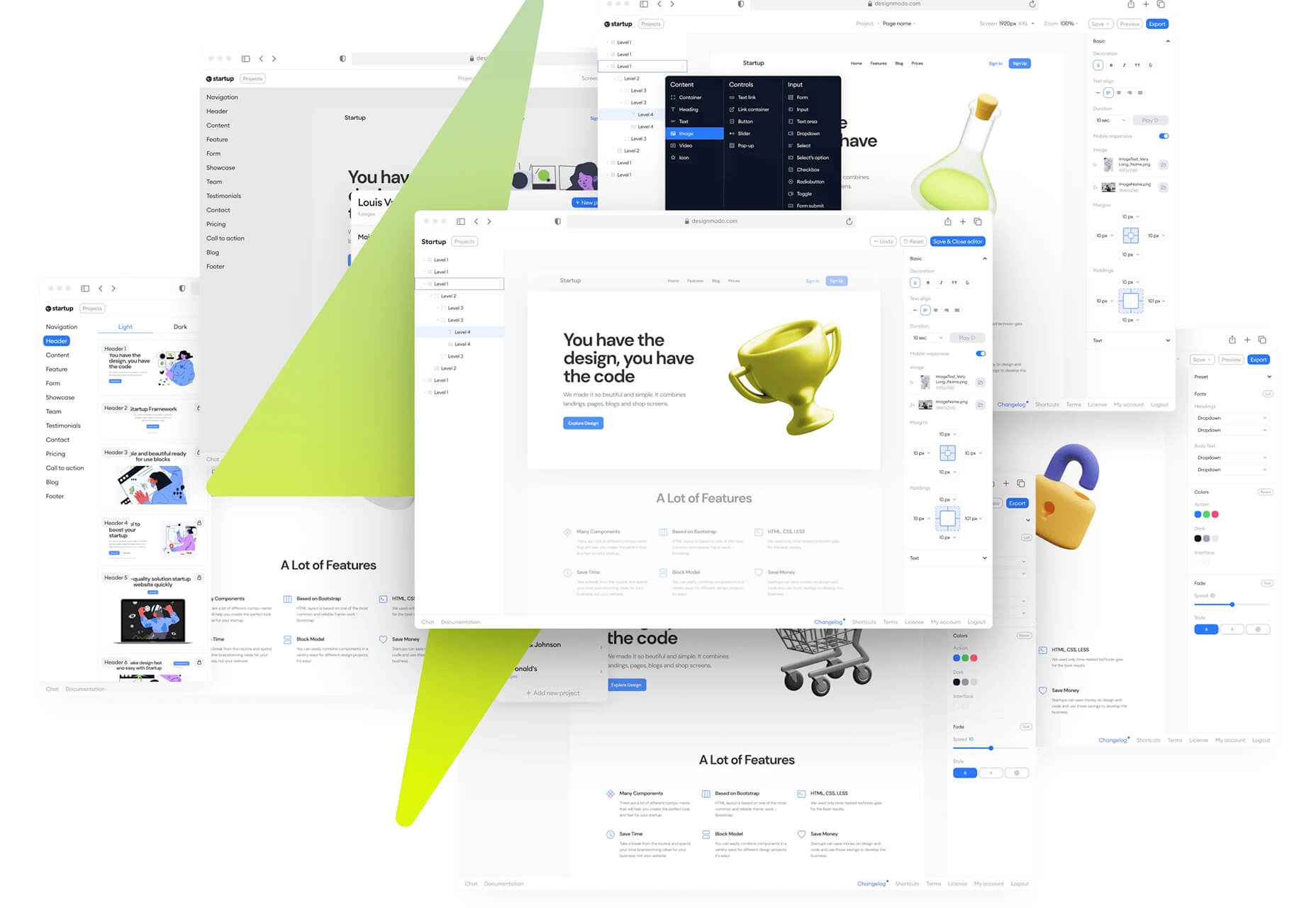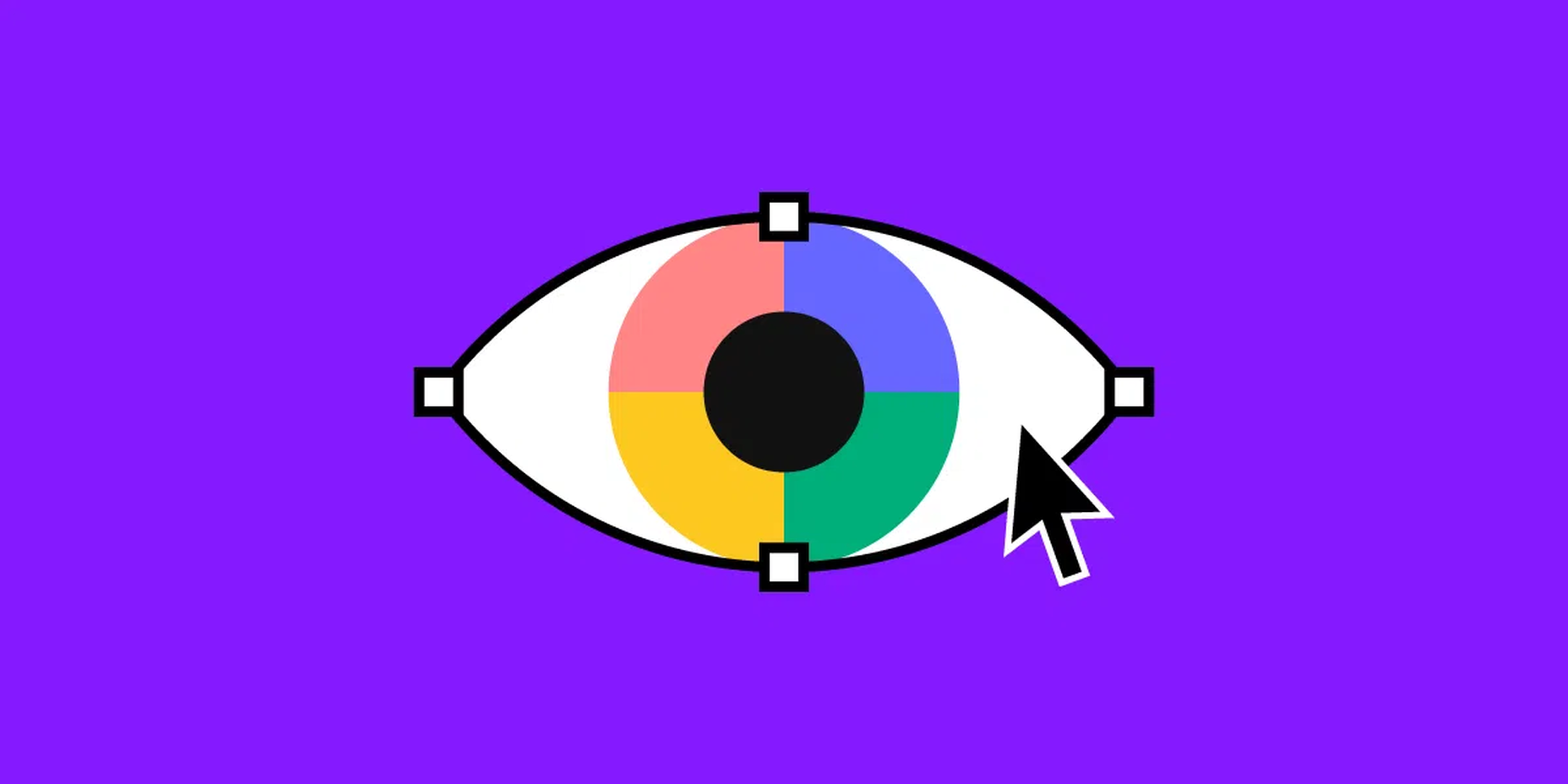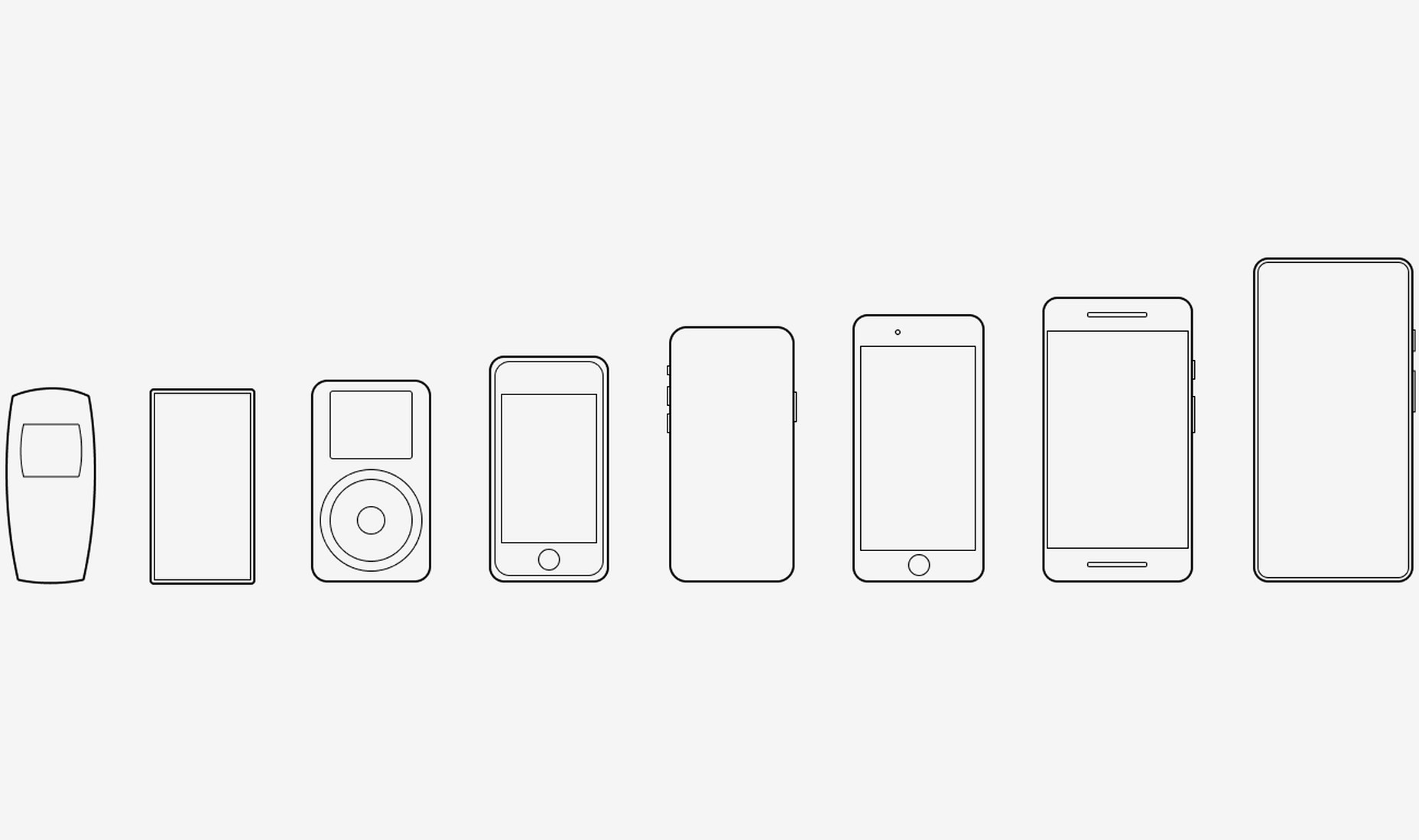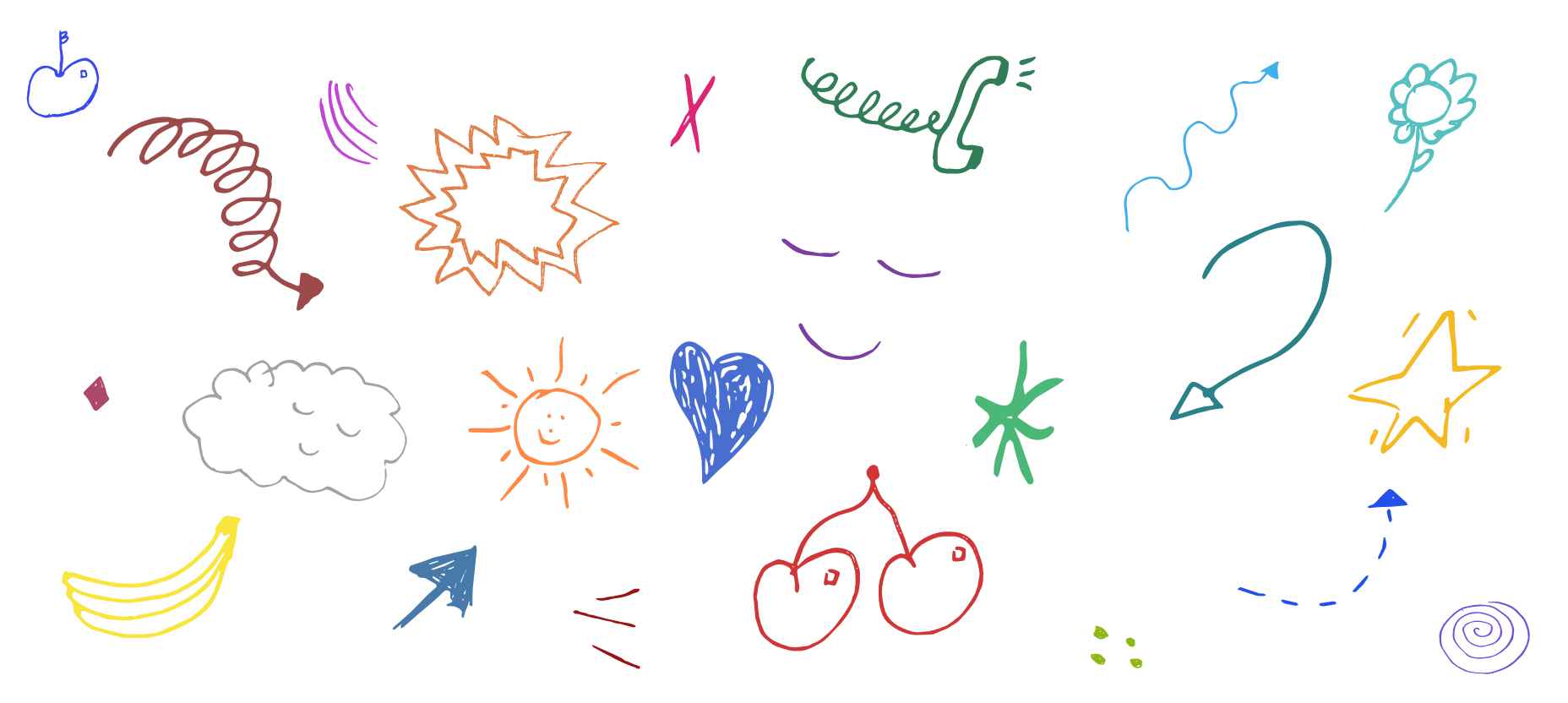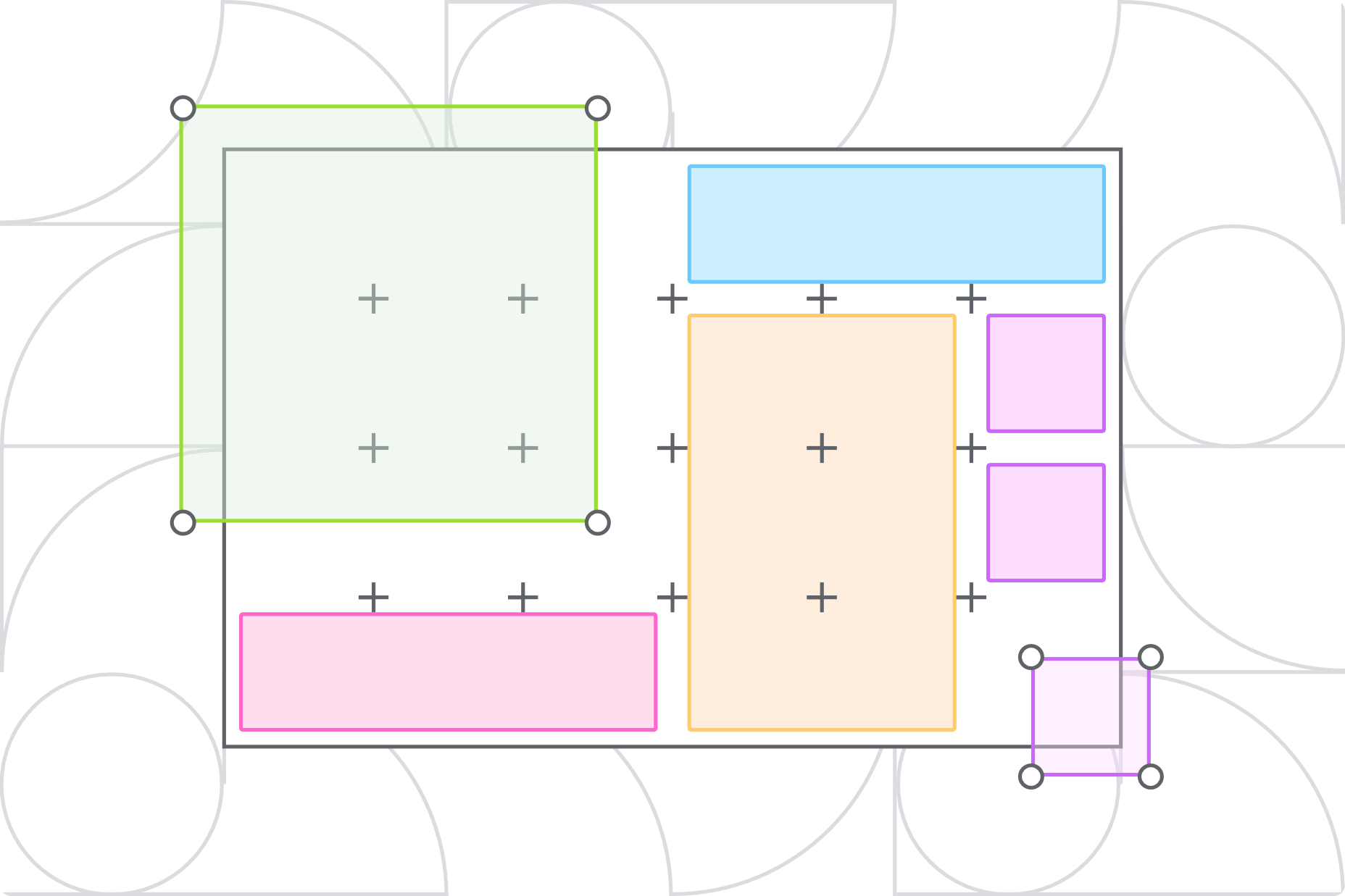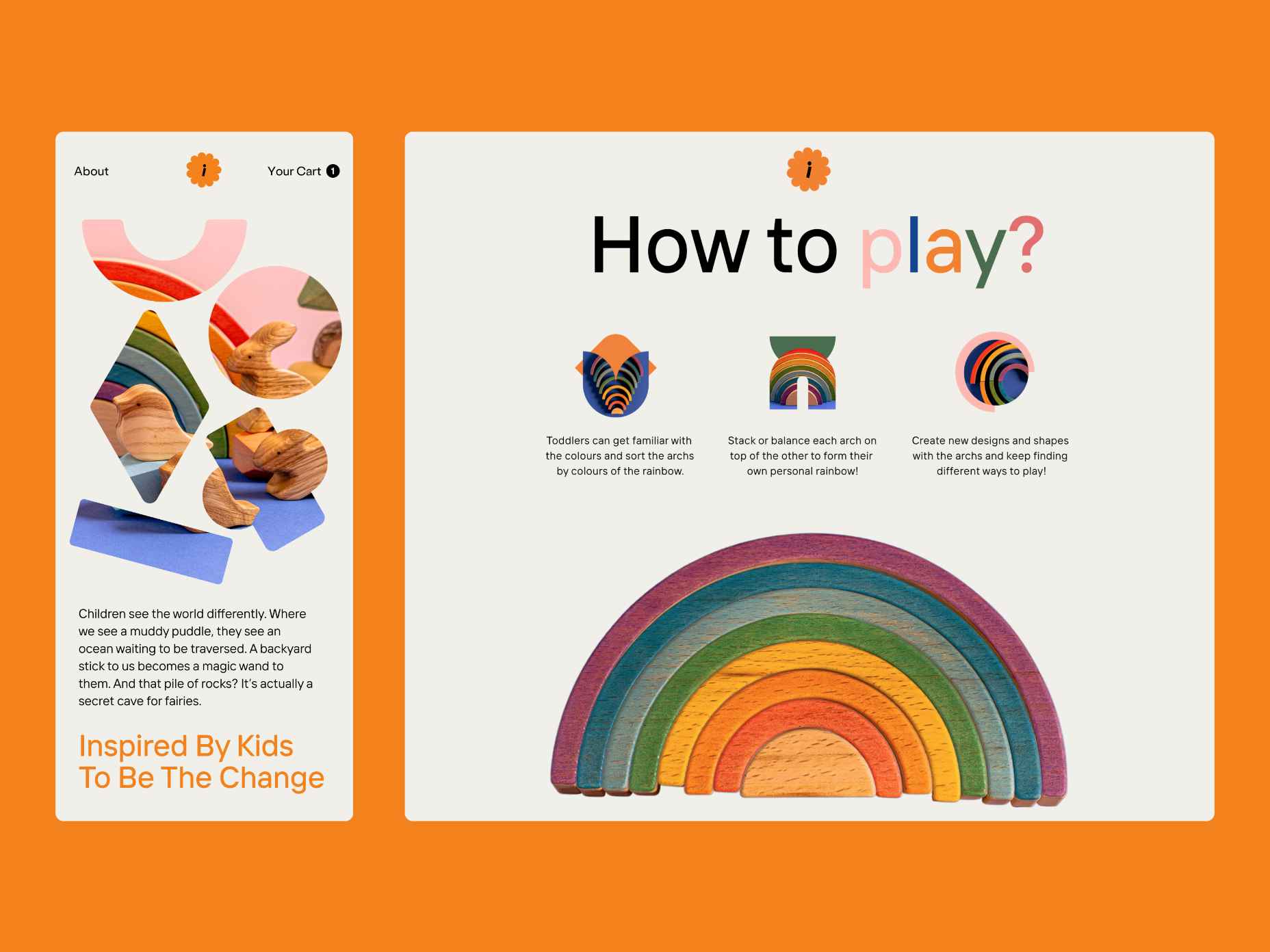Everything you need to Know about Visual Marketing
Visual marketing is the use of videos, images, infographics, gifs, and other visual elements to promote a product or service. The use of visual content for marketing has been on the rise for quite some time now, and it’s not hard to understand why.
For starters, the human brain processes visual data much faster than any other form of data. In fact, studies from the University of Minnesota show that our brains process images 60,000 times faster than text. That makes visuals a crucial element in the modern digital space where marketers compete with tons of distractions for consumers’ attention.
Additional research also shows that visual content generates more engagements than non-visual content. And this is seen on virtually all digital platforms. For example, a 2015 report by Buzzsumo showed content with visuals generates 2X more engagements on Facebook than content without any visuals.
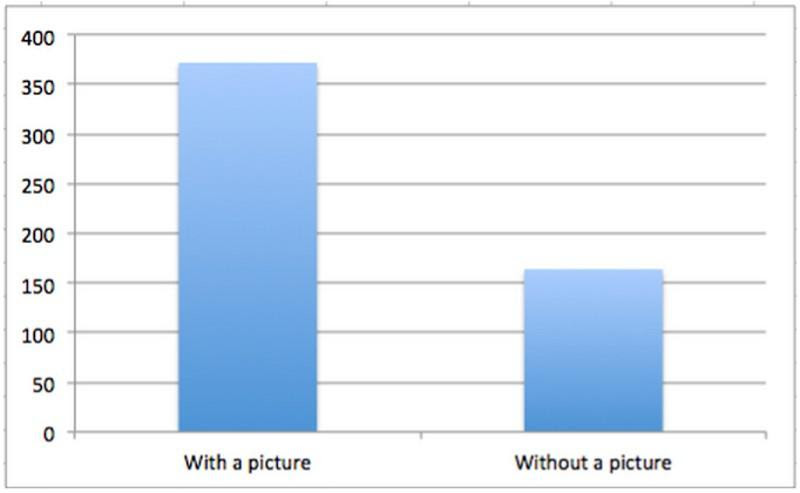
Lastly, people love visuals for the simple fact that they make content more appealing to the eye. That’s why smart content marketers break up their blog posts with an image after every few hundred words. The simple technique keeps readers engaged long enough to consume the message and hopefully perform the desired action.
It’s, therefore, clear that you need to add visuals to your digital marketing strategy. So here are five key items you need to know about visual marketing:
1. Visual search
In 2017, image searches accounted for 26.79% of all searches done In the US. To give you some perspective, Google image search was only second to Google.com. That means it outperformed other search engines like Bing, Yahoo, and DuckduckGo.
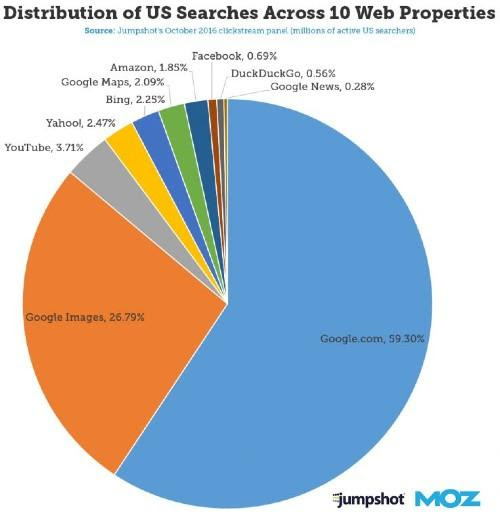
In addition to Google image searches, consumers are also using Pinterest Lens for image searches. In February 2017, approximately 250 million image searches were done through Pinterest Lens. The figure increased by 140% to hit 600 million in February 2018.
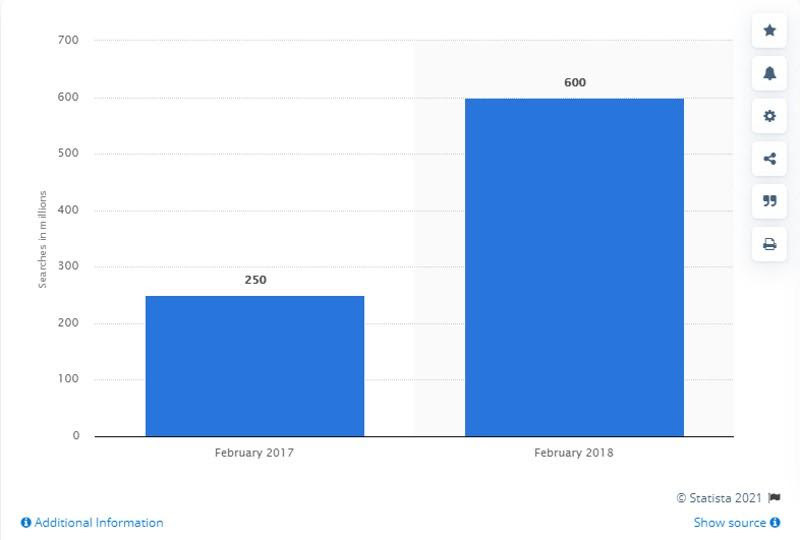
These numbers show that visual search is a big deal, and your business should take advantage of it. But how exactly can you do that?
First, you need to understand how image searches work. Visual search engines use machine learning and AI to analyze the keywords or images used in the search query. They then search the internet to identify and serve relevant results.
If you want the search engine to present your images, optimize the metadata of your visual content. That means writing better alt texts and tags.
It’s also helpful if you can be super specific in your descriptions. For instance, instead of writing “male jacket,” use something like “male black jacket” or “ black denim jacket for men.” These descriptions make it easy for search engine bots to match your content with search queries.
Besides writing enhanced alt texts and tags, you can also optimize your images for visual search in the following ways:
- Use high-quality images
- Optimize visual title with relevant keywords
- Optimize image size
- Write descriptive file names
- Create an image sitemap
In summary, give your images some context with specific descriptions to increase their visibility. Make sure the description targets keywords that are relevant to the audience you want to attract. Lastly, use high-resolution images that are attractive to prospects.
2. Master the art of social selling
Social selling is the use of social media to connect and build meaningful relationships with prospects. Social selling can generate data that’ll enhance your overall CRM workflow. It also drives more sales and raises brand status.

So how do you get started with social selling? First, you need to know where your audience hangs out. As you probably already know, different social media platforms attract different types of consumers.
For example, LinkedIn sets itself apart as a platform for professionals. That means social selling on LinkedIn is a great idea for B2B businesses and anyone else selling products to professionals.
For example, Deloitte uses short videos to create powerful and engaging content for its vast audience of professionals. Most followers will readily interact with these videos instead of long paragraphs full of nothing but text.
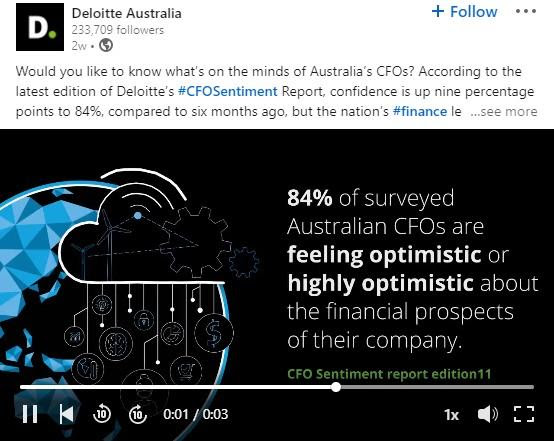
Aside from LinkedIn, Facebook is a powerful social selling platform for both B2C and B2B companies. Facebook Jobs has made the network a thriving market for job seekers and recruiters. It also comes in handy for workers looking for ways to upskill themselves and increase their value in the job market.
At Focus on Force, we use Facebook video ads to promote our Salesforce Certification Score Checker service. Below is a screenshot of one of our ads.
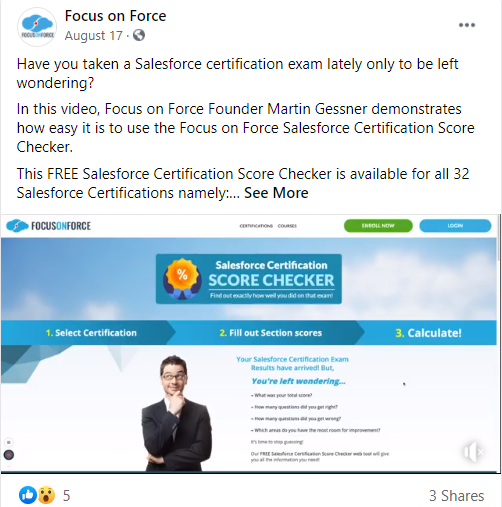
Why is video a popular social selling medium?
First, they are more shareable than text-only content or static images. Second, videos catch and hold the user’s attention more effectively. Third, they allow you to cover topics in depth. That’s important on social media, where most people don’t want to read long essays.
It’s no wonder that marketers say video is the most valuable type of content on social media.
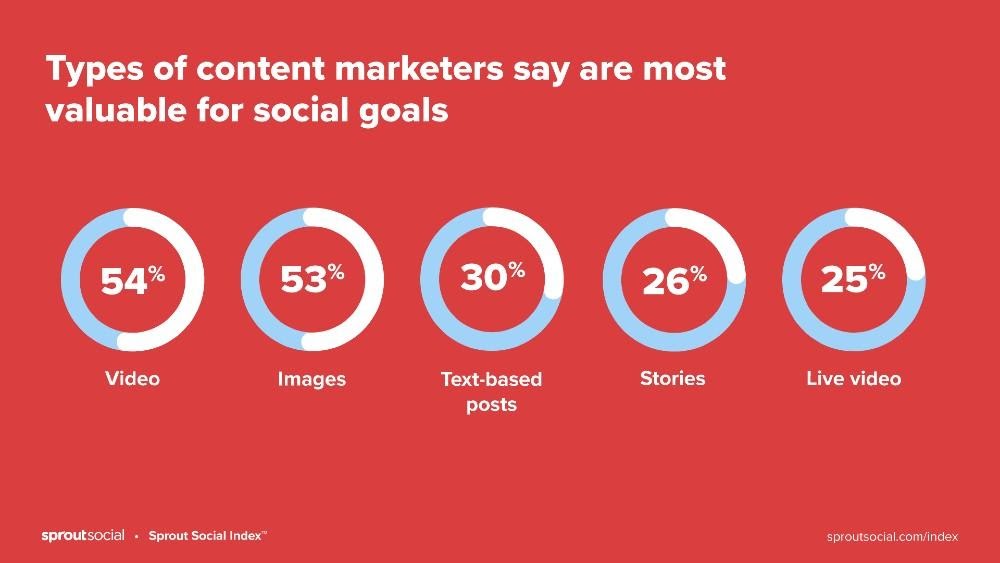
Here are some additional tips to get you started with social selling:
- Understand your target audience
- Create engaging content that provides real value to your audience
- Interact with your followers
- Post frequently
- Use contests to build your following
- Consider partnering with influencers
- Adopt the right social media marketing tools
- Consider running paid ads
Remember to measure and track your metrics. Look at the data and identify content that generates the most engagements and double down on it. That doesn’t mean you should ignore posts that are performing poorly. No, analyze such posts to identify why they’re producing poor results, then adjust strategy appropriately.
3. Create engaging content
Just because users prefer visual content doesn’t mean any visuals can give you the engagements and traffic you want. Consumers still value quality content.
Therefore, don’t just focus on creating visual content. Create visual content that is super interactive. Your videos and images to be educational or entertaining, all while aligning with your brand message.
KFC understands the power of engaging content all too well. Check this out:

The post piques the reader’s curiosity. Almost everyone coming across the post will want to see what their favorite KFC meal says about them, so they’ll swipe to the next post. That results in higher engagements.
Use a similar approach to create visual content that encourages users to interact with your brand. And it doesn’t have to be on social networks alone. You can employ the same tactic in your marketing emails, blog posts, and other channels.
If you’re targeting leads at the bottom stages of your sales funnel, you’ll need to provide slightly different types of content. You want to provide resources that people would find engaging and which aids conversions. At Focus on Force, we rely heavily on customer testimonials and interviews.
Here is an example of one such interview.
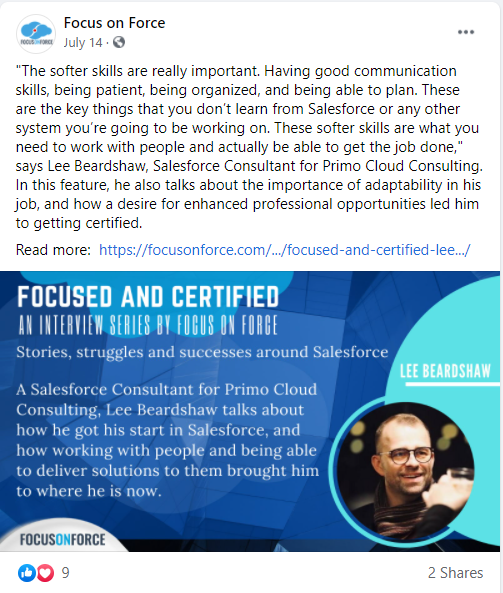
The graphic for the post provides a synopsis of the interview and highlights the interviewee. The copy provides more context to the story.
Using this type of content in your visual marketing campaigns gives your customers a human face. A nice bonus is that you’ll often find friends and professional acquaintances of the person sharing your story. That helps increase the reach of your content.
4. Make use of augmented reality
Augmented reality is quickly becoming an integral part of visual marketing. That’s especially true in the eCommerce industry.
Through this technology, online stores give potential customers an interactive shopping experience. It helps buyers see how well a product looks on them without physically touching it.
Ikea is one of the big brands using this technology:

In addition to showing how good the furniture would look in the room, the AR application also shows the user whether the furniture would fit in a certain space or not.
5. Utilize user-generated content
User-generated content (UGC) is a powerful tool in visual marketing. Research shows that UGC generates five times more sales than professionally created content.

UGC outperforms branded content because the latter suffers from customer skepticism. Consumers believe that brands exaggerate visuals to make products look more appealing than they are. On the other hand, user-generated content is more authentic since it comes from real and impartial customers.
Apple does a great job of using UGC. The company’s Instagram page is made up of content created by random users of their products. The content generates incredible engagements.

Therefore, UGC should be a top priority in your visual marketing campaigns. Aside from generating more sales, UGC can also boost your brand reputation since it centers on customer experiences.
Wrapping Up
Visual marketing is an essential element of any digital marketing strategy. Just look at the top brands, from Nike to coca-cola, and you will notice a consistent theme – they’re all taking full advantage of visuals. And so should you.
So, optimize your content for visual searches and make images part of your social selling strategy. Keep in mind that customers still value useful content. Therefore, create images that are helpful to your audience. If you have an eCommerce store, use augmented reality to enhance the customer experience.
Finally, take full advantage of user-generated content. Customers trust it more than branded content because it comes from people who have used your product. Using UGC will help your potential customers see themselves using your services to solve their problems.