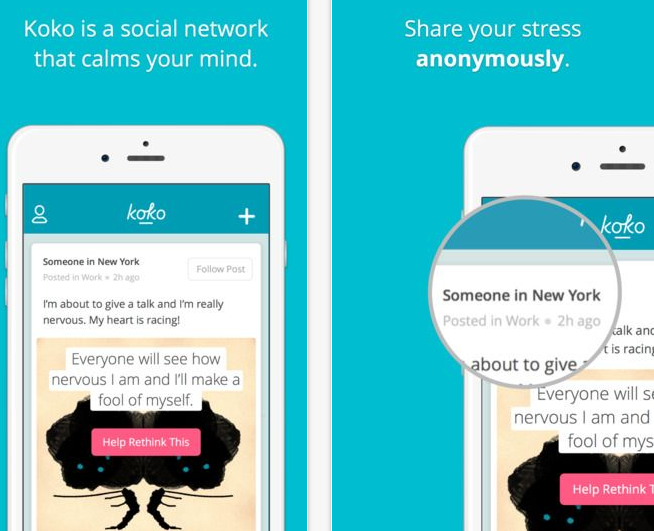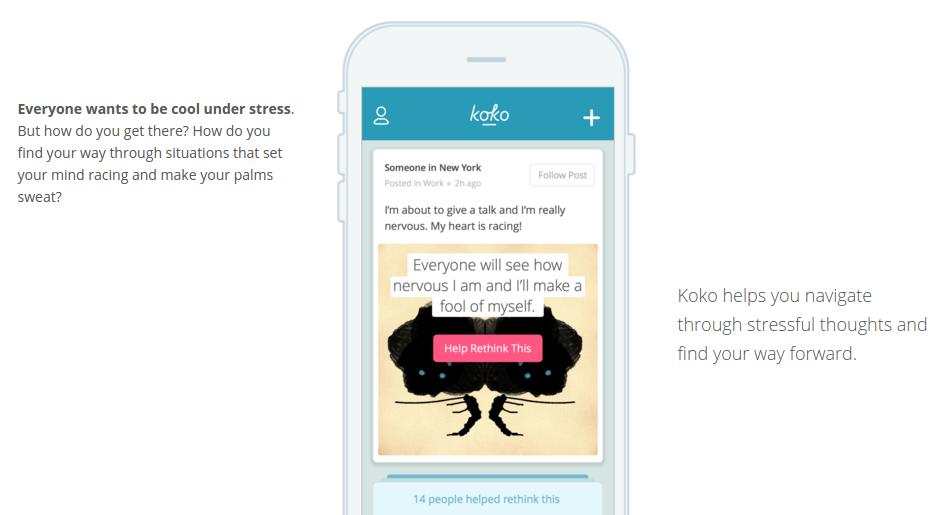tl;dr: Everything on https://chocolatey.org/notice is coming to fruition! We’ve automatically tested over 6,500 packages, a validator service is coming up now to check quality and the unreviewed backlog has been reduced by 1,000 packages! We sincerely hope that the current maintainers who have been waiting weeks and months to get something reviewed can be understanding that we’ve dug ourselves into a moderation mess and are currently finding our way out of this situation.
We’ve added a few things to Chocolatey.org (the community feed) to help speed up review times for package maintainers. A little over a year ago we introduced moderation for all new package versions (besides trusted packages) and from the user perspective it has been a fantastic addition. The usage has went up by over 20 million packages installed in one year versus just 5 million the 3 years before it! It’s been an overwhelming response for the user community. Let me say that again for effect: Chocolatey’s usage of community packages has increased 400% in one year over the prior three years combined!
But let’s be honest, we’ve nearly failed in another area. Keeping the moderation backlog low. We introduced moderation as a security measure for Chocolatey’s community feed because it was necessary, but we introduced it too early. We didn’t have the infrastructure automation in place to handle the sheer load of packages that were suddenly thrown at us. And once we put moderation in place, more folks wanted to use Chocolatey so it suddenly became much more popular. And because we have automation surrounding updating and pushing packages (namely automatic packages), we had some folks who would submit 50+ packages at a time. With one particular maintainer submitting 200 packages automatically, and a review of each of them taking somewhere between 2-10 minutes, you don’t have to be a detective to understand how this is going to become a consternation. And from the backlog you can see it really hasn’t worked out well.
The most important number to understand here is the number in the submitted (underlined). This is the number of packages where a moderator has not yet looked at a package. A goal is to keep this well under 100. We want that time from a high quality package getting submitted to approved within 1-2 days.
Moderation has up until recently been a very manual process. Sometimes depending on which moderator that looked at your package determined whether it was going to be held in review for various reasons. We’ve added moderators and we’ve added more guidance around moderation to help bring a more structured review process. But it’s not enough.
Some of you may not know this, but our moderators are volunteers and we currently lack full-time employees to help fix many of the underlying issues. Even considering that we’ve also needed to work towards Kickstarter delivery and the Chocolatey rewrite (making choco better for the long term), it’s still not the greatest news to know that it has taken a long time to fix moderation, but hopefully it brings some understanding. Our goal is to eventually bring on full-time employees but we are not there yet. The Kickstarter was a start, but it was just that. A kick start. A few members of the core team who are also moderators have focused on ensuring the Kickstarter turns into a model that can ensure the longevity of Chocolatey. It may have felt that we have been ignoring the needs of the community, but that has not been our intention at all. It’s just been really busy and we needed to address multiple areas surrounding Chocolatey with a small number of volunteers.
So What Have We Fixed?
All moderation review communication is done on the package page. Now all review is done on the website, which means that there is no email back and forth (the older process) and what looks like one-sided communication on the site. This is a significant improvement.
Package review logging. Now you can see right from the discussion when and who submits package, when statuses change and where the conversation is.

More moderators. A question that comes up quite a bit surrounds the number of moderators that we have and adding more. We have added more moderators. We are up to 12 moderators for the site. Moderators are chosen based on building trust, usually through being extremely familiar with Chocolatey packaging and what is expected of approved packages. Learning what is expected usually comes through having your own packages approved and having a few packages. We’ve written most of this up at https://github.com/chocolatey/choco/wiki/Moderation.
Maintainers can self-reject packages that no longer apply. Say your package has a download url for the software that is always the same. You have some older package versions that could take advantage of being purged out of the queue since they are no longer applicable.
The package validation service (the validator). The validator checks the quality of a package based on requirements, guidelines and suggestions for creating packages for Chocolatey’s community feed. Many of the validation items will automatically roll back into choco and will be displayed when packaging a package. We like to think of the validator as unit testing. It is validating that everything is as it should be and meets the minimum requirements for a package on the community feed.

The package verifier service (the verifier). The verifier checks the correctness (that the package actually works), that it installs and uninstalls correctly, has the right dependencies to ensure it is installed properly and can be installed silently. The verifier runs against both submitted packages and existing packages (checking every two weeks that a package can still install and sending notice when it fails). We like to think of the verifier as integration testing. It’s testing all the parts and ensuring everything is good. On the site, you can see the current status of a package based on a little colored ball next to the title. If the ball is green or red, the ball is a link to the results (only on the package page, not in the list screen).

- Green means good. The ball is a link to the results
- Orange if still pending verification (has not yet run).
- Red means it failed verification for some reason. The ball is a link to the results.
- Grey means unknown or excluded from verification (if excluded, a reason will be listed on the package page).
Coming Soon – Moderators will be automatically be assigned to backlog items. Once a package passes both validation and verification, a moderator is automatically assigned to review the package. Once the backlog is in a manageable state, this will be added.
What About Maintainer Drift?
Many maintainers come in to help out at different times in their lives and they do it nearly always as volunteers. Sometimes it is the tools they are using at the current time and sometimes it has to do with where they work. Over time folks’ preferences/workplaces change and so maintainers drift away from keeping packages up to date because they have no internal incentive to continue to maintain those packages. It’s a natural human response. I’ve been thinking about ways to reduce maintainer drift for the last three years and I keep coming back to the idea that consumers of those packages could come along and provide a one time or weekly tip to the maintainer(s) as a thank you for keeping package(s) updated. We are talking to Gratipay now – https://github.com/gratipay/inside.gratipay.com/issues/441 This, in addition to a reputation system, I feel will go a long way to help reduce maintainer drift.
Final Thoughts
Package moderation review time is down to mere seconds as opposed to minutes like before. This will allow a moderator to review and approve package versions much more quickly and will reduce our backlog and keep it lower.
It’s already working! The number in the unreviewed backlog are down by 1,000 from the month prior. This is because a moderator doesn’t have to wait until a proper time when they can have a machine up and ready for testing and in the right state. Now packages can be reviewed faster. This is only with the verifier in place, sheerly testing package installs. The validator expects to cut that down to near seconds of review time. The total number of packages in the moderation backlog have also been reduced, but honestly I only usually pay attention to the unreviewed backlog number as it is the most important metric for me.
The verifier has rolled through over 6,500 verifications to date! https://gist.github.com/choco-bot/

We sincerely hope that the current maintainers who have been waiting weeks and months to get something reviewed can be understanding that we’ve dug ourselves into a moderation mess and are currently finding our way out of this situation. We may have some required findings and will ask for those things to be fixed, but for anything that doesn’t have required findings, we will approve them as we get to them.


























![Cartoon: If Web Designers Were Sculptors… [006] Cartoon: If Web Designers Were Sculptors… [006]](http://www.noupe.com/wp-content/plugins/contextual-related-posts-2.0.1/timthumb/timthumb.php?src=http%3A%2F%2Fwww.noupe.com%2Fwp-content%2Fuploads%2F2015%2F02%2Fnoupe_cartoon_teaser_220215.png&w=250&h=200&zc=1&q=75)

![Cartoon: If Web Designers Were Pizza Boys [005] Cartoon: If Web Designers Were Pizza Boys [005]](http://www.noupe.com/wp-content/plugins/contextual-related-posts-2.0.1/timthumb/timthumb.php?src=http%3A%2F%2Fwww.noupe.com%2Fwp-content%2Fuploads%2F2015%2F02%2Fcartoonteaser_noupe.png&w=250&h=200&zc=1&q=75)
![Cartoon: If Web Designers Were Plumbers [#003] Cartoon: If Web Designers Were Plumbers [#003]](http://www.noupe.com/wp-content/plugins/contextual-related-posts-2.0.1/timthumb/timthumb.php?src=http%3A%2F%2Fwww.noupe.com%2Fwp-content%2Fuploads%2F2015%2F01%2Fcartoon-series-standardimage_noupe.png&w=250&h=200&zc=1&q=75)


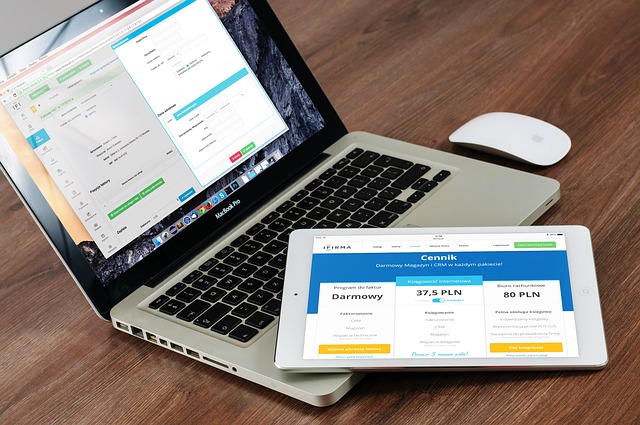


![Cartoon: If Web Designers Were Butchers… [008] Cartoon: If Web Designers Were Butchers… [008]](http://www.noupe.com/wp-content/plugins/contextual-related-posts-2.0.1/timthumb/timthumb.php?src=http%3A%2F%2Fwww.noupe.com%2Fwp-content%2Fuploads%2F2015%2F03%2Fteaser_noupe_butcher.png&w=250&h=200&zc=1&q=75)