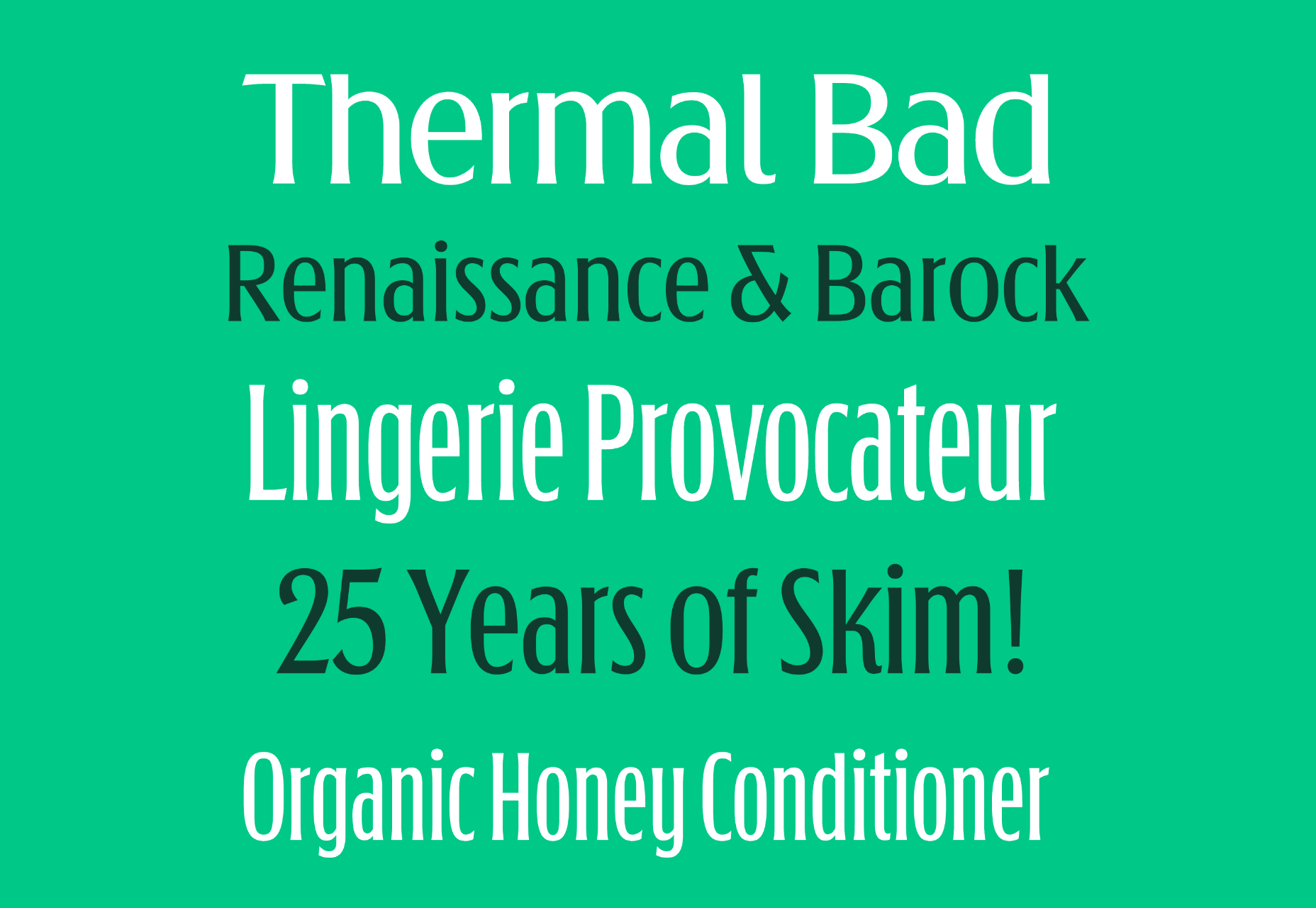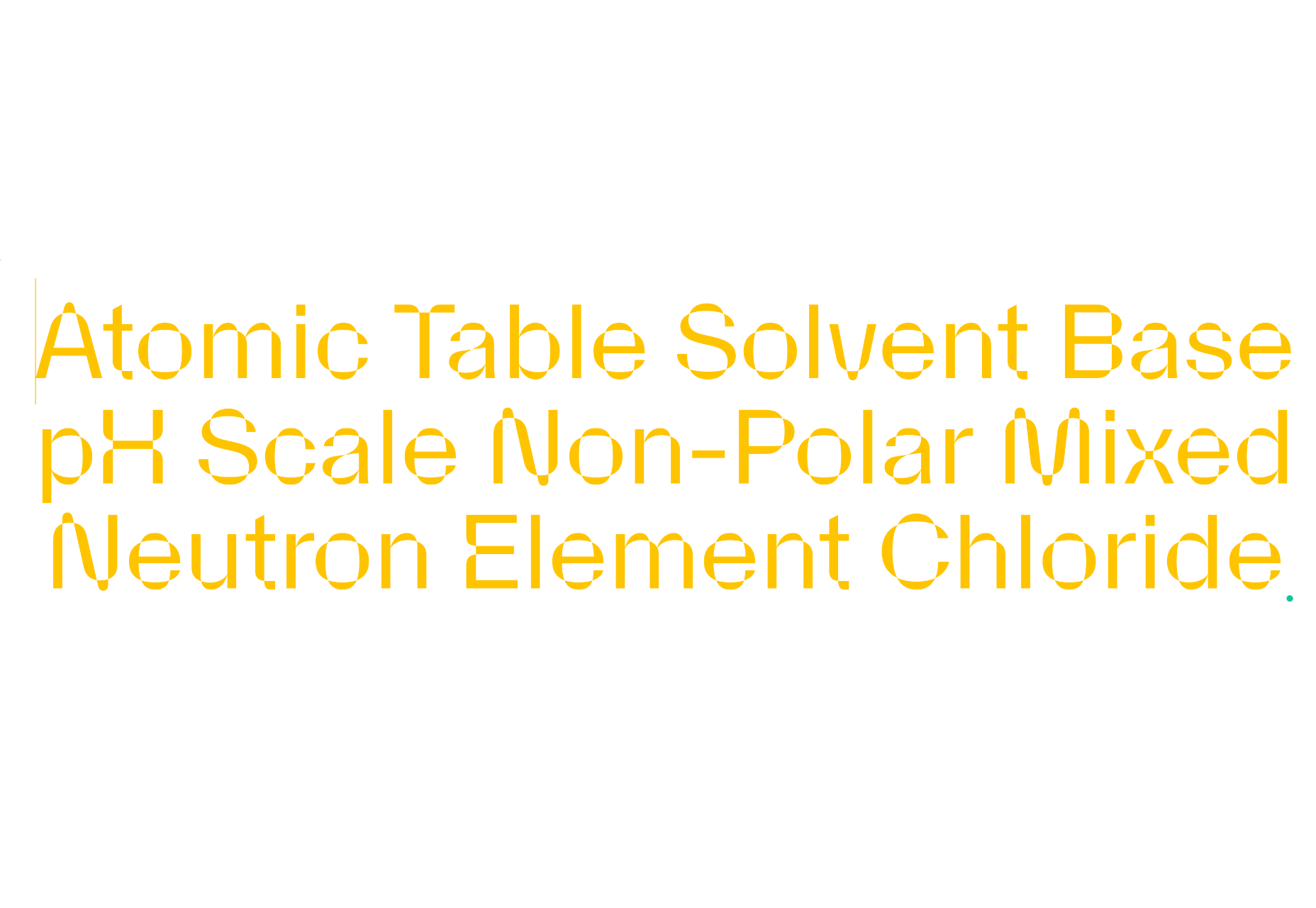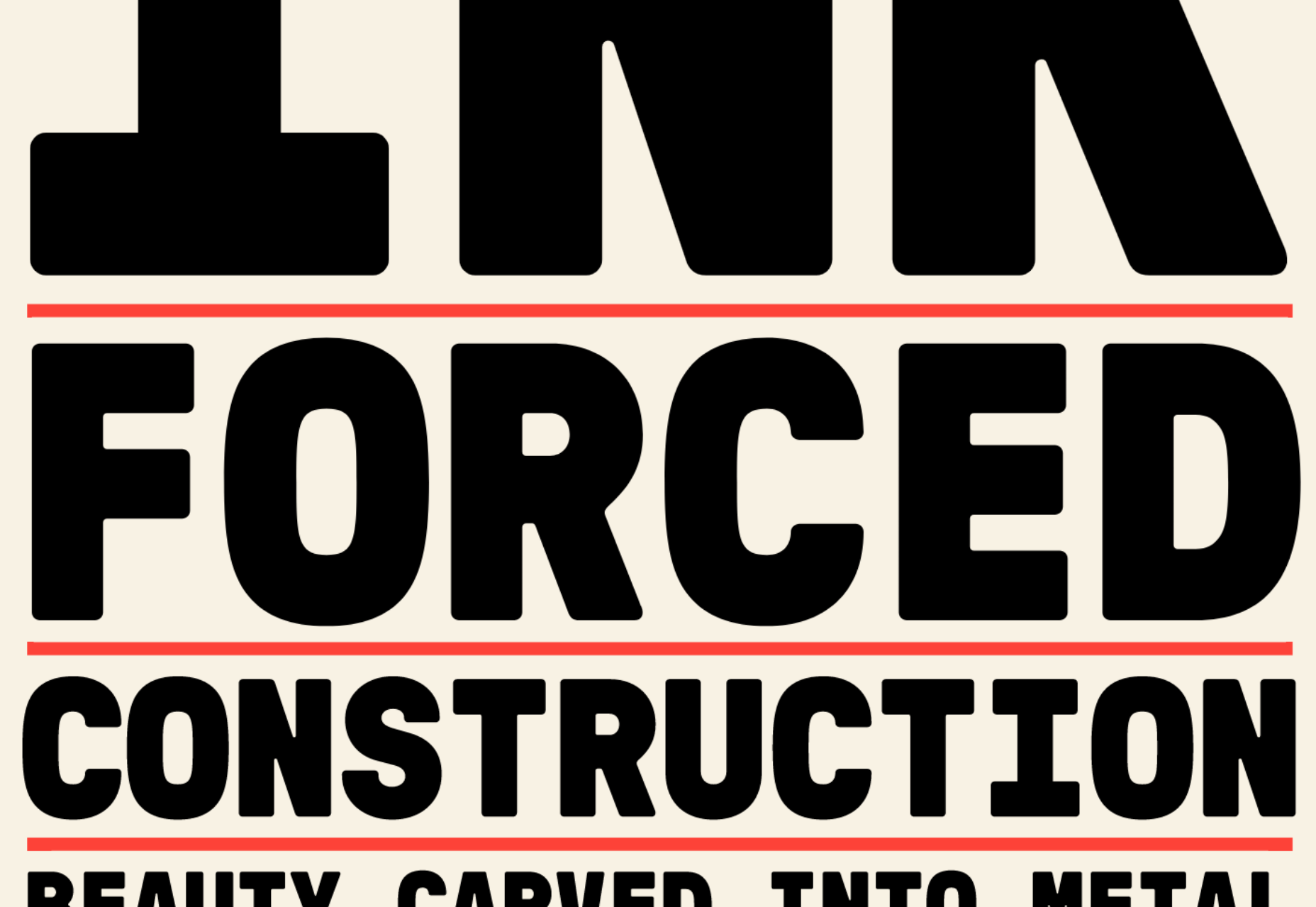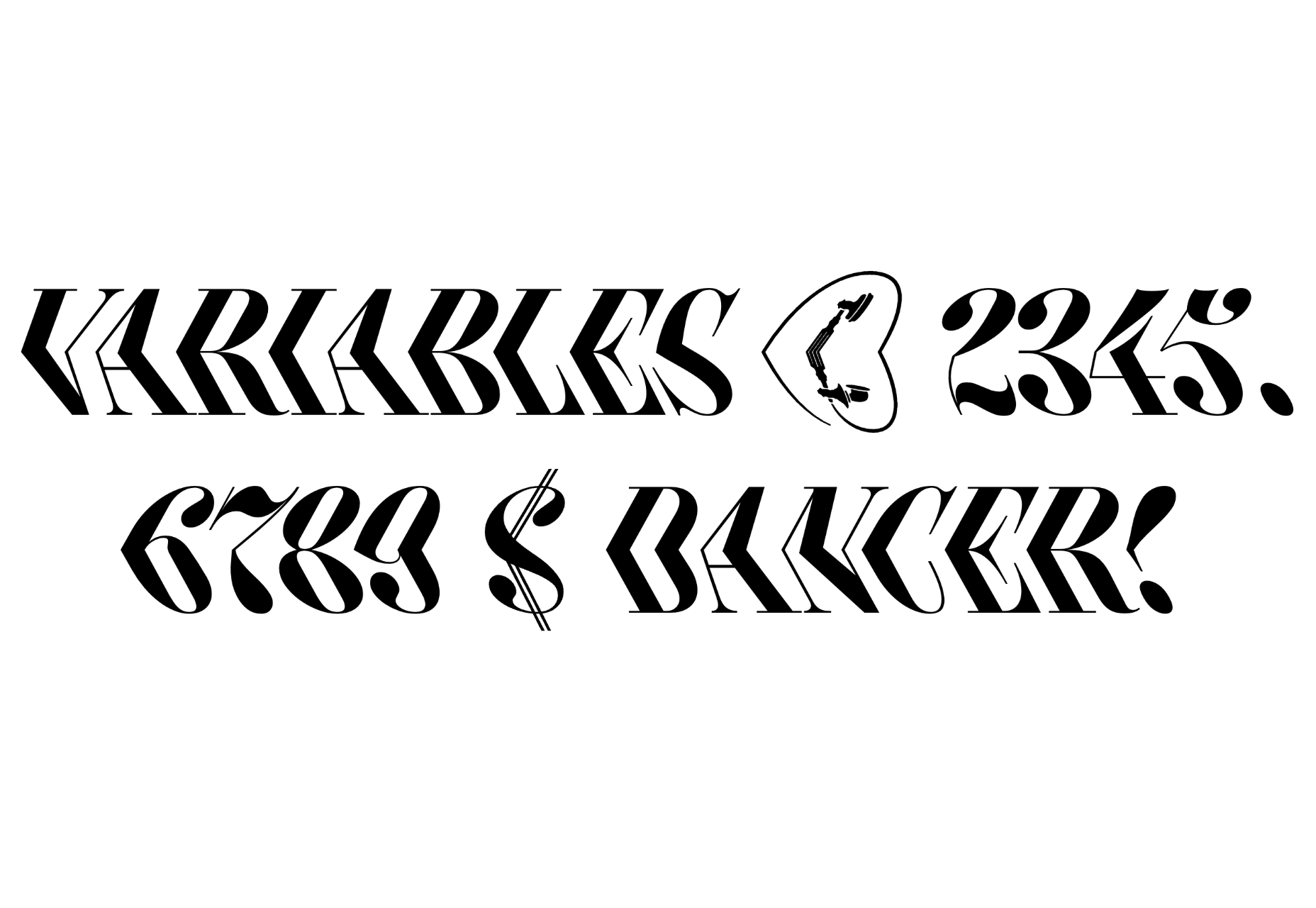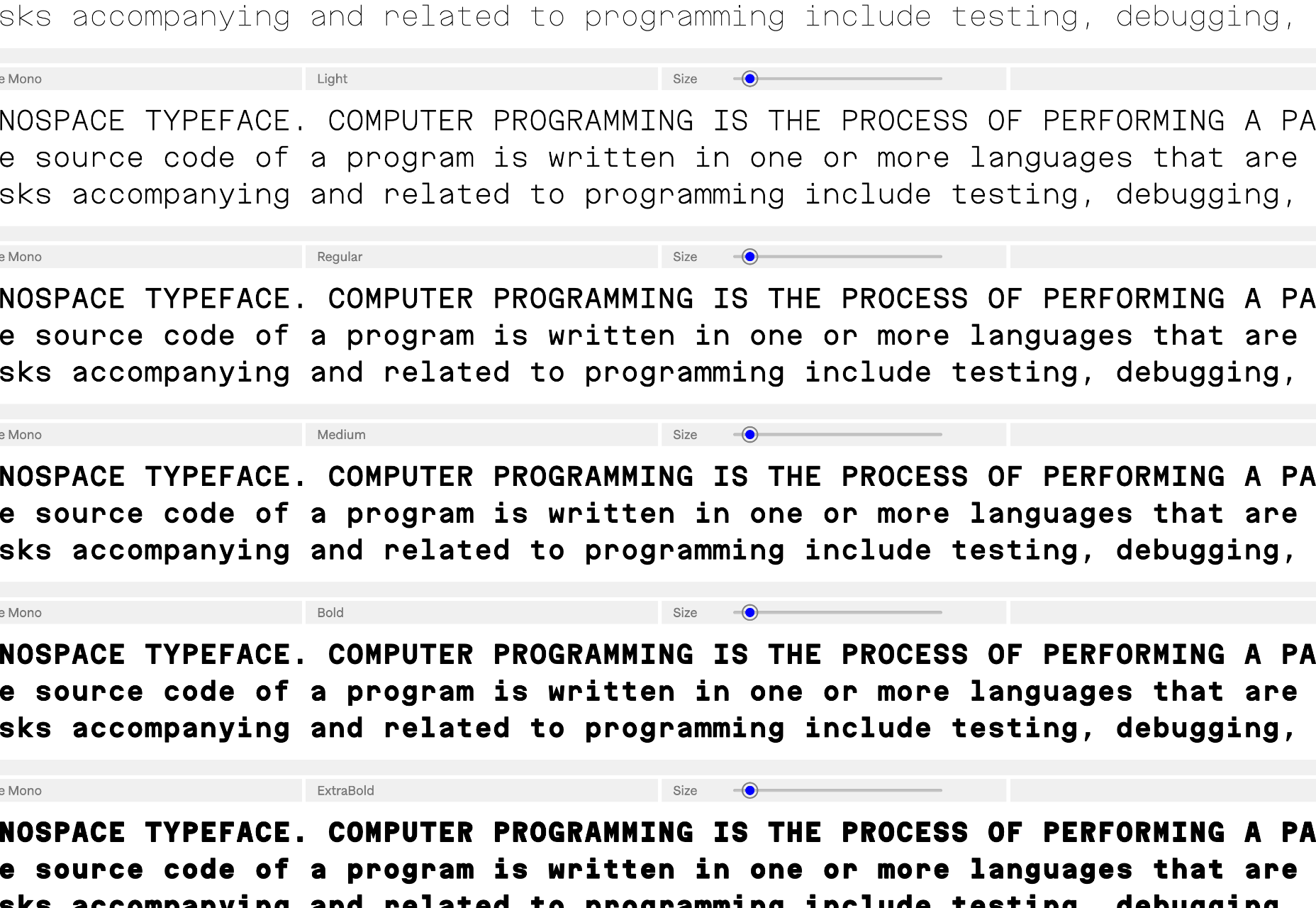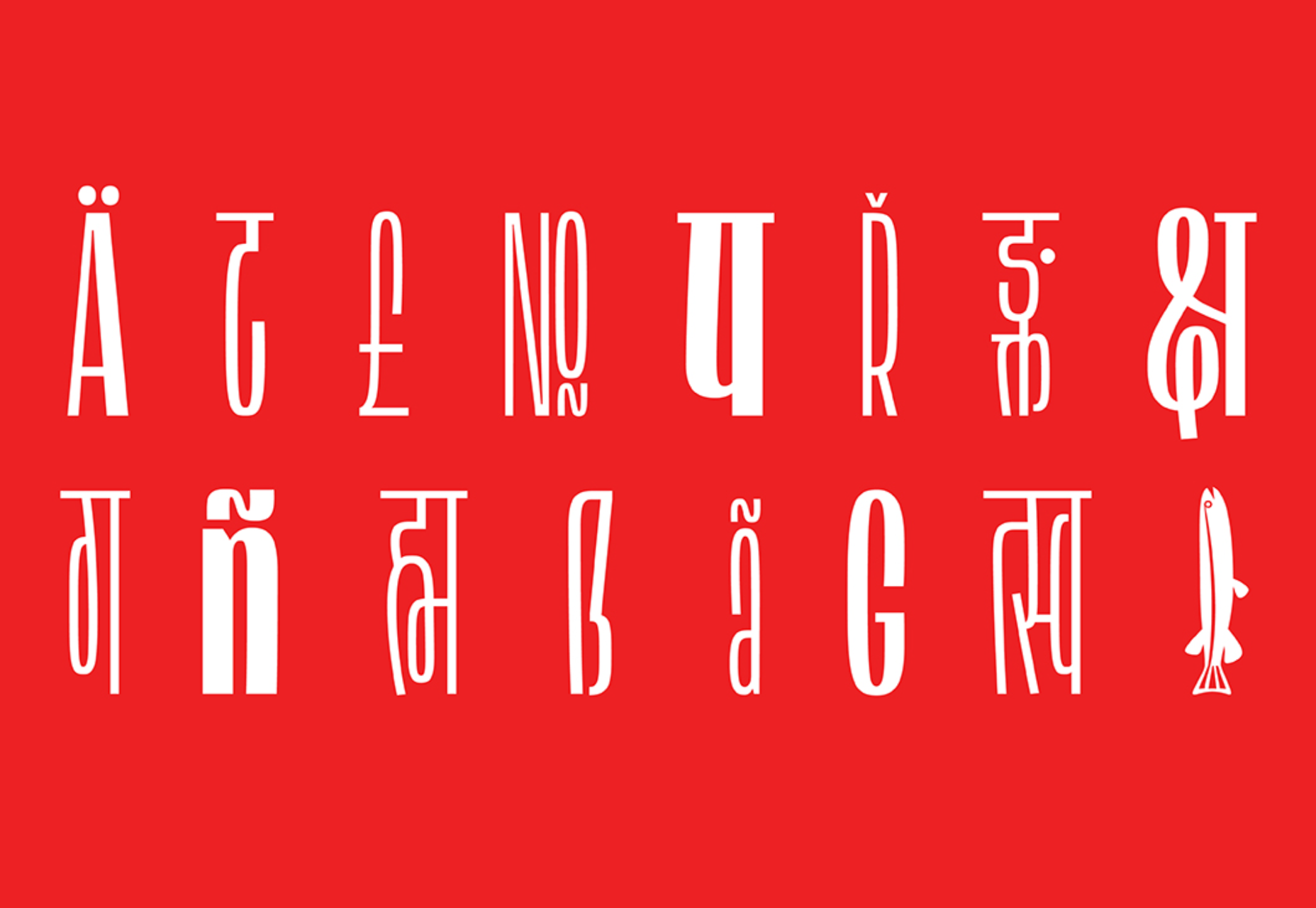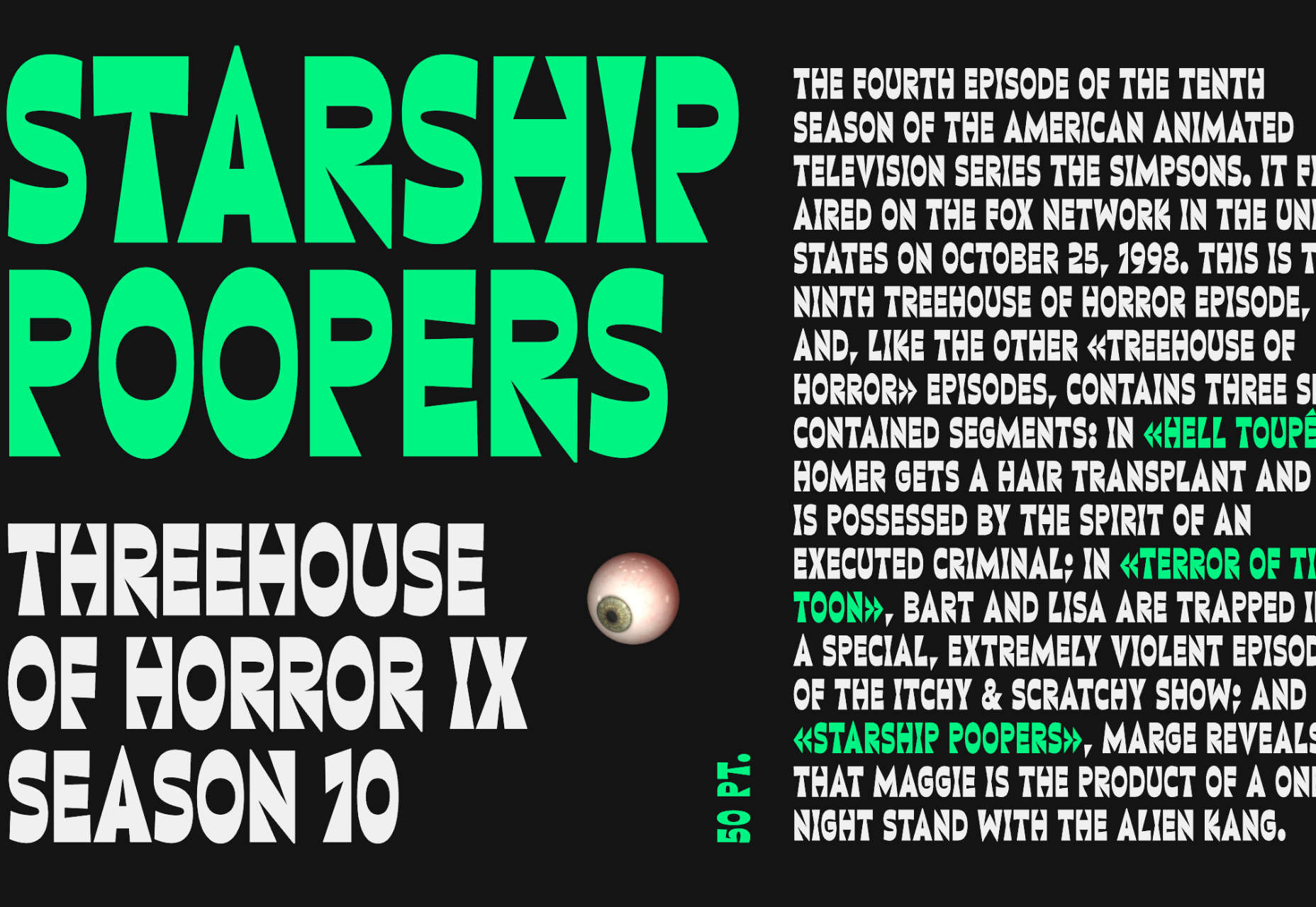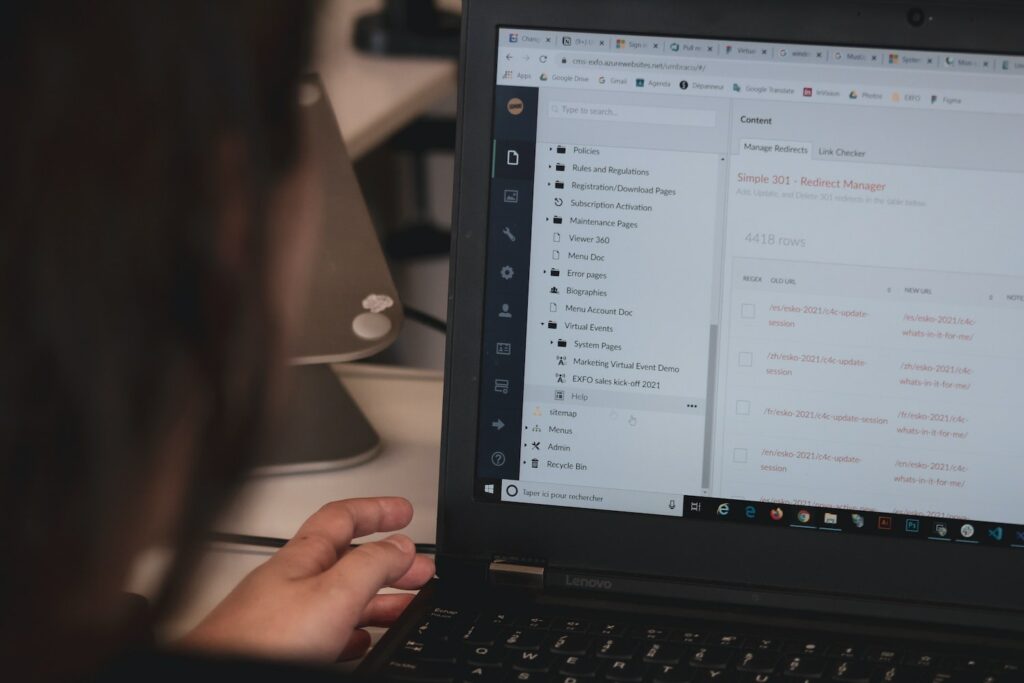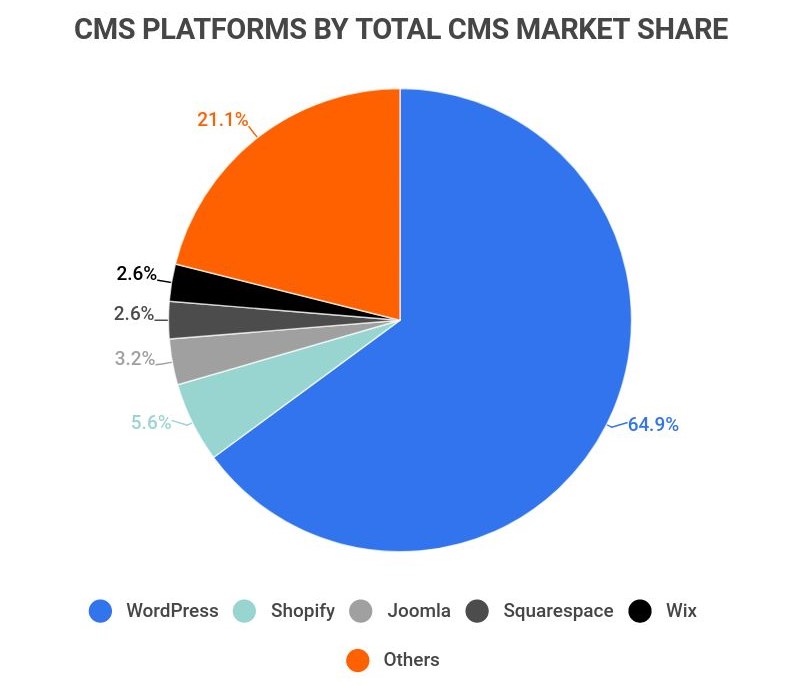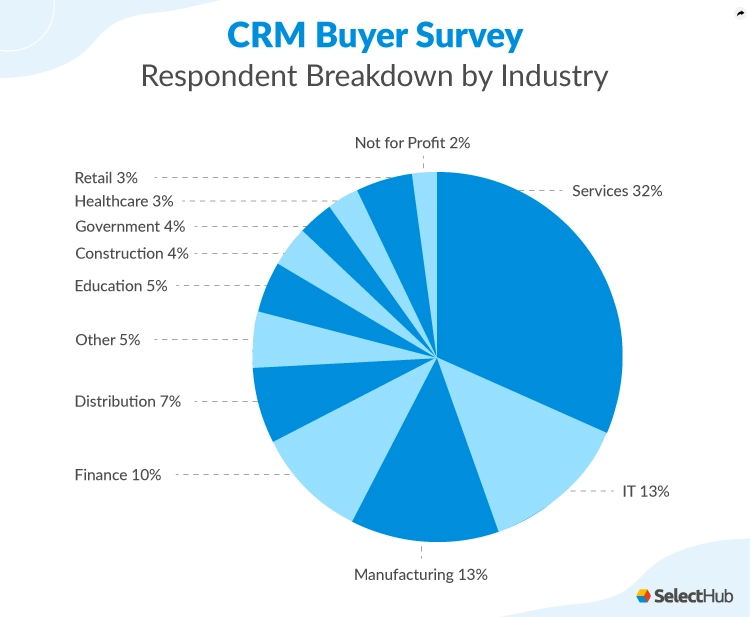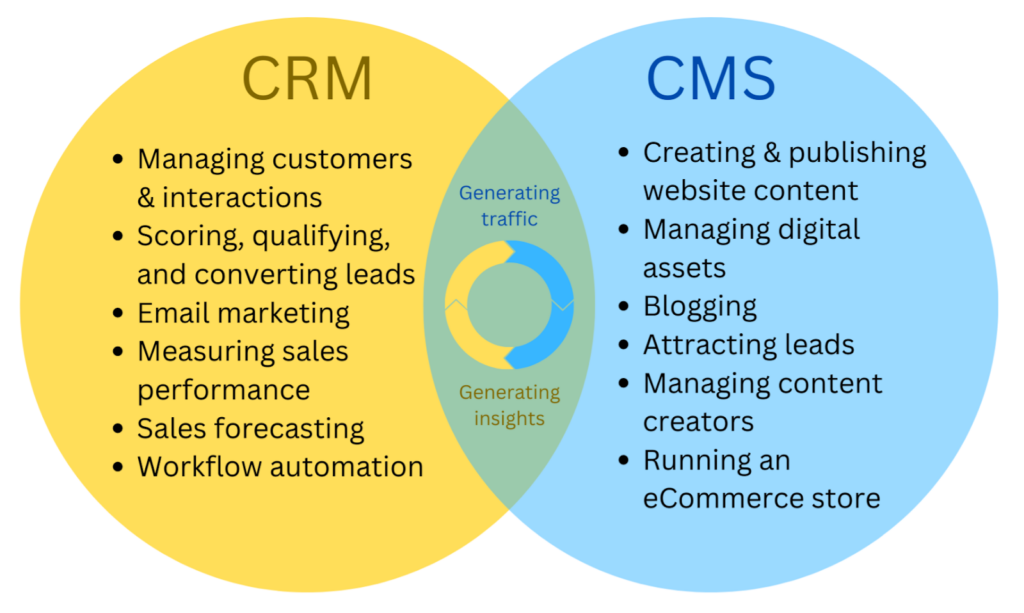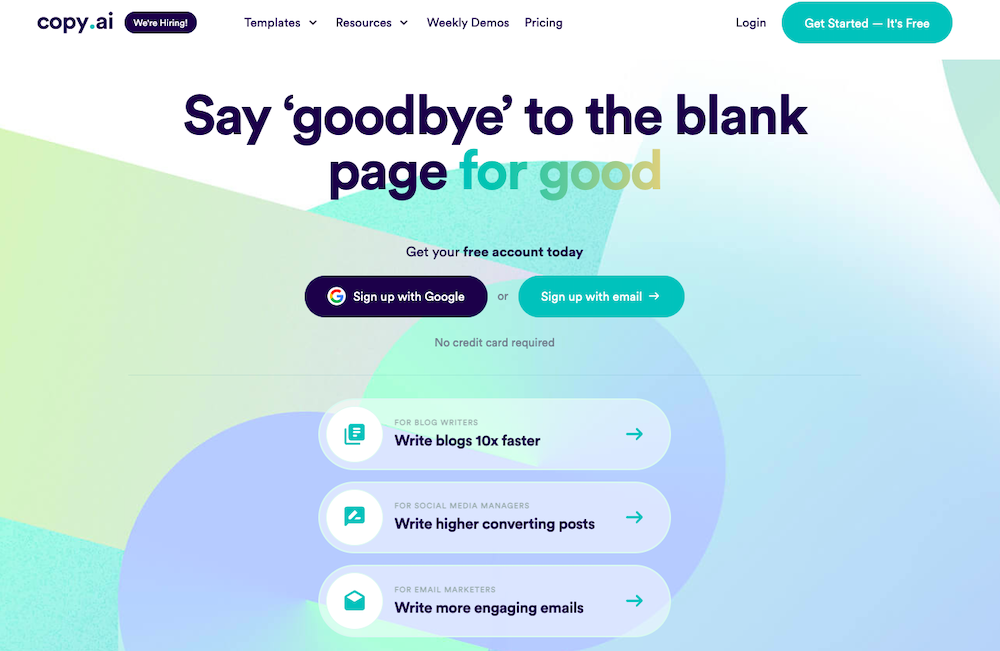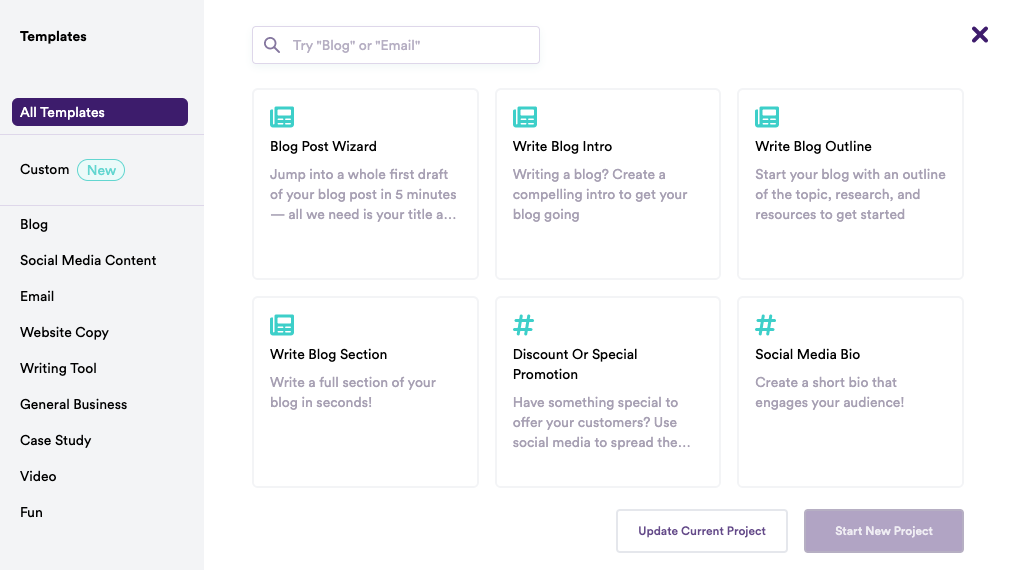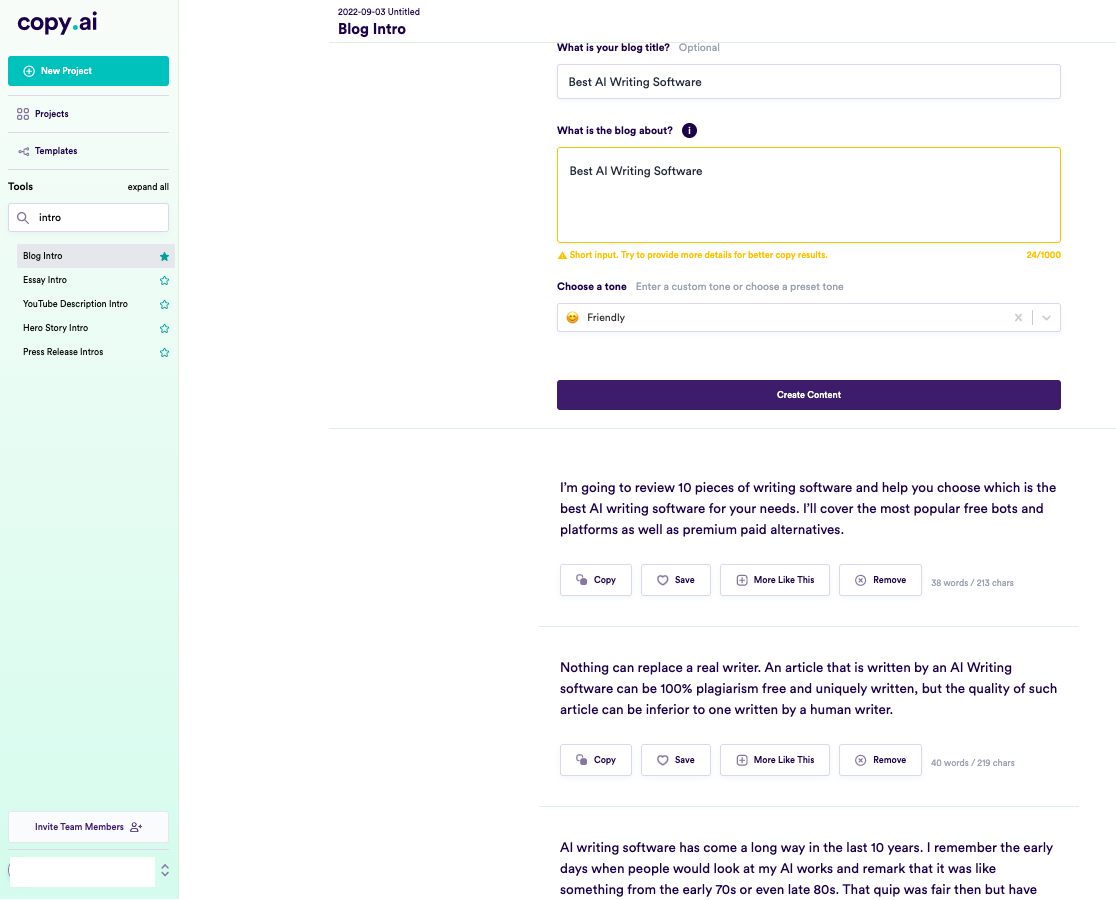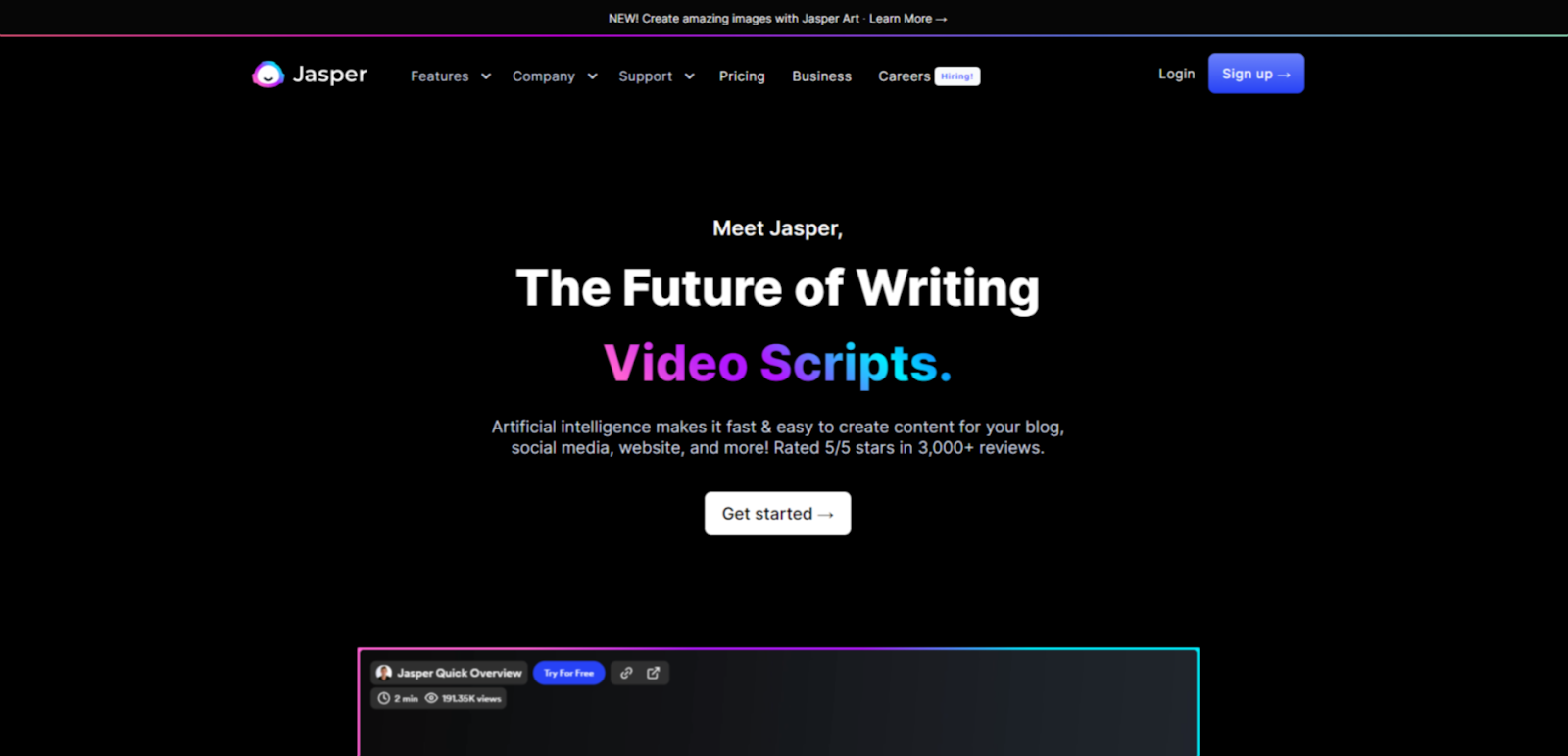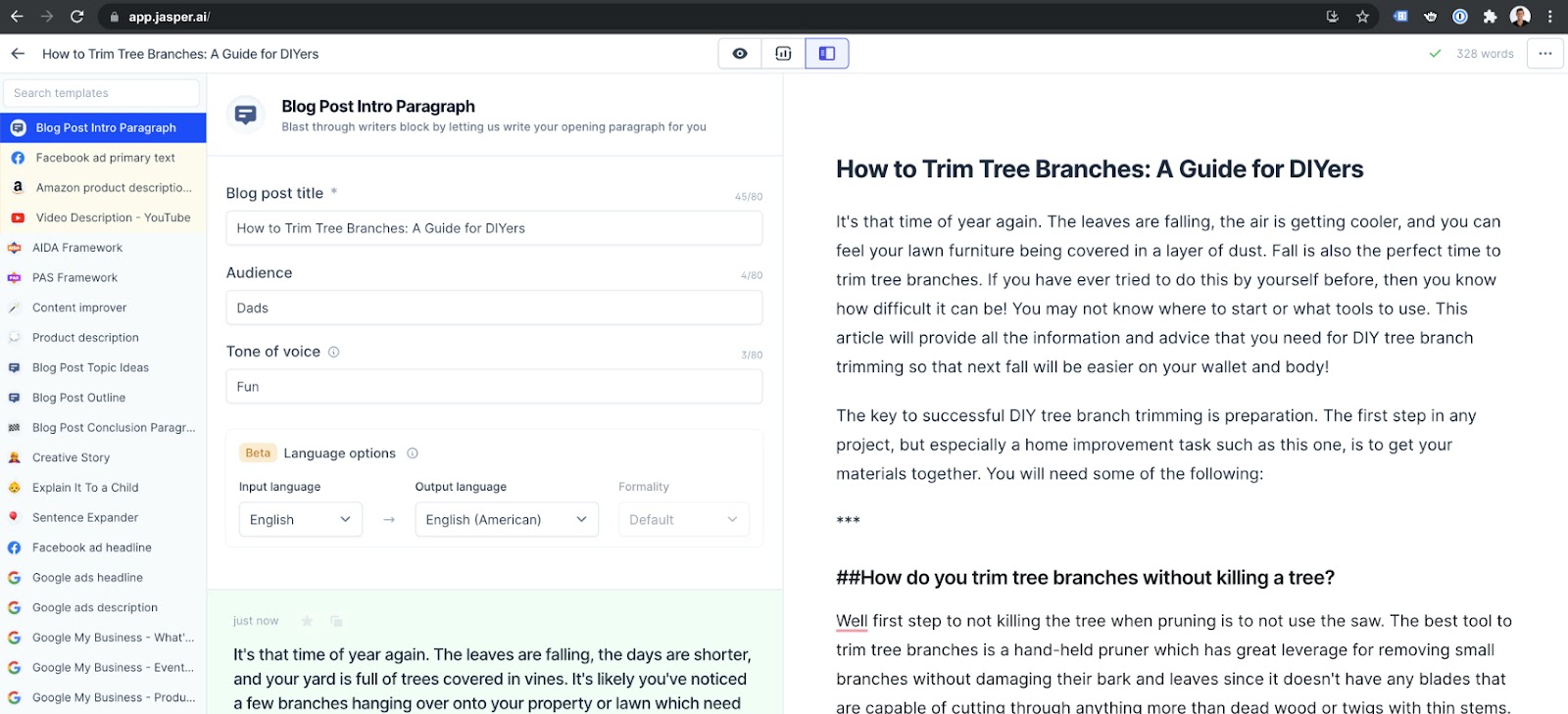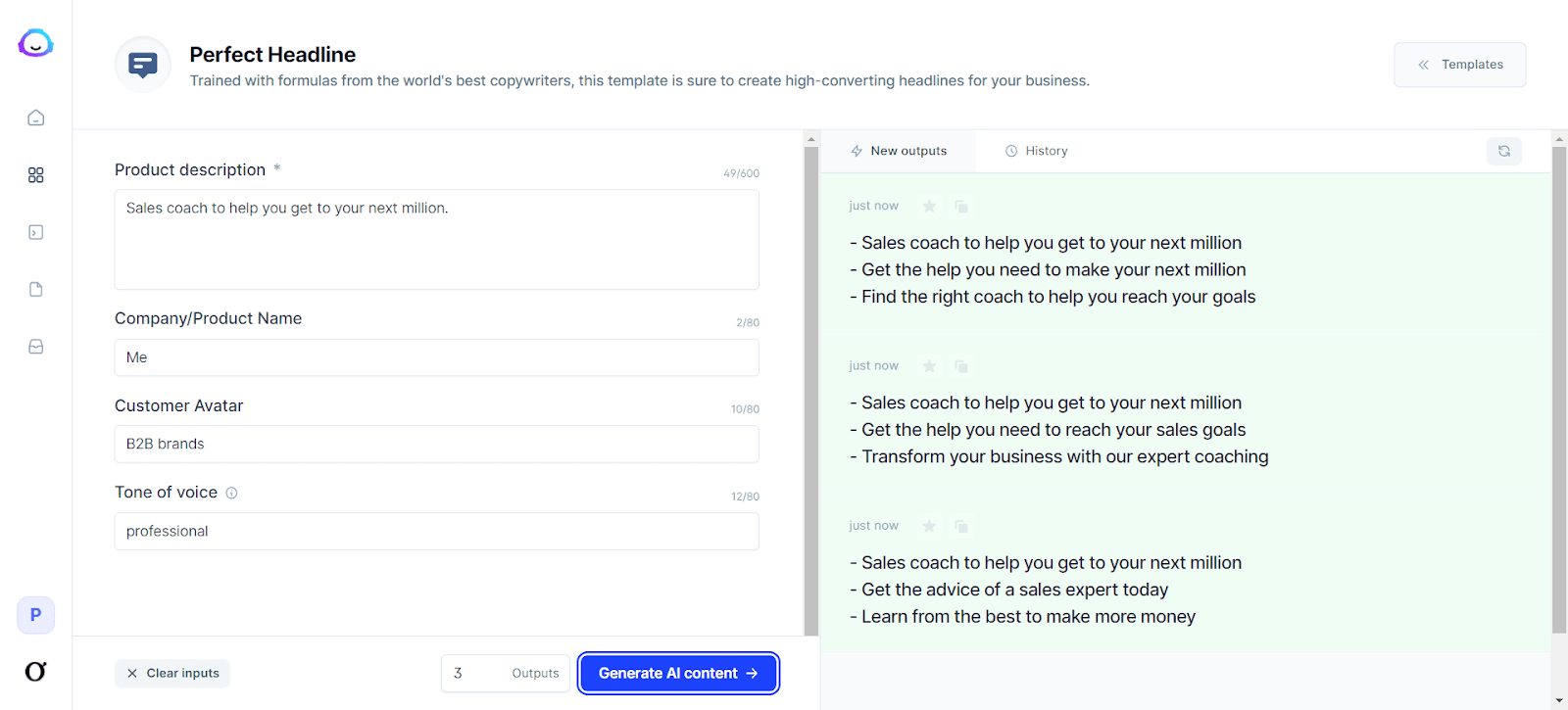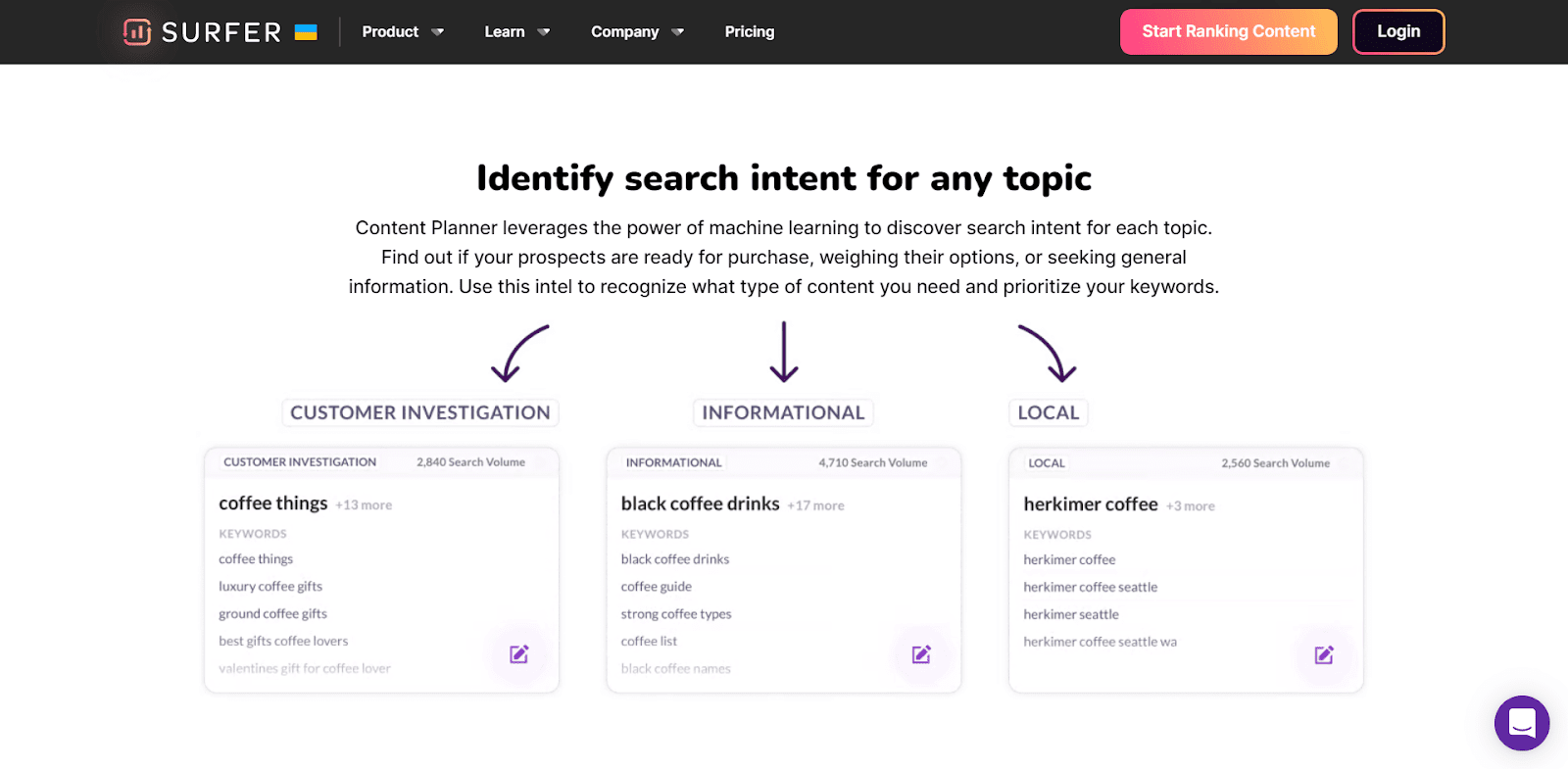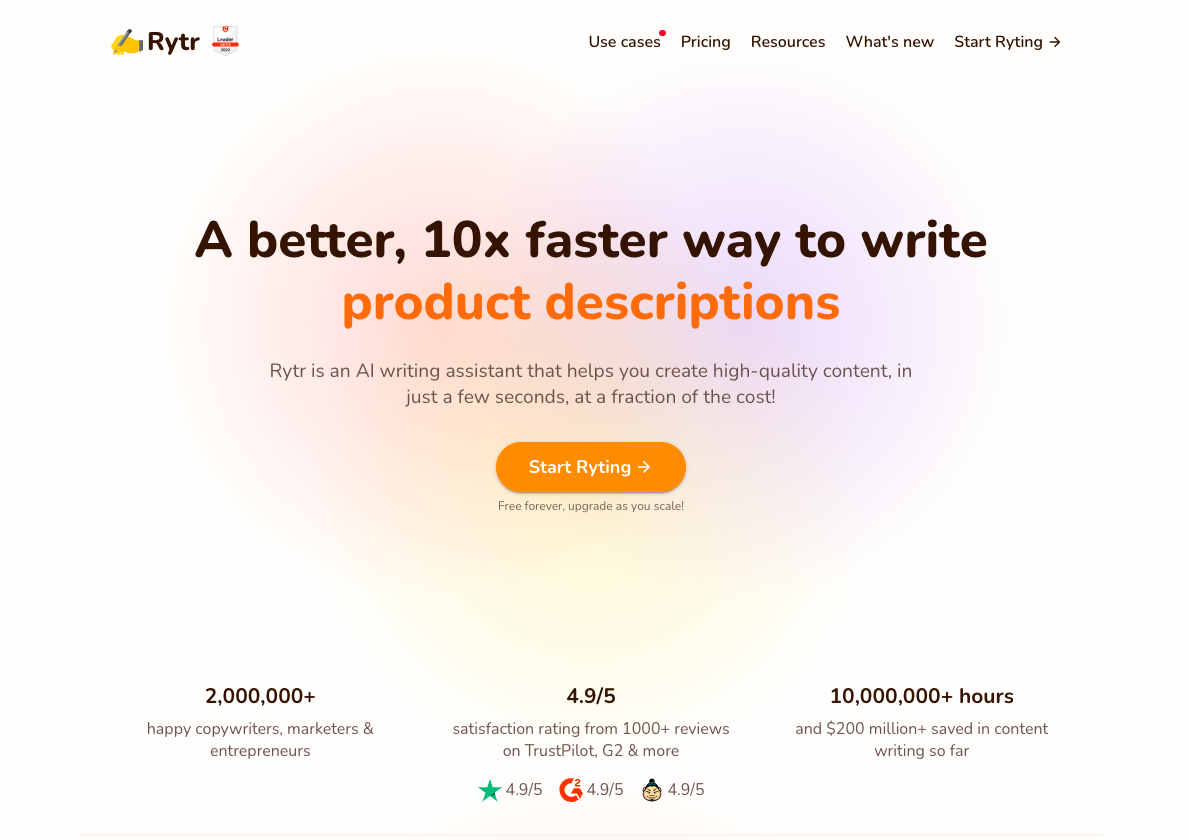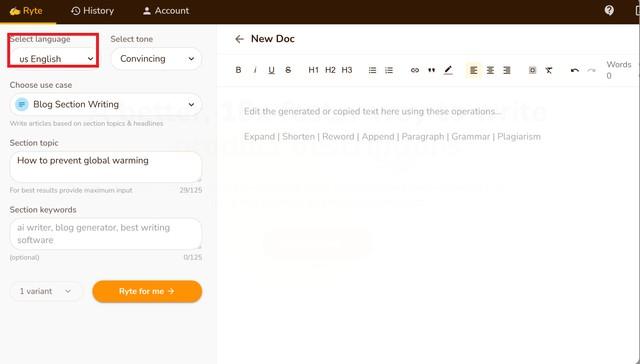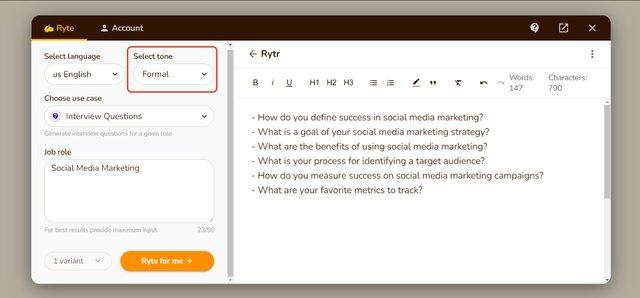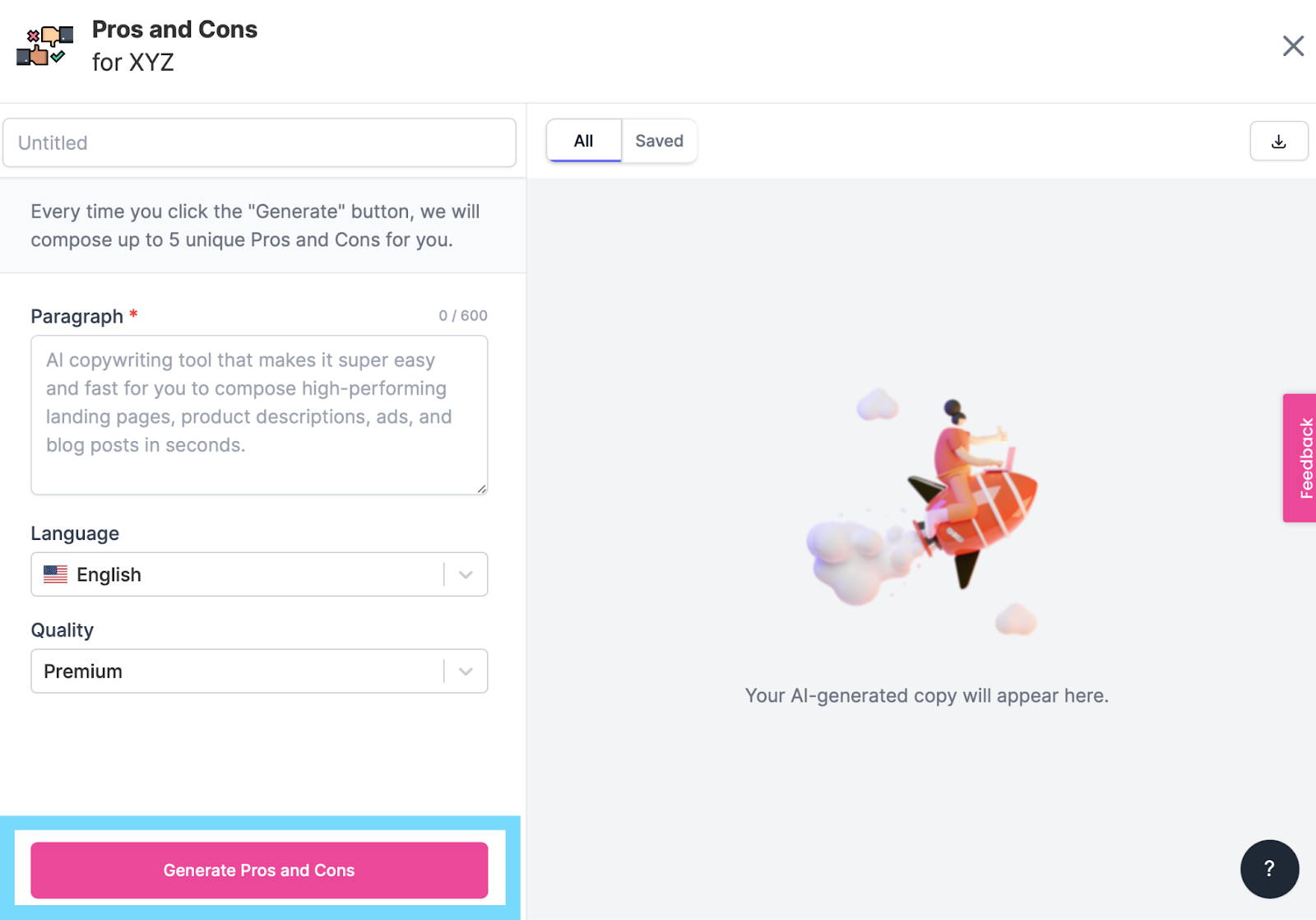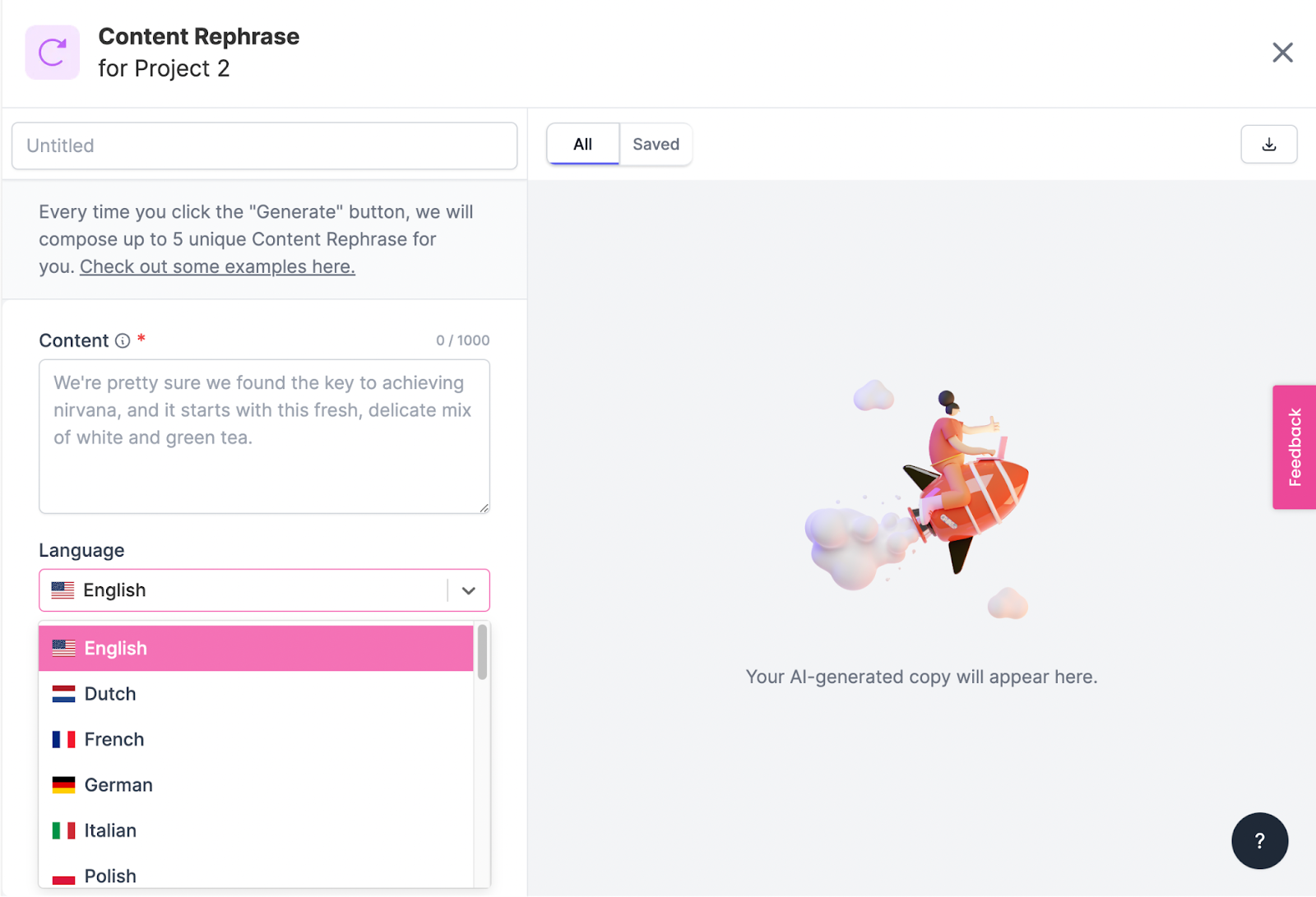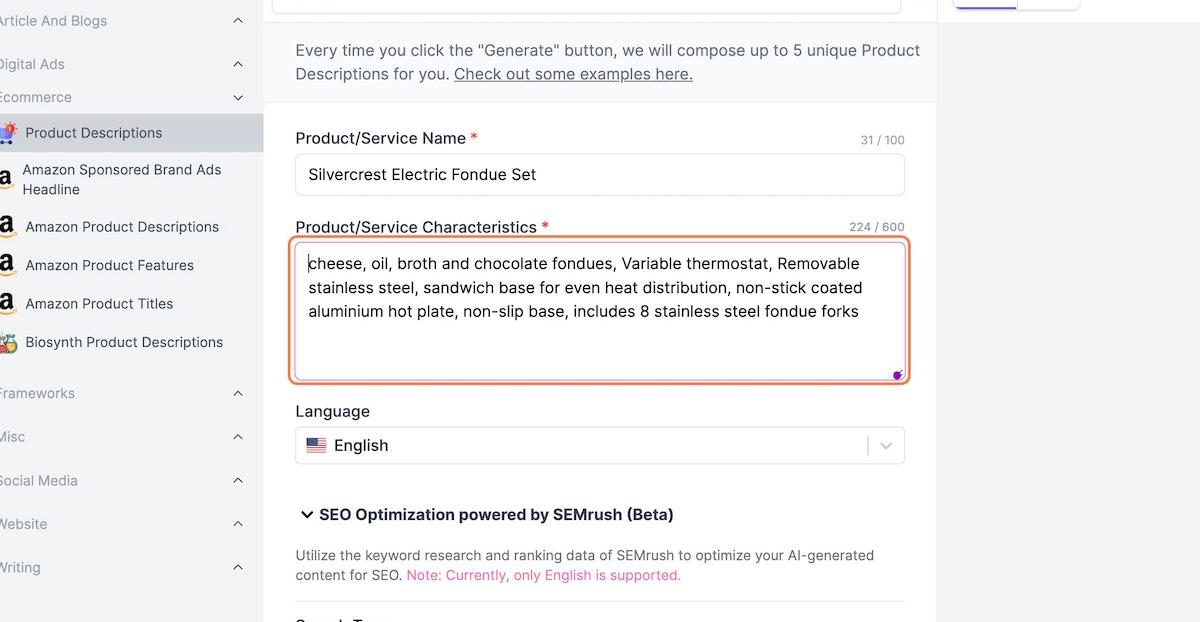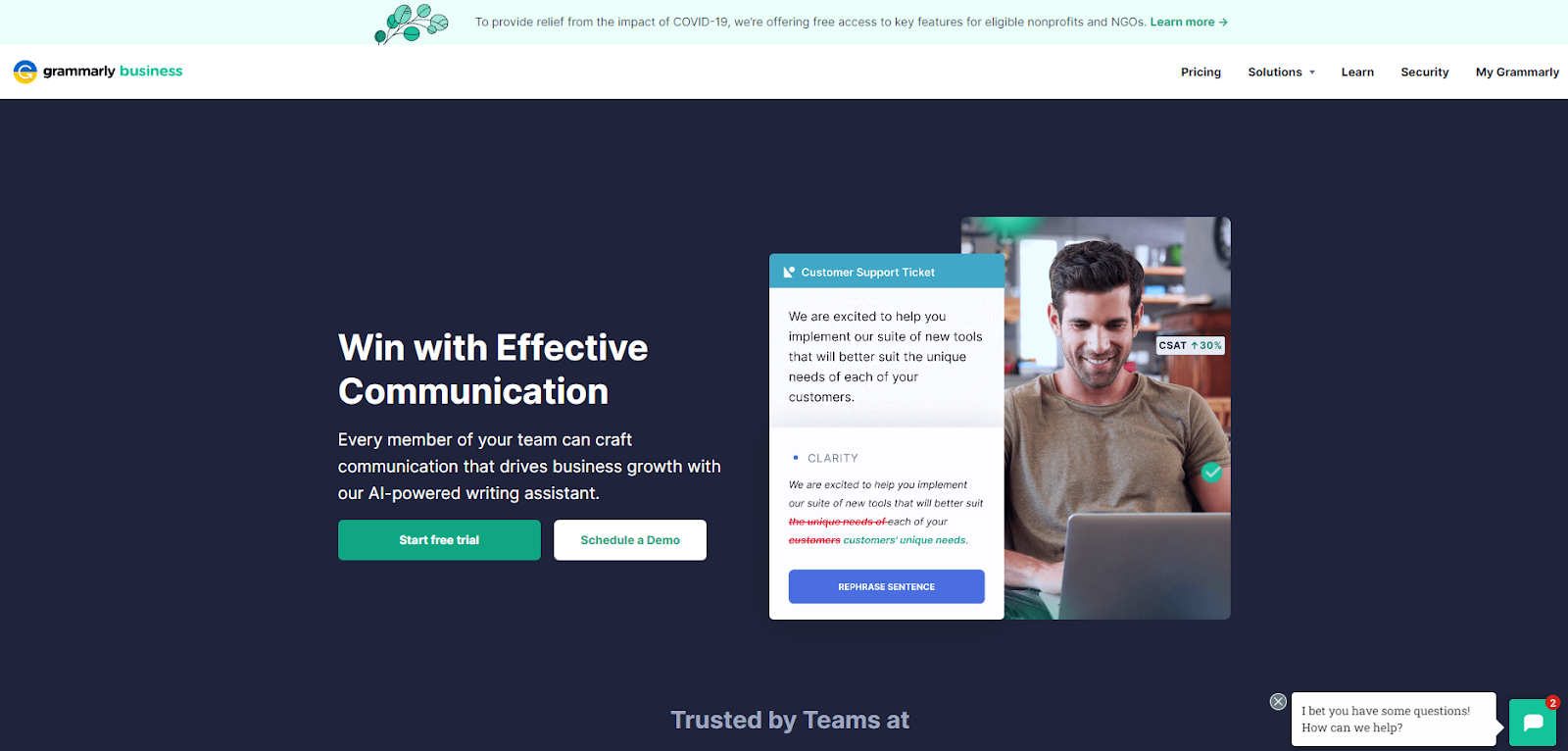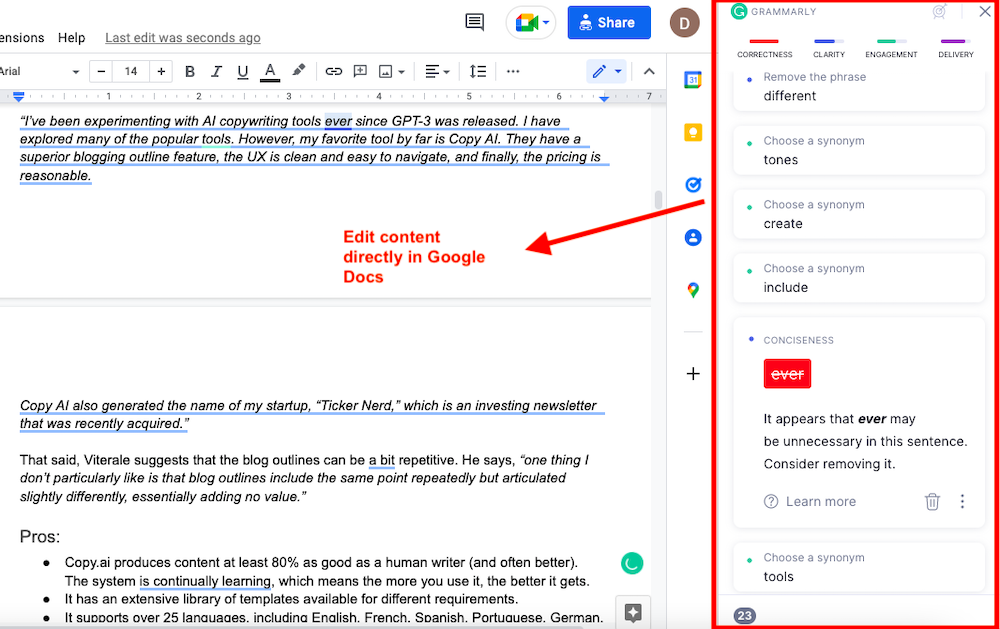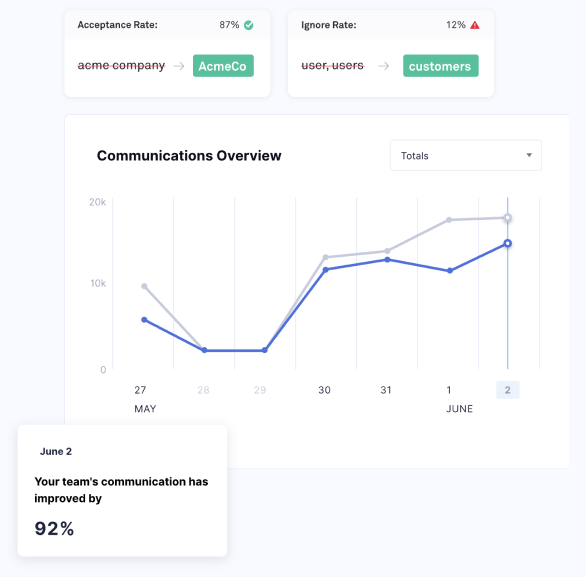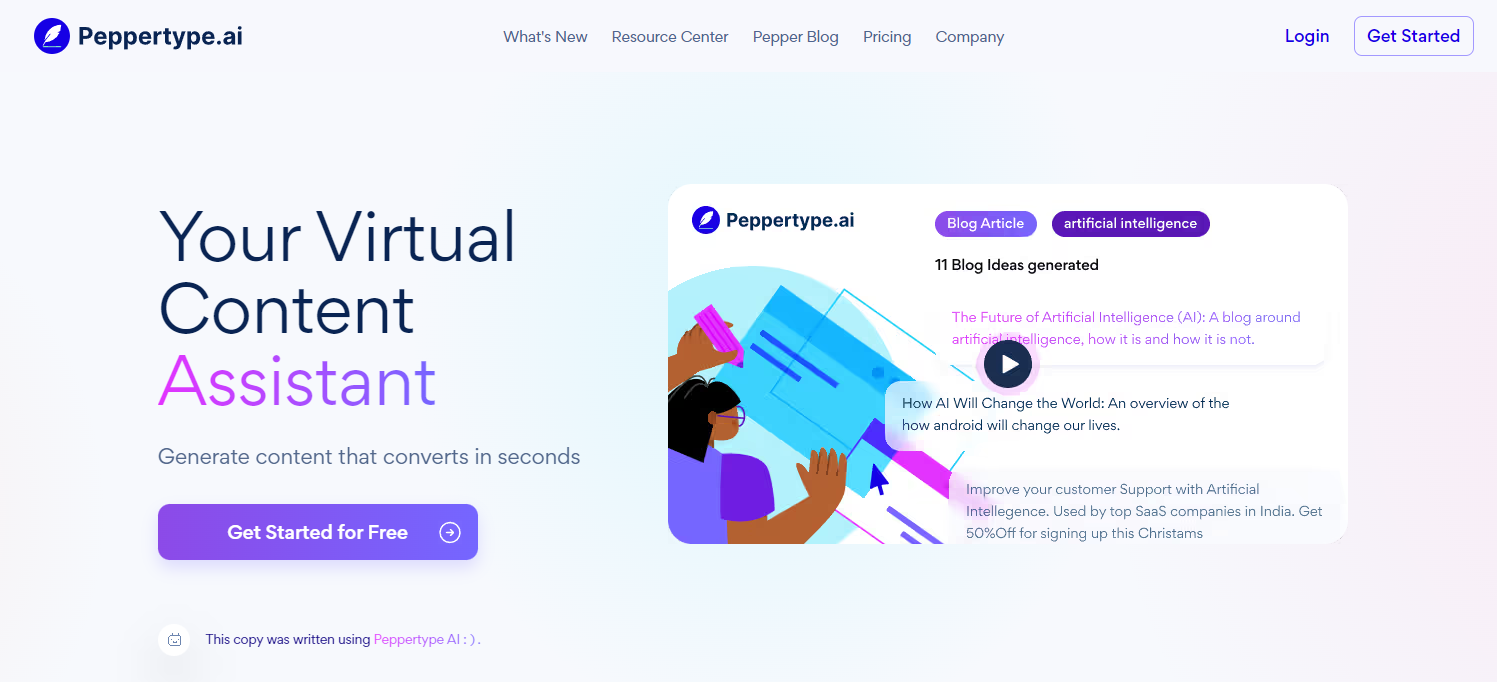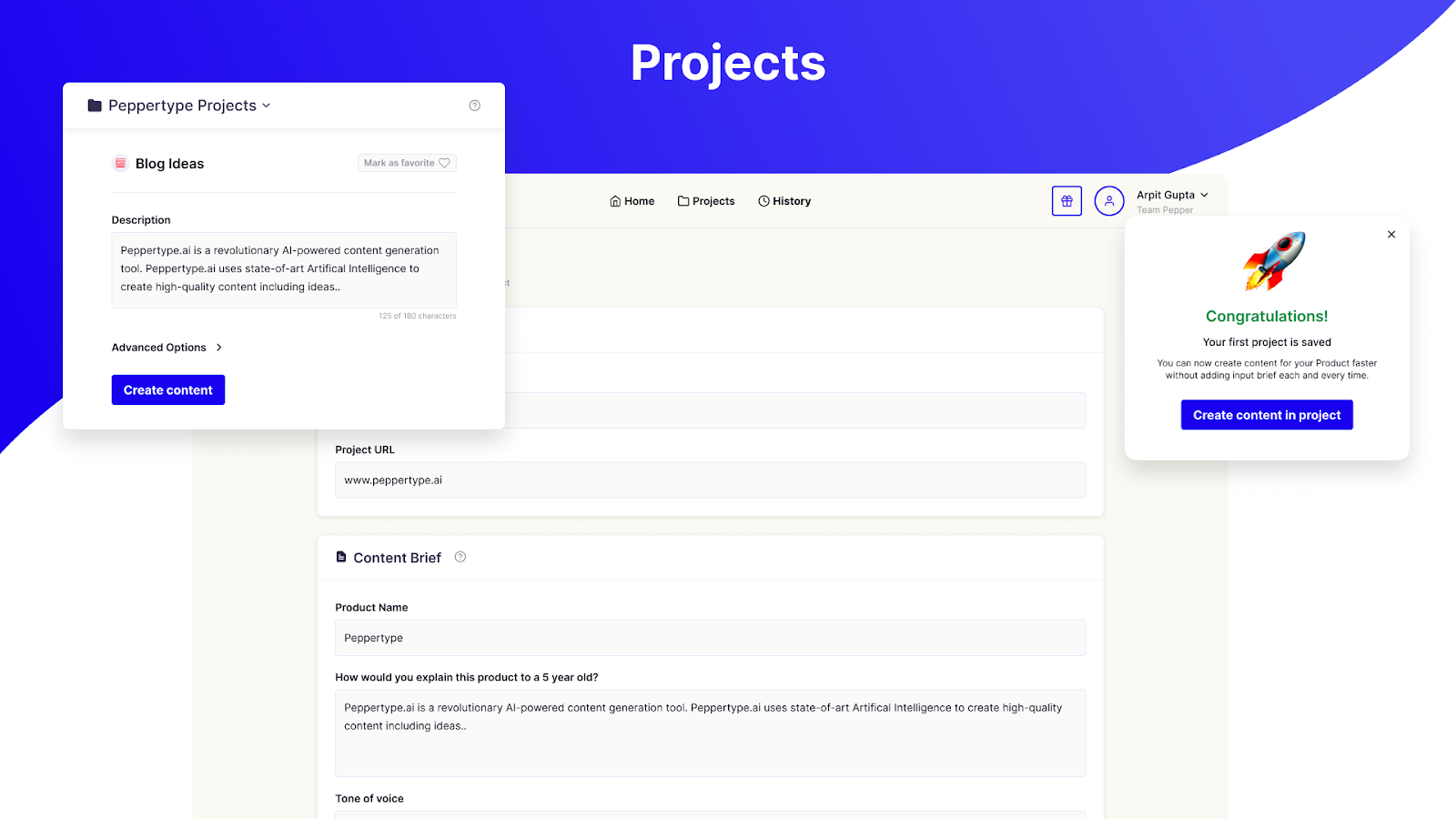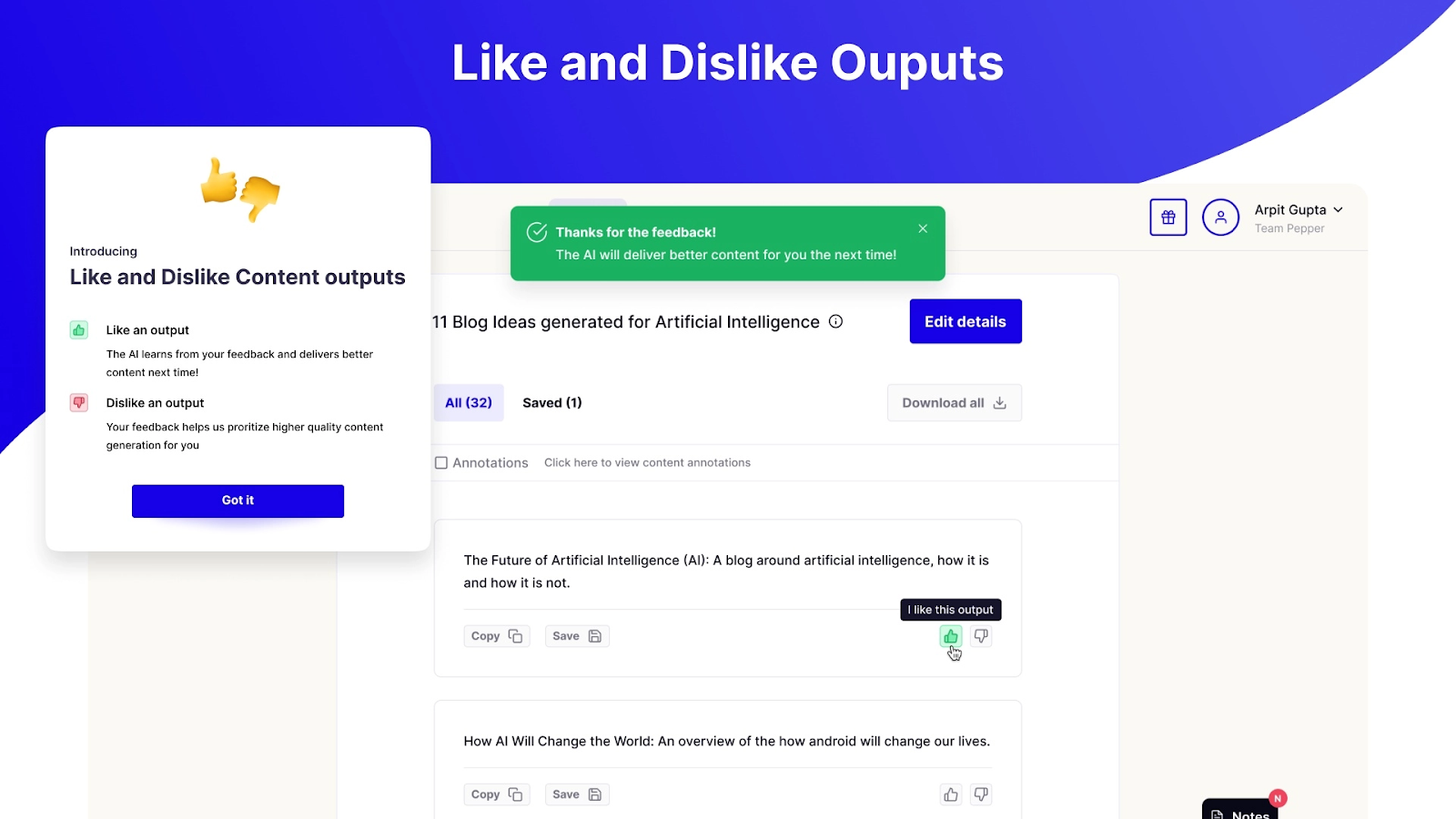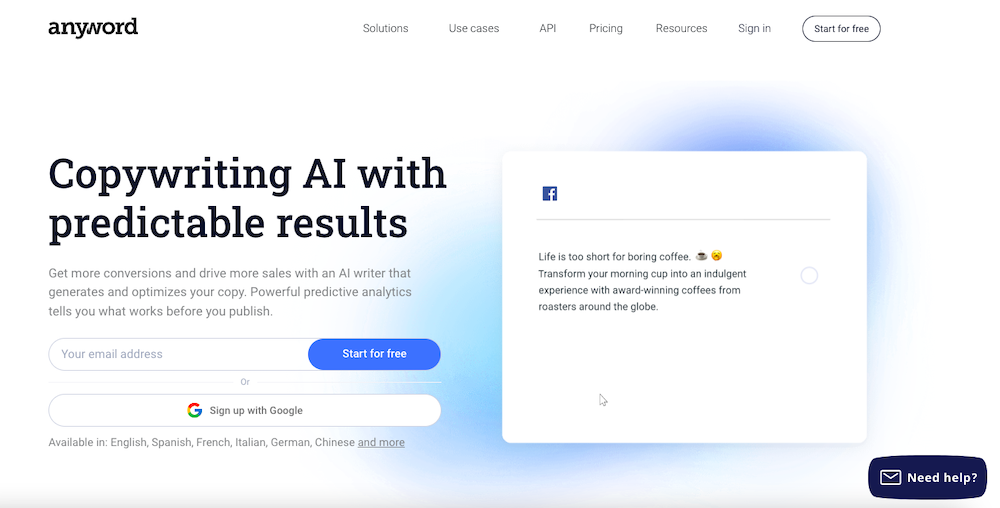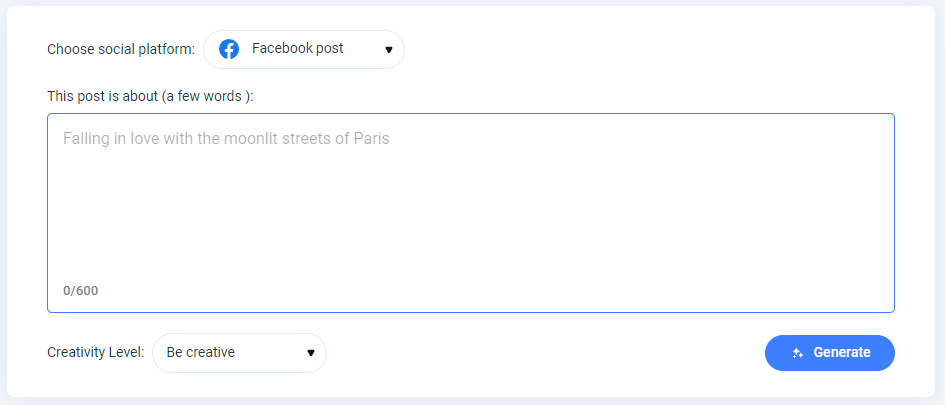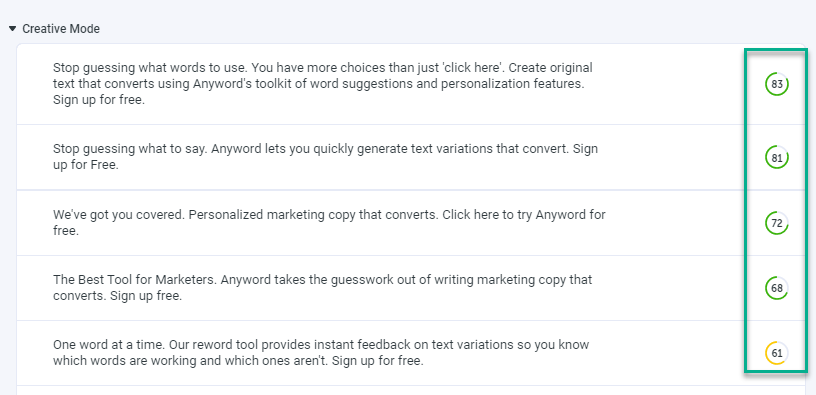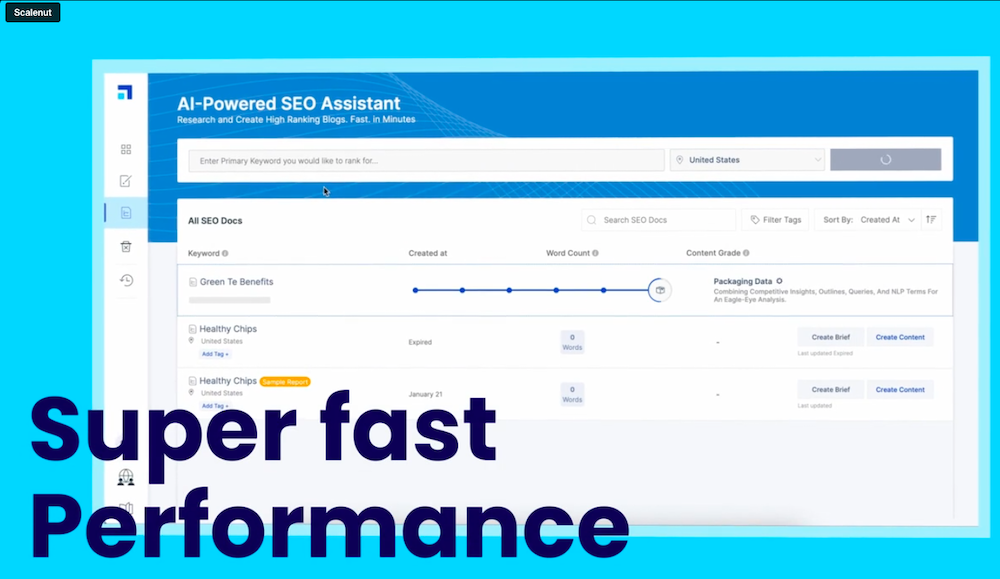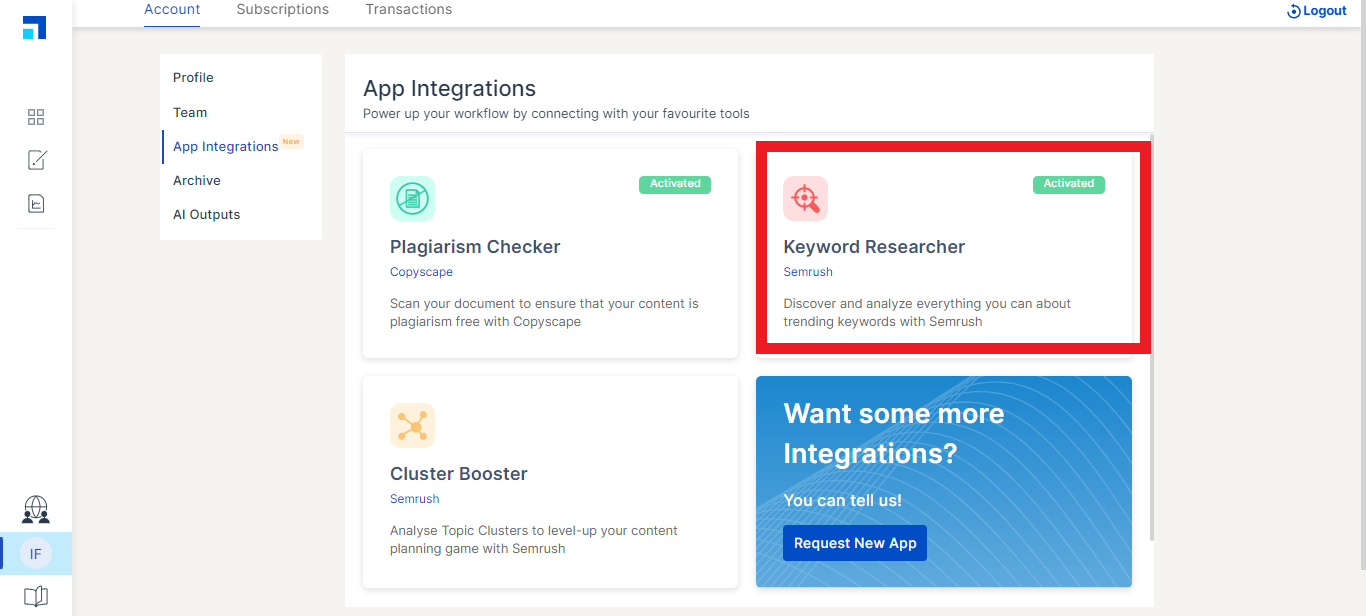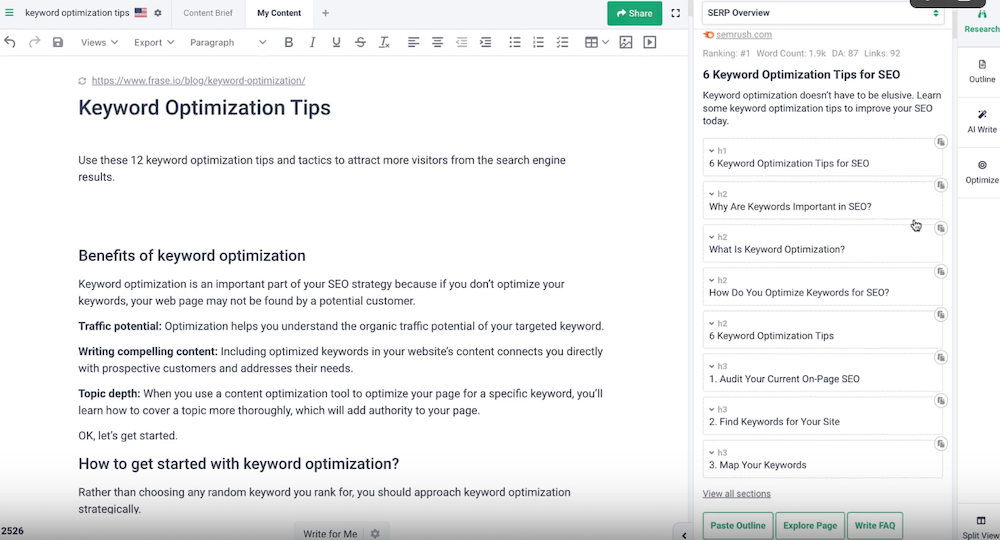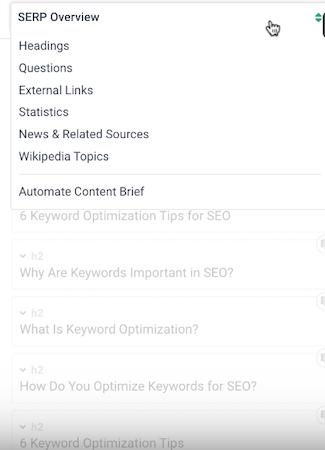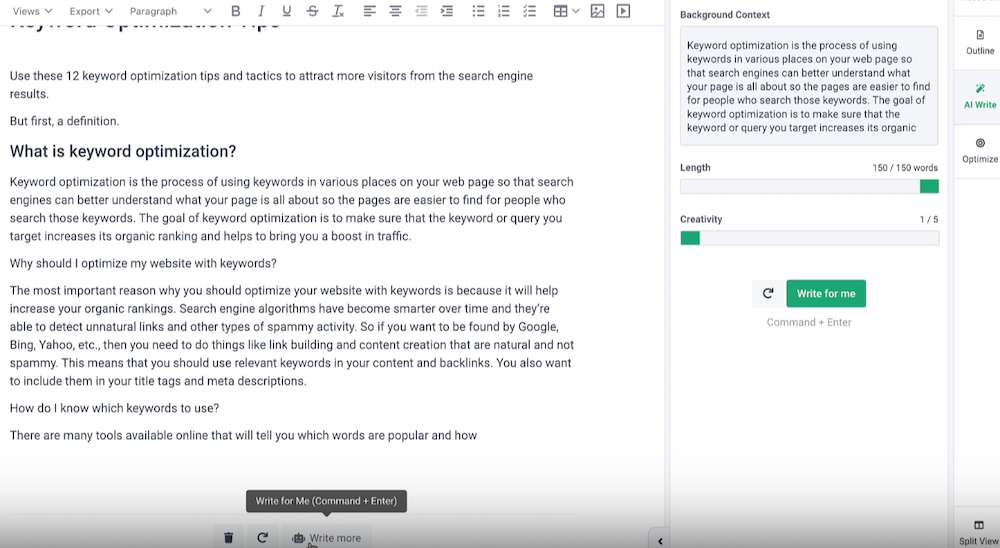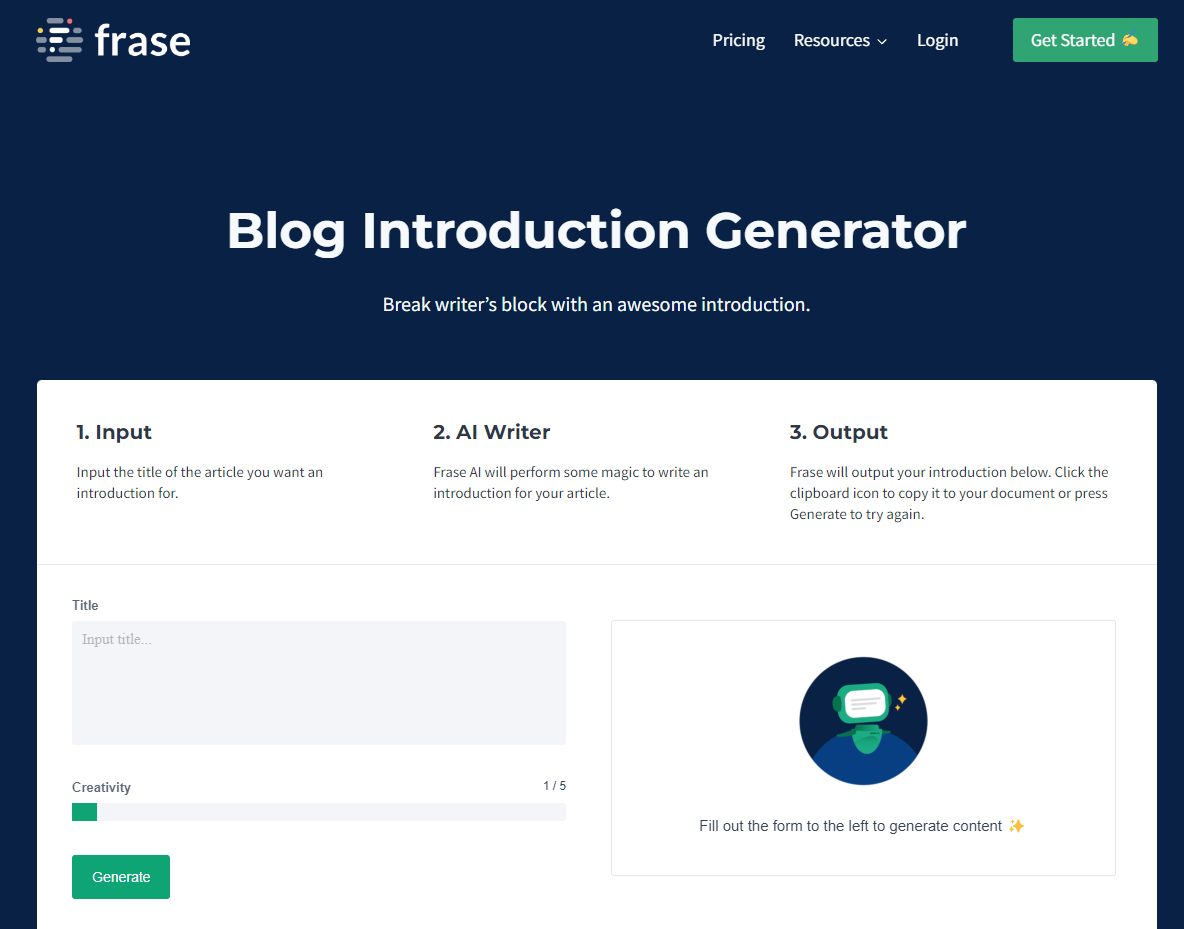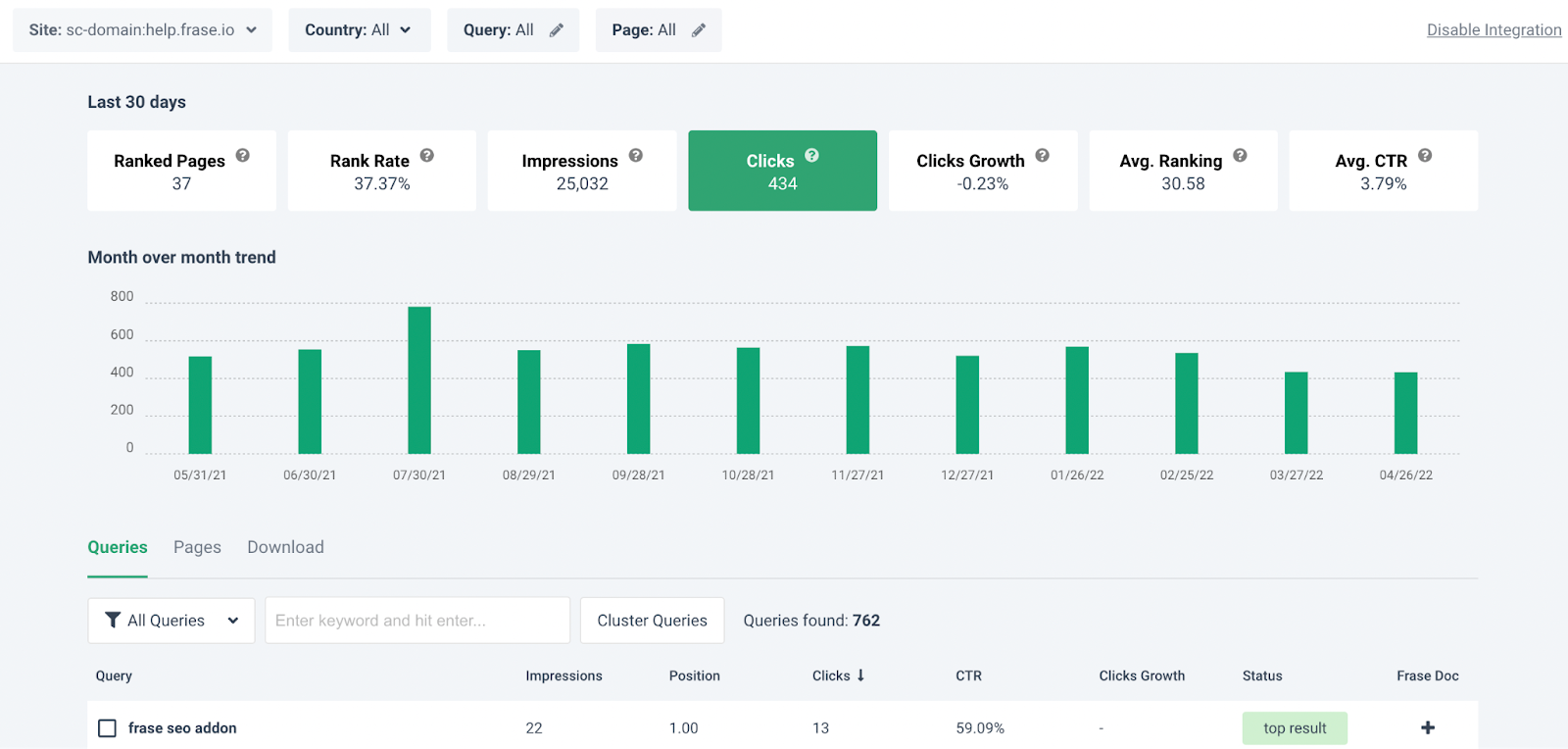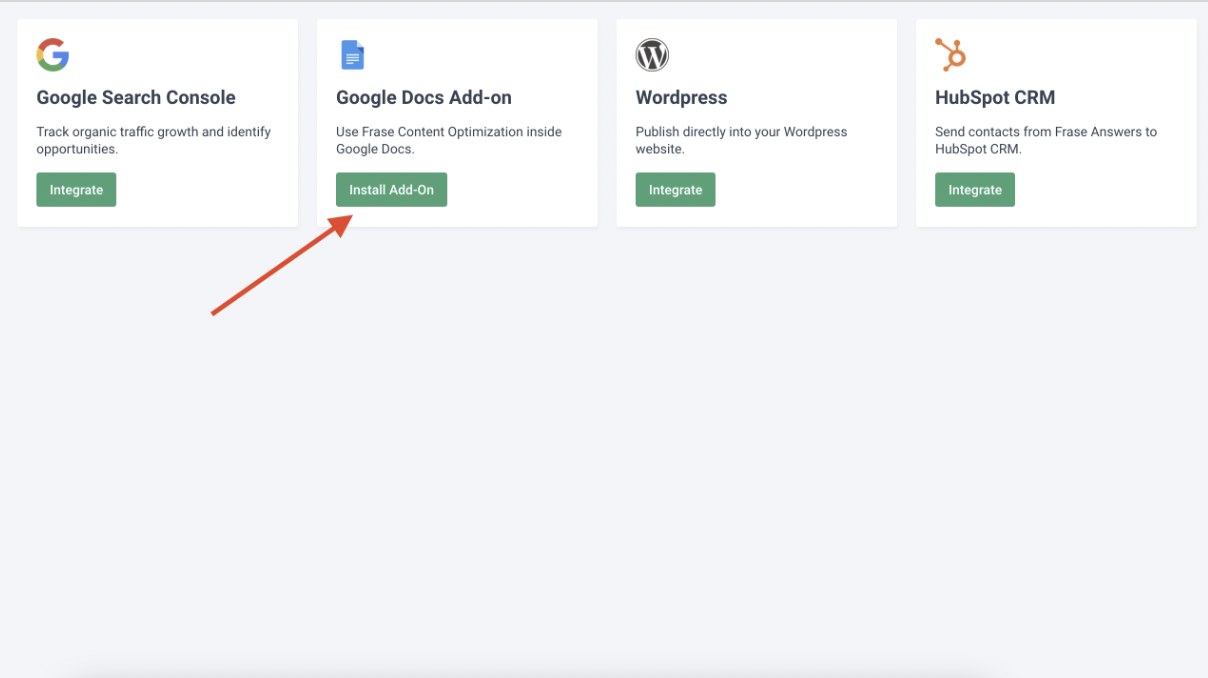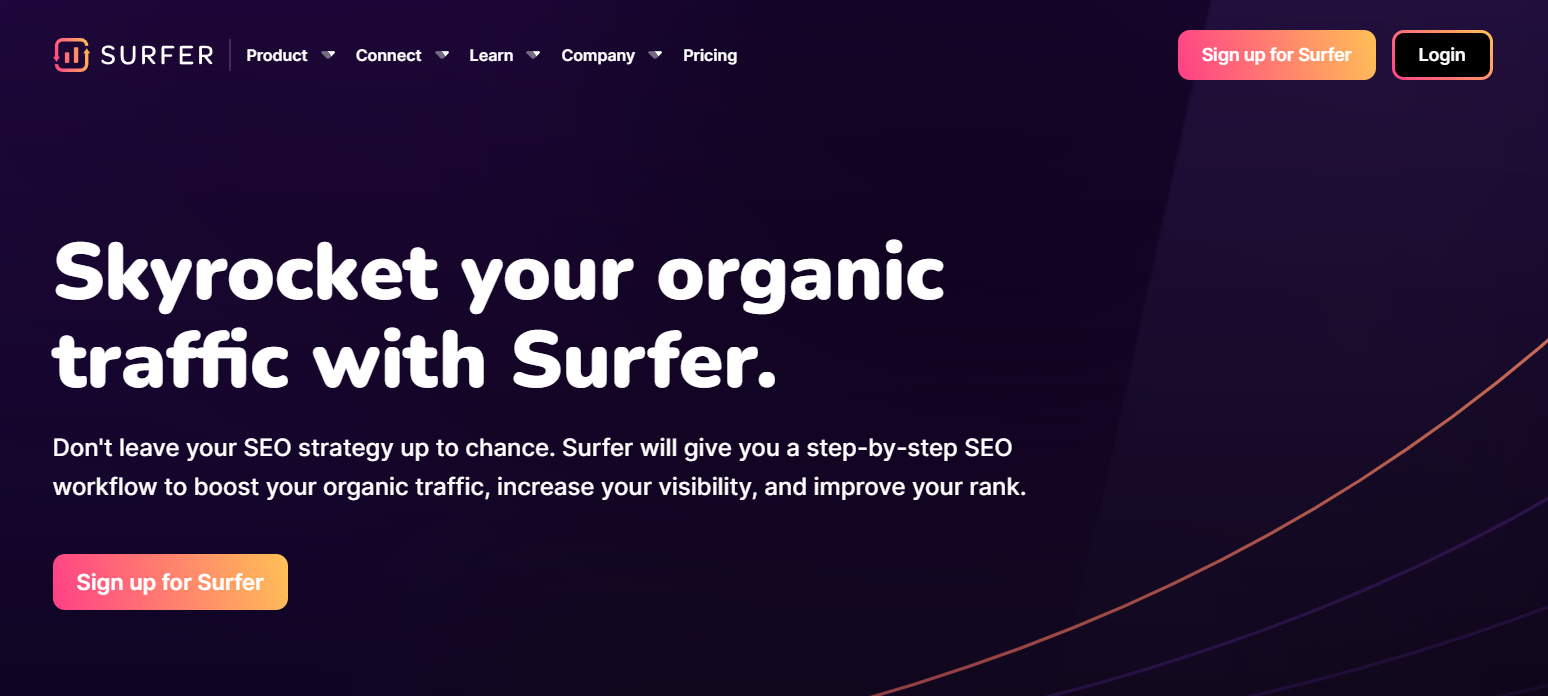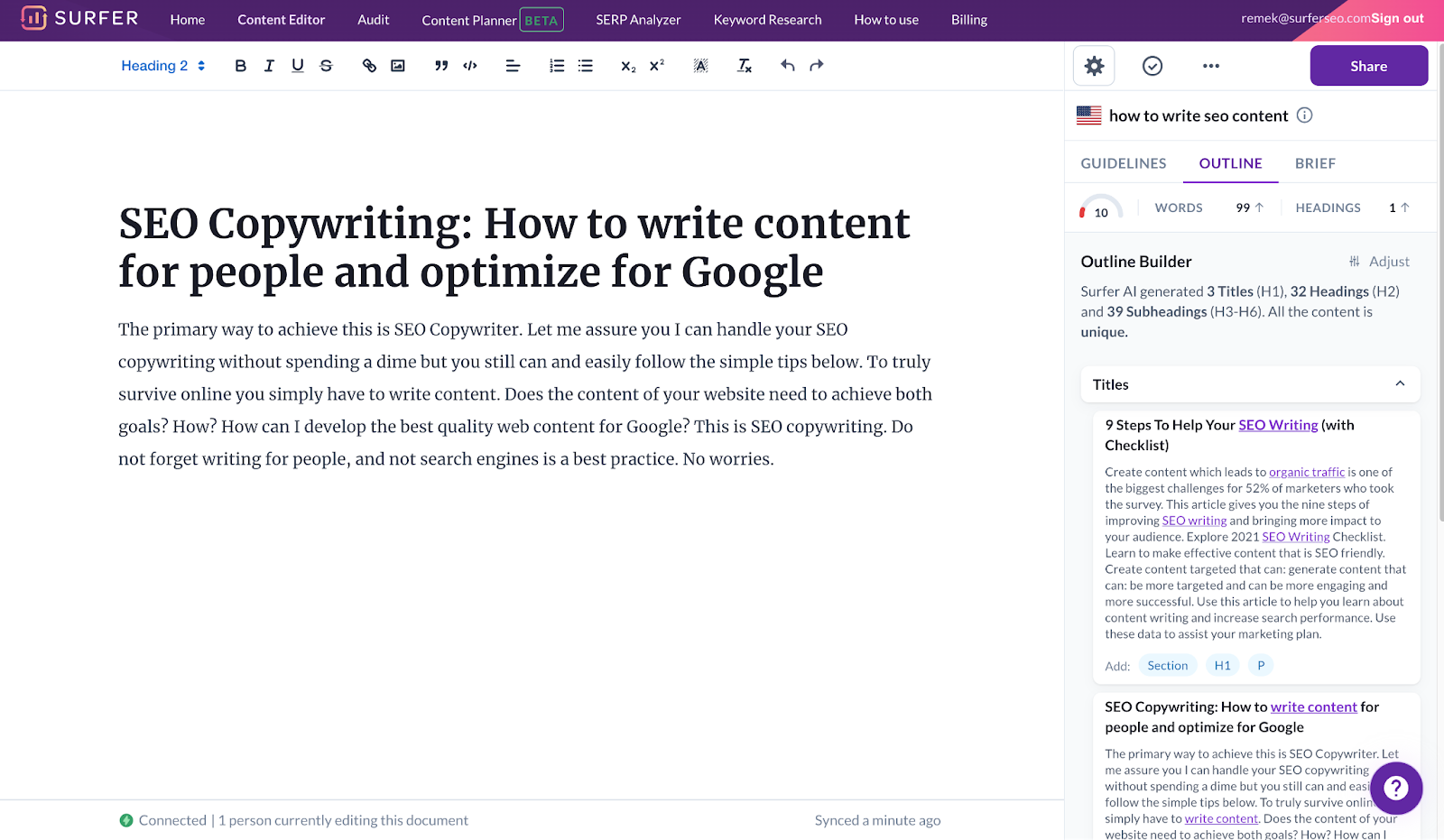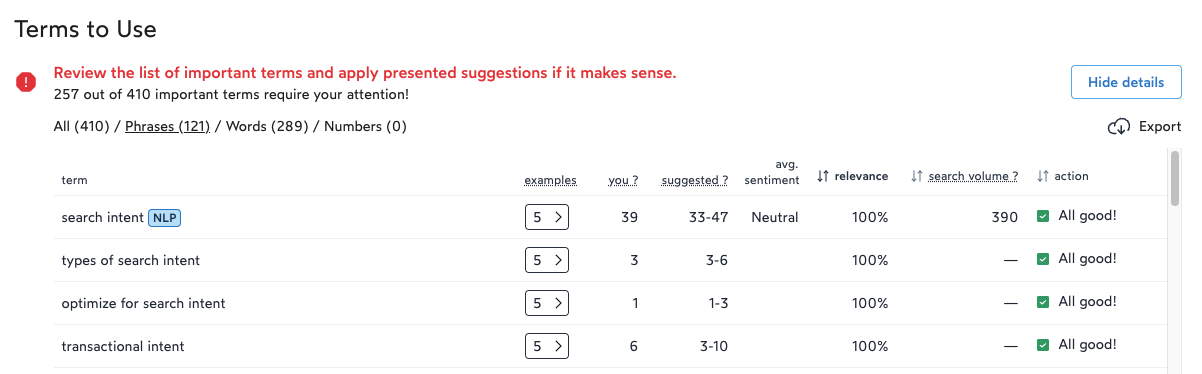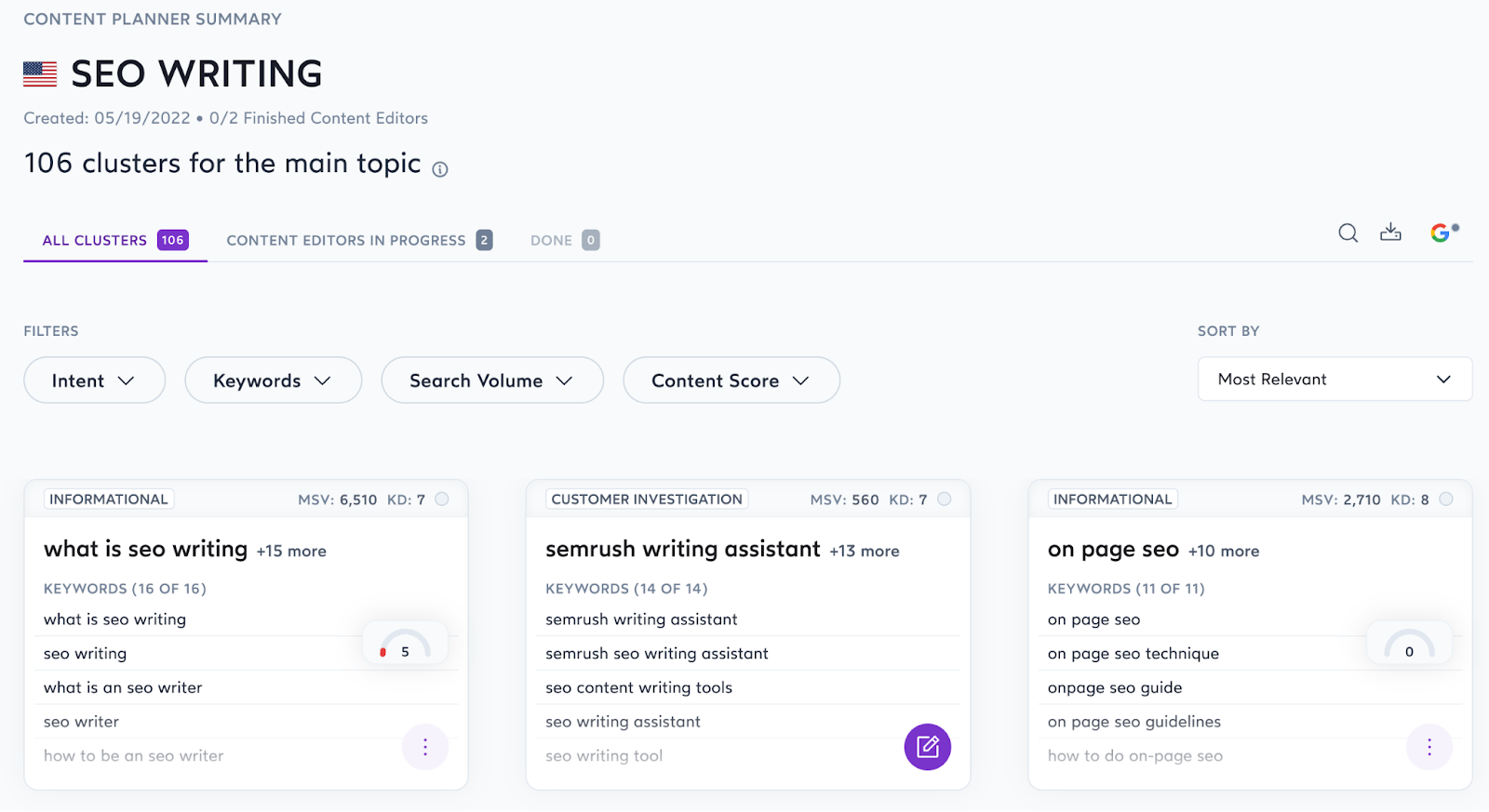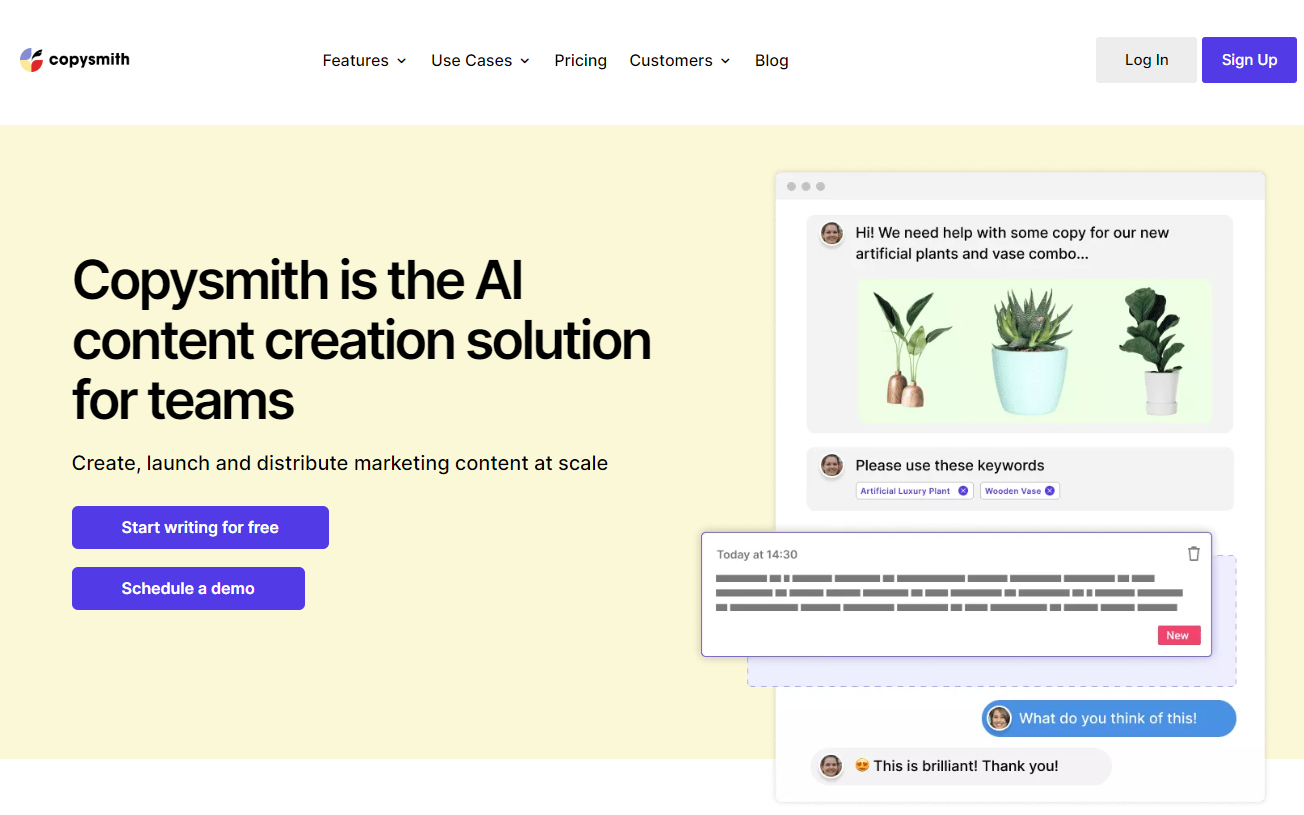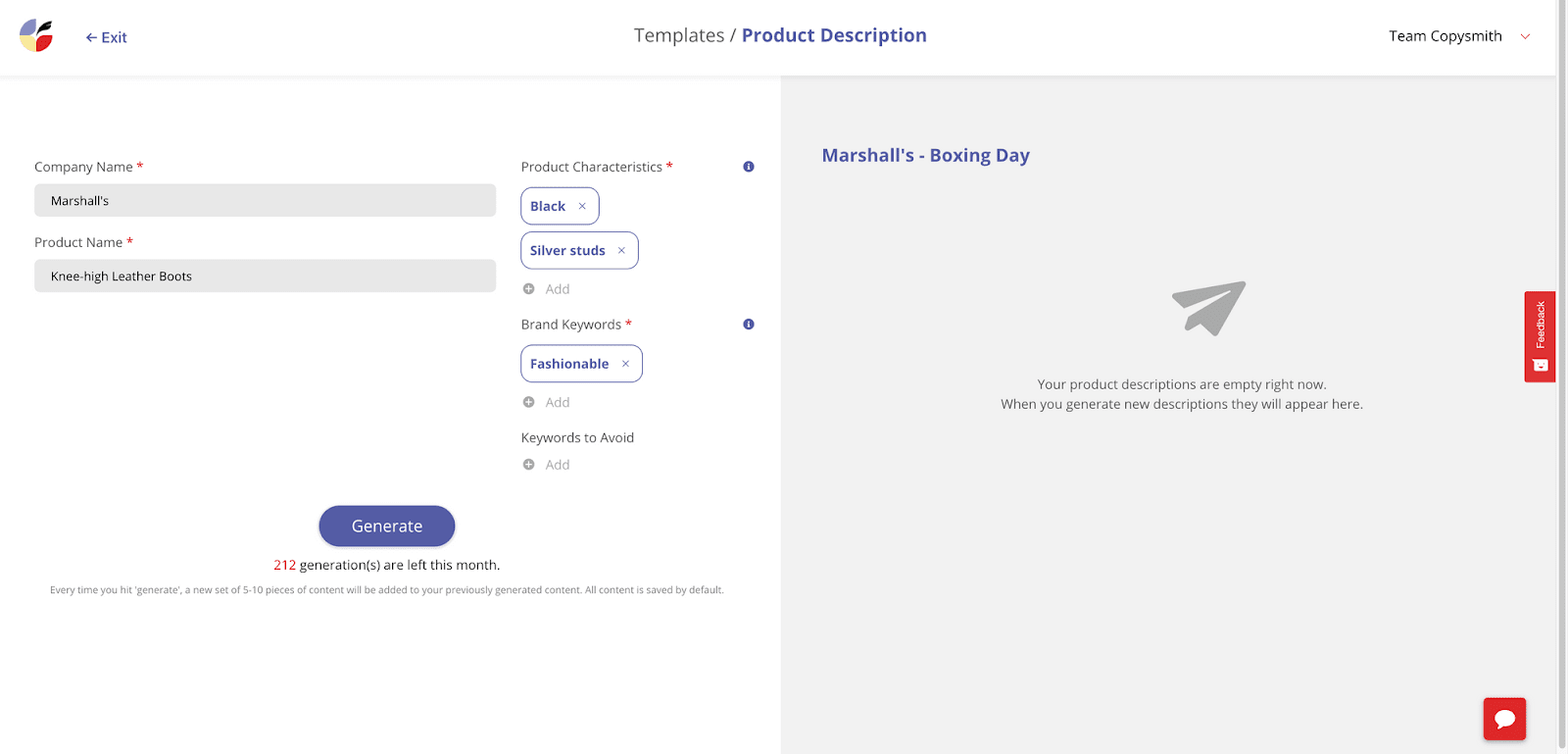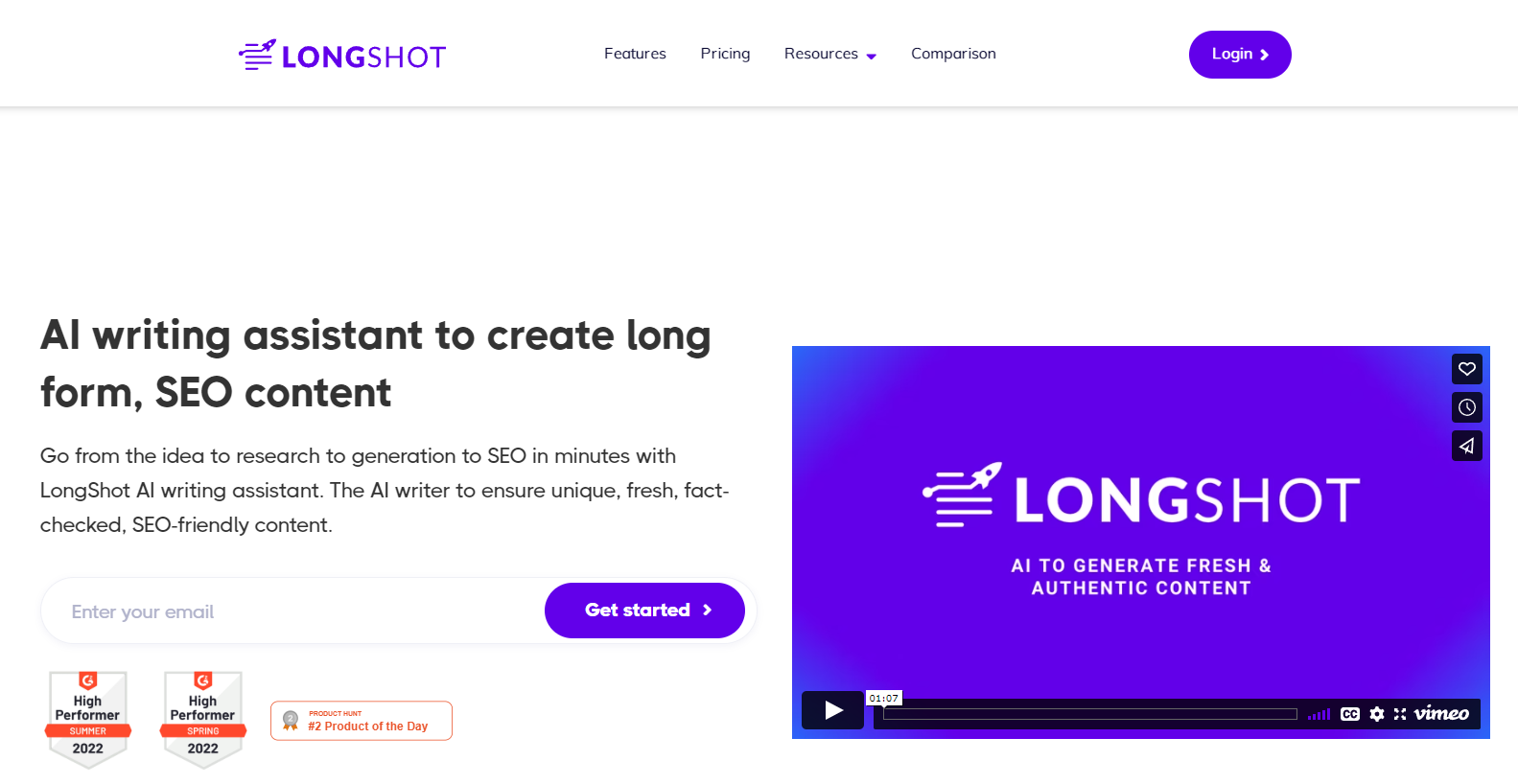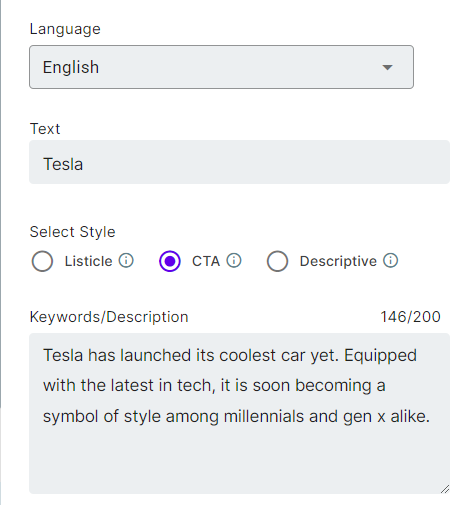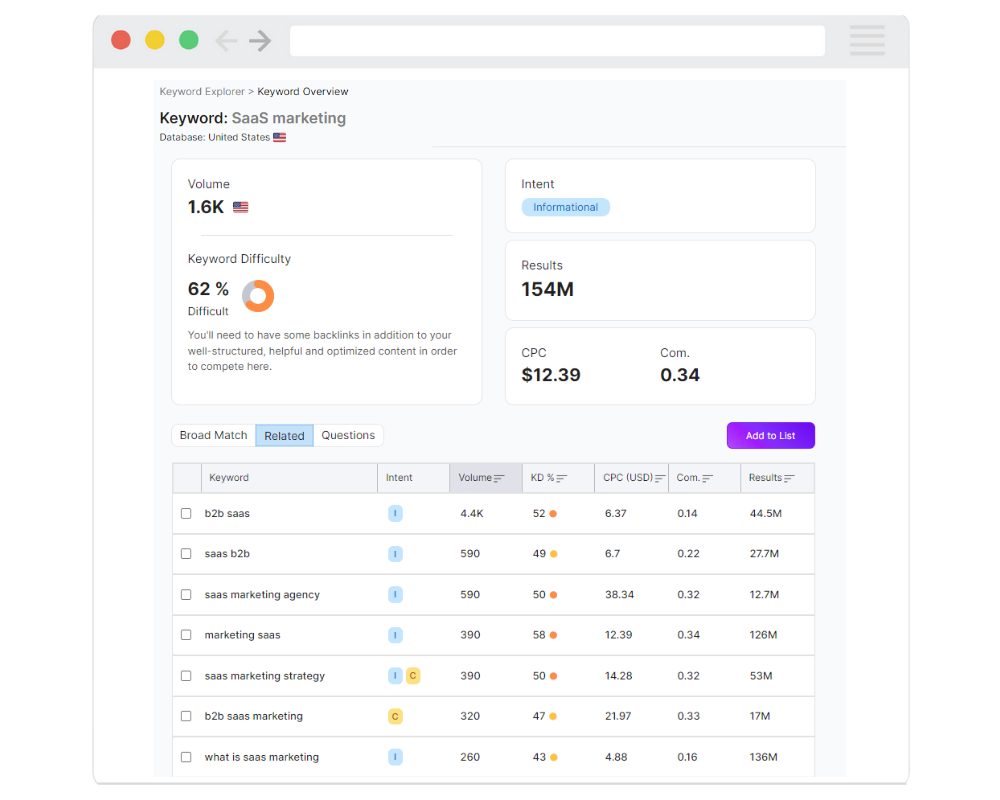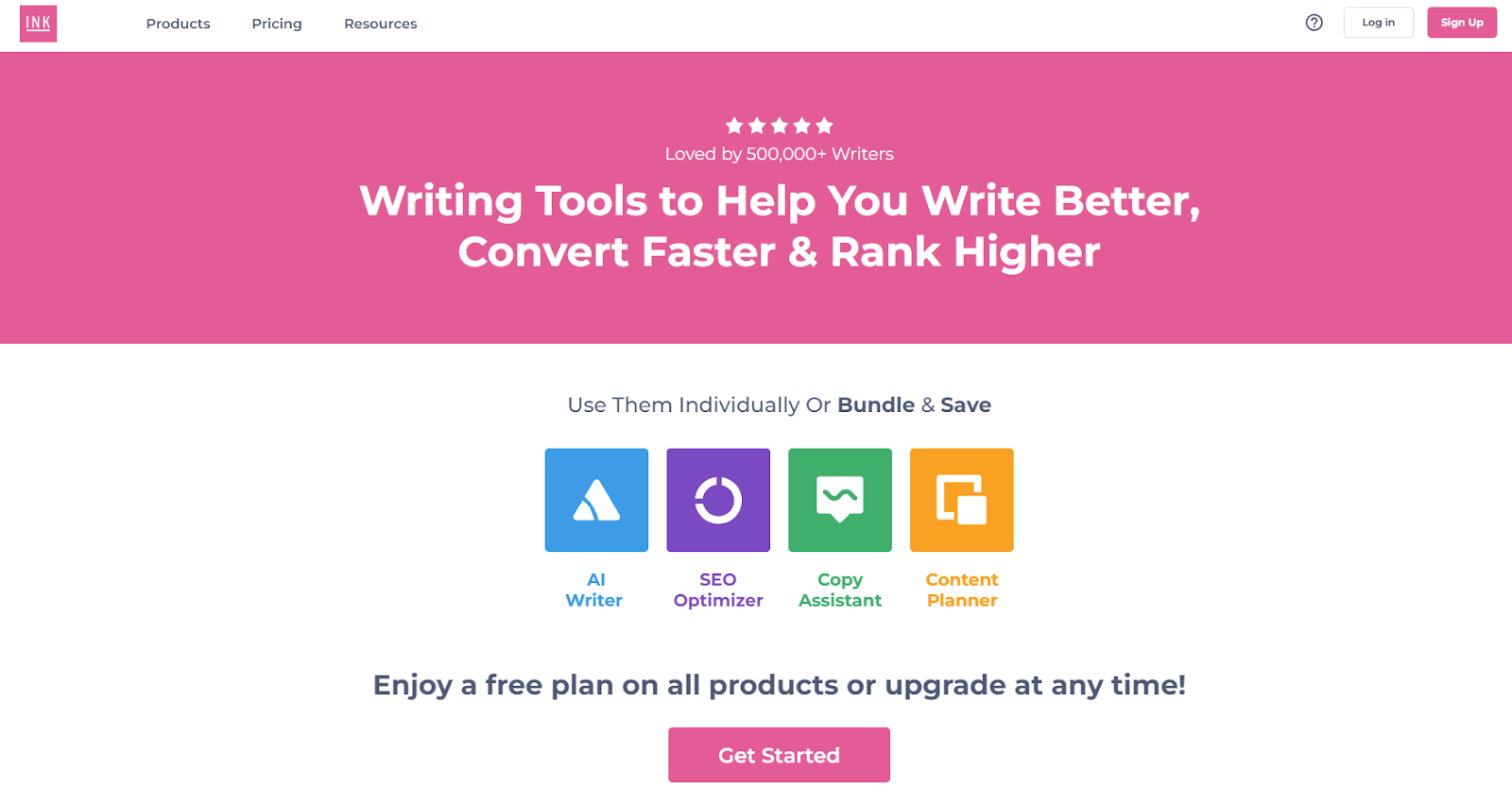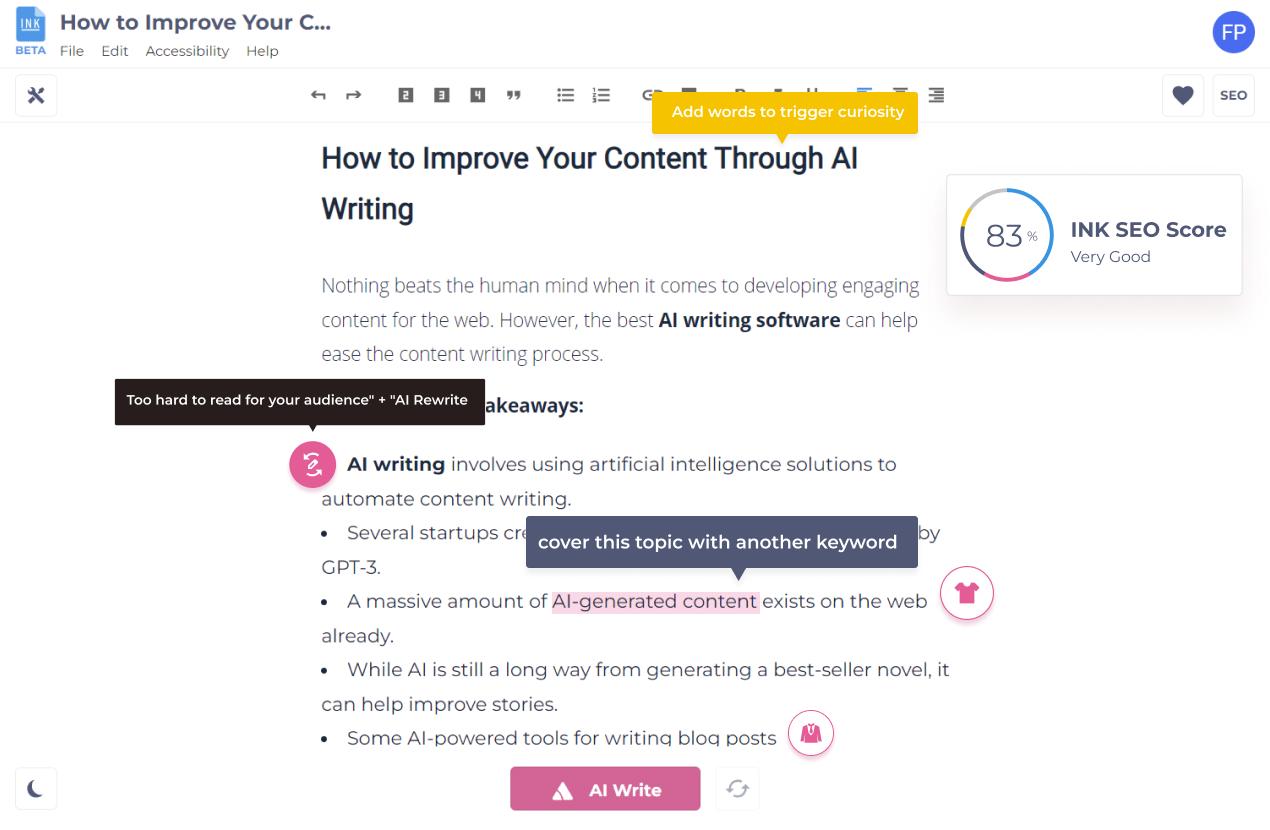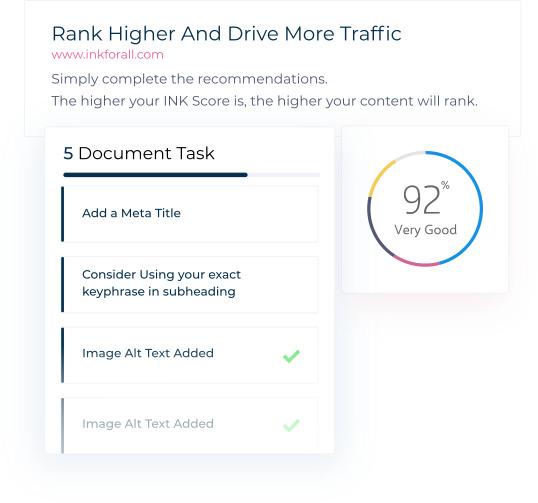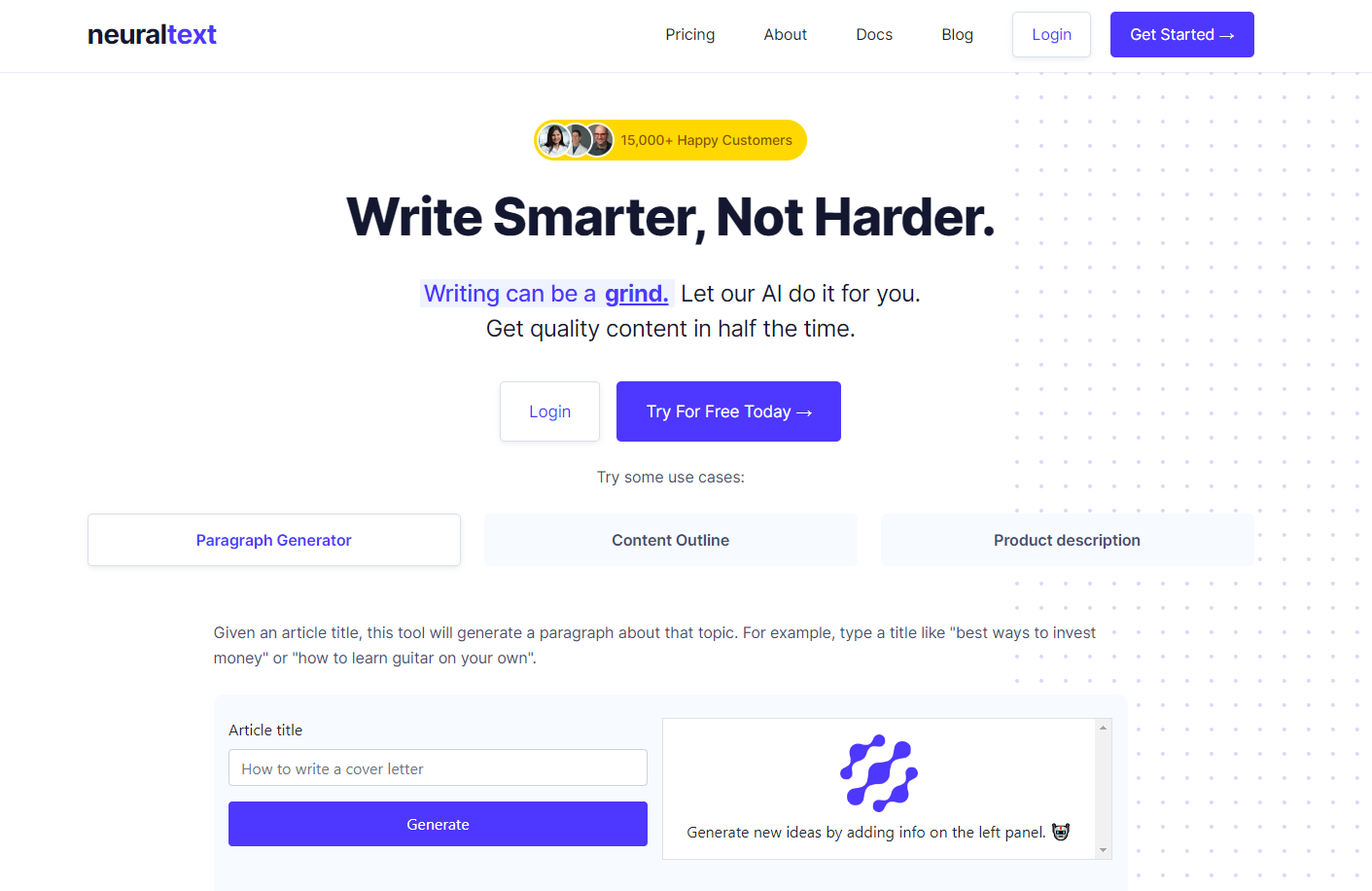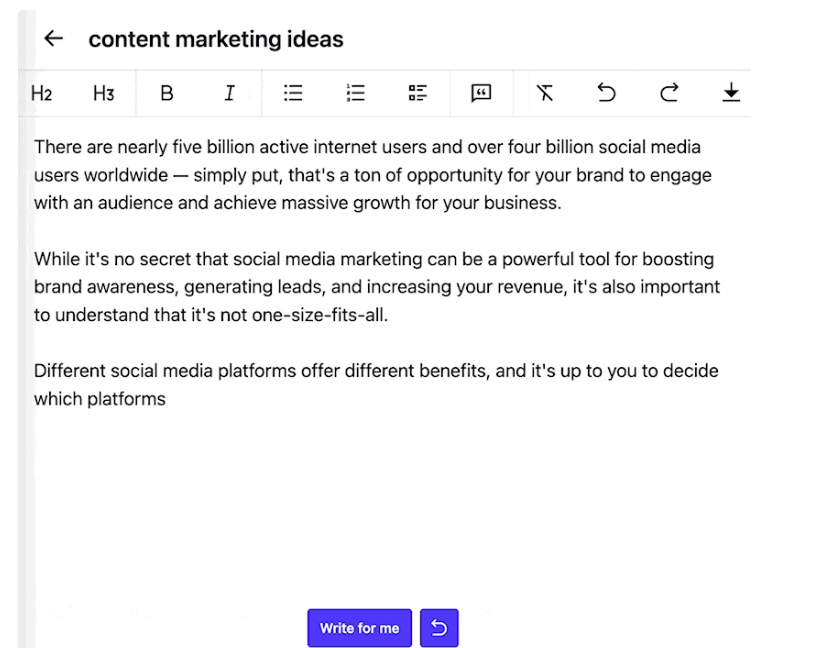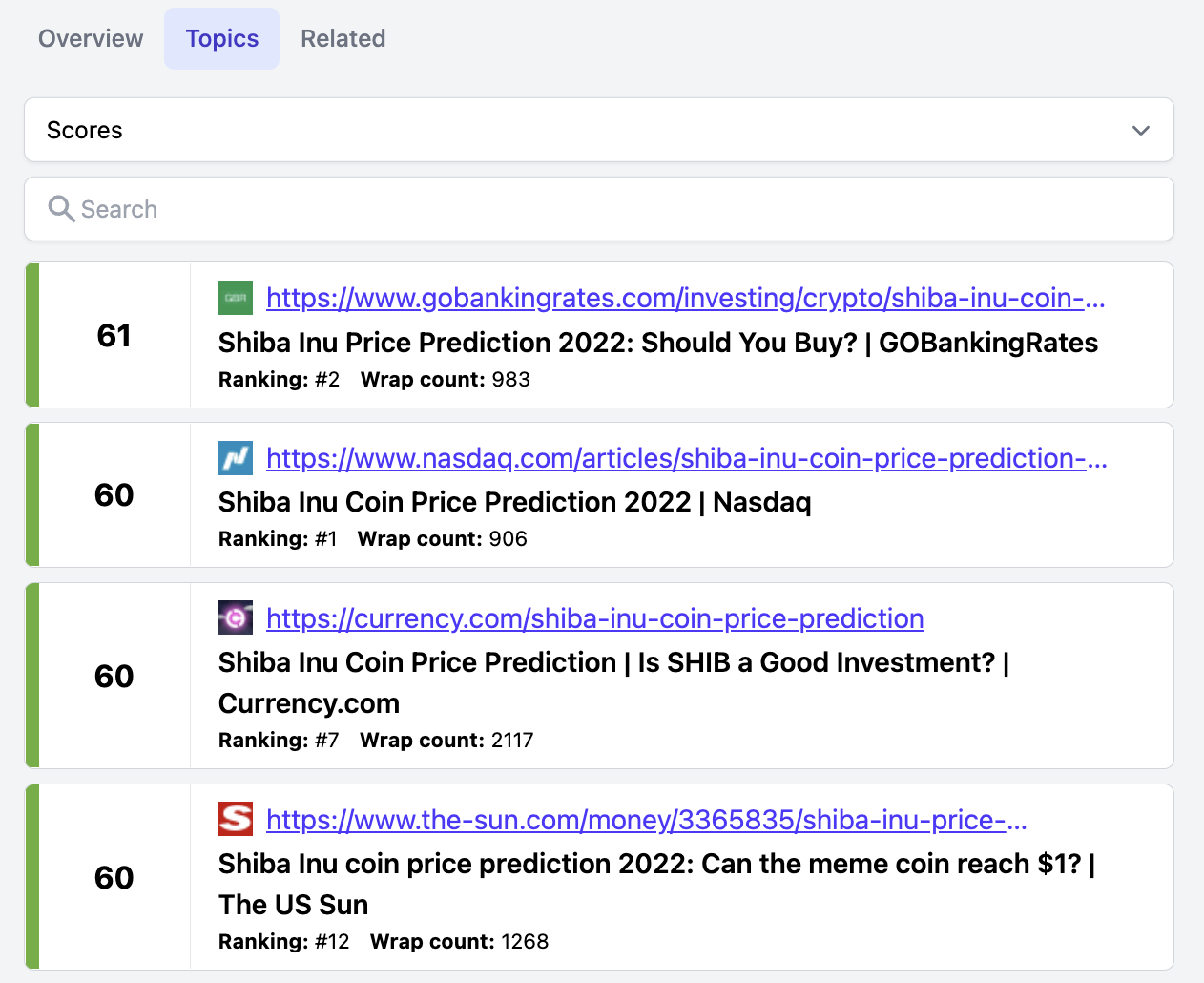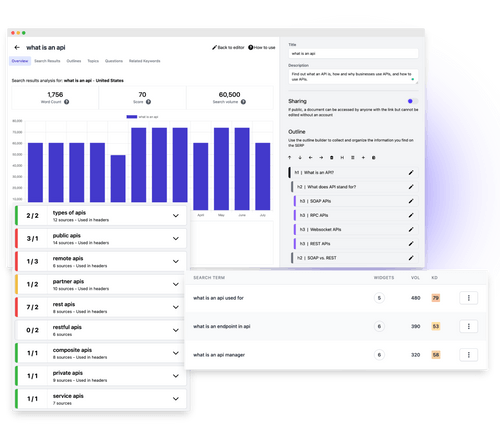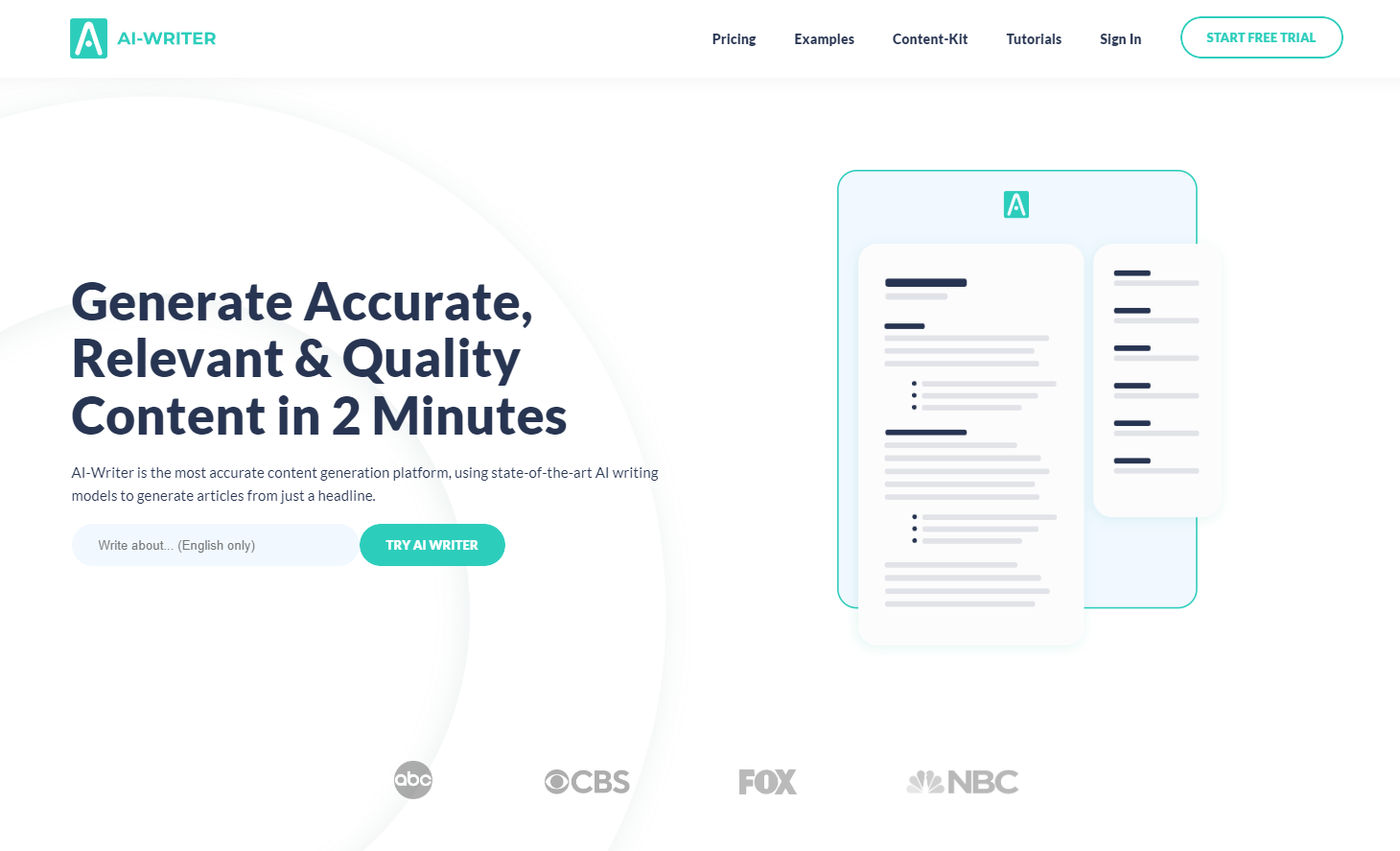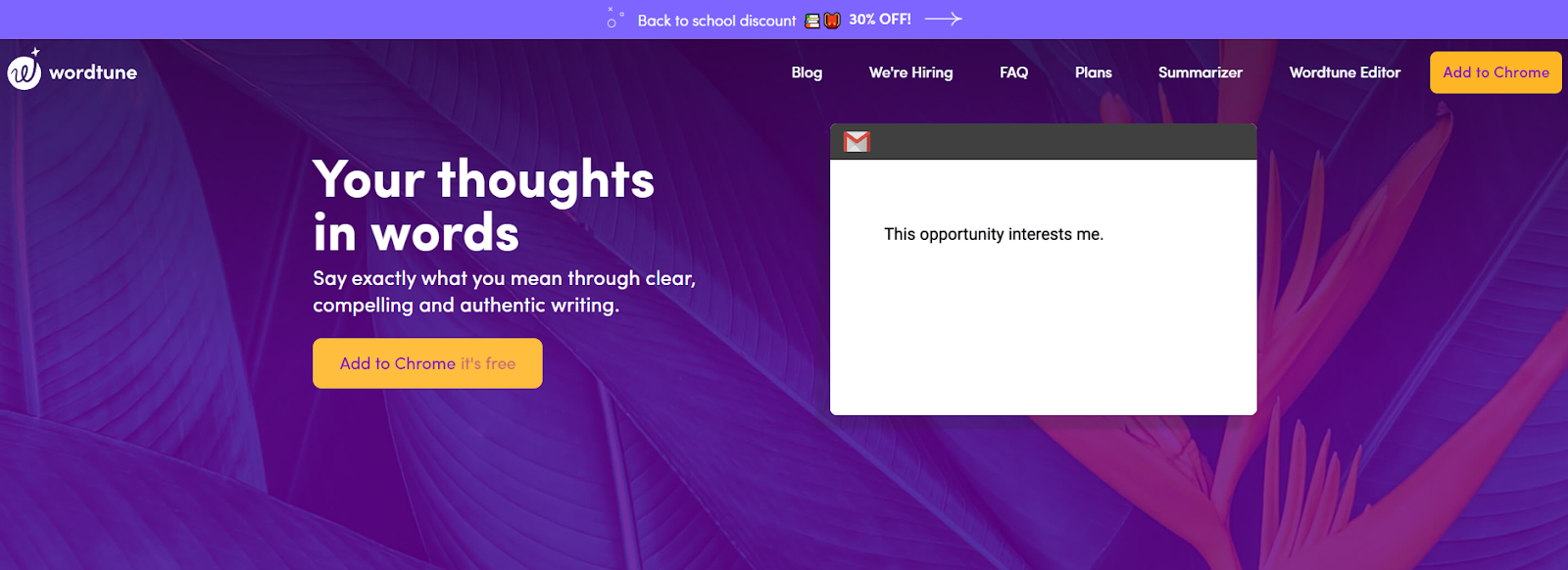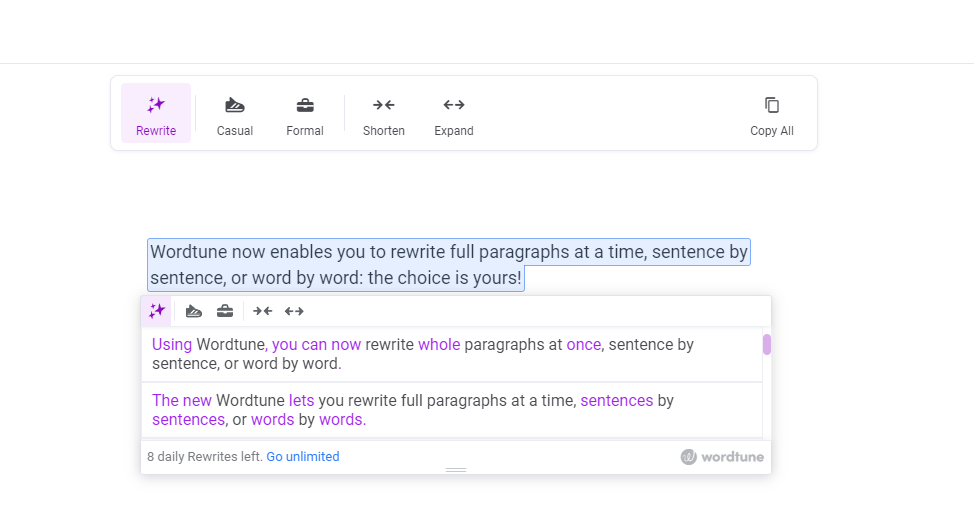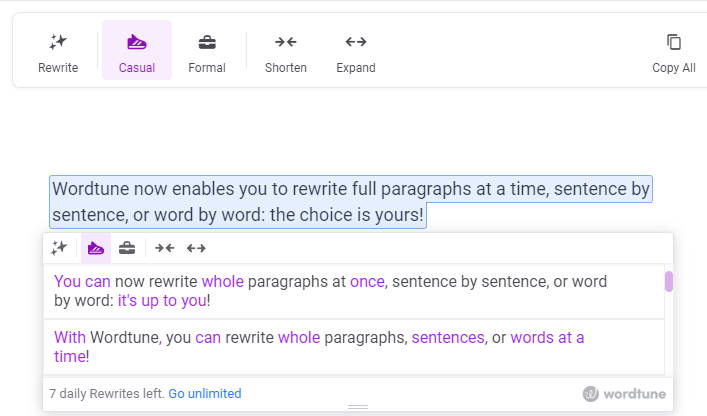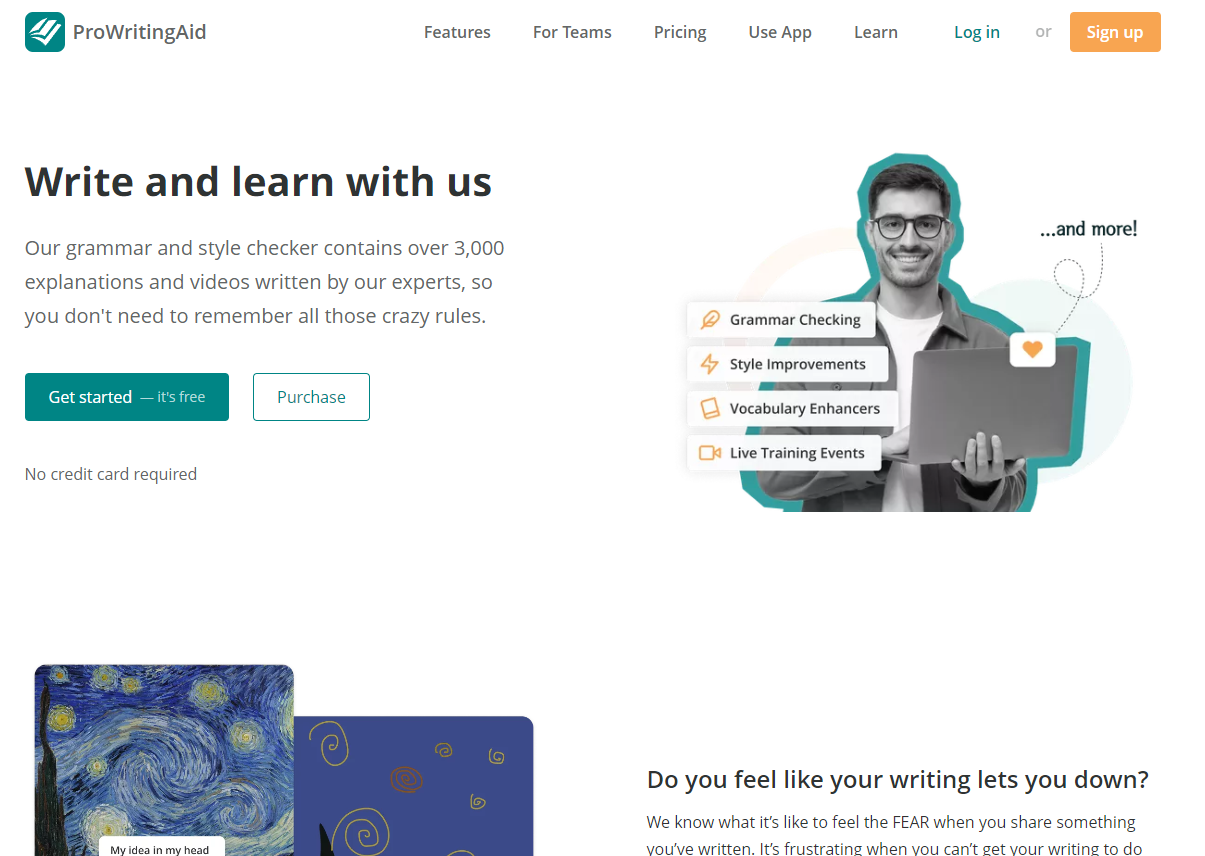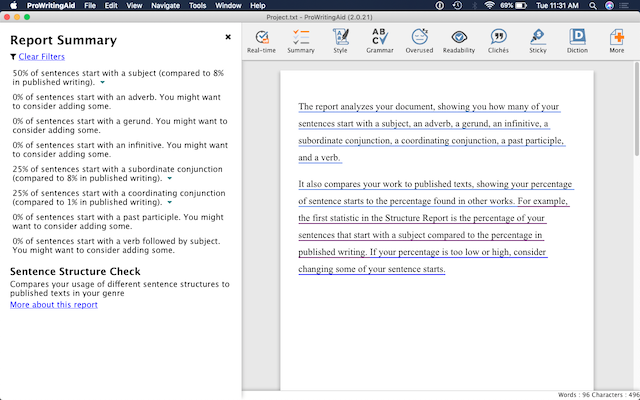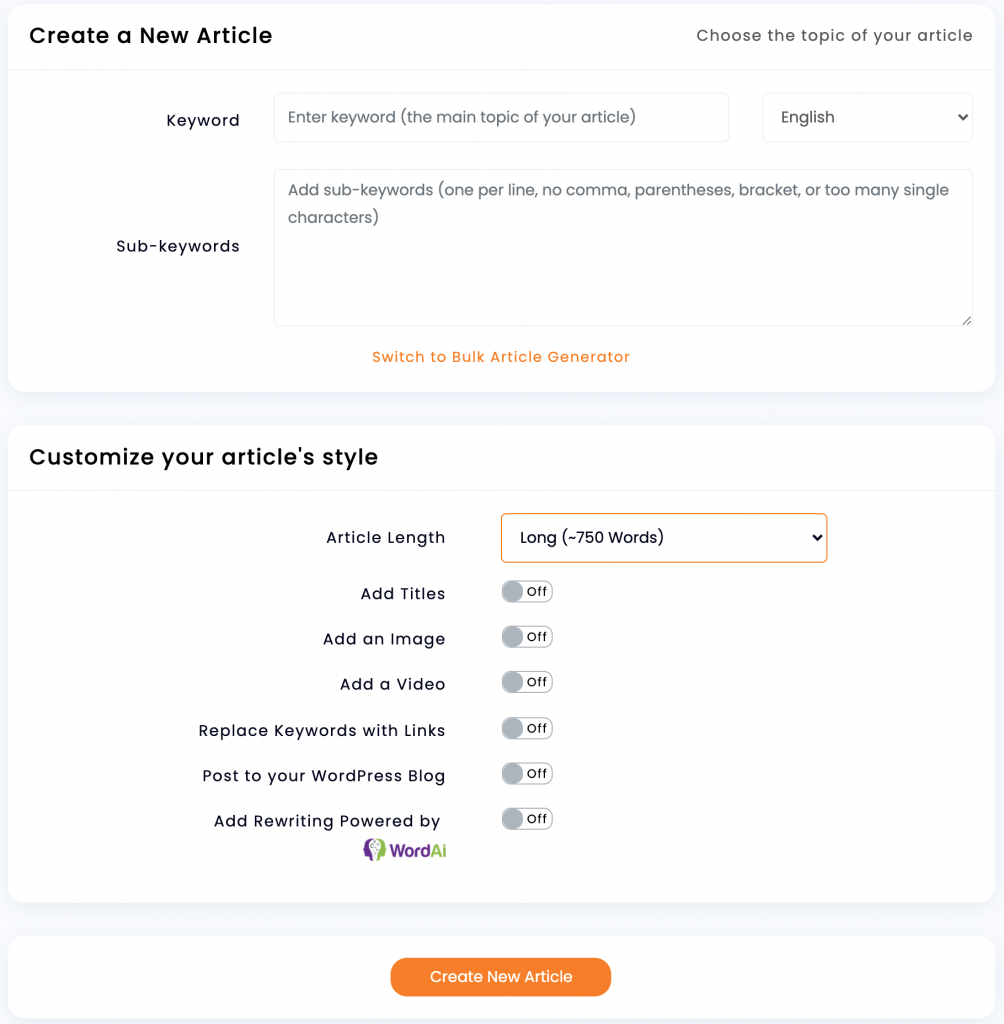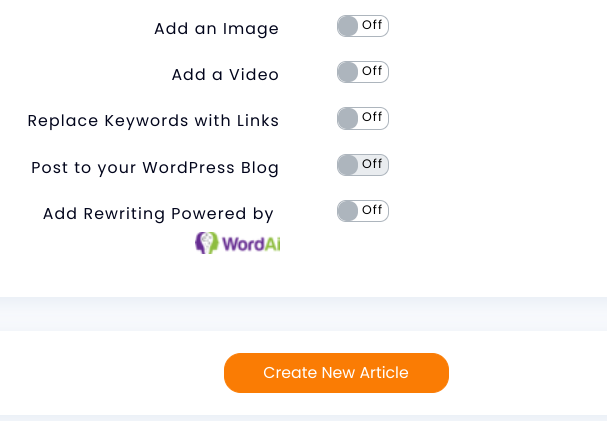Smashing Podcast Episode 54 With Stéphanie Walter: What Is User Journey Mapping?
In this episode we’re talking about User Journey Mapping. What is it, and how does it help us build better digital products? Vitaly talks to expert Stéphanie Walter to find out.
Show Notes
- Stéphanie Walter on LinkedIn and Twitter
- Stéphanie’s homepage
Weekly Update
- What’s New In Next.js 13? written by Atila Fassina
- How To Search For A Developer Job Abroad written by Andrew Stetsenko
- A Guide To Keyboard Accessibility: HTML And CSS (Part 1) written by Cristian Diaz
- Using Automated Test Results To Improve Accessibility written by Noah Mashni and Mark Steadman
- A Guide To Image Optimization On Jamstack Sites written by Alba Silvente
Transcript
Vitaly Friedman: She’s a UX expert, researcher and product designer with expertise in design and strategy. She lives in Luxembourg, teaches at school and universities and facilitates workshops in small and large teams, not a day passes by without Stephanie sharing what she has learned on Twitter on LinkedIn, and in her wonderful weekly roundup called the Pixels of the Week. She recently wrote a book on user journey maps and currently works for MAL consulting and European Investment Bank all around enterprise UX challenges.
So we know she’s a fantastic designer and problem solver, but did you know that she once had a full 45 minutes long conference talk on pizza recipe examples. If your favorite pizza surprise, surprise is a vegetarian one, but with added bacon or ham. My smashing friends, please welcome Stephanie Walter. Hello Stephanie. How are you doing today?
Stéphanie Walter: Yay, I’m smashing. And it’s Friday. So yeah.
Vitaly: Yay. It’s Friday. Does Friday usually mean pizza day for you?
Stéphanie: Yeah, pizza or Indian food as well.
Vitaly: Okay, that sounds wonderful. Well, Stephanie, it’s always such a pleasure to see you. I know that you spoke at the Smashing Cup Barcelona, I think a while back. It feels like it was, yeah, I don’t know, 150 years ago. So I always learned so much from you. So maybe it’s a good idea to start by just asking you to share a little bit of your story. So how did you even end up getting into this? I know that much of your time is spent around Enterprise UX, but eventually you had to go through a lot of different things and I know you did a lot of different things throughout your career to get there. So maybe share a little bit about your background and your story.
Stéphanie: So I have a master degree in design and languages. It’s a little bit strange. It’s both. It’s a degree where you learn how to build website and how to translate them basically. And after that I decided to do an internship in Germany. So I was working for a company and I think I finished what I was supposed to do in three months instead of six. So they said, hey, do you want to do mobile apps? I was like, yeah, I’ve never done that, but sure. So I got interested and at the time there was not a lot of documentation on mobile and native design, but there was something on Apple guideline and it was called Human Computer Interaction, something like that. So it kind of drove me into HCI and UX design. So we had usability class at the university. We had kind of a few hours of how do you do usability tests, but that was basically it.
And then during my internship I discovered UX design. I thought like, oh, this is actually what I want to do. It’s quite interesting, understanding user needs and really building products and services that try to fit and match those needs. So I worked in Germany, then I went back to France to work for a web agency and I said, yeah, if I’m going to leave the agency, I’m going to leave France. So this is basically what I did. And I got hired at the University of Luxembourg as a researcher assistant in the Human Computer Interaction Department. So it was very interesting to work in an academic place. And after that I decided to go back to private sector, and I was lucky I worked with a company that had a lot of different contracts in a lot of different areas, and this is really when I started specializing in Enterprise UX because they were doing a lot of things that were either B2B or B2B to C, but it was always ugly complex dashboards and a lot.
Vitaly: This sounds exciting stuff, isn’t it?
Stéphanie: Yeah, I remember I had to help with the design of a form that was for Luxembourgish customs, and the form was so complicated in terms of levels that I printed it on a piece of paper and I just drew lines to understand the hierarchy and information architecture of that. And it’s a little bit complicated because it’s like you have to have a number and all the numbers stacks up. So if you have the tax number, every single digit means something. So it’s like apples that were harvest between October and November in specific countries in Europe that are designed to become cider, all of that, it’s a number.
Vitaly: Well that does sound like a very exciting exercise in design.
Stéphanie: Crazily complex. But I have eight levels, we have six levels in html, H1, 2, 3, 4, 5, 6. What do we do?
Vitaly: But then look at that, you have established itself as an expert in helping other people harvest apples, but instead of decided to jump more into design and UX work.
Stéphanie: So it was a lot of different really, really cool stuff around that. And I was like, yeah, you know what? I’m never going to be a fancy designer, like those designer who do amazing website for marketing campaigns or I don’t know, I know a lot of people who do really cool stuff around the museum and things like very immersive. I was like, yay. I like complex challenging, super heavy information architecture and solving problems for people who have to work with a tool on a daily basis. And I was like, okay, I think this is kind of the kind of challenge that I like and I want to keep on working on that.
Vitaly: That’s interesting. So it’s always kind of fascinating story to me because I think that we have a lot of articles about designing a perfect button and picking the right icons and making responsive tables and navigation, things like that. But when I dive deep into this really, really complicated world of enterprise applications or multi-level like six, seven levels of navigation and I don’t know, 20, 25 multi form pages with PDFs integrated and all of that, I’m wondering, I mean I know that this is your life, most part of it. I’m wondering at this point, do you think that the world in which we’re living in, the enterprise world, is undiscovered? Are there a lot of books, articles, resources on that? How do you feel in that world?
Stéphanie: Honestly, there’s not a lot of content that specifically talked to that. And I don’t know why. Maybe because NDAs and things like, that’s a lot of stuff that you can’t show in those areas. Also, let’s face it’s not fancy. No one wants to see an interface that is supposed to help you optimize track driving through the area or something super complicated. So it’s not self explanatory. So a lot of people, they don’t put those on the portfolios because today there’s still this idea that you need some wow stuff in the portfolio. So I think there’s a lot of people around here that actually work in enterprise UX with complex software like that, but there’s not a lot of content about it. But why is a mystery to me.
Vitaly: Well, you are changing that. I think in many ways it’s just the fact that what really surprises me really is that we see a lot of case studies about portfolio designs, about immersive campaigns, like you mentioned, things related to branding, I don’t know, big redesigns that happen in big companies and so on. But not necessarily about those things, which are, I don’t know, insurance companies and truck configurators and whatnot. So that’s kind of always challenging for me. But I also want to ask you maybe on another side of that, when you think about enterprise UX, I think that many of us listening this later or in years from now, maybe still will be thinking about long meetings, long deadlines, complex workflows, a lot of legacy. Is that enterprise UX or how would you describe it? How would you define it?
Stéphanie: It necessarily depends. You can arrive on a project where they have nothing and then there’s no legacy. You build from the ground, but you still have a lot of meeting because the business is complex. So you need time to understand the business. You also need help to, you can’t really go around those meetings because they are usually kind of useful to help you understand exactly what is going on. But then, yeah, it depends. Legacy is one problem. Another problem that I see and foresee in the future is depending on when we are those Gartner, Bloomberg and all of those big company, they either tell people that they need to internalize the team and then you need to do in-house developments. So you have a bunch of developer who will develop the enterprise, product often without designers.
And then a few years later, Gartner goes like, no, you know what, no. Package the new thing. So stop having an internal IT team, buy packages, and then everyone decides to buy package. And then there’s a new wave from, I don’t know, Gartner, Bloom, whatever, Harvard Business Review, those people that big company listen to. And they say, yeah, no, let’s go hybrid, let’s do something like a package. But then the package is the business web services, and then you can still do the UI, the front ends. So this cycling through, and it’s really, really funny because if you worked in such industry for a few years, you’ve seen the waves of Oh, let’s build everything internally. Oh, let’s build a package. But look, the business is so complicated. We bought a package and now we discover doesn’t fit our need. I think we need to rebuild something internally and then, but building things internally costs a lot of money. So let’s package. It’s kind of every few years it comes around.
Vitaly: I think it’s also related to the fact that there is just a lot of layers and with every layer comes a bit of politics involved and everybody has their own interests and KPIs and goals. And I’m wondering how do you even operate in this kind of environment? I mean, you must have very strong governance, very strong guidelines, and very strong buy-in from the top. The reason why I bring this up is because your work has been known for being you focus very much on accessibility, inclusive design, user-centric design. But then at the same time, if you have all the different layers of politics and all these different layers of business decisions, which in some situations might be more important even than the user research part, how do you even navigate that space? Do you find this or is it maybe the case that now in 2023 or ’22 still when we’re recording this, that UX is kind of a part of what we do, that it’s understood by stakeholders?
Stéphanie: I think it’s that bad. The way we do it is we navigate around the mess. Basically. We try to stay away. And I am lucky, I work with amazing people who actually shield the team from all the political stuff. So I have people working with us who try to deal with that so that we on the team can do our daily job. And also I think I’m lucky because my manager understands, I’m my manager. The person I’m referring to understands what is UX design and why it’s useful. So they will fight basically for me to have some time to talk to the users. But I’m super lucky in the place where I work, I think we are the only project that’s actually able to have a very user centered approach. And in a lot of area in enterprise UX not everyone is that lucky.
In a lot of places you have analysts will ask to the user what do they want, and then the users are expected to provide a solution and then the person will just write a technical ticket saying the user wants an export to Excel. Well, if you go there and you’re like, you talk to the user and yeah, but today you don’t have an export to Excel button, so what do you do? And the user shows you the table, they will copy paste the whole table, paste it in Excel, and then you’re like, okay, so it’s in Excel, what do you do now? And then the person goes into one of the column that is the status of something. So it’s either active or inactive, and she just removes all the inactive from the table and she’s like, so we have an analyst that is writing a story saying the user needs an export to Excel button, but the user doesn’t need an export to Excel button in this very specific situation. She needs to remove all the inactive stuff from the screen.
And yet the export to Excel is the solution she came up with because this is what she does today. But we could also maybe have filters in the browser directly on that table, modern tables and things. So the user need here is not to export to Excel, is to clean up some stuff on the screen and then you come here and you’re like, yeah, but actually no, we are not going to do the export. We will do the export to Excel for other reasons because it’s needed. But for this specific user need, it’s not an export to Excel that we will provide a solution is a filter on the table.
And unfortunately in a lot of places you have this kind of old school analysis where they will go to people, ask them what they want and then IT will implement it and hopefully find a place somewhere in the screen in a corner to put that button or that feature. So yeah, it’s really, really complicated. But I think at the same time, a lot of people like me are starting to have this kind of change and pushing things forward, but then you don’t make friends all the time, then the old school people are not super happy about you coming and saying, wait a minute, that’s a weird requirement. Can we talk about that and really try to understand what’s going on here?
Vitaly: Yeah.
Stéphanie: Yeah, definitely.
Vitaly: For me, it’s also just really this interesting part because I feel like in a way everything is a little bit of a fight. Sometimes it’s a bigger fight, sometimes it’s a smaller fight. But one thing is even those little things like discovery, I can imagine that it might take, I don’t know, literally months to just discover what are the user needs, how do we make it work? And then apply the good old UX process to it. Maybe you could describe your UX process in general for those kind of projects. Is it just regular way how we do UX or do you have to adjust, do something else? Maybe some methodologies work better than the others? What has your experience been so far?
Stéphanie: So for me, it’s actually faster I think because here I work with my users are the people who work for the bank I work for. We don’t work in the same department, but for recruiting user for tests and things like that, it’s actually easier. I can have a list of the people who use the tool. So in this specific case for me, discovery really, it actually goes a little bit faster because we lose less time in the recruitment. Also, when you go to the people and you say, we are going to talk about the tool that you use in order to improve it. Most of the time people are super happy to talk to you, even if they have a lot of things to do, they’re happy to be invested, that you take time to talk to them to get invested in the project. And it’s a tool they use on a daily basis.
So I think in my specific case, but here you have to understand the context is I work in the IT department internally, and we provide tools for the users. So I’m not working for a SaaS company that provides B2B employee tools that they resell. So here it’s very specific context and for me it’s actually easier in this case. But for the process, what we have is, so we are redesigning a tool. So we have some basic data, which is server logs that say, okay, how many people visited this page? But then that’s kind of the baseline to say if we migrate some pages, we should migrate first the one that were visited the most. And we have kind of two streams, we have the pages visited the most, and also we have things around user tasks.
So the user, they need to do some things in the whole process of loan at the bank. So to give you some context, the bank is lending money is just that it’s a European investment bank. So they’re lending money to other countries, to other banks. So it’s not a loan for your car, but it’s kind of has the same principle. You need to build a project, you need to explain what you are going to do with the money, how it’s going to be used and stuff like that. So there’s a lot of different steps and there’s a lot of tasks and activities around that. So a lot of the things we do is we start with the user tasks. So sometimes people ask me about personnel and I’m like, yeah, if I do personnel, if I have 300 of those, and for me, it doesn’t matter if the person is an assistant, a lawyer, an engineer, or we don’t discriminate based on personnel, we discriminate and we do the user research on specific tasks and then we’d check what type of user needs to do this task at which step of the process.
And in the discovery phase, we will involve the different users from different department who will have to perform this task. We do a lot of interviews. So usually we have kind of interview script where, so I prepare my research plan with the objective of the research, then I write my questions to kind of understand what people are doing. Often it’s kind of open interview where you will ask a few question and then you will connect topics that will go around. Sometimes we go way beyond the research that we’re currently doing, but you’re like, yeah, we’re going to write this down because eventually we will tackle the other topic that the person is currently talking about. So I’m just going to write it down and then take a note that whenever we tackle that specific topic, oh, that’s a user, I can also talk to you to about that.
So we do a lot of interviews. We do some kind of light shadowing where we ask people to show us to share their screen where we’re working on a specific feature or page. We would be like, okay, then show us where do you go? How does it works? We do a lot of, it’s not really observational. Yeah, it’s kind of observational studies, but with screen sharing. So we are not observing them work as in they do the daily basis, we’re behind them, but we ask them to show how do they perform a task or an activity so that we can get a better understanding of that. And I’m also working a lot with business analysts to understand the business processes because this is super complicated and I can’t know it all by heart to start with. So yeah, mostly discovery interviews. Then we will do some prototype, what needs a big feature and some usability testing on those prototypes.
What we do is if it’s not such a big feature, we would sometimes just do a design, implement it, and then ask feedback on the implemented version. If it’s something we are pretty confident about and we know we may not have too many user issues or too many question about that, then we will implement it and ask questions or do some light testing once it’s implemented.
Add then what we did is we onboarding new users and we gave them the user diary, which is an Excel sheet because I work for a bank. So the idea was they use the new interface for a month to see if anything is missing, if there’s some things they don’t understand. And for a month they have this diary where they can log every time there’s something that prevents them from doing their job, whether it’s a bag, a content missing, a feature or something, they put it in the diary log and then we check those diary. We usually come back to them with specific question about certain area. And then we keep on improving the product. So we are not just doing kind of discovery before launching a feature. We also do a lot of back and forth once something is launched and then, yeah [inaudible 00:21:05].
Vitaly: That sounds fantastic.
Stéphanie: Yeah, we support people. So we don’t do the training unless someone asks us to. But every department basically has some support people who are helping the user with different tools, including our tools. So what I usually do is I attend those smaller training sessions because it’s quite interesting also to see how people react the first time they see the interface, what are their questions, stuff like that. So we collaborate a lot. It takes a tremendous amount of time because then it’s one hour meetings where you just sit and listen and watch what the people are doing. So in terms of time, it takes a lot of time, but it also helps gather interesting data.
Vitaly: Do you also use of a speak aloud protocol when people are going through tasks or you just observe mostly how people deal with, I don’t know, with an interface kind of competing the tasks?
Stéphanie: No, we ask them to speak aloud, so we explain what speak aloud means. Because if you’re not UX, you might not mean.
Vitaly: Yes.
Stéphanie: So we try to make people feel comfortable. So some people are amazing at that. They will just tell you what everything that is going on in their brain where they click, what’s weird, and some people even after you told them, please feel free to explain to us what you see on the screen, what’s happening in your mind, why do you want to click somewhere? All of that. They will still just click and say nothing. So we trying to nudge them like, oh yeah, then when they stopped you just say something like, “Oh, you stopped. What is happening? Can you explain us why?” So we try to nudge them without kind of helping them, but yeah, it’s not academic research.
Vitaly: Yeah, yeah, I understand. But do you feel, Stephanie, at this point, after all these interviews, that you can actually read people’s minds when they start clicking around or tap on buttons and so on? Can you just predict what people are doing or do you feel like it’s always almost a miracle? Surprises are always in there.
Stéphanie: Depends on the people. Some stuff you can kind of predict, especially when we test some of the older things that were developed years ago, we kind of anticipate the issues, but no, sometimes on the new things, we have interesting results and you’re like, yeah, actually that makes sense. We should have thought about this. That’s a really good idea. We will do that. We had a column with the name of the person, and we have a place where you have the team member for a specific project. And in the team place, what I did, I put mail to on everyone’s name. So you click on it auto fills an email with the name of the project nicely, the introduction. And people are super happy about that because then they don’t need to copy paste the email of the person anymore. They do all of that.
And then I have another page where I have the name of the person, I didn’t even think about putting the link there, and the user was like, “Yeah, but we have the link on the teams here. We have also name. Why is it not there?” Ah, actually, yeah.
Vitaly: That makes sense.
Stéphanie: That makes a lot sense. So it’s easy to develop. So yeah, quick win. Definitely. Yeah.
Vitaly: Yeah. Excellent. Well, one thing that surprised me is that you wrote this entire book about customer journey maps and you published customer journey maps, but you did not mention customer journey map as a part of your workflow. Does it not quite fit, or is it just something that you do for other projects?
Stéphanie: Because customer journey map for me is that research method is a tool that you build based on the research. So basically some of the interviews, we worked on a project that was people have to validate tasks, and we actually build a customer journey map for that. But basically we did some interviews and the customer journey map was kind of an artifact kind of result of the user interview. So no, I use customer journey maps a lot, but it’s as if I’m say I and I didn’t learn to mention that I do word frames. To me it’s the kind of same thing.
It’s not building a customer journey map to build a customer journey map. You are basically doing some research and sometimes you present it as a customer journey map, sometimes as a report, sometimes as an empathy map. But yeah, definitely we have this amazing customer journey where one of the trigger is human notification. And it always makes me laugh so much, which is they have a lot of email and all of the stuff for notification, but kind of the biggest notifications at some point, an assistant picking up the phone and saying, “Hey look, you need to validate this before six tonight. Could you please do it?” So we have this whole journey with human notification in the middle, which is quite funny.
Vitaly: Well, that’s the enterprise world for you, I guess in some way or the other. I’m also wondering now I can only imagine that it takes quite a bit of time to even work in this space, but then you always find time to, I don’t know, read a lot apparently, because every time I jump into LinkedIn or on a blog, it’s just an incredible wealth of resources all around things from CSS to UX to freebies, goodies, whatever, everything. So how does that work? Where do you find all of the stuff? Do you just spend time, I don’t know, during your pizza experiences by reading articles all around design front and then UX.
Stéphanie: Okay, so the big secret is most of the articles, I don’t read them, I listen to them.
Vitaly: No, come on Stephanie. You can’t say that.
Stéphanie: No. I listen to them.
Vitaly: Oh, so you listen to them.
Stéphanie: Yeah, I listen to them.
Vitaly: Please share details.
Stéphanie: Which means in Firefox you have, I think it’s called Reading Mode, but you can ask Firefox to read the article to you. So usually a lot of the super long in-depth articles, I don’t have the patience to read them on a screen, so I will just put the headset on my ears and then I will listen to the article while cooking, cleaning the dishes, doing [inaudible 00:27:34] for the moving of my flats and stuff like that. So yeah, that’s the secret. It’s like I’m multitasking and often I’m listening to the articles while doing manual labor that doesn’t need my brain.
Vitaly: Right. But I assume that compiling the list of links and writing on LinkedIn is done manually.
Stéphanie: Yeah, yeah. I have actually where it is basically, I can schedule things on LinkedIn and Twitter at the same time, so it makes it a little bit easier. It just allows me to post, so I enter it once. Sometimes I need to check for the handles because the tool is able to get the Twitter handles, but not the LinkedIn handles. So if I post something on LinkedIn, I need to tag someone, I need to go back to the post and edit it, which is a little bit annoying. And also sometimes I will not read anything for a whole day and just read, I don’t know, 10 articles during the weekend. And I don’t want to annoy people with an article during the weekend, so will just schedule the post so that it’s not kind of overwhelming and posting everything at the same time. So yeah, organization and having an AI.
Vitaly: So I think that-
Stéphanie: A screen reader read the articles to me.
Vitaly: I think that enterprise world taught you how to be very well organized, but I’m sure that you’ve been organized even before that as well. I can almost hear some people in the back asking, “But I’m interested in getting into enterprise UX.” So maybe kind of jumping back on quickly to the topic, I’m wondering are there particular roles, skills that you think are absolutely important to be able to comfortably navigate that enterprise UX space? Or is it just the regular UX work, just more challenging?
Stéphanie: I think definitely information architecture and the ability to make sense of a lot of data and kind of organizational skills as on information in UI level, because you will get a lot of information thrown at you in enterprise. The business is so complicated that you need to make sense of all the mess. And there’s an amazing book that I think it’s called Making of Sense of the Mess, Abby Covert. She wrote a book on information architecture and she wrote a second book on diagrams, which I really like as well. And so yeah, I would say if you want to work in enterprise UX, it’s definitely being able to not be scared of the complexity because you will get a lot of complexity to deal with on a daily basis. And then, yeah, information architecture is one of the biggest skills at some point to make sure that you arrange the content in a way that makes sense to the user.
You cannot comprehend all the complexity of the business behind that. Yes, but it’s a bit tricky. Also, I think you need to understand that you might need to let go of all the UI principle that are taught in mainstream articles, like make the font bigger and put some more white space. And no. I have places who wants a small font, they want as much data as possible on the screen, they don’t want to scroll. So if you could condense everything on one single screen. So all these fancy article that say, yeah, big font size are trendy there, it’s like, yeah, sure on blogs and marketing websites, but in my world, nah.
Vitaly: Yeah. So I can only agree with you on that because I think in many ways what my job has been is really trying to keep as I’m really literally also show as much information as possible in given place. And then of course you have a table with filters, with sorting, with multi sorting, with all those things, and they all have to be visible and then you need to add some batch actions on top of that and export features and whatnot. And then it has to kind of in some way or the other, work on mobile as well.
So this is a very different world for sure. So I think it would definitely be a good idea to see, just to be able to explore or see more case studies and work done in that world as well. But I heard that enterprise UX actually is just one part of your story because you are also interested in other things like for example, illustrations and graphic design. And on your beautiful blog, you also of course have your beautiful illustrations, and every now and again one can see your illustrations, but do you even have time for it now that you are so, I don’t know, so deep dive into this messy world of tables, filters, forms, and all of that. Do you have time for your beautiful graphic design illustration work?
Stéphanie: Yeah, usually in the evenings or weekends when I have a topic that I’m interested in too. This is also why I could not be a professional illustrator because I don’t know, how do you illustrate something someone else asks you to do? So all the illustration I’m doing is just like, yeah, I have this really fun idea and I’m going to draw it, and that’s basically it. So I would not be able to have someone tell me, oh, could you do an illustration on that on that, so I admire illustrator who are able to do that work for other people and stuff. For me it’s kind of just a hobby and just having fun illustrating kind of funny things.
And also I blame Instagram, they have this Domestica advertisements. So Domestica is a website where you can learn a lot of art, craft and stuff. Really like this illustration, I think the pottery, how to build furniture out of wood. I’ve done some courses on that. So it’s really all the creativity stuff and sometimes they’re pushing me advertisement on my Instagram’s like, “Hey, do you want to do a new class on [inaudible 00:33:37] illustration? I was like, “Damn it.”
Vitaly: Right?
Stéphanie: Another class on [inaudible 00:33:44] illustration just for fun.
Vitaly: But it’s unlikely that you’re going to give up your wonderful world of enterprise UX for that. Will you?
Stéphanie: No, no. Yeah, I prefer, I think it’s kind of tough to be in enterprise UX because there’s a lot of politics and so it’s very, very demanding. But artist world, illustration world, then this sounds even worse with everyone thinking they can just do whatever they want. Copyright issue, content theft AI as you know who are fed by styles of a specific artist and you can create-
Vitaly: Well who knows Stephanie, maybe at some point we just waiting for a startup to be building an enterprise AI constructor bot something using mid journey and whatnot.
Stéphanie: I don’t see that. But that’s the same as a package. And everywhere where they bought a package, I saw it fail. Either it didn’t work or you end up with some users super frustrated. In one company they bought a package and they could not have it involved anymore because the company went bankrupt and they basically repurposed some of the labels. So it’s like, okay, this label is something, but it does something completely else. And everyone knows that if you want to do that, you need to click on this label that has nothing to do. But they can’t change the label.
Vitaly: Oh well I think it sad.
Stéphanie: Yeah, I’m like, yeah, I’m curious to see what AI and stuff can do for enterprise UX. But honestly I don’t know.
Vitaly: A little bit skeptical. I can tell from your voice and from the way you answer that question, well, but I’m wondering if your students challenge you because of course you also teach for University in Strasbourg and also online and you also provide mentorship. And not only do I wonder just how do you find time for it all, but I understand that one, I mean for me it’s kind of the same story. I always kind of make time for it. It’s not about finding time, it’s kind of making time for it.
But I do want to ask at this point, what is for you, the most rewarding part about this? I can tell that of course, you’re very passionate about disability and design interface design and the world of enterprise UX one can tell of course as well, I think it might be a little bit difficult to convey to students all the difficult part about enterprise UX and how to apply UX work in enterprise UX setting. Or are you teaching something that’s maybe a little bit more just general UXy? And again, just the experience. What would be the most rewarding part for you of taking time to do this?
Stéphanie: So I am teaching mobile usability and UX design applied to mobile and responsive design. So it’s not specifically enterprise UX, but the cool thing is I’m teaching a framework which helps people build products and services with reusable components. And I think that’s the interesting part because then the students are super happy that I’m providing a framework to help them deal with the complexity. And sometime they will be like, yeah, I’m not sure where the teacher is going with this framework. But then after they started working, they’re like, oh, I remembered your course. And then I used that framework and it totally helped me kind of make sense of the mess and stuff. So I have a very small part of my course that is dedicated to information architecture and how to build reusable components for responsive web design. So components that can adapt to different screen sizes or that you can reuse in a big area in a smaller area.
So I’m not going in all the media query and container query detail, that would be the technical part. But basically I’m preparing designers to be ready for that. And I had a lot of feedback that was like, “Oh, I went back to work on Monday and I reuse what you taught us.” And I think this is what drives me, the best feedback you can give someone who is teaching a workshop is on Monday morning, I was able to apply something I learned from you last week, which is amazing because then you really made a difference in that person’s work. So I think it’s the same for students. I’m like, I’m pretty sure that they are not super convinced that everything I’m teaching them today is going to be useful, but at some point later in their career, they will remember, oh yeah, we didn’t know how to decide if we needed to build a mobile or native app.
But then we remembered was Stephanie said about starting with the user need and checking what makes sense based on the user needs, so user need first, and then decide on the technology instead of deciding technology and try to feed the user need into that technology, which makes very little sense. So it’s often about, but it’s the same for some of my classes. While you are in the class, you’re like, yeah, okay, it’s interesting, but I’m not sure if I’m ever going to reuse that. And then a few years later, you’re working. I like, huh, yeah, actually that was very useful.
Vitaly: That is indeed I’m sure, a very rewarding experience. I think it’s always just getting some sort of a feedback from people who, I don’t know, read something that you posted or found something useful. And all this is in many ways kind of the fuel of motivation to keep going and explore and keep exploring and keep growing.
But also, actually one thing that I ask myself a lot based on that, every time it comes to a point where I realize, okay, well these are some bits of knowledge that I’ve gathered and I presented maybe, and then somebody learned from that, I always try to look back and see when did I learn that actually? Or how did I learn that? And how did it evolve over time maybe. So the question that I’m thinking of at this point is when you look back at your career, what do you wish you would’ve told yourself 10, 15 years ago? Or what do you wish you, I don’t know, how would you wish you would have structured your career? Or do you feel comfortable where you are? Do you feel like you would’ve done something a little bit differently, looking back?
Stéphanie: I would’ve loved to have more psychology. I have this whole thing on, we created some [inaudible 00:40:25] on cognitive biases of years ago with a trend and it’s kind of blown up. I have people in different institutions and in some company using it to help their colleagues understand cognitive biases. And definitely I think I would’ve liked to have a little bit more background in psychology, cognitive psychology, behavioral psychology, also as a UX designer. But at the same time, I think when I was a student, this kind of UX career path didn’t really exist per se. So in France you had something called ergonomic, which is an issue with ergonomics. That’s my problem. Ergonomics. Ergonomics is chair and posture and how do you make sure physical, but ergonomy in French is both, it’s either the chair, but it can also be the usability part.
So it’s a tricky word to translate. So there’s some master degree that in psychology that you prepare you to become an ergonomist in the English version of the world, which is you go to the people, you observe how they work and then you try to help them with postures or moving around things, but also adapting their workspace and adapting the processes and stuff like that. And it’s kind of linked to mastering, is it mastering? No, it’s a license. So it’s a bachelor in psychology in France, but this is not your design again, it’s something else. So I wish I had kind of more of a background in that. So now I’m trying to compensate with some online learning, some books and a lot of that. But yeah, definitely I would say if you want to become a UX designer and really if you are interested into that, having a little bit of background in how does the human brain work when it comes to memory, how do we learn, how do we perceive information, all of that can be very, very helpful.
Vitaly: I remember the last one that would be, that’s always something I ask because who knows who is going to listen to this podcast at some point, well, this year or in a few years. Is there a particular dream project that you ever wished or always wished you would be working on? I mean, you are working on some pretty complex environments and projects already, but if you had to pick your battle, what would be one of the really interesting products, companies, challenges, dream projects that you ever wished you could work on?
Stéphanie: I don’t know honestly, but I think something around maybe service design or more having stuff built in to not only the UI but also the whole service around it. So maybe connected houses or kind of helping in different area, maybe working on some tools in factory for instance. I would love to do that, go there, observe how do people work, and then optimize the tool to help them in their daily job. So kind of a mix between a little bit of interface, but also a lot of work around service design, process design, things like that. I think this would be cool. I’ve seen some that Airbus, a plane company was looking for an intern and was like, oh gosh, I would’ve loved to be a York’s intern for Airbus when I started. Because I think it’s working on the cockpits and the UI interface of a plane. That must be something quite challenging and quite fun.
Vitaly: You do a good challenge, one can tell. Wait and see, wait and see Stephanie, wait and see, who knows. Well, so we’ve been learning today what enterprise UX is, but maybe as a final word from you Stephanie, what have you been learning recently? You’ve been publishing, linking to all the articles and mentioning all the tools. What were some of the really interesting things that you learned recently?
Stéphanie: I think I shared it last week. Gary Reid had a super interesting take on [inaudible 00:44:44] 3.0 and the need or not need of interfaces. A lot of interesting thought on how Web3 is not accessible and not open at all, even if people are trying to tell you that it’s open and easy. So yeah, I really like that her take mixing what’s coming in the new work and kind of accessibility in the future and how we will include human being in different experiences.
That is something that I really like that talk that she gave because it’s really cool to try to imagine and foresee the future in a not bullshit way, because it’s the end of the year. We will get the trends for next year and it’ll be all bullshit. But her talk is actually, it sound did grounded on reality. So that was really, really cool.
Vitaly: Yeah, that’s interesting. I’m very excited actually about this plethora of articles around all the cool and important and less important digital trends in 2023. Always look at them and then think, huh, let’s see how well we or better we have become in predicting the future. It didn’t look very good over the last decade or so at all.
Well if you, dear listener, would like to hear more from Stephanie, you can find her on Twitter where she’s @WalterStephanie and on LinkedIn where she’s Stephanie Walter Pro and on her website StephanieWalter.design, Stephanie will also be running a workshop on designing better products for Smashing Workshops. So please drop in if you have time. I totally forgot to ask about that, Stephanie, but is it true that you are running that workshop?
Stéphanie: Yay. I hope so. It should be a lot of fun. It should be about dealing with complexity of product, giving people, again, a framework to help them. And I hope they will be happy and find something that will help them deal with complexity on the work on the Monday morning also-
Vitaly: Oh, you do like complexity?
Stéphanie: Yeah.
Vitaly: Excellent, excellent. So that sounds very, very good. So please do join us on November 28th and December 12th where we’re going to dive in into designing by the products with Stephanie. I’m very excited about that. Well, thanks for joining us today, Stephanie. Do you have any parting words or wisdom that you would like to send into the universe by people who actually manage to listen to the very last sentence of this podcast?
Stéphanie: No, I don’t know. I’m really bad at this.
Vitaly: We all are.
Stéphanie: Stay safe maybe. And yeah, I think stay safe is still something we need to make sure, even if the pandemic seems to be a little bit over. Yeah, stay safe.