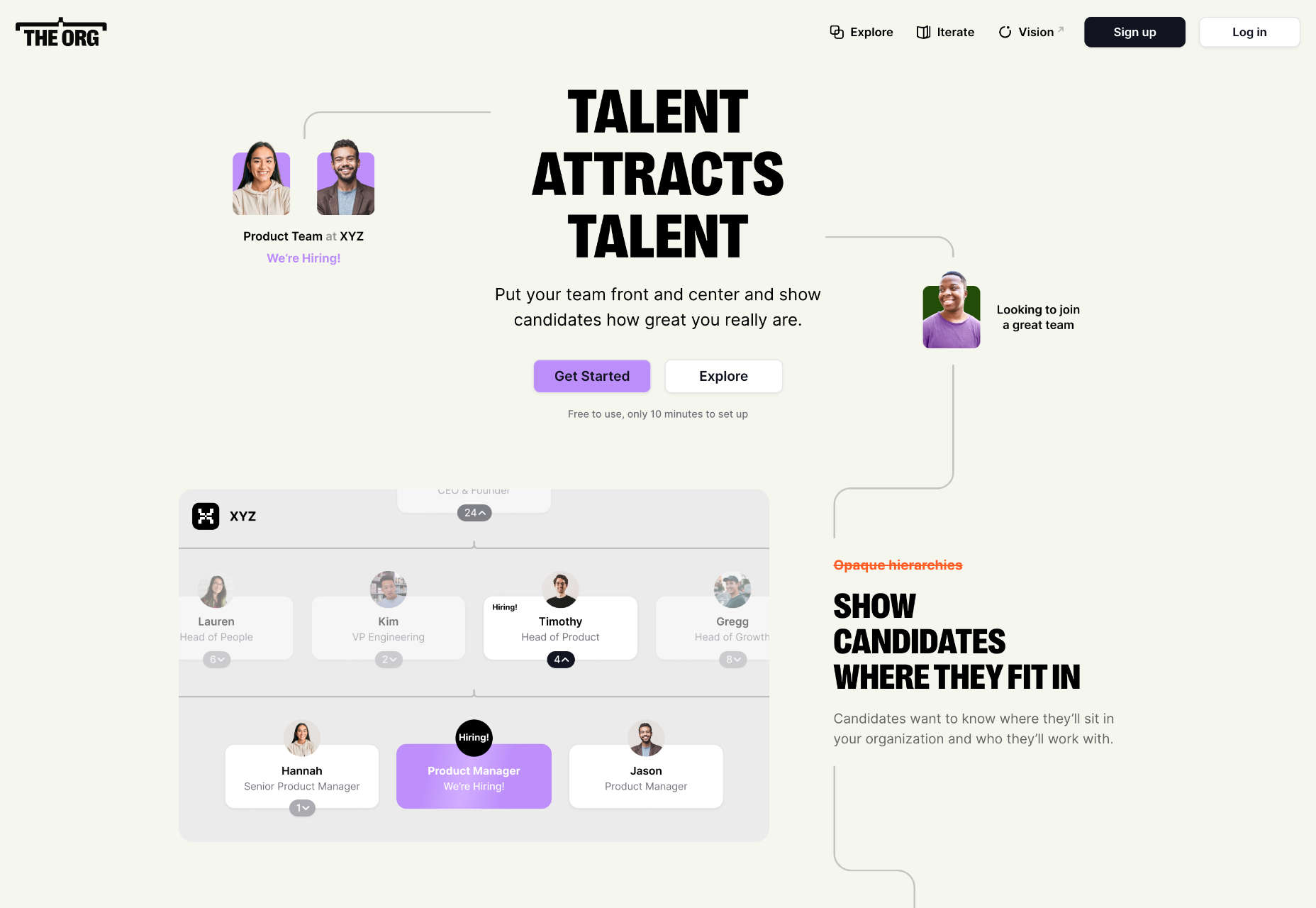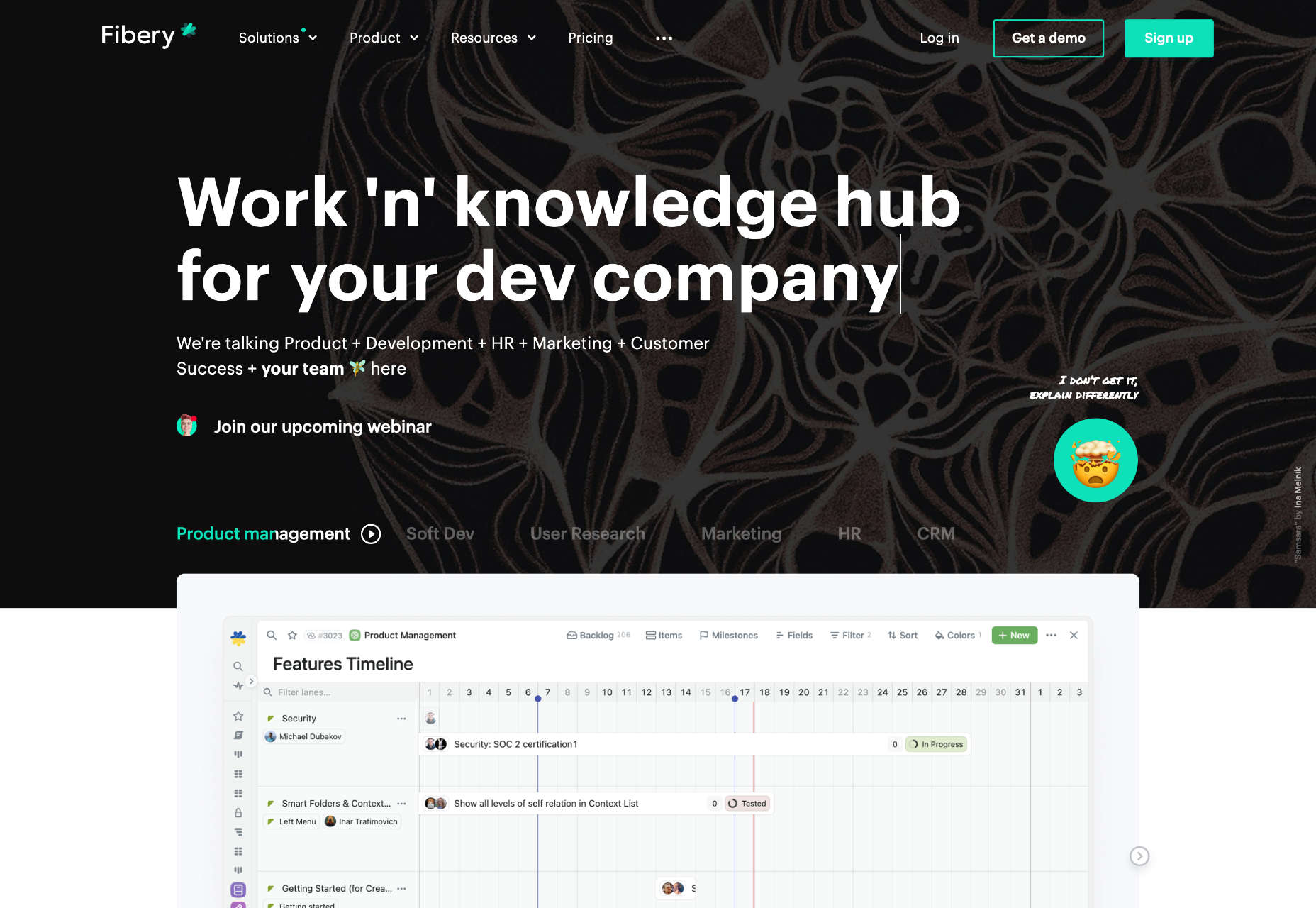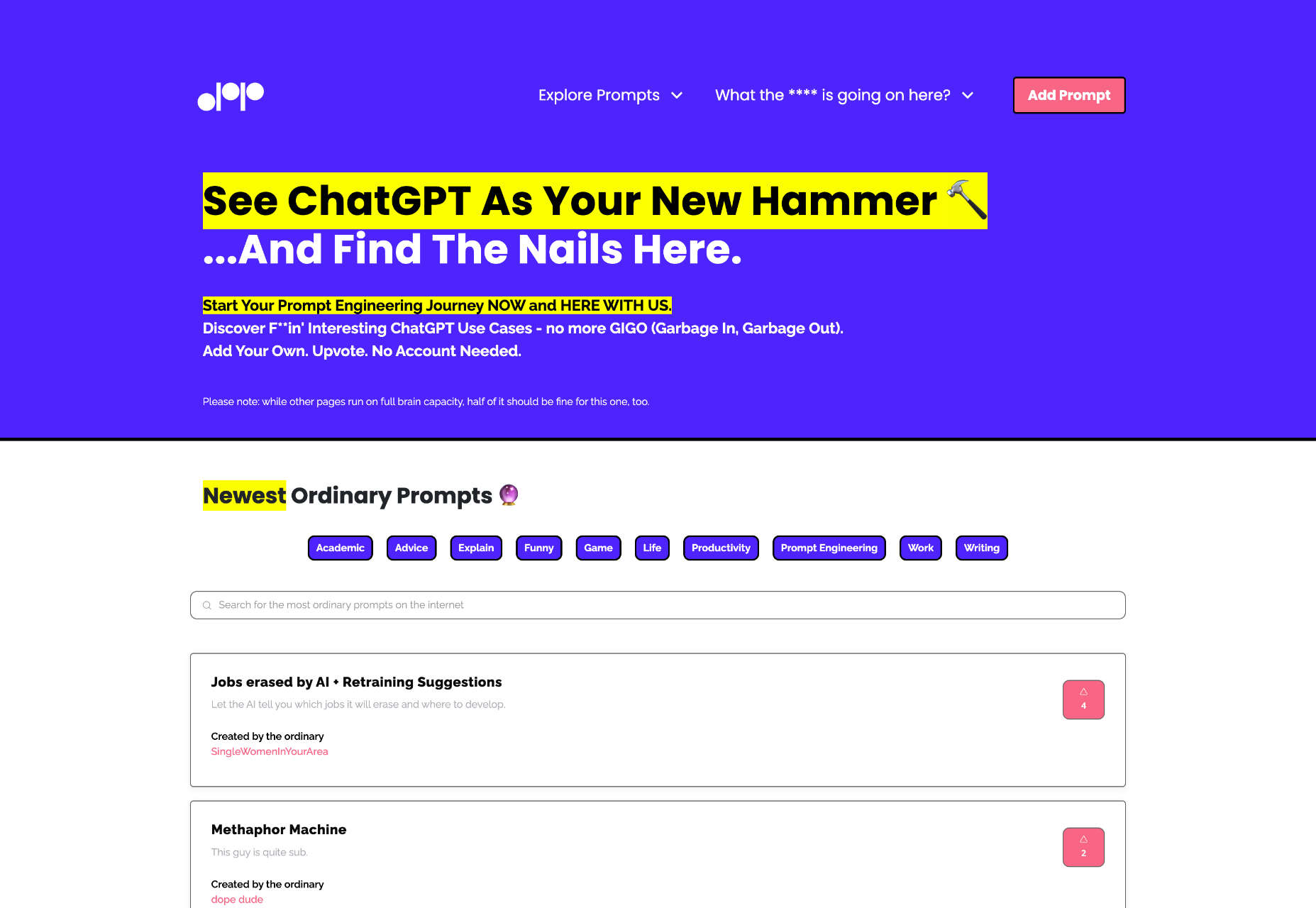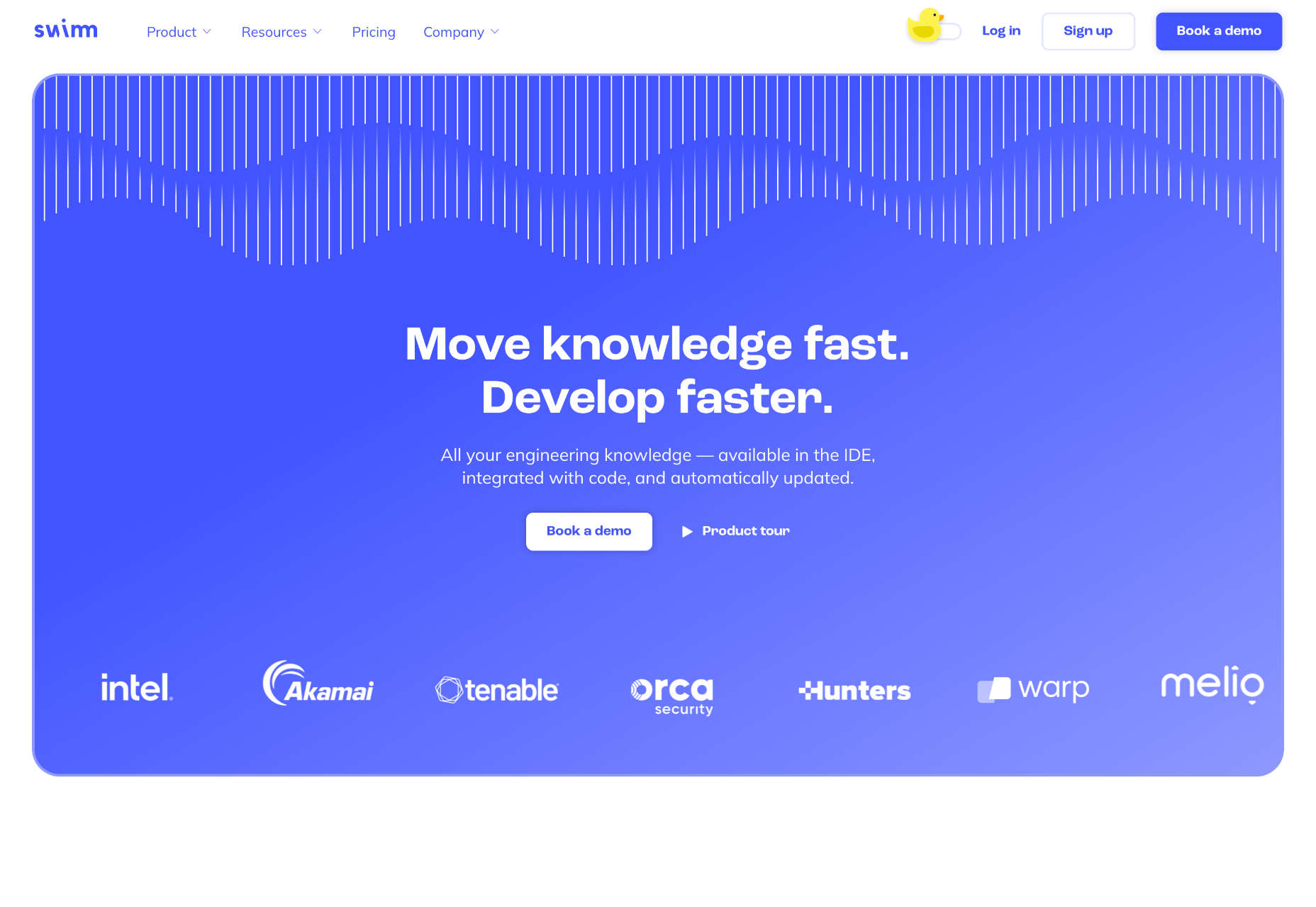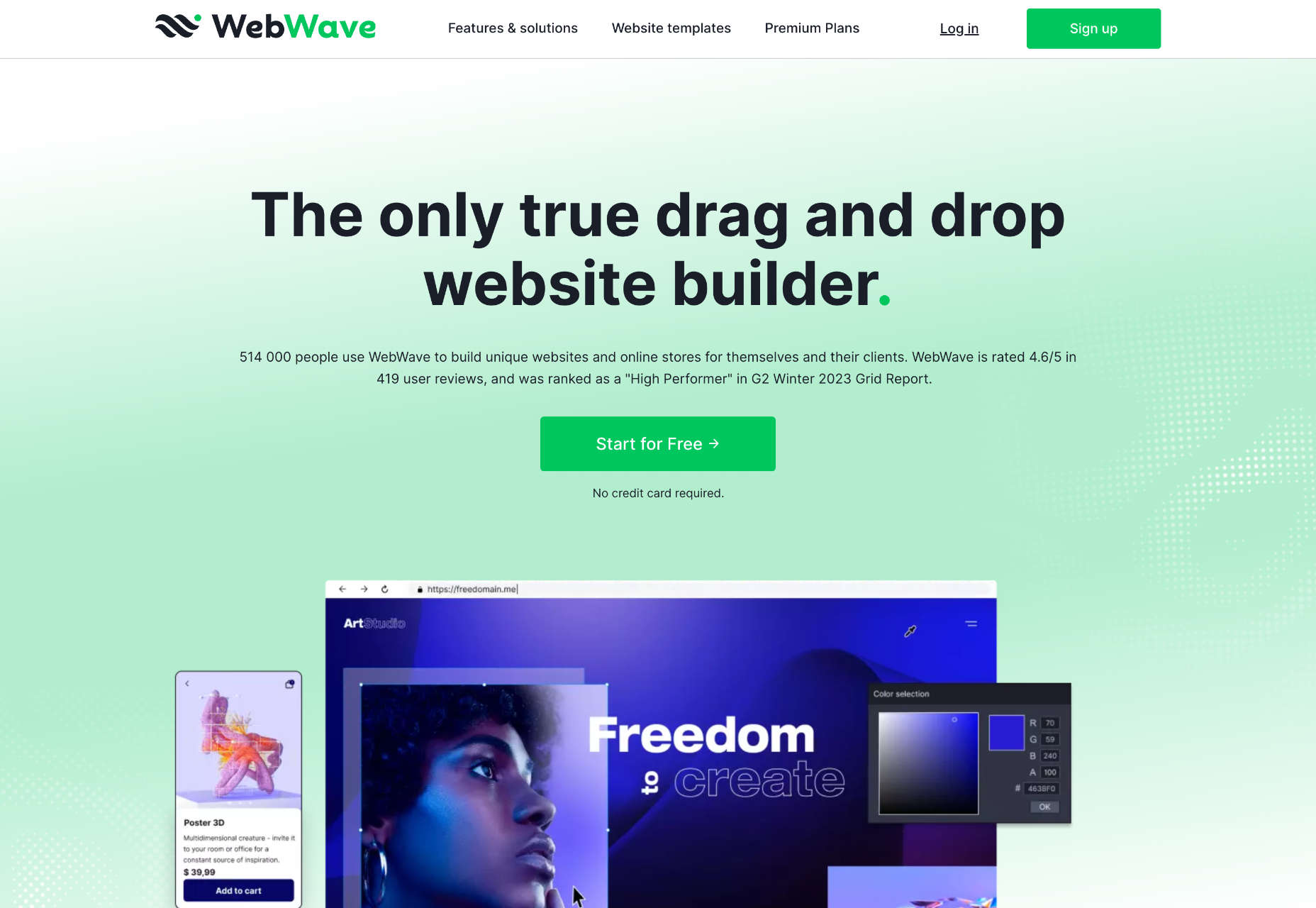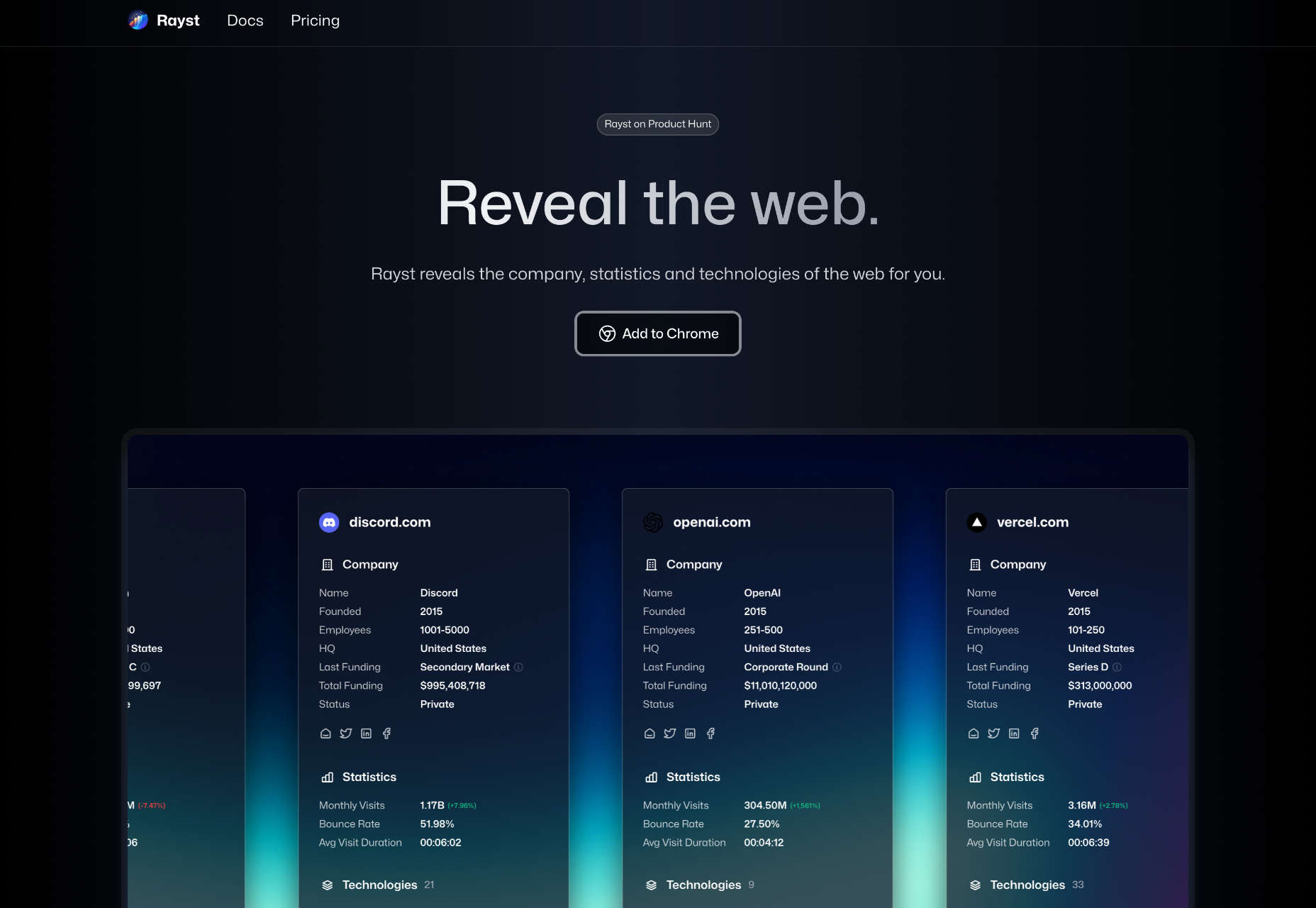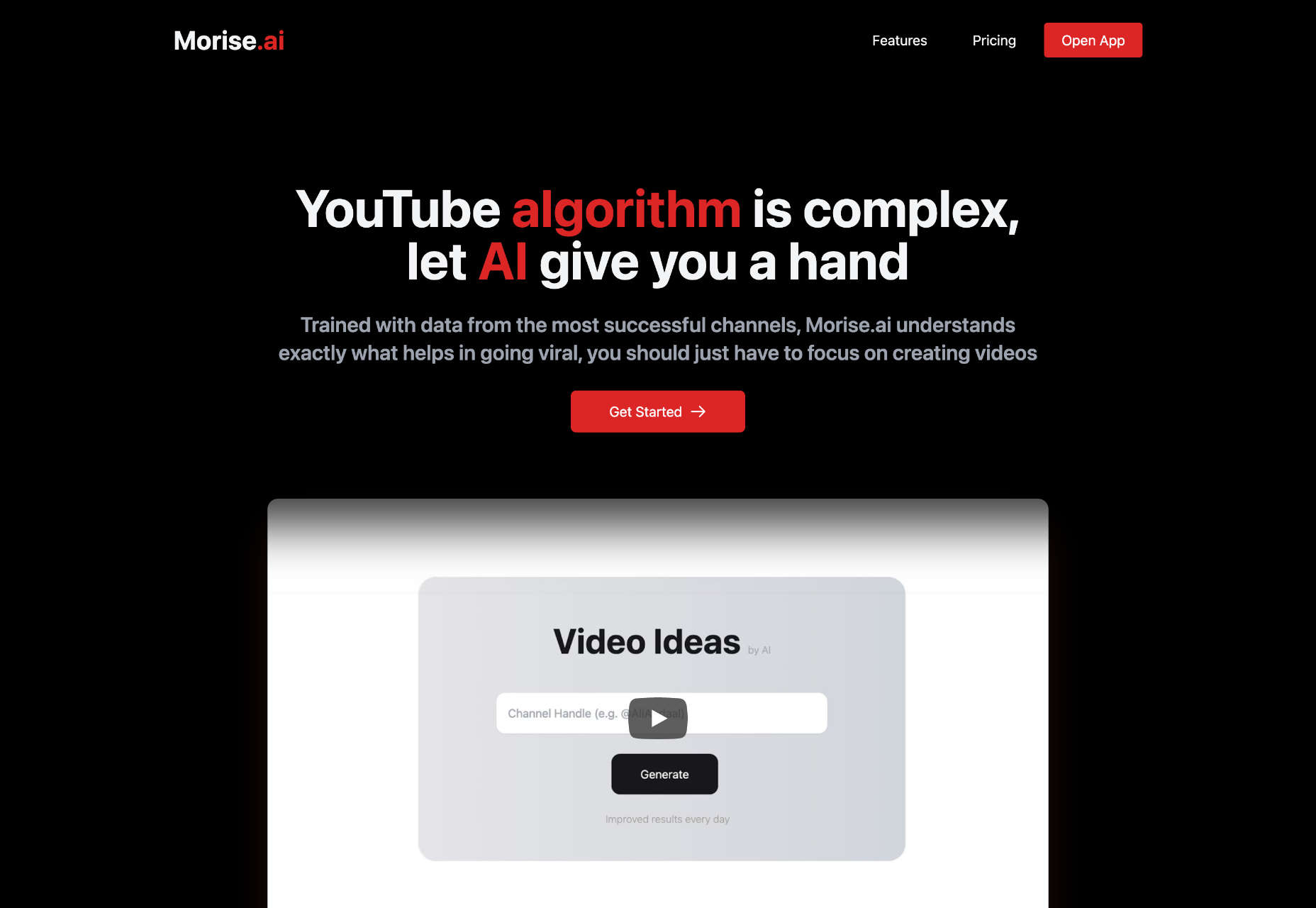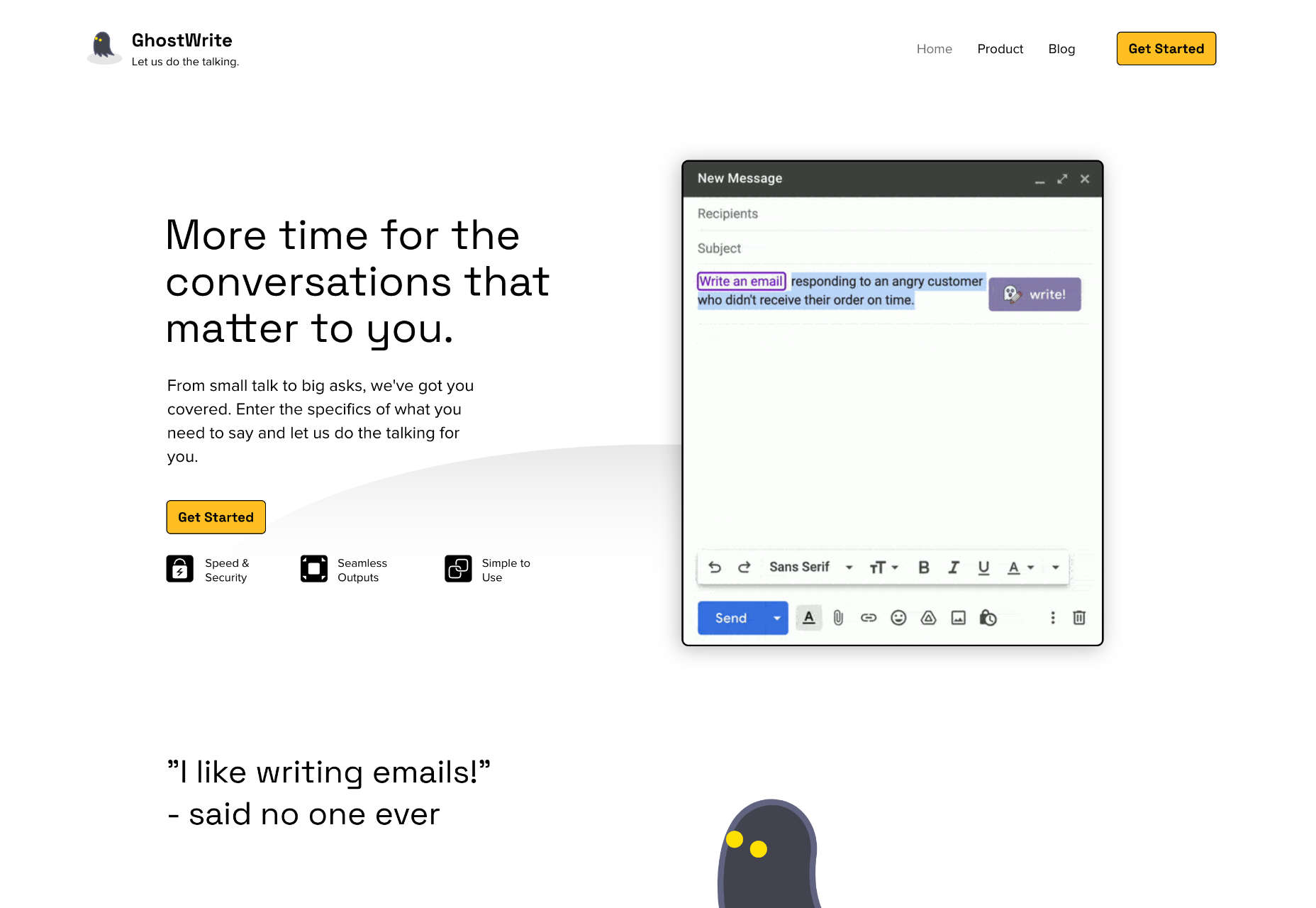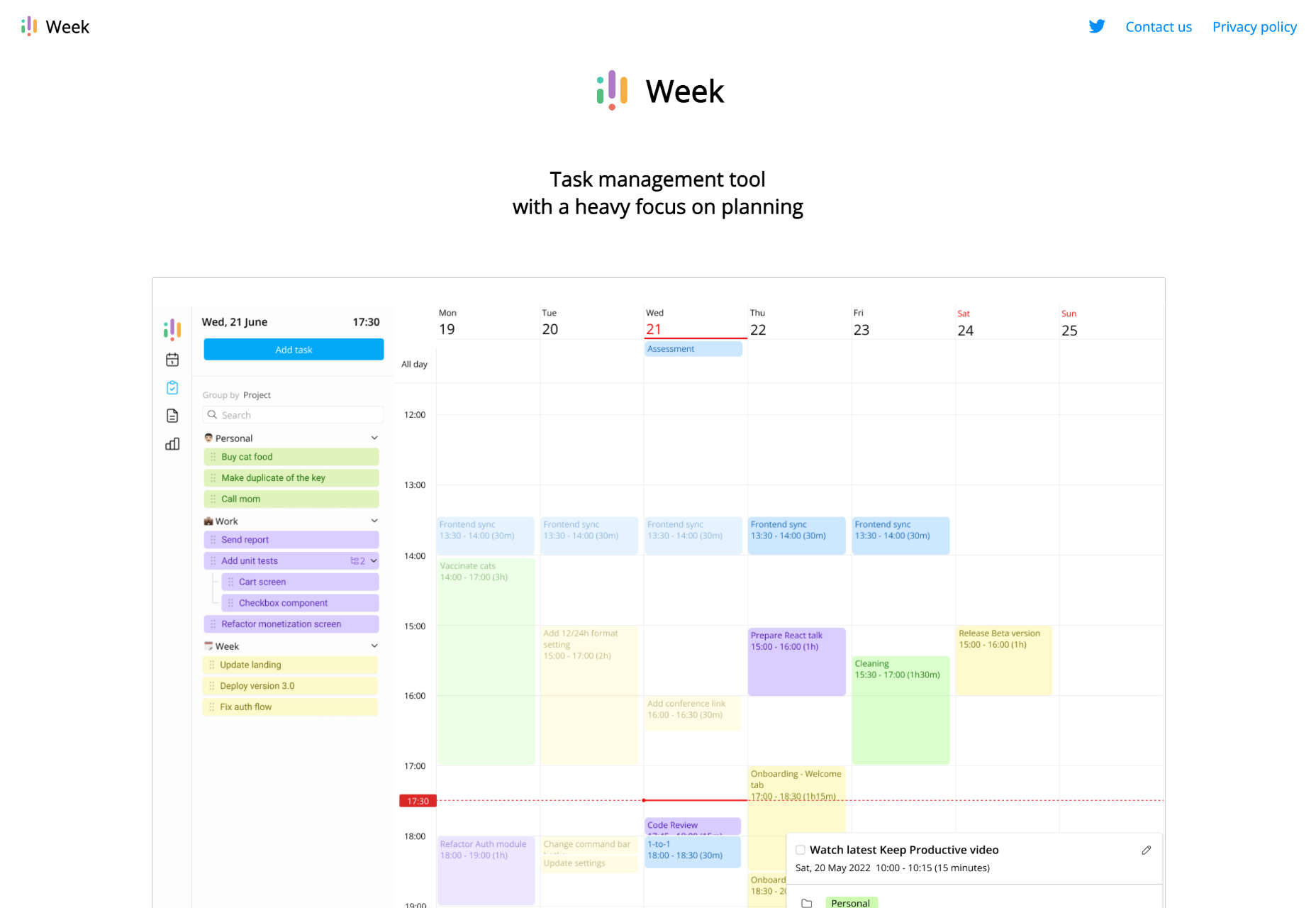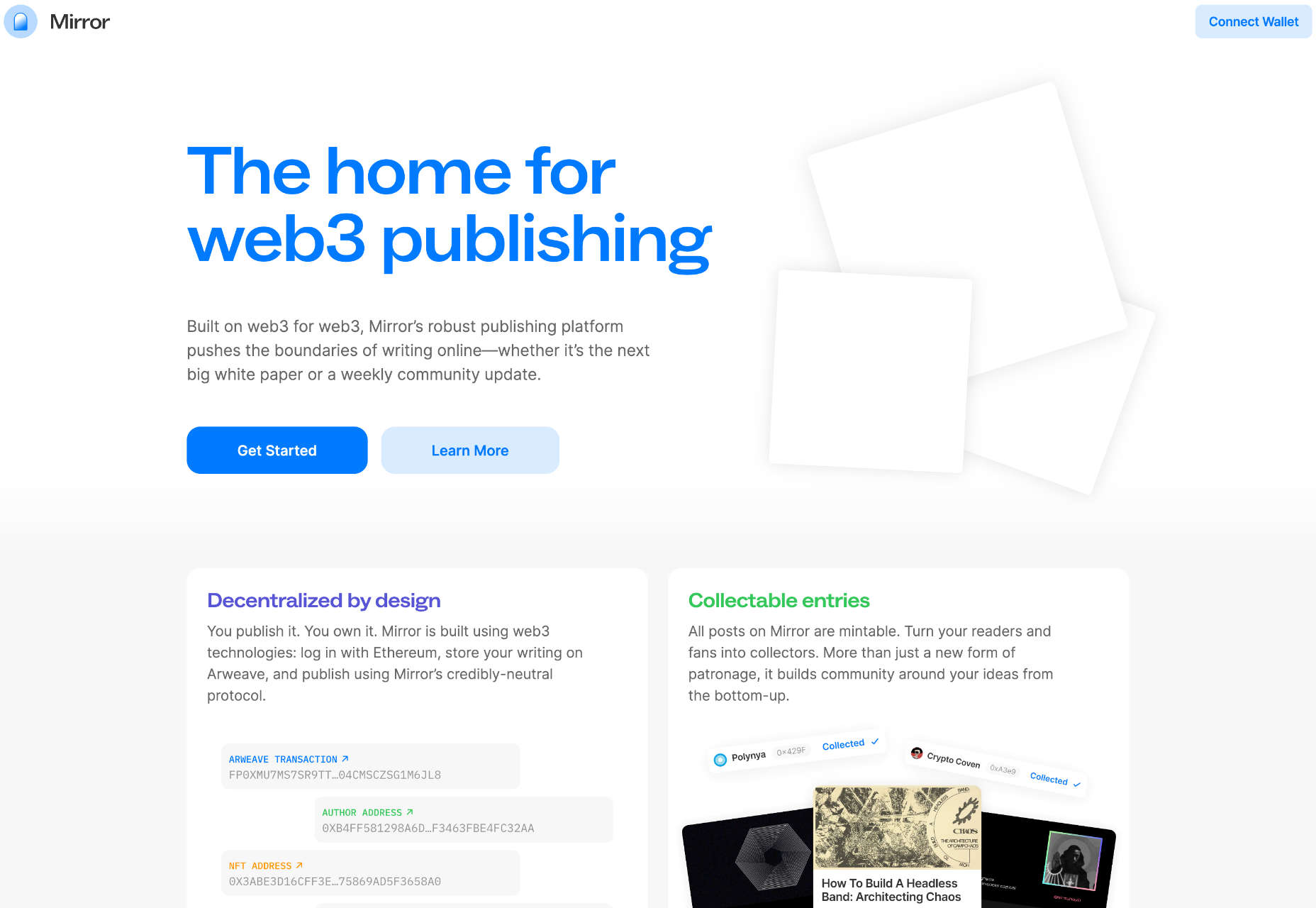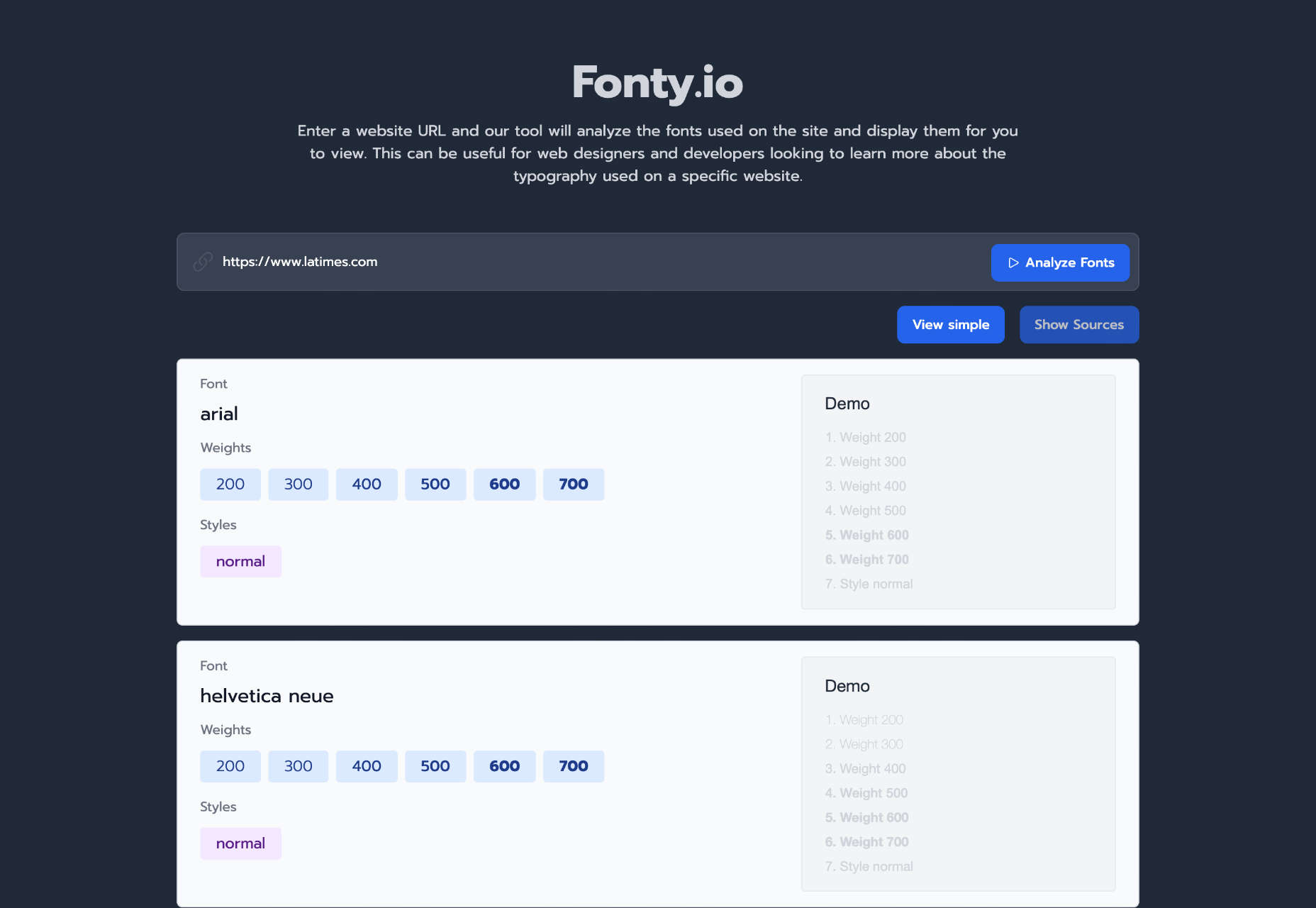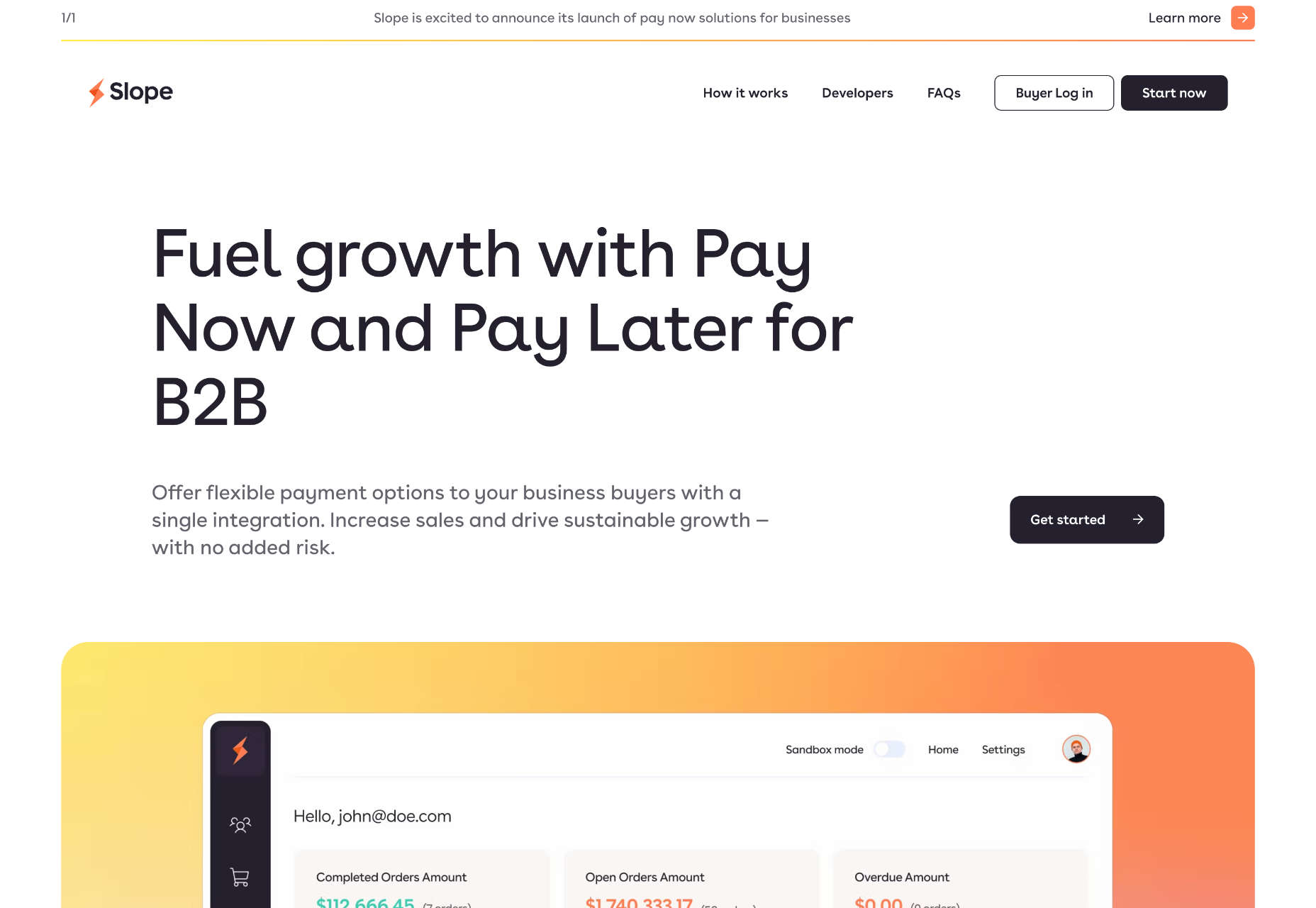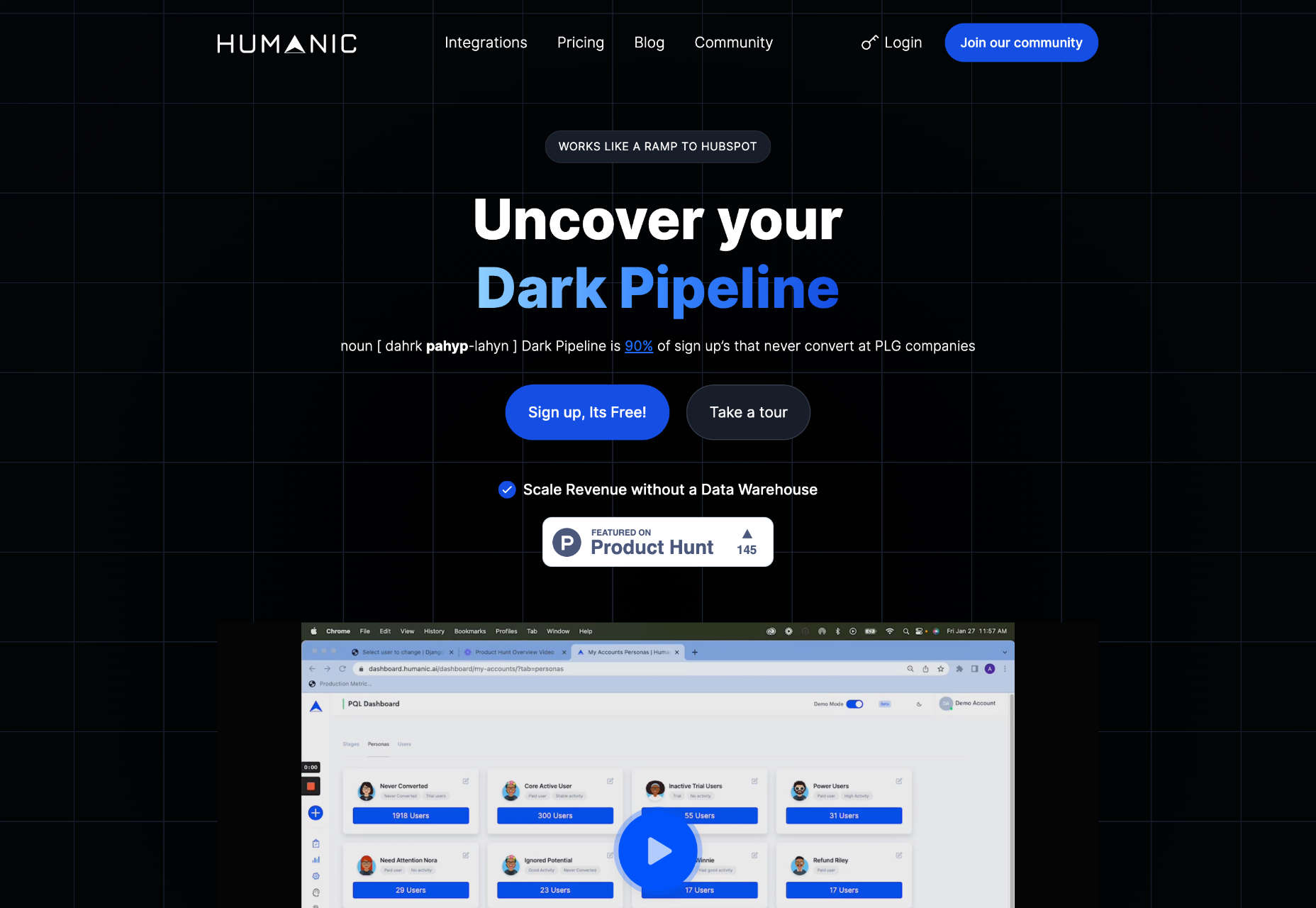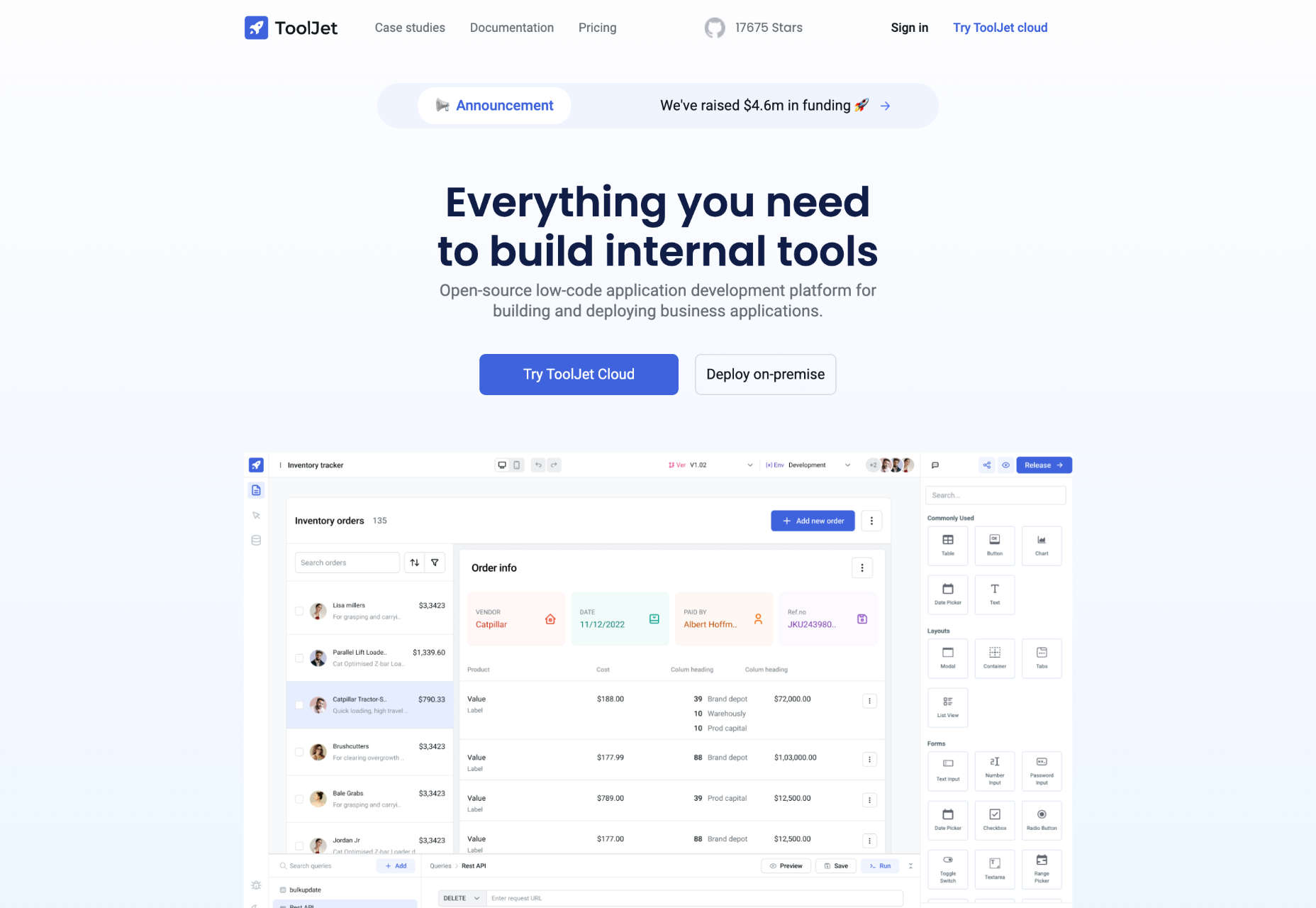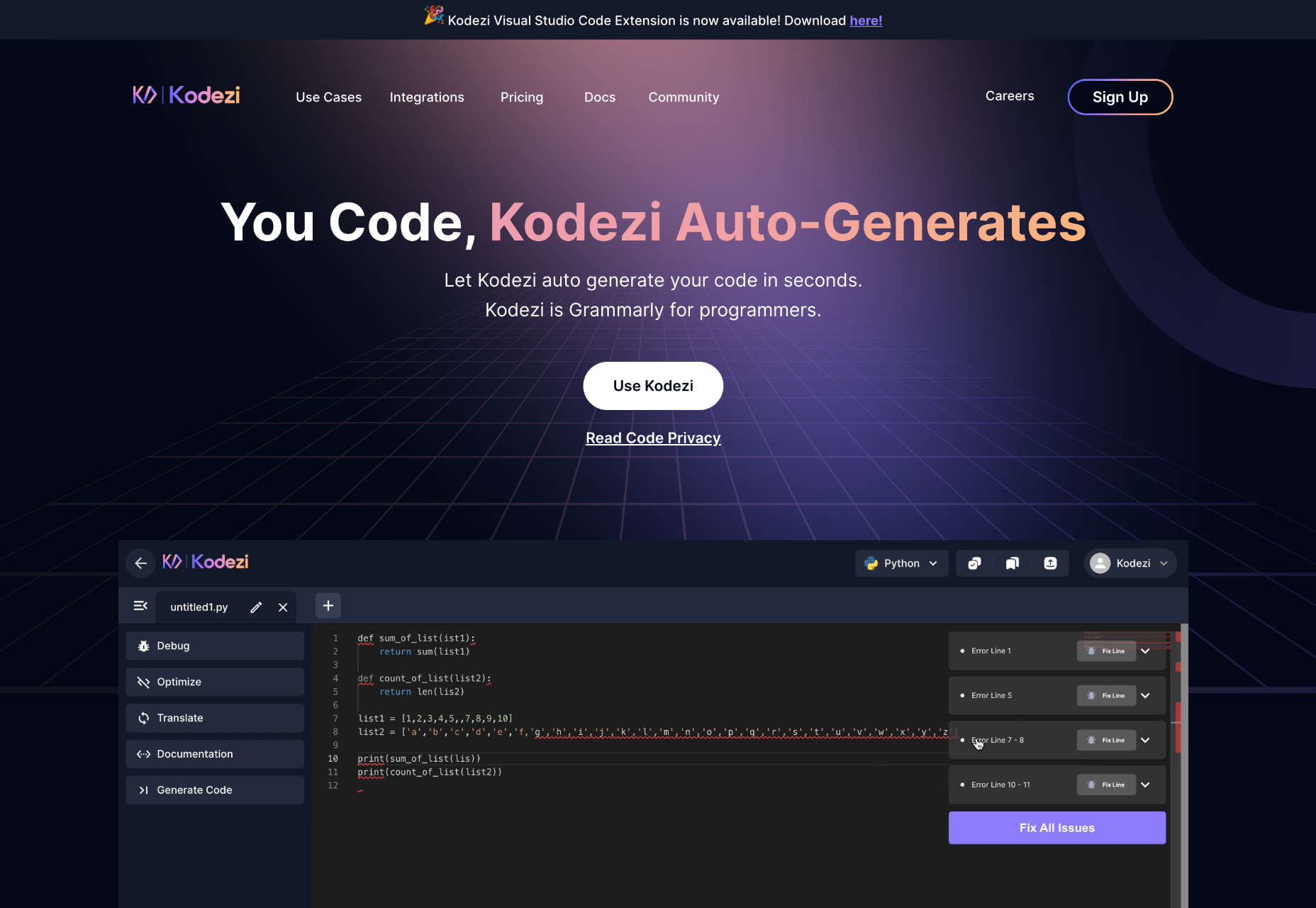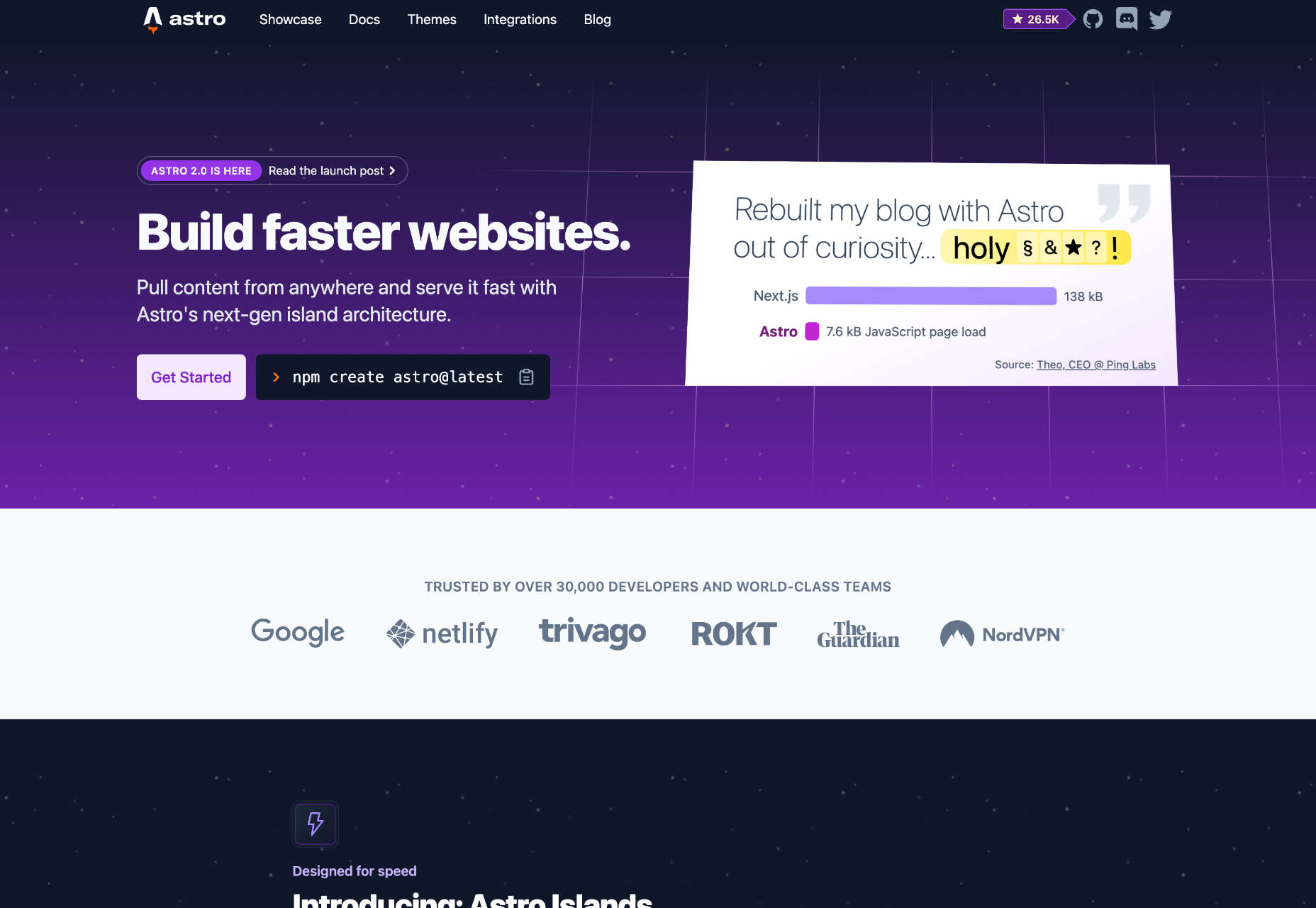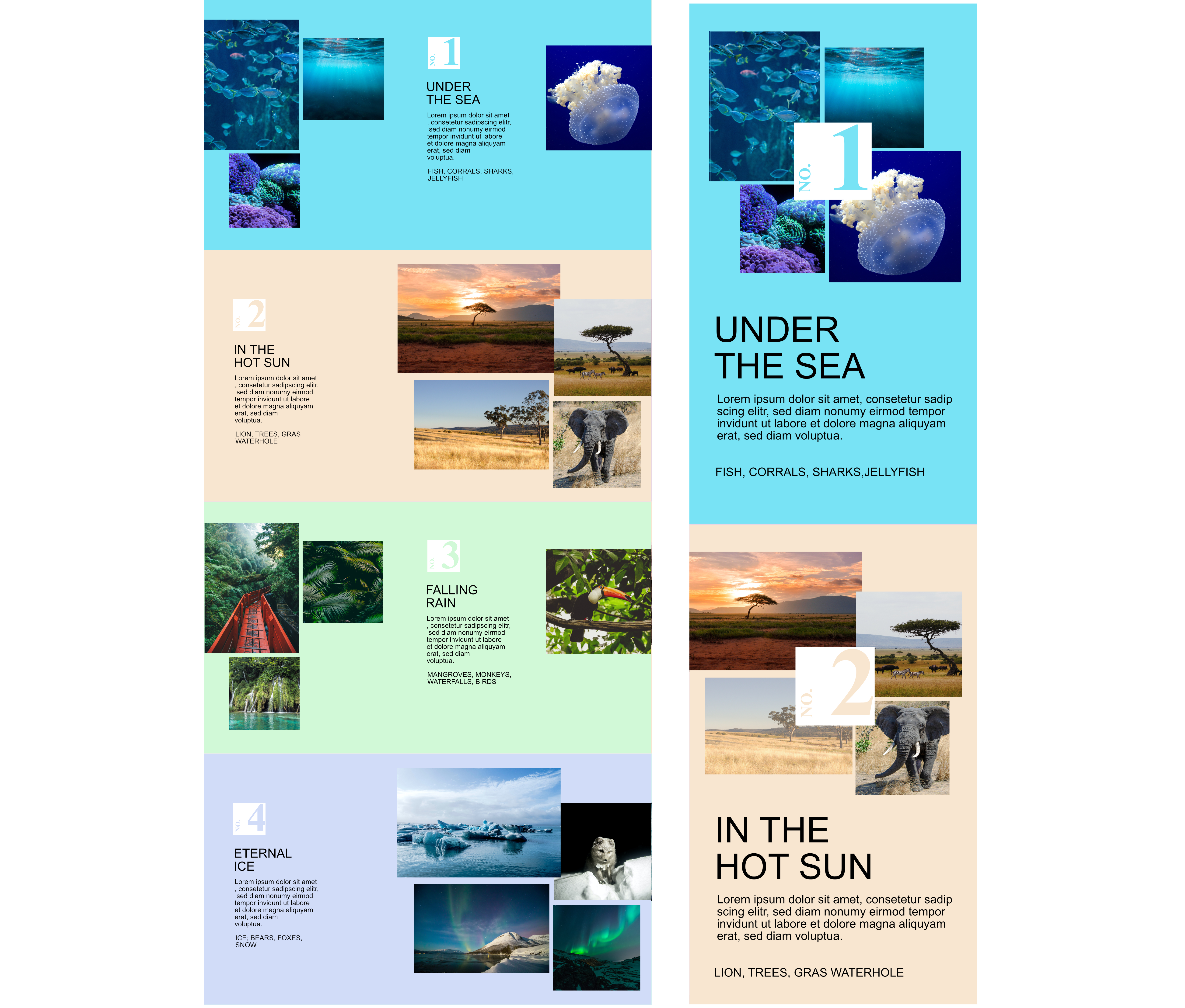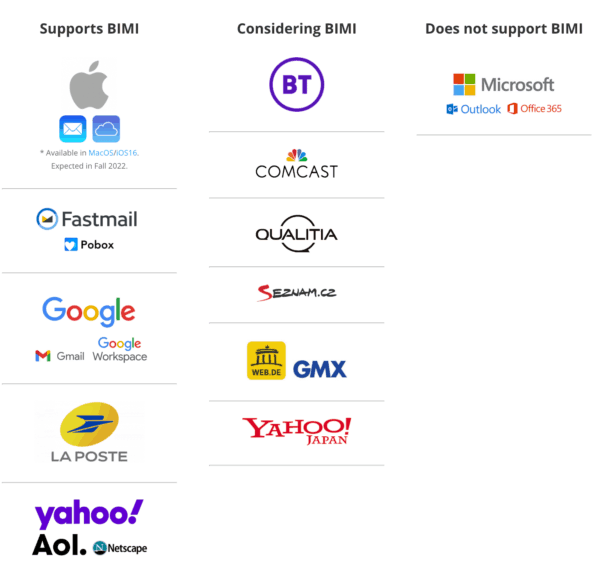In this episode of the Smashing Podcast we ask how has the design industry changed? Is technology making our work easier? Vitaly Friedman talks to veteran designer Veerle Pieters to find out.
Show Notes
Weekly Update
Transcript
Vitaly Friedman: She’s a graphic and web designer who founded a graphic and web design studio with her wonderful, wonderful partner, Geert. She was born on the Belgian coast near Bruges — oh, I would love to go back to Bruges — and now lives in Deinze, a city in London with 45,000 inhabitants. From an early age, she immersed herself into drawing and love of illustration has kept her going for more than three decades now. And she’s been designing logos, stationary, brochures, books, websites, and applications since then. She has worked with Facebook, Google, Greenpeace, Adobe, the Library of Congress, and so many other small and large companies and organizations. Most importantly, she chooses her project based on how well she connects with the company, all people working there.
Vitaly: She’s also a firm believer in the power of sharing, which is exactly what she has been doing in her wonderful tutorials, articles, and inspiration feed since 2003. Now, when not designing, she loves listening to soulful deep house music and present her bicycle, and there are plenty of photos proving that this is indeed true. So, we know she’s a wonderful designer and illustrator, but did you know that being a Belgian, she, of course, loves Belgian chocolate, but also Swiss typography and Swiss graphic design. My smashing friends, please welcome Veerle Pieters. Hello Veerle. How are you doing today?
Veerle: Hi, Vitaly. I’m doing smashingly good.
Vitaly: That’s wonderful to hear. I mean, I know you… I don’t know, I remember vividly this moment, I don’t know, it feels like maybe 15 years ago or so when you were posting a lot of articles on your blog about CSS and design and CSS tutorials and all these things.
Veerle: Yeah.
Vitaly: I need to hear your story. I need to know-
Veerle: Where’s the time?
Vitaly: Yes. I mean, I know that you always had a lot of interest in art and drawings and design, but I’m wondering, how did you then come to this workplace? And what excited you about it back then? Why?
Veerle: So, not sure. I should maybe start at the very beginning. I started as a freelance designer, so that was still the early nineties back then, so no internet yet. But the first five years, I tried to make my way in designing for small agencies, ad agencies, doing print work and trying… Yeah, it was right from school actually, which was hard. But then in ’97… So the first five years, I really struggled. And I actually didn’t make any money, but I didn’t give up. I was at the point, should I look for a full-time job or not? But I kind of stick to it. I met Geert then, and actually, when the web was coming, we were kind of interested in it because I remember with my Macintosh back then, I had trouble. And not that I had always trouble, but there was a moment that I had trouble with my printer. And the guy, the technician came and he said, “I’m going to look for if there’s an update and the driver from the print driver.” And he was always mentioning, “Yeah, we can download it from the internet.”
I was like, huh, on the internet, that’s interesting. Because afterwards, I saw the invoice and I was like, it cost me a lot. If I have trouble again, I should look into having an internet subscription. So, that’s how I started looking into what’s the internet? And then it was still text and not graphic. But then all of a sudden, things evolved. There was Netscape coming out, and all of a sudden you could have images in webpages and they became more and more graphically, the pages. So, I was interested in how do they create such page. So, I was looking at… There were basic tools. I remember Bare Bones BBEdit. That was one of the-
Vitaly: Yeah. Wow, this brings back memories, I have to say.
Veerle: Yeah. And there was another little tool I was thinking. Was it from… It was visually. Page. It’s something with page.
Vitaly: Oh, I don’t remember anymore, but I know exactly the kind of tool that you’re talking about.
Veerle: If it’s from Adobe, I’m not sure. Anyhow, I looked into how a page was created, and I remember that it motivated me. Maybe this is the future. If it becomes more graphically, it can become your job.
Vitaly: Right. But you never abandoned print, right? You never really said, okay, I’m not going to do print anymore. I’m just going all web. So, you were doing mixture of both, so you might have some project which you can kind of-
Veerle: Always.
Vitaly: … partly print and partly digital?
Veerle: Yes. Yes. And also, at that time, I remember there was… Well, a bit later, you had Flash from Macromedia Flash. That was becoming popular. And actually, a little bit before that, you have Macromedia director to create CD-ROMs. I’ve had a couple of projects in that direction as well, which were really big challenges because it needed a lot of testing, Mac and Windows. It was rather technical. I remember we worked also with a freelancer back then, a very good freelancer who knew the scripting a lot of, because it was a lot of coding work as well to create such a CD-ROMs. And with Flash, we also made, not purely for the web actually, but a lot of presentations for ad agencies. Flash-
Vitaly: Right.
Veerle: … a bit of the new… Back then, it was the more graphical PowerPoint thing, but more really, well, presentations. We did that as well.
Vitaly: Yeah.
Veerle: So, it was always a mixture of everything together, interactive and print. Meanwhile, we also did logo design and brochures.
Vitaly: I mean, I think when I look at your portfolio, I think you’ve done everything, everything, everything.
Veerle: I remember the app now. PageMill.
Vitaly: Oh, I don’t know-
Veerle: The visual editor. Do you know?
Vitaly: No. So, I got on the web somewhere like 1999, right? And actually, it’s funny that we’re saying that because we just had a conversation with with a friend, and there was this notion that came up that I remember the time before the internet existed, and some of the new generations, they just don’t know that time before the internet existed, right? So, I’m wondering, do you remember that moment when you actually saw the web for the first time or anything that… Maybe not for the first time, but where you were actually understanding what you’re seeing? What is this?
Veerle: At the first time… Yeah, the first time was text, and I wasn’t making the connection with my profession at all.
Vitaly: Right.
Veerle: But then I think once… I try to remember the exact moment of… I think things changed when GoLive. Do you remember micro-
Vitaly: Yeah, GoLive was-
Veerle: Was it Macromedia?
Vitaly: Macromedia GoLive. Yeah. Yeah.
Veerle: Yeah. That’s really the trick for me. Yeah. And then it was evolving fast to design webpages basically.
Vitaly: One thing I learned about you as well, because I was just curious, just researching a little bit. So, you’re actually left-handed, but then you taught yourself how to write right so you become right handed.
Veerle: Not myself.
Vitaly: Not yourself.
Veerle: It was in school. I mean, first… Let me say here in English. When you’re six years old and you start to learn to write and-
Vitaly: Right.
Veerle: Well, as a little kid, I say toddler-
Vitaly: Yeah. Yeah.
Veerle: Yeah, when you are four or five years old, the teacher is trying to teach you to write your name. So, they write your name on the board.
Vitaly: Right.
Veerle: And for me, it was like drawing my name. I didn’t understand letters at that age. I was drawing them mirrorly, in mirror. I don’t know how or why something in my brain is, yeah, wrongly wired, I guess.
Vitaly: Right, but-
Veerle: I saw it, and I didn’t understand. My mom was always saying, “Look, Veerle has written her name.” And she was holding it in front of the mirror, so everybody saw them correctly, my name correctly. Then I didn’t understand why they’re already making such a fuss. I didn’t get it. I was too little to understand.
Vitaly: But how does this work? Does it mean that you can actually write with both left hand and right hand, your name, everything?
Veerle: I can, actually.
Vitaly: So, this is your magical power. Have you been using the magical power? So, what would be… So your mouse, is it then in the left hand or in the right hand, or you’re using a trackpad?
Veerle: Right, my right hand. Yeah, that’s why also I have sometimes trouble with those drawing Wacoms.
Vitaly: Wacom tablets.
Veerle: Tablets. Tablets. Sorry, yeah. Yeah. It’s like I’m used to use my right hand for the mouse, but then drawing is with my left hand. So, I was always like, I don’t know, in some kind of dilemma.
Vitaly: Right. Right.
Veerle: Should I use my left hand? Should I use my right hand? So, it was always a mix up and a struggle to use it properly.
Vitaly: Yeah.
Veerle: On one hand, it was a good thing because I could use my right hand for the things I’m used to with the mouse, and then switch to left for when I want to draw, but it was confusing me, and also a bit frustrating me because it was always which hands to use. That’s why I like drawing on the iPad, because then I have the pencil in my hand and I’m just drawing, and the rest I can do with my finger or… It’s less confusing or-
Vitaly: Sure. So, then also speaking about the tools that you’re using, I’m curious. So, you’re using an iPad. What tools do you use to get these ideas out into this world? Do you still sketch in the sketchbook first, and then you go into an iPad? Or what tools do you use to bring your ideas to life?
Veerle: I still use pencil and paper a lot. I don’t know why, because on an iPad, you can do it actually as good, as fast as possible. But somehow, I don’t know. I like having my sketchbook in my hands and draw on paper. Maybe it’s just that old fashioned maybe.
Vitaly: Yeah, I can imagine you going in the garden, and then you sit down maybe. And you say, okay, now I’m going to come up with all these wonderful ideas and then bring it into world, right?
Veerle: Yeah, sometimes, if weather permits and time permits. Sometimes I don’t have enough time to do it actually, sketch and… Sometimes it’s directly an illustrator. It’s weird to say that. But let’s say I have this client and I’m doing a lot of icon designs now for them, and they want an icon. I’m not saying that my deadline is three hours, but they is expected to have it done the same day. So, I’m often googling. It’s not very common icons, like hamburger menu or a home icon. It’s more very technical and specific. So, I enter some keywords in Google and see what comes up. And I usually end up with icon at the end or illustration icon. And I browse through the ideas, the concepts that I see, like I don’t know, a basket or a-
Vitaly: Sure.
Veerle: … I don’t know, a pencil or something. And I say, okay, I can use that, or a house icon.
Vitaly: Yeah. But also after all these projects that you must have heard over all these years, do you feel like, I don’t know, whenever my client comes to you with a particular issue, particular problem, particular project, you’re like, “Okay, I’ve done this before. I think I’m pretty comfortable just going in, and just I can start right away in Illustrator?” Do you feel like you always need this kind of ideation phase, brainstorming phase beforehand to just get in? Or do you feel like… Because this is something that happens to me sometimes.
Whenever I have to write about anything, sometimes you give me any topic, I think I can start comfortably, and with any topic, I mean not necessarily about law, let’s say, or about physics, right? But anything design, I think I can start all the time. I need to do research and come up with all the points and all that, but I can start easily. And I think that the most difficult part sometimes for me to reach, just start, to kind of have a place where I want to go from. And then I kind of explore when to go. Is it similar for you? Would you say that every single project requires you to sit down to research, to try to understand what is it exactly that the needs are, and then design from scratch every time?
Veerle: It depends. Usually, I need some time to have do some rich research, instead of starting just right away from scratch. But I have a couple of clients where I do a lot of work for them, and I know their style and I immediately know the direction, and then I don’t have to do that. But that’s usually layout things that need a bit less of actual new design work. Sometimes I can then recuperate things already created and I’m making a variation of it and built further on that same concept because it needs to be in the same line, in the same direction. But if it’s a new project, a new client, then no. I don’t think I can do, okay, jump directly and Illustrator, or in InDesign or whatever, and start straight away. I always have to browse around for ideas and do some sketching, do some research before. Yeah.
Vitaly: Do you have collage books that we used to have in the day where you would have all the different topics kind of put together, and whenever we have a projects related to healthcare, you have your healthcare folder with all the projects related to healthcare or anything like that.. or something like that?
Veerle: No. What I sometimes do is also… I don’t know if the app, Milanote?
Vitaly: It sounds very familiar, yes.
Veerle: It is an app that I like to use to gather all the things that I like that I come across and I found relevant to the project. It can either be a design style, a color palette, sometimes even sometimes that is not really related to the project, but an element in there that I like, a composition or mood boarding.
Vitaly: Yeah, mood boarding. I mean, actually talking about that, your inspiration stream has been going now for I don’t know how many decades, I think. Because I remember vividly for projects that I had, because I also do with the consultancy every now and again, right? And then we’re speaking with designers about, okay, what would be the style that we would be pursuing here? Would it be going that direction? More playful, less playful, more formal, less formal.” I’ll say, “Oh no, you just go to Veerle. Just go to Veerle.” This is like a-
Veerle: Thank you.
Vitaly: … a showcase or a gallery of all the different styles. But this is really interesting for me, because I tried to explain.. I was telling to my partner that I’m going to interview you for the podcast and we’re going to have a little session. And she asked me, “Oh, she’s a illustrator. Oh, that’s great,” because we also Belgium a lot. And she asked me, “So, what kind of style is it? What kind of illustration style?” And I almost stuck. I couldn’t tell, because the only thing I could say is that it’s vibrant, it’s playful, it’s colorful, it’s living. This is what I came up with. So, I’m wondering how would you describe your style, or do you have many?
Veerle: Yeah, I think I have many. It’s a bit… I think I try to adapt to what a client wants, because a project that I’ve been working on the past month is a book for a client, one of a long-term client that I love working with. And every page is an illustration. And at first, I remember that I tried to set a style for those illustrations and it’s with people. And I thought like, okay, I’m going to keep them very simple, and I gave them a blue skin, very fantasy. I thought if I use blue, it’s also colorless. All kind of people can be that. It can be visualized or represented by blue figures. But she didn’t like it.
And then she showed me, I like this and that style, because I presented also to her, in which direction should I go? And she picked a couple of pictures, of images that I presented to her. And so I had to change my style a little bit. So, that’s why I always think if people ask me, “What is your design style?” I don’t have a very specific style, but I think the way you describe it could work. I mean, colorful for sure.
Vitaly: Yeah, it’s colorful, for sure.
Veerle: It’s always try to include it to make it a bit playful, depending on the project. But there’re usually the restrictions.
Vitaly: Yeah.
Veerle: The client of course, wants this and it’s not like I’m a pure illustrator that has this style and the client comes to me because of this style, and I stick to very strictly… How do you say it? This style.
Vitaly: Yeah. But I mean-
Veerle: It’s a bit broader.
Vitaly: Yeah, but it’s very difficult for me to imagine you working on one of those corporate dry booklets. I mean, maybe you have, of course, but I just cannot imagine that. Maybe I should be diving a bit more into your inspiration stream.
Veerle: Well, the inspiration stream is, of course, not mine.
Vitaly: Yeah, yeah, sure. But I mean, it’s also collected by you, by yourself.
Veerle: Yeah. Yeah. Yeah.
Vitaly: So, there are all these different styles, but I cannot spot any dry — super dry — corporate style there.
Veerle: No. No.
Vitaly: That’s probably not-
Veerle: That doesn’t speak to me usually. Yes. True. So, that reflects to my own style of design.
Vitaly: I’m wondering, that’s probably also something that many people might be wondering. So, because you’ve been in the industry for quite a long time, when do you think you had this moment when you realize, okay, I can now work with the Facebooks and the Googles and the big companies? How did this happen? When did you experience this kind of, I wouldn’t say breakthrough, but it’s more like a position where you felt like, oh wow, I feel very comfortable now with this space, speed, design in general, and I’m working now with big clients. Because normally… I think that many people listening to this now, maybe starting out as designers, they might be wondering, how do you even get there? It seems like such a remote, distant dream to be working with this clients. So, what would you tell them? And how was it for you?
Veerle: Yeah, for me, it was, of course, due to the block that I got a breakthrough, become popular within the world of web design and everything. So, due to conferences and… I don’t know.
Vitaly: So, you kind of started getting more visible, is that… So, basically-
Veerle: Yeah.
Vitaly: … how did it work for you? So, for the blog, did you have a schedule, like, okay, I’m going to write at least once a week or month or anything like that?
Veerle: No, it was more like when I had time. And back in that day, around I’m talking like 2004, 2008, that period was most that I spent weekends and everything, hours writing for the blog. And yeah, I just made time. I didn’t go biking either back then.
Vitaly: Well, now you can have the luxury of going biking, right?
Veerle: Yeah. Yeah. But still, it’s not like I can, how you say, take a holiday or sit on my lazy As and do nothing. I have to work hard still to make living-
Vitaly: Yeah, of course.
Veerle: … unfortunately. But back then, I got more visibility, I think, and that’s how they reached out to me for work. Before, just when the internet was… Before I started blogging… And so I had declined the Library of Congress. That was also because of my knowledge of director, Macromedia director, because you could also do interactive gaming things online with that app. And I remember that the site got nominated by Macromedia back then I was site of the day and site of the week. And so that’s how they got in contact with me. And for Google and Facebook, that was actually just the same because I was then in the CSS gallery from here and there, galleries and awards and stuff. And that’s how I ended up working for Facebook on a project. I never had it in my portfolio, unfortunately. It’s something that never got launched. I did do a nice creative job for them, but it was earlier.
Vitaly: Yeah. I think also for me, it’s always been about two things, I think. I always felt like there is a very, very strong need to be present, to share. And I mean, this is also something that has been very close to your heart because you’ve been sharing, and you are still sharing a lot. So, this sharing has always been a very important part of me. And I think that this is through sharing, where you actually not only get to meet wonderful people who like your work, who talk to you about your work, and maybe they share with you their work, but this is also how you kind of spread the word about yourself.
Veerle: Yeah. Yeah.
Vitaly: So, that has been always a kind of very, very-
Veerle: That’s actually the most important part. That’s how I got into the CSS galleries. Yeah. Actually, a most important part that I left out there.
Vitaly: Yeah, I think so as well.
Veerle: Yeah. Because I started that tutorial. There was one tutorial that I shared towards designers who wanted to learn a little bit of coding. How can I code a homepage? And I explained in different parts, here’s how you create a header, here’s how you create the page itself, header, content, footer. Now, I’m explaining it very, very short but… And I explained it going from actually designing it in Photoshop, and then cutting it in parts and-
Vitaly: There a slicing and everything.
Veerle: … explain how CCS work, very, very basic steps, and then very rudimentary language, very simple so that everyone could understand it. And that got so popular and picked up by so many sites who were way, way bigger than me. But that elevated me up there amongst all the others, and I got an invited for speaking at conference.
Vitaly: That’s right.
Veerle: So, that’s how the ball got rolling it. And then the blog was redesigned and it got an award again, and it never stopped.
Vitaly: Yeah. Are you planning on the fifth redesign at some point?
Veerle: At the moment, I’m actually doing a little… It’s not a redesign, but I’m fiddling with the colors and things a little bit
Vitaly: Like you always are, so I didn’t expect anything else. Yeah.
Veerle: Yeah. It’s always harder for yourself, doing-
Vitaly: Yes.
Veerle: … improvements on work, and also finding the time.
Vitaly: Absolutely.
Veerle: I thought I would’ve launched it by now, the things that I’ve done, I worked a little bit over the Christmas period, but I’m still in the middle of it.
Vitaly: Yeah, of course. I’m also speaking with a lot of junior designers, and very often what I hear is that they have a hard time kind of putting the word out there. So, I feel like maybe back then, for me, it was quite straightforward because there was not much. I mean, there were maybe what handful of people, maybe 30, 40 people who are writing and blogging and being very public about this and sharing.
Veerle: Yeah, exactly.
Vitaly: Now, I feel like everybody’s posting. And now, you can generate a perfect SEO optimized, shared ChatGPT powered article about design and so on. Do you think that you would be doing the same today if you were in this position, let’s say, not 20 years ago, but today? Would you be trying to be visible on TikTok and Instagram or LinkedIn? I don’t know what would be-
Veerle: I think I probably would. I’m not sure. It’s hard. It’s a whole different period. For us, it was all so very new. I remember Twitter. I remember Jeremy Kieth told me like, “Hey, there’s this Twitter thing. You should check it out.” I was like, huh, Twitter, what’s that? And he explained, and I was like, okay, I’m going to check it out. That’s how I got on Twitter back then.
Vitaly: Yeah.
Veerle: Because we were all on… I don’t know if you were too on Pownce?
Vitaly: Oh yes, I remember that. I know for sure that I registered an account. I registered an account on Pownce, and then I think I never posted anything. I mean, there were a couple of apps or a couple of sites, social media sites back then. But I think… I don’t know, for me, I always liked… I liked to write. It was all about writing for me. Because when I was growing up, I wanted to be a writer. Well, that didn’t happen, but I really wanted to write. But it’s not about me. I mean, this podcast, of course, is not about me.
Veerle: But I think I would do TikTok and Instagram. Now, I’ve been using my Instagram always for just photos and everything, but I think I would more try to be visible with my work via Instagram and TikTok and stuff like that.
Vitaly: I think so. I mean, I also remember that one thing that’s really excited me back then, I think it’s still the same, I mean, every single day, I happened to meet, even without being kind of proactive about it, but I happen to stumble upon work people just accidentally, either by searching or by going through some feeds or LinkedIn on… I tend to use Twitter less these days. I always find interesting people. And this is something that’s really keeps motivating me as well. I feel like I always learn somebody who is doing something absolutely incredible. And so this is something that I can also then take and learn from. And I always try to take that step to reach out to that person and just talk to them or exchange thoughts or work or whatever. That’s really, really… I mean, that’s that kind of growth of networking I saw. That’s really, really, really important.
Veerle: Yeah, that’s what I tried actually also, reaching out to people that you admire.
Vitaly: And they reply back. It’s not like they’re in the castle somewhere. Very often, they would reply back. And those emails from those people who do reply back, I remember them forever. I mean, sometimes I’d think, well, why bother sending a message to somebody who has been, I don’t know, designing a famous typeface or something. They reply, and then this thing really keeps me kind of fueling and motivating me.
Veerle: Yeah, me too.
Vitaly: Maybe turning the kind of direction of the conversation a little bit, I’m also curious to know maybe some of the really challenging projects you worked on. What would we say, looking back now, what was some of the most difficult design projects or illustration projects that you were involved with, as long as you can speak about it?
Veerle: I think the most challenging one was actually in the time before internet, the CD-ROM thing. We did… Well, Geert and I did a project for Ernst & Young and a CD-ROM project called Oscan. It was a bit corporate, but it was a lot of creativity. At first, we actually had to win it because it was between us and another agency. So, we got the job eventually, but it was from A to Z, from production, packaging. It was actually a browser hand. The packaging, it was a big browser hand that you could open, and the CD-ROM was sitting in the browser hand. It was in five languages. There was a lot of design work, and it was a lot of technicalities also with testing on windows. That was actually the most challenging, because it was first, to get the job. And then I think we worked on it for more than a year to get it finished. Also with voiceover. It was with voiceover and was very graphically.
Vitaly: So, I assume that must have taken quite a bit of time, quite a bit of time.
Veerle: It was. Like I said, we worked more than a year on it. The other one was for a screensaver.
Vitaly: A screensaver?
Veerle: Yes. It was called Caveman, and it was with a caveman. And it was like with volcanoes, and it was very fun. But I remember how the result was still like… Now, you would look at it, it was like from the dark ages, the pixels and the stuff. Yeah, it was early nineties, but it was so fun.
Vitaly: Oh, I can imagine. So, would you say that coming back and looking back, do you find that doing design work now is easier or more difficult?
Veerle: That’s hard to say.
Vitaly: I mean, of course, we have much better technology and tooling and all of that.
Veerle: Yeah. Yeah. So, I would say in that respect, it’s easier, but it’s also difficult in a way that there’s so much apps, so to learn. On the other hand, back then it was also a lot to learn. The creative challenges, of course, the same. The tools are easier. Because I remember in the early days when I used Illustrator… Now, I can do stuff in two clicks to say it simple. And back then, it was like it would take me more than two hours to do the same.
Vitaly: Yeah. So, you’ve also done quite a bit of illustration work. I’m curious… So at some point, you just knew that, okay, so you’ve been drawing and you’ve been designing, you’ve been this, and from everything from packaging to stationary and everything, right? Did you want to just say something like, “Okay, I’m done with this. I want to explore fonts. I want to design fonts now, or “I’m done with this. I’m going to go for music. I’m going to create music now?” Did you have this moments where you said, “Okay, I want to explore something entirely different?” Or maybe it was just a different style illustration that you would be experimenting. Because for me… The reason why I’m asking is because I have this problem that I always feel like I’m jumping in with both feet in some topic. And then I realize, oh, I’m done with it now. I want to do something and tiredly different.
Veerle: Yeah. Yeah.
Vitaly: And then I jumped from UX to design, to front end, to performance accessibility. That’s been like the path for my entire journey so far. What is it like for you.
Veerle: I think because my jobs, and I mean the projects that we work on are so diverse, that I always feel like there’s something different. Tomorrow, I work on, this could be illustration work. And the week after, I work on print. Then I work again on some website, then again on some apps, app design. Because of this constant mixture, I don’t have the urge to do something entirely different because it’s always something different. In a way, I can see what you say. That has been on my mind actually, to design a farm. This has always something like, oh, that would be so great to do, design a font. On the other hand, I think there are so many… How do you say? It’s such a specialty that I think maybe I won’t be good at it. Because to design a font, it’s not simple. So, it’s a good font, I mean, really good font. If it’s a script font and from the, you know—
Vitaly: Handwritten font, or so…
Veerle: And even that… Yeah, you can say, okay. But if it’s a sans or sans serif, there’s so many things to take into account, like the letter O needs to be a little bit bigger because it’s round. And then you have all these little things that you have to keep in mind. And then there is the tracking and the kerning and everything.
Vitaly: Sure. Sure. That’s a science for itself, of course.
Veerle: I think I gave up the idea because of it. I actually did design a font belt, not font font, but there was once a project from a guy. I think it’s the guy who founded Skillshare, actually. He had a book project way back before he founded Skillshare, grab back book or something. And he asked many creative people to do something totally out of their comfort zone, totally different. And for me, my task was create a font. So, others had another task, like create a poster or… So, that was the only time. I actually designed a font, but it was not like a font with font files and everything. It was pure on design and it got printed in a book. So, it never got further than that.
Vitaly: Maybe it’s not even necessary anymore, because of course, we have wonderful power of artificial intelligence coming our way. And I’m really had to ask this question, of course. And we could just ask, I don’t know, AI to just design a font of our dreams.
Veerle: Yeah, exactly.
Vitaly: But I am wondering-
Veerle: It’s easy.
Vitaly: I am wondering at this point, how do you see… I mean, we have all these tools from Midjourney to, I mean DALL-E And so many others, all these AI tools that allow you to generate an image or support you in some way, assist you in some way to get that perfect photo, that perfect illustration, to that perfect landscape, that perfect whatever. How do you see that? Do you actually in some way use or think about using AI for your work, or do you feel like this cannot-
Veerle: So far, I haven’t used it. No. In a way, I kind of see it… It’s back in the days when Photoshop introduced effects and we’re all like, “Whoa, yes, let’s try it out.” And it’s like something new and everybody’s jumping at it. Like we say in Dutch, fly on a shit… I find it a little bit, I don’t know, artificial, too artificial, like the word says. It’s probably going to serve us as help, and in a way, as a tool. Yeah. But on the other hand, I have so many questions about it. I don’t know if you heard… And I was already asking that same question in my head, what about copyrights, the photos that is in there, that they’re using? And I, not so long ago, I think a couple of days ago, I read something about Getty Images asking the question like, “Hey, you guys are using pictures, images of our Getty Images collection.” So, I think they’re going, they’re going to be trouble here and there as well. It’s not that easy—
Vitaly: Yeah. This is actually still a big question that is, to be honest, that seems to be, I wouldn’t say dismissed, but it is not taken seriously often. But you still see some issues where many of the applications that are generating those images, they actually have, in the terms and conditions, a very clear statement that this only for personal use and so on and so forth. But in general, of course, whenever we think about this, one big question that comes in my way is that obviously whenever artificial intelligence is generating those images, these images have a copyrighted designed by humans. So if there were no humans, there wouldn’t be any design work done by AI, right? And then the question is, there is no credit, there is no compensation. Of course, there is mining, data mining.
And this, of course, brings up questions. I mean, when I was looking and playing with DALL-E and Midjourney, and there are so many tools at this point, I was very impressed with results. I mean, I was seriously impressed with the results. I wouldn’t be able to tell the difference between an actual photo or that kind of artwork… Maybe it looked a little bit too perfect at times, and sometimes it had these really strange things where everything looks perfect, but then a person has six fingers instead of five.
Veerle: Yes, I saw something similar.
Vitaly: Yeah, those things happen every now and again. But if you just focus on the face, let’s say, then this problem doesn’t occur. But then there is kind of something almost magical where you can… I mean, at this point, I think also in Figma, you have these options to say, dear Figma, I need a photo of a barista in front of tiled, I don’t know, tiled bakery, whatever in Portugal, and the picture, the result is incredible. I mean, I have to say that this is absolutely stunning. The question of course that I’m asking myself and that many of my colleagues are wondering about is, what does it mean? So, would we, as designers or researchers, use it, or would we be trying to fight the war against the windmill? Because there are so many of those tools. But that’s a question that hasn’t been answered yet. And again, it has raises a lot of ethical concerns as well.
Veerle: Yeah. Yeah. Especially the last thing you mentioned, ethical concerns. And I don’t know, in a way, I can see its purpose, but then on the other hand, I don’t know if it goes that far that it’s overtakes our entire job. I mean, I don’t know what’s-
Vitaly: Yeah, it’s hard to say, because I was this case, I don’t know if you’ve heard about it or not, where there was a project, where an administrator was working on a project. And then I think three or four months in project, he was fired. And what the owners of the company then said, “Well, you’ve designed 15 administration. We can now design the rest with AI.”
Veerle: Okay.
Vitaly: So, we can mine your style and maybe a few more images, or millions of images around the world, and we can replicate your style. So, we don’t necessarily need you to be on this project. I was like, wow. So, those things happened.
Veerle: Wow. And that happened and he didn’t… Did he say, “Okay, here are the royalties?”
Vitaly: I mean, he did the work, and the first, I think 15 images or so, they were paid for, but the rest was kind of canceled, because you can produce the results with a handful of images, and obviously a lot of other data around. So that, again, raises some questions and concerns.
Veerle: Yes.
Vitaly: So, I’m not quite sure-
Veerle: That’s true.
Vitaly: … what we’re getting with this.
Veerle: Then we have to put a copyrighting in our estimate before taking on the job, like, here’s the copyright.
Vitaly: Yeah, I think in the end-
Veerle: Because otherwise, no. I mean-
Vitaly: I think in some way, this will become probably something that we will be including in our contract or that we’ll be dealing with as terms and conditions. But I’m very hopeful.
Veerle: Yes, terms and conditions…
Vitaly: I think the future looks bright, so we shouldn’t be… I mean, obviously we need to be very careful about what we’re doing there and how we’re managing all that, but I’m hopeful that the community is better off with AI. We shouldn’t be fighting AI too much.
Veerle: Yeah. Yeah. I think so. Yeah. I think it’ll have its place, but I don’t think it’ll be that far, like it overtakes our job. I don’t know. I don’t think that. I don’t believe that. I mean, we’re all still human. I mean, needs the human emotional touch and everything. But I see it as… I hope we can use it as a tool and not that it doesn’t overtake us.
Vitaly: Yeah. So, do you think, Veerle, that maybe four years, three, four, five years from now, you’ll be writing a nice article on your blog about how to use AI to speed up your creative process?
Veerle: Who knows? Yeah. Yeah. Yeah.
Vitaly: Maybe.
Veerle: Or it will, I don’t know, get a very bad taste and a very bad, I don’t know, thing, reputation. But I don’t know if it go will go that far, and it’ll not survive. I don’t think it’ll probably survive.
Vitaly: Well, maybe there is something good around that as well. Because while the AI is busy doing the design work, you can go on biking, which is why I have to ask you about, as we are wrapping up here, maybe you could share us with some of the most memorable destinations that you actually have traveled to on your bike. What were some of the highlights in your journey? And what was the longest trip you ever taken?
Veerle: I think the longest trip or the longest ride was 207 kilometers.
Vitaly: 207. Wow.
Veerle: Yeah. But it was in Belgium. I think-
Vitaly: It was all around Belgium still?
Veerle: Yeah, I sometimes go towards direction of France and the Netherlands over the border, but it’s not that I have biked in some destination far away. So, the Balearic Islands, that’s the forest where I’ve rode my bike. It’s more in my own country that I bike. But there’s so many little roads here. I’m still amazed by how many roads there are. And then that I still ride roads that I haven’t ridden. And they’re like, I don’t know, 15 kilometers from here, or 10 kilometers from here. And I say like, huh, didn’t discover that one. I’m always thinking I should… I put my bike rides on Strava, and I think you can look up a heat map. And if I do Flanders, the heat map of Flanders, it’s really dense. I’ve ridden over and over and over. If I see the total kilometers that I’ve ridden, I’ve ridden a couple of times around the world.
Vitaly: Oh wow.
Veerle: The kilometers.
Vitaly: That could be. But I think-
Veerle: Like whoa, that’s mind blowing.
Vitaly: Yeah.
Veerle: I ride my bike more than I drive my car.
Vitaly: Oh wow.
Veerle: It’s like double the kilometers in a year.
Vitaly: Yeah. But maybe we should import you into Black Forest, and I’d be very curious how far you go there.
Veerle: It is one of the locations I would really love to go. My local bakery that I go every weekend, he’s like a fan of that area. He’s also a mountain biker. And every year, his holiday is always the Black Forest, and he’s always bragging about it. “If you want some rights from there, I can share you some, and just let me know when you go.”
Vitaly: Well, I think maybe that’s a sign for you to keep in the loop. Please let us know question when you happen to be there. Maybe as a final question here to wrap up, I always ask this question because it always gives me kind of a clue about the motivation, the dreams that guests like to have. Do you have a particular dream project that you ever wished you could work with? So, if somebody from any company could listen to this now or in the future think maybe Veerle wants to work on this incredible project, we should reach out. So, if you had a dream project or if you have a dream project, what would you desperately want to work on one day?
Veerle: Oh man. Well, actually dream project would be if the client says that would’ve really already make it, that would already make me very happy, if I have a lot of time to work on a project, like if they say-
Vitaly: A year.
Veerle: … you do your thing. I love to have boundaries, but if you can go to your full potential of your creativity and there’s like no deadline… Usually, they clients want things done too fast. And usually, you always end up, like hmm, if I had a little bit more time, I would made this better and better. The things that end up in my portfolio, the things that I’m happy with, that I like, there’s so many work, it’s like 10% of all the work I’ve done, because a lot of projects are like that it has to go so fast, or they put it online, but they have implemented it wrongly, stuff like that. There’s always something. So, my dream project would be if there’s a project from A to Z, it’s like perfect done, a lot of creativity. It can be anything really. I’ve always dreamt in school that I would end up in packaging design. I haven’t done much packaging design, but if I could do, create a brand logo, and then the whole packaging of the interior of, if it’s a shop, an interior, the building, whatever.
Vitaly: But you already did design a logo for an airline, isn’t that right?
Veerle: Ah, yeah. Yeah. Yeah. Right. Yeah, it was actually… It was not a big project. It sounds like because it’s for an airline, it’s like big. It was actually like, we want an icon on the plane, and our logo has this colors, but we want an icon. And so I kind of designed a star shape, I think. And that was like… Yeah, I was proud of it because it was on a plane.
Vitaly: Did you fly the plane with your icon?
Veerle: No. No.
Vitaly: No?
Veerle: No.
Vitaly: Oh, maybe that… So if anybody listening to this owns an airline or a train or a bike or anything and is willing to maybe put an icon… That would be nice to have a bike with your work on it. That’d be nice.
Veerle: Yeah. Yea.
Vitaly: Yes. So, please get in touch with Veerle. I’m sure she would appreciate that. All right.
Veerle: Thank you.
Vitaly: So, we’ve been learning quite a bit about illustration and design and workflow, and AI even a little bit in here, but what have you been learning about lately, Veerle? Anything that you’ve learned, or maybe outside of the scope of design altogether, anything that you felt like, oh wow, I didn’t know that earlier, so here we go, now I know it?
Veerle: Well, actually I’m currently working with Figma, and I didn’t know it. It’s because of the project with the client, the developer is also using Figma and other designers in the team are using Figma. And otherwise, I would jump in with my Adobe XD and I thought like, okay, it’s to speed up the process, and also to work together on something and share. It’s not that you can’t do it with Adobe XD, but they’re already using Figma. So, I’m learning Figma. It’s the first steps, but yeah, it’s been fun, actually. I’m liking it. You can also copy paste from Illustrate, for me is very important.
Vitaly: Yeah, I can imagine.
Veerle: I’m doing most of icon design work. It’s for webpages and a web app. And so it’s handy that I can copy paste. And I’m also using… I’m also trying out Affinity Designer. I’ve been working in it a couple of times now. It’s also very early phase. So, I think I’ve spent, if it’s an hour already. So, it’s really short time, but yeah, I’m liking it so far. So, I’m stepping out of the Adobe environment a little bit to learn a little bit more. Yeah. And then I think on my iPad, I’m doing a lot of water coloring-
Vitaly: Oh, that’s nice.
Veerle: … coloring digitally, trying out a couple of brushes. And so that’s also a bit new.
Vitaly: Never stop learning then.
Veerle: Yeah, never stop learning.
Vitaly: So maybe now, if you, at some point in the future, will find a nice Figma tutorial on Veerle’s blog, you know what direction-
Veerle: Who knows?
Vitaly: … she ended up going. Well, if you, the listener, would like to hear more from Veerle, you can find her on Twitter where she’s @vpieters, and also in home homepage, of course, which is veerle.duoh.com, veerle.duoh.com.
Veerle: I’m actually not much on Twitter anymore-
Vitaly: Not much on Twitter.
Veerle: … to be honest.
Vitaly: So, is it now… What is cool at this point?
Veerle: Actually not-
Vitaly: So, what-
Veerle: Mastodon.
Vitaly: Mastodon. So, are you on Mastodon a lot?
Veerle: Yeah. Yeah. Well, yeah. And I’m going… You asked me, you are redesigning my blog. I’m actually also going to do a lot of writing on my blog. Little short post that I tend to do before on Twitter. I’m moving it a bit to my blog.
Vitaly: Right.
Veerle: It’s called Side Notes. I’m going to call it Side Notes, but it’s still in the making. I’ll try to make good progress that it’s will be online very soon to replace the whole Twitter feed. But up until now, I’m posting the things on Mastodon.
Vitaly: That sounds-
Veerle: It’s actually what I did before Twitter was here. So, I’m picking up from way back.
Vitaly: Sure. But we’ll be following along for sure. So with this in mind, thank you so much for joining us today, Veerle. Do you have any parting words of wisdom? Imagine somebody listening to this 20 years from now and thinking, how did they design things back in the day? Do you have a message to the future or share-
Veerle: Message to the future.
Vitaly: … I don’t know, words of wisdom to people out there?
Veerle: I think always keep on learning, I think. And open your eyes, try to soak in inspiration from everywhere, even just go outside, find inspiration in nature. Look around, open your eyes. If you are walking in the streets, look at the signs, signs of shops and everything. Yeah, try to keep an open vision, I think, and never stop learning. These are my words.