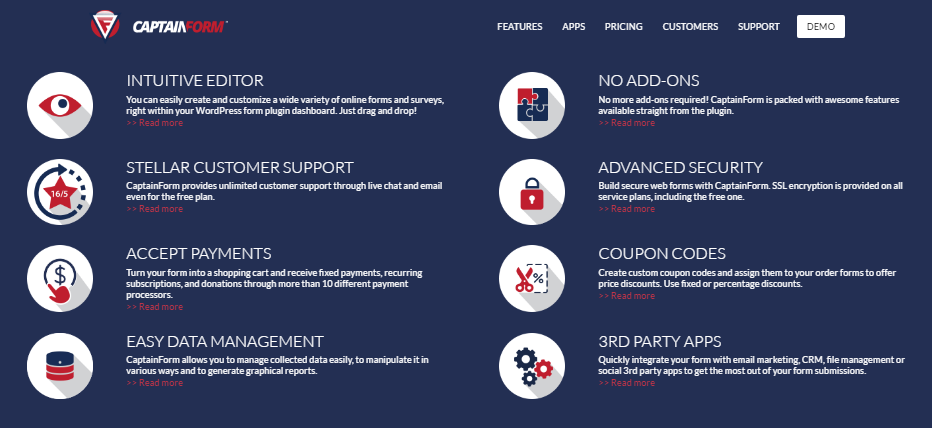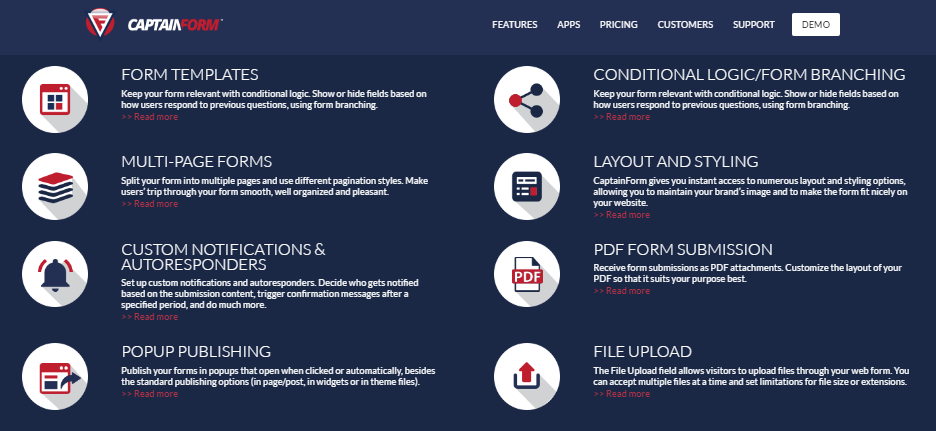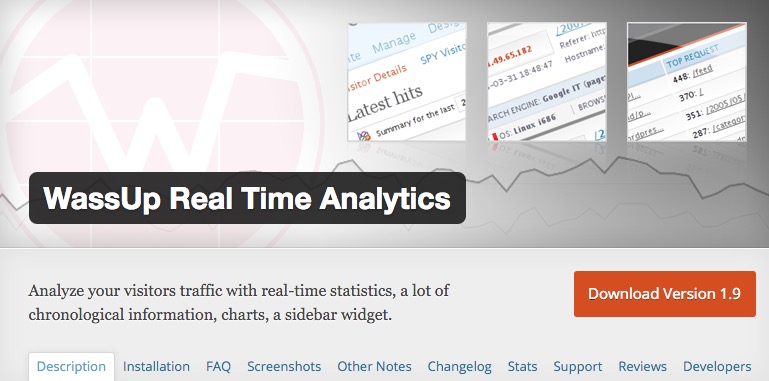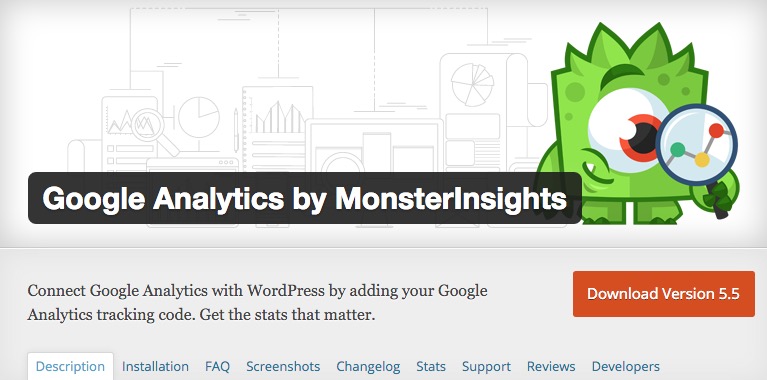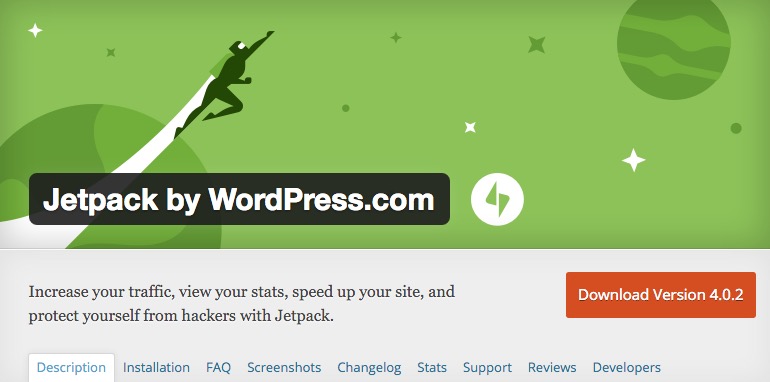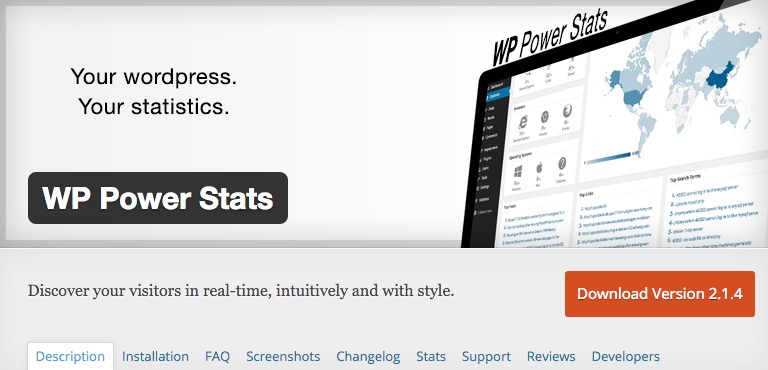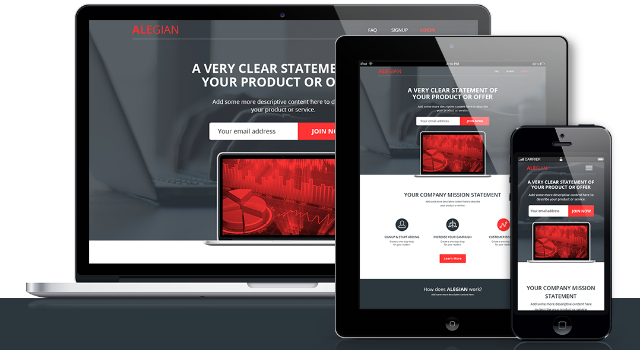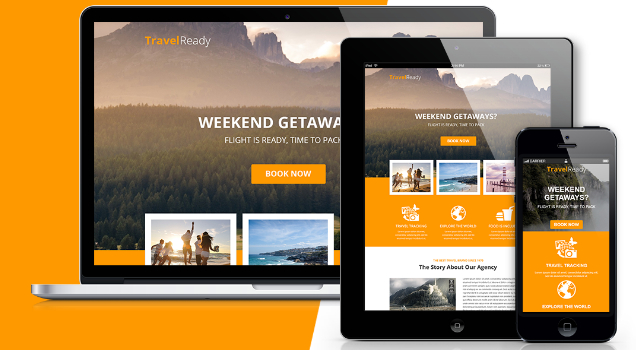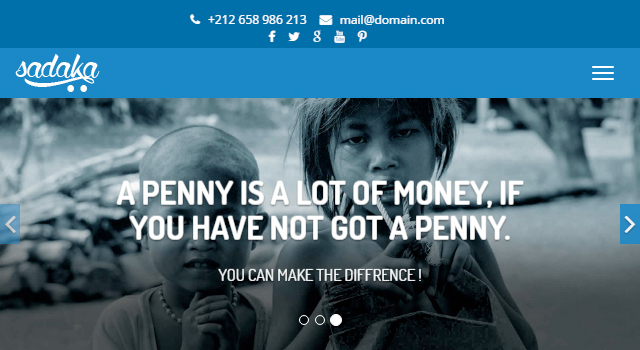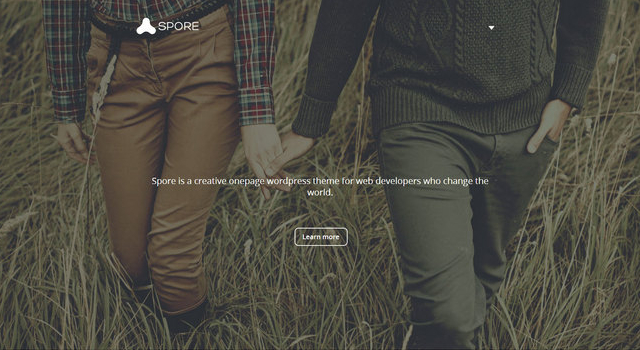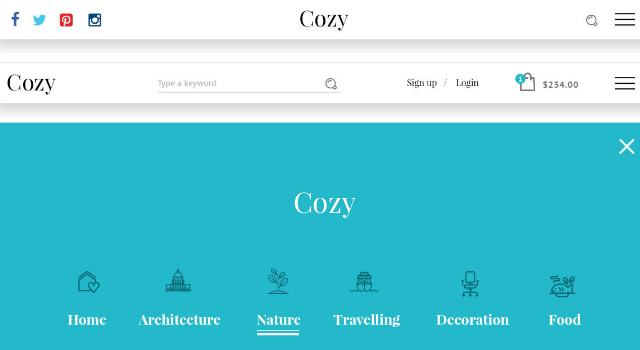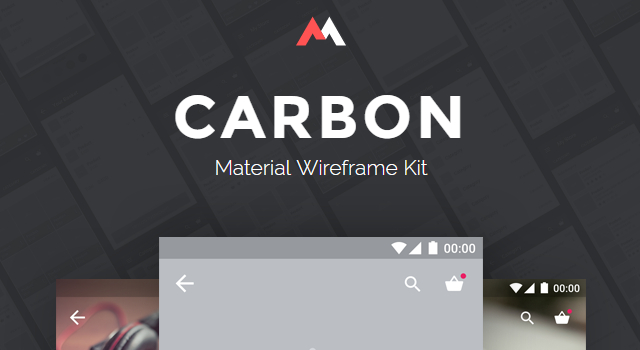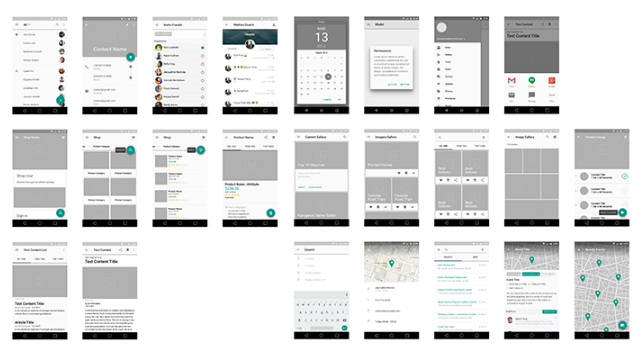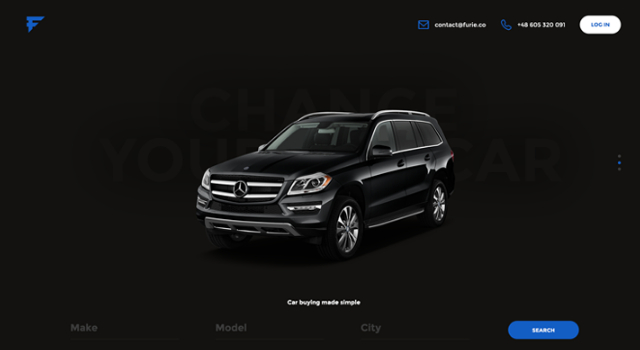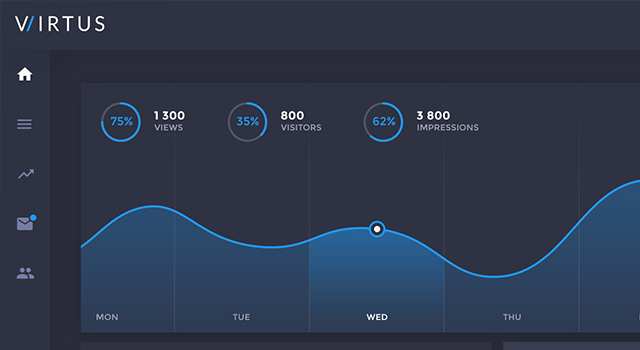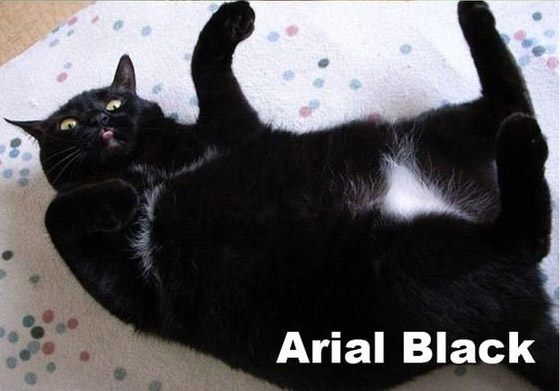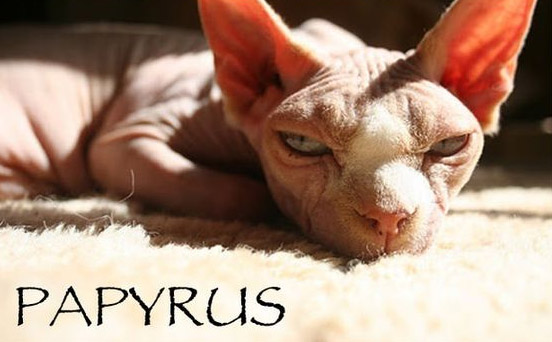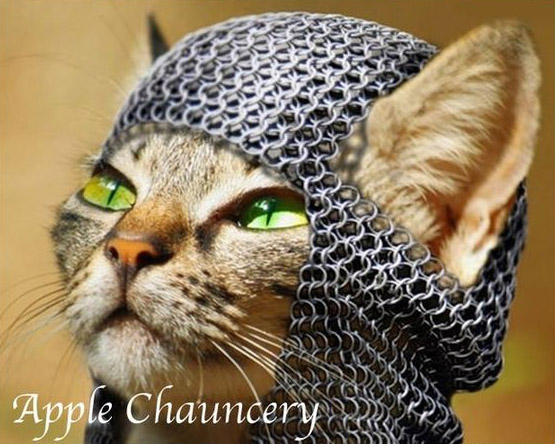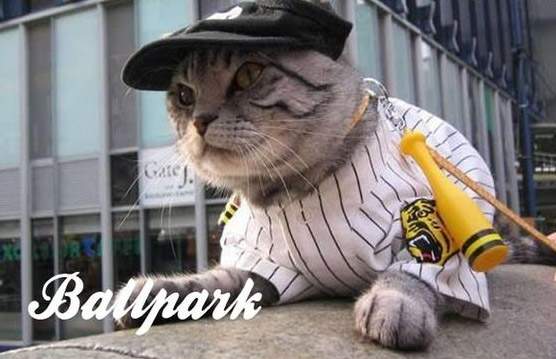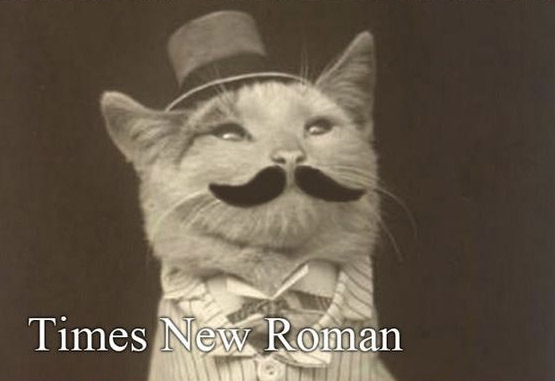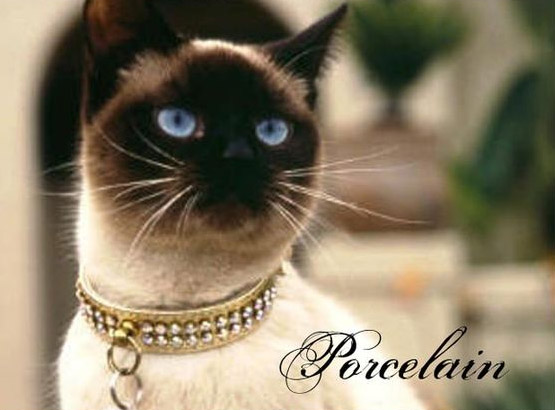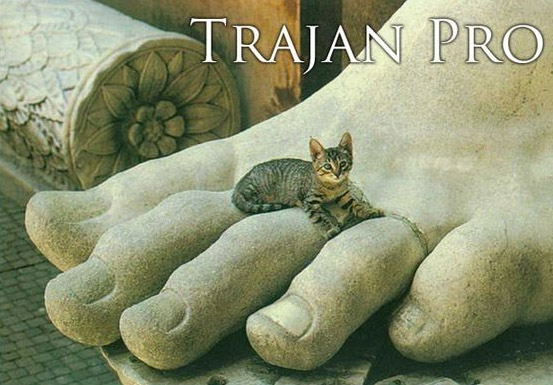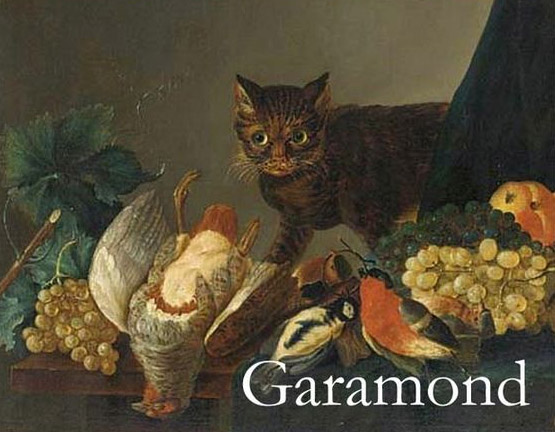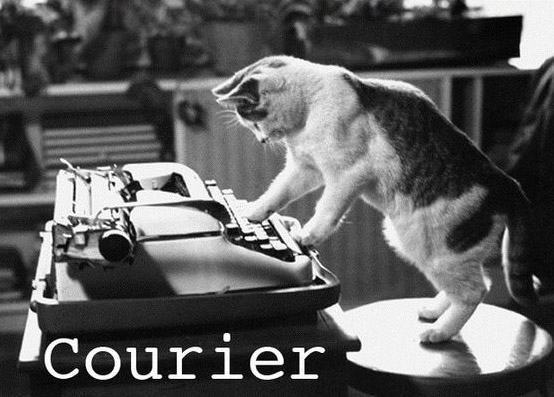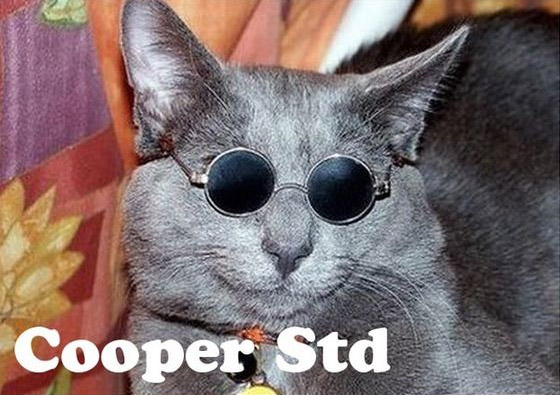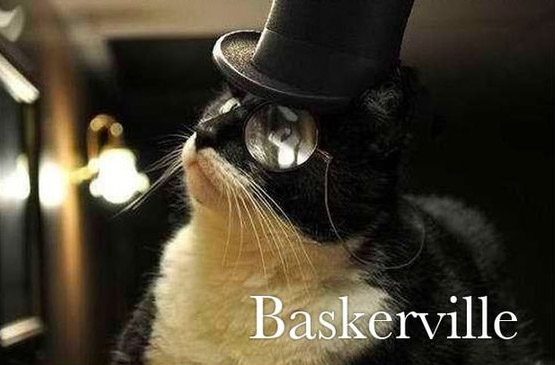Major redesign unveiled for Google Search
Perhaps in a nod to the popularity of card-based design, Google has begun to roll out a new look to its mobile Search results. Dubbed “rich cards” in a post on Google’s blog, this new design is a direct successor to the company’s rich snippets feature.
But that’s not all, Google is also experimenting with its desktop Search results, creating a new design layout there.
Rich snippets, searchers will know, are the search results that feature both small pictures and a brief preview of the webpage’s text. Interestingly, the rollout of rich cards isn’t meant to replace rich snippets—merely build on and complement them.
Rich cards will be displayed to searchers in a carousel format, making them easy to navigate via a simple swipe to the left or right. These carousels will show cards from either the same site or from different sites.
Website owners should be pleased with the redesign of Search since it’ll help them stand out in search results more effectively, thereby helping their organic traffic. Google is rolling out this new layout for two content categories in particular: recipes and movies.
Both categories are ideal for this change based on the visual nature of recipes and movie posters. For instance, food site owners can create a richer preview of their content by featuring a standout image for every recipe and dish. Movie sites can do the same with movie posters and graphics.
The key difference between the original rich snippets feature and this upgrade is the number of images featured. Whereas site owners could previously feature just one image in rich snippet results—which debuted six years ago—they can now see a series of images per results, thanks to the carousel.
As of right now, it’s only possible for searchers to see this change if they’re using the English mobile version of Google. Of course, as with all things that Google is still experimenting with, this won’t last long. The company has said that it’s already exploring new options to provide additional content publishers with richer previews of their content, so it won’t be surprising to soon see new content categories being able to use rich cards.
The company also provides integration with Google Search Console, formerly Google Webmaster Tools, so site owners can see relevant data pertaining to their inclusion of rich cards. For example, they can see which images can be further enhanced if they mark up additional fields. They can also see both clicks and impressions for their rich cards, enabling them to monitor search performance.
For a neat preview of how these new rich cards will work in Search, see Google’s Search Gallery to see screen shots of cards and markup type samples.
On the desktop Search front, the company is taking its cues from its mobile Search redesign. Search results are now placed into individual cards. Interestingly enough, the new desktop Search layout only shows up when one is logged out of Google.
Another big change involves Google’s Knowledge Graph. This is the company’s system that retains facts about people, places and general things, to understand how they all connect. In Search, the Knowledge Graph comes into play when, sometimes, boxes are shown in search results to offer direct answers.
It appears as though Knowledge Graph cards will be placed inline, thus prioritizing them in the view over other, competing websites. From a purely visual standpoint, this new look is much cleaner and more simplified. Contrast that to the usual way Google used to display results, which is in the sidebar, making for a more cluttered design that tended to cramp info together in one place on the page.
The new desktop design has practical implications for users, too. Now, they would have to scroll down further to see more actual results; previously, it wouldn’t be uncommon for Knowledge Graph cards for locations to take up the entire length of the page. As a result, pages would now be twice as long.
Here’s a roundup of the other design changes on desktop Search:
- Wider tabs for the All, Images and News tabs
- Sub-links showing up under a main result grouped with the same cards
- Stories from the “In the News” list appearing in just one card
- The “People also search for” list shows up at the bottom of the page as opposed to in the sidebar
It will be interesting to see if Google’s new visual experiment will indeed help site owners get more easily noticed in mobile search results and receive more organic traffic. The move to richer images suggests search simplification as the carousels replace more written text, but time will tell.
Overall, it appears as though the company wants to keep the design between mobile and desktop more consistent for its Search feature.
| Fashion Forward with the Revista Font Family of 26 fonts – only $15! |